When encountering the frustrating “app not installed” error message after trying to install a debug APK, many Android developers and users feel lost. This guide provides comprehensive solutions to the common causes of this issue, helping you successfully install your app debug APK.
It can be incredibly irritating to develop an app, generate a debug APK, and then find out you can’t install it. This often happens when testing new features or bug fixes. The “App Debug Apk App Not Installed” error can stem from various reasons, ranging from simple permission settings to more complex compatibility issues. Understanding these root causes is the first step to effectively troubleshooting and resolving the problem. android debug apk app not installed
Common Causes and Solutions for “App Debug APK App Not Installed”
Insufficient Storage Space
One of the most common culprits is insufficient storage space on your Android device. Debug APKs, especially those for larger apps, can take up a significant amount of space. Before attempting to install, ensure you have enough free space. You can usually find this information in your device’s settings.
Incompatible Android Version
Another frequent issue is incompatibility between the app’s minimum SDK version and your device’s Android version. The app may require a higher Android version than your device is currently running. Check the app’s minSdkVersion in its build.gradle file and compare it to your device’s Android version. Updating your device’s OS or adjusting the minSdkVersion might be necessary.
Conflicting App Signatures
If you have a previously installed version of the app signed with a different key, it can lead to installation conflicts. Android uses signatures to identify apps. Uninstall the existing app before installing the debug APK. This ensures that there are no conflicting signatures.
Incorrect Installation Settings
Your device’s security settings might be preventing the installation of apps from unknown sources. To enable installation from unknown sources, navigate to your device’s settings, typically under Security or Privacy. Locate the “Unknown sources” or “Install unknown apps” option and enable it. This allows you to install APKs from outside the Google Play Store.
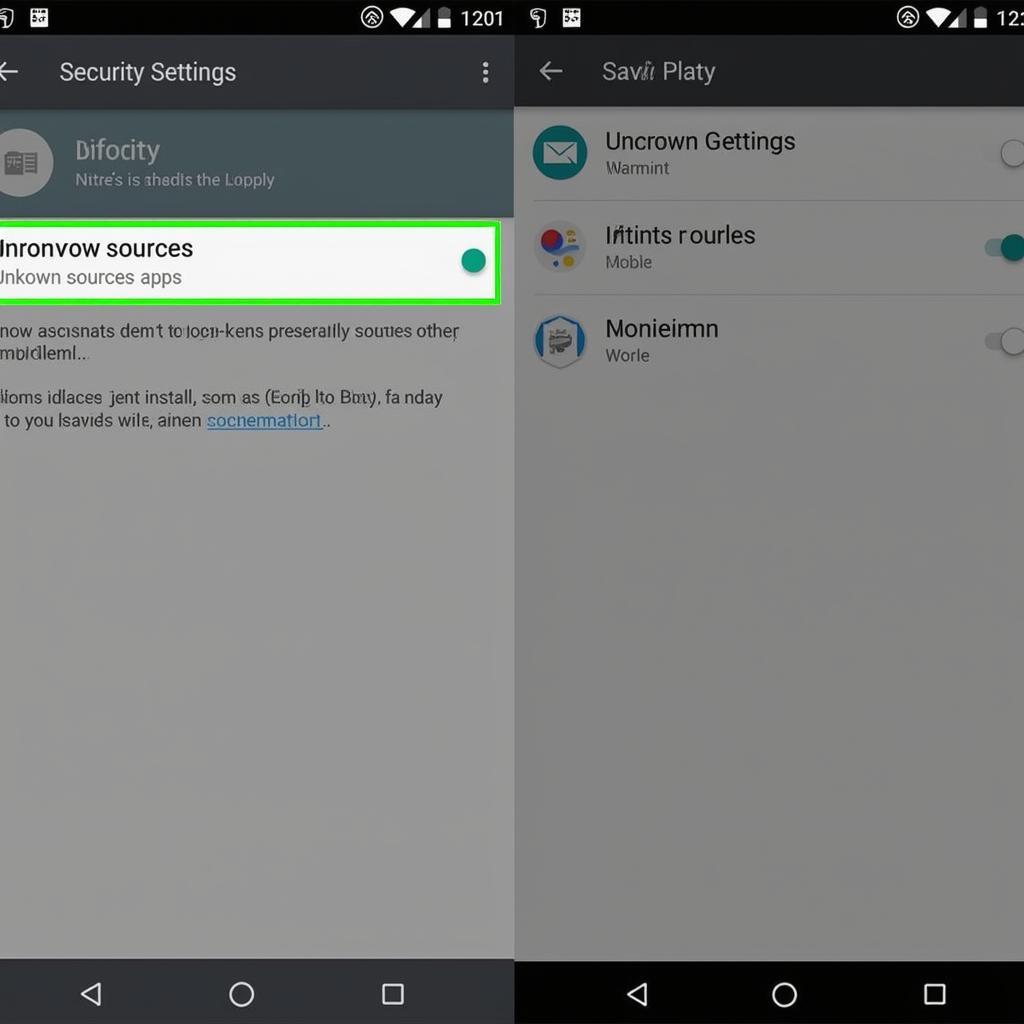 Android Security Settings: Enabling Unknown Sources
Android Security Settings: Enabling Unknown Sources
Corrupted APK File
The debug APK file itself might be corrupted due to errors during the build process or issues with the download. Try downloading or generating the APK again. Ensure the download completes successfully and the file is not damaged.
Advanced Troubleshooting Tips
Clearing App Data and Cache
Sometimes, residual data from previous installations can interfere with the new installation. Try clearing the app data and cache of the previously installed version (if any) before installing the debug APK.
Using ADB Install
You can use the Android Debug Bridge (ADB) tool to install the APK from your computer. Connect your device to your computer, enable USB debugging, and use the command adb install path/to/your/app.apk. This can sometimes bypass issues encountered through regular installation methods. comandline cài đặt file apk cho android
Checking Manifest File
Ensure your AndroidManifest.xml file is correctly configured, especially permissions and application components. Any inconsistencies here could lead to installation errors. chinh sua file apk
Conclusion
The “app debug apk app not installed” error can be a roadblock in the development process. However, by understanding the common causes and applying the solutions outlined above, you can effectively troubleshoot and resolve this issue, getting your app installed and ready for testing. Remember to double-check your device’s storage, Android version compatibility, and security settings. apk 重签名
FAQ
-
Why am I getting the “app not installed” error even with enough storage? The issue might be related to app compatibility, corrupted APK files, or conflicting signatures.
-
How do I check my device’s Android version? Navigate to Settings > About Phone > Software Information.
-
Is it safe to install apps from unknown sources? While enabling this setting allows you to install debug APKs, be cautious about the sources you trust.
-
What if I still can’t install the APK after trying all the solutions? You might need to examine your app’s code or manifest file for deeper issues.
-
Can I install debug APKs on iOS devices? No, debug APKs are specifically for Android devices. iOS uses a different file format (.ipa) and installation process.
-
How can I re-sign an APK? There are various tools available online for re-signing APKs, which can resolve signature conflicts.
-
What are some good practices for avoiding installation issues? Thoroughly testing your app on different devices and Android versions during development can help identify potential installation problems early on. android apk インストール mac
Common Scenarios for App Not Installed Error
- Scenario 1: User tries to install a large game APK on a device with low storage.
- Scenario 2: Developer attempts to install a debug APK built for a higher Android version on an older device.
- Scenario 3: User installs a modified APK from an untrusted source, resulting in a signature mismatch.
Other Helpful Resources
You might find more information related to APK installation issues on our website. Check out our other articles on Android development and troubleshooting.
Need further assistance with “app debug apk app not installed” or other app-related issues? Contact us! Phone: 0977693168, Email: gamevn@gmail.com Or visit our office: 219 Đồng Đăng, Việt Hưng, Hạ Long, Quảng Ninh 200000, Vietnam. We have a 24/7 customer support team ready to help.