APKTool is a powerful command-line tool that allows you to reverse engineer Android application packages (APKs). With APKTool, you can unpack an APK file to reveal its inner workings, including resources, code, and assets. This guide provides a detailed overview of how to use APKTool to unpack APK files effectively.
Understanding APK Files and APKTool
Before diving into the unpacking process, it’s crucial to understand what APK files are and the role APKTool plays. An APK file is essentially a compressed package containing all the necessary files for an Android application to install and run on a compatible device. These files include the application’s code (in the form of Dalvik bytecode), resources (images, layouts, etc.), and the AndroidManifest.xml file, which contains essential information about the application.
APKTool is an open-source command-line tool specifically designed for reverse engineering APK files. It allows you to decompile an APK, which means converting the bytecode back into a more readable format, extract resources, and even repackage modified APKs.
How to Unpack an APK File Using APKTool
Here’s a step-by-step guide on unpacking an APK file using APKTool:
-
Download and Install APKTool: First, you need to download the latest version of APKTool from the official website. Make sure to choose the version compatible with your operating system (Windows, macOS, or Linux). Once downloaded, extract the archive to a location accessible from your command line or terminal.
-
Open Your Command Line or Terminal: Navigate to the directory where you extracted APKTool using the
cdcommand. For example, if you extracted it to your Downloads folder, the command might look like this:cd Downloads/apktool/. -
Run the Unpack Command: With APKTool in the correct directory and your APK file ready, you can now use the following command to unpack it:
apktool d <path_to_apk_file> <output_directory>Replace <path_to_apk_file> with the actual path to your APK file and <output_directory> with the desired directory where you want the unpacked files to be stored. If the <output_directory> is omitted, APKTool will create a new folder with the same name as the APK file in the current directory.
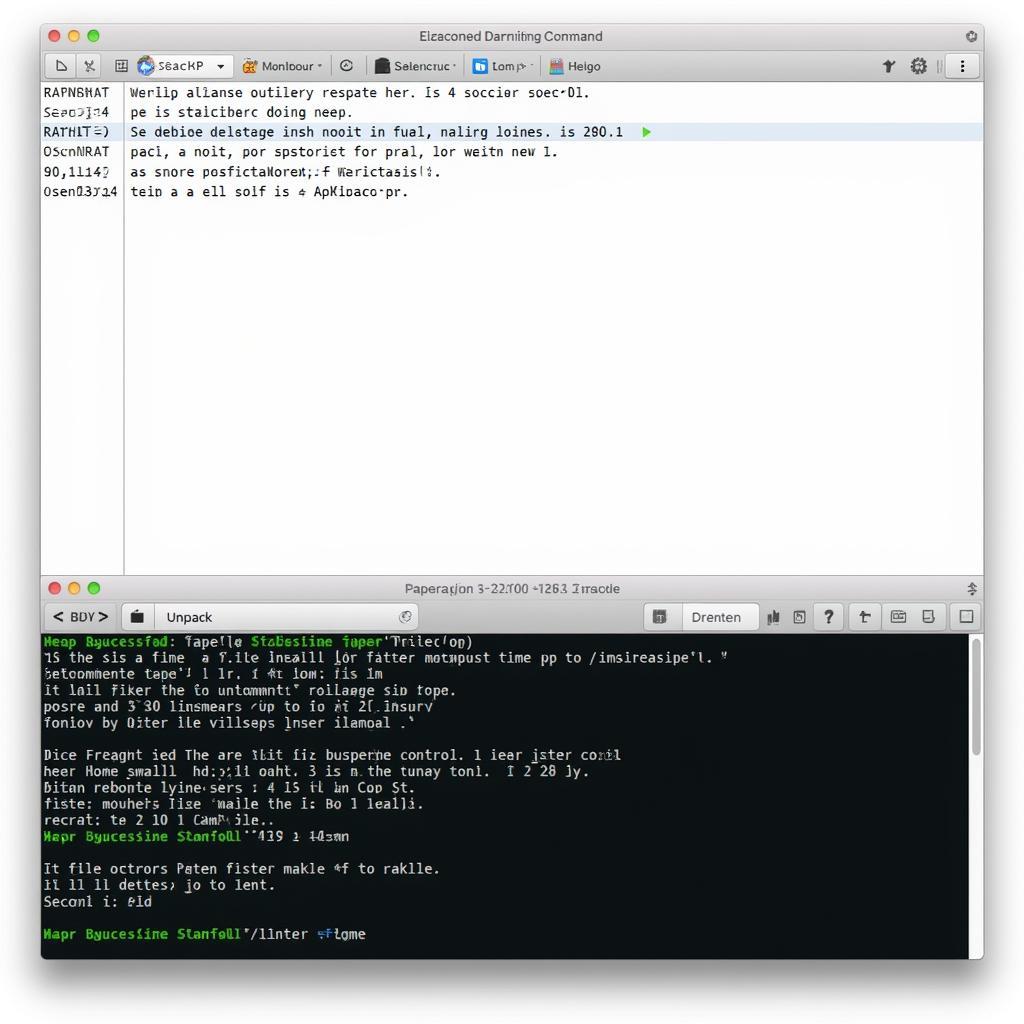 Using APKTool unpack command
Using APKTool unpack command
For instance, if your APK file is named “my_app.apk” located in your Downloads folder and you want to unpack it to a folder named “my_app_unpacked” on your Desktop, the command would be:
apktool d /Users/your_username/Downloads/my_app.apk /Users/your_username/Desktop/my_app_unpacked-
Examine the Unpacked Files: After running the command successfully, you’ll find a new folder created in your specified output directory containing the unpacked APK contents. Inside the folder, you’ll typically find the following:
- AndroidManifest.xml: This file contains crucial information about the application, such as its package name, permissions, and supported Android versions.
- res/: This folder holds the application’s resources, including images, layouts, strings, and more.
- smali/: Instead of the original Java code, APKTool decompiles the application’s code into smali, an assembly-like language for Android’s Dalvik virtual machine.
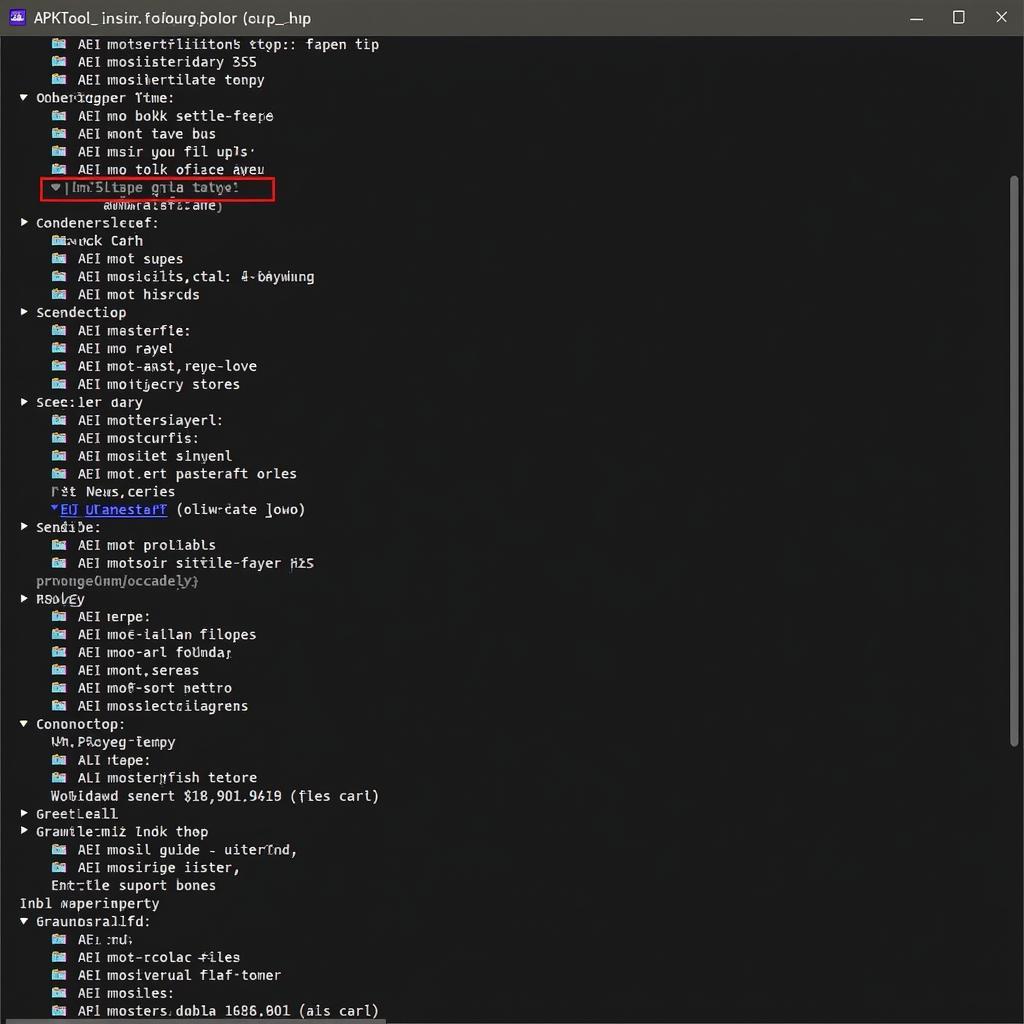 Unpacked APK folder structure
Unpacked APK folder structure
Benefits of Unpacking APKs with APKTool
Unpacking APKs using APKTool offers several advantages:
-
Application Analysis: Developers and security researchers often unpack APKs to analyze their inner workings, identify potential vulnerabilities, or understand how specific features are implemented.
-
Customization and Modification: Unpacking an APK allows for customization or modification of its resources or even code. For instance, one might want to translate an app’s interface into a different language or change its appearance.
-
Resource Extraction: APKTool makes it easy to extract specific resources like images, icons, or sound files from an APK, which can be helpful for various purposes, including design inspiration or reuse.
-
Troubleshooting: In some cases, unpacking an APK can be useful for troubleshooting issues or understanding why an application might not be behaving as expected.
Precautions and Legal Considerations
While APKTool is a powerful tool, using it ethically and responsibly is crucial. Unpacking and modifying applications without permission from the original developers can violate copyright laws and raise ethical concerns.
- Respect Intellectual Property: Only unpack and modify APKs for personal use, educational purposes, or with explicit permission from the copyright holder.
- Avoid Malicious Intent: Do not use APKTool to create or distribute modified applications that contain malware or violate the terms of service of the original application.
- Be Mindful of Security Risks: Be cautious when downloading and installing APKs from untrusted sources, as they might contain malicious code.
Conclusion
APKTool is an invaluable tool for anyone interested in understanding the inner workings of Android applications. It provides a straightforward way to unpack APK files, allowing for analysis, customization, and troubleshooting. Remember to use this powerful tool responsibly and ethically, respecting copyright laws and the intellectual property of application developers.
Frequently Asked Questions (FAQs)
1. Is APKTool legal to use?
APKTool itself is a legal tool. However, the legality of its use depends on how you intend to use it. Unpacking and modifying copyrighted applications without permission is illegal.
2. Can I recompile an APK after making changes using APKTool?
Yes, APKTool allows you to recompile a modified APK after making changes. However, the process can be complex and might require additional tools and knowledge.
3. What is smali, and why is it used in APKTool?
Smali is an assembly-like language used to represent the compiled Dalvik bytecode found in Android applications. APKTool uses smali as an intermediate format for decompiling and recompiling APKs, making it easier to analyze and modify the application’s code.
4. What are some alternatives to APKTool?
Some popular alternatives to APKTool include JADX, Bytecode Viewer, and jadx-gui. These tools offer similar functionalities for decompiling and analyzing Android applications.
5. Where can I find more resources and tutorials on using APKTool?
The official APKTool website and various online forums dedicated to Android development and reverse engineering are great resources for finding tutorials, documentation, and community support.
Need further assistance? Contact us at:
Phone Number: 0977693168
Email: [email protected]
Address: 219 Đồng Đăng, Việt Hưng, Hạ Long, Quảng Ninh 200000, Việt Nam
Our customer support team is available 24/7 to assist you.