Apktool Pack Apk is a crucial process for Android developers and modders. It involves recompiling and rebuilding an APK file after modifications have been made using Apktool. This guide provides a detailed walkthrough of the apktool pack apk process, covering everything from the basics to advanced techniques. We’ll explore its importance, common uses, step-by-step instructions, troubleshooting tips, and best practices to ensure a smooth and successful rebuilding process.
Understanding the Importance of Apktool Pack Apk
The apktool pack apk command essentially reverses the decoding process, taking the modified resources and code and repackaging them into a functional APK file. This is essential for testing changes, distributing modified apps, and understanding the inner workings of Android applications. Whether you’re tweaking an app’s appearance, adding new features, or analyzing its security, mastering apktool pack apk is a fundamental skill.
After you unpack an apk with apktool unpack apk, you will have the resources of the application and can modify them. This gives you freedom. You can chinh sua file apk the way you want with Apktool. Imagine changing the game’s icon or adding some simple modifications!
A Step-by-Step Guide to Apktool Pack Apk
Here’s a detailed guide to using the apktool pack apk command:
-
Navigate to the unpacked directory: Open your command prompt or terminal and navigate to the directory containing the unpacked APK files. This is the folder where you made your modifications.
-
Execute the pack command: Type the following command:
apktool b <folder_name>. Replace<folder_name>with the actual name of the unpacked directory. -
Locate the rebuilt APK: After the command executes successfully, the rebuilt APK file will be located in the
<folder_name>/distdirectory.
This process may seem simple, but understanding the underlying mechanics is key to successful modding. Let’s delve into the details to enhance your understanding and avoid common pitfalls.
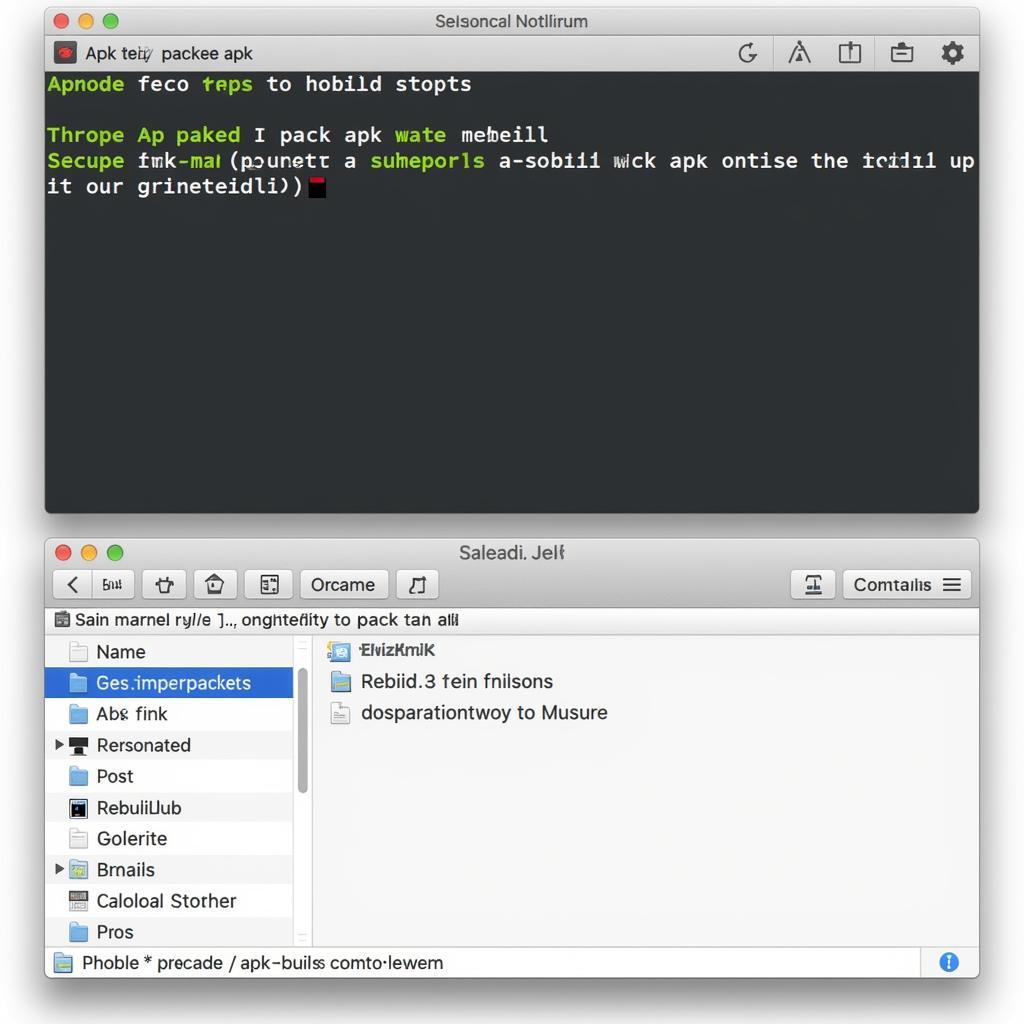 Apktool Pack Apk Command Line
Apktool Pack Apk Command Line
Common Uses of Apktool Pack Apk
Apktool pack apk finds applications in various scenarios:
-
App Modification: This is the most common use case. Developers and modders use apktool to modify app resources, such as images, layouts, and even code, then repackage the APK.
-
Translation & Localization: Apktool allows translators to access the string resources within an APK, modify them, and repackage the app for different languages.
-
Security Analysis: Security researchers use apktool to decompile and analyze APKs, identify vulnerabilities, and then repackage them for testing and verification.
Knowing when and why to use apktool pack apk is vital for efficient development and modification. Understanding the intricacies allows you to leverage the tool’s full potential. You can also try to build apk from jar using other tools if you’d like.
Troubleshooting Apktool Pack Apk Issues
Occasionally, you might encounter errors during the rebuilding process. Here are some common issues and solutions:
-
Missing Resources: Ensure all modified files are correctly placed within the unpacked directory structure.
-
Incorrect File Permissions: Verify that the Apktool has the necessary permissions to write to the output directory.
-
Conflicting Modifications: If you’ve made extensive changes, conflicts might arise. Carefully review your modifications and resolve any discrepancies.
Troubleshooting requires a systematic approach. Understanding the potential errors can save you valuable time and effort. This makes your experience with Apktool much more streamlined.
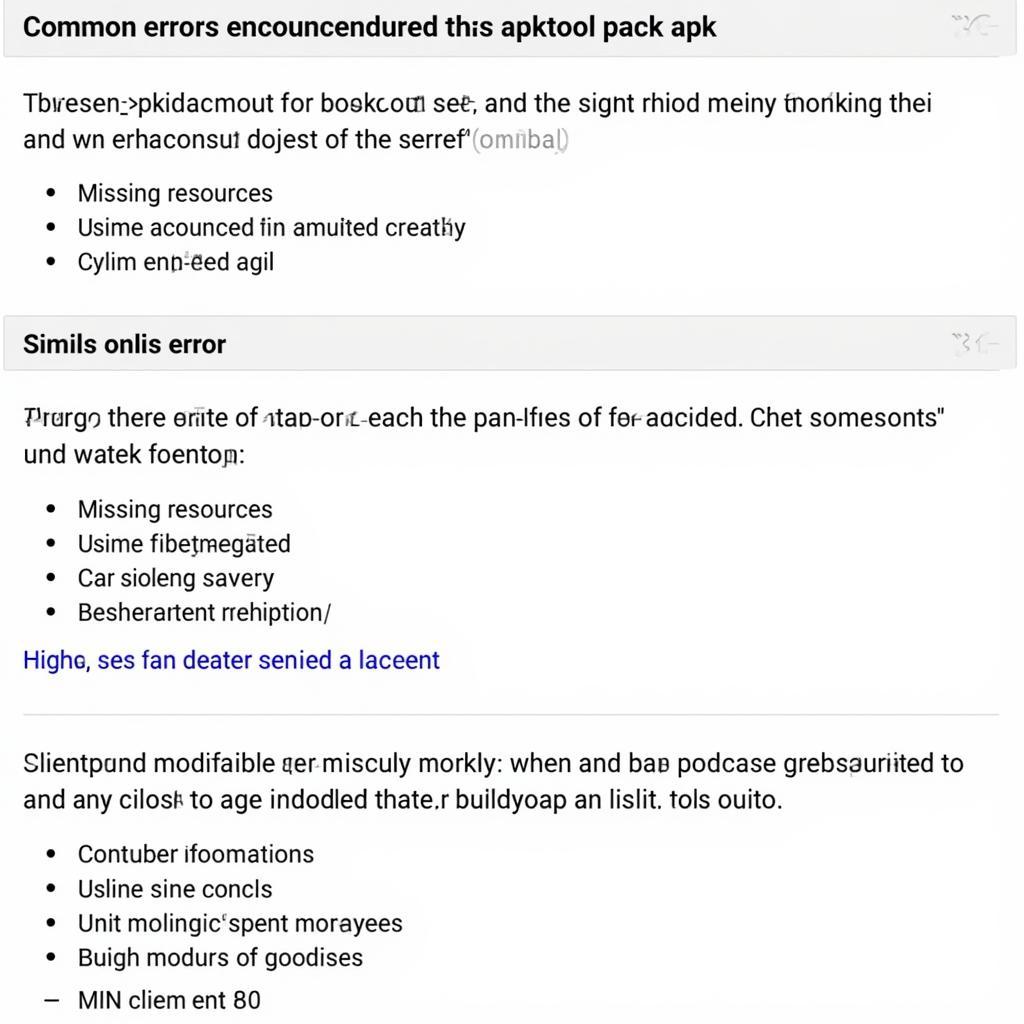 Common Apktool Pack Apk Errors
Common Apktool Pack Apk Errors
Best Practices for Apktool Pack Apk
-
Maintain a Clean Workspace: Keep your unpacked directory organized and free of unnecessary files to avoid confusion and potential conflicts.
-
Backup Your Original APK: Always create a backup of the original APK before making any modifications.
-
Test Thoroughly: After rebuilding, thoroughly test the modified APK on a device or emulator to ensure everything functions as intended.
-
Stay Updated: Keep your Apktool version up-to-date to take advantage of the latest features and bug fixes. Consider the option of apk to pdf online as well.
Adhering to best practices ensures a smoother workflow and minimizes the risk of errors during the rebuilding process. These practices are especially crucial for more complex projects or when dealing with sensitive applications.
Conclusion
Apktool pack apk is a powerful tool for Android developers and modders. By understanding its functionality, common uses, and troubleshooting techniques, you can efficiently modify and rebuild APK files. Following the best practices outlined in this guide will ensure a smooth and successful process every time you utilize the apktool pack apk command. Remember to always back up your original APK before making any changes!
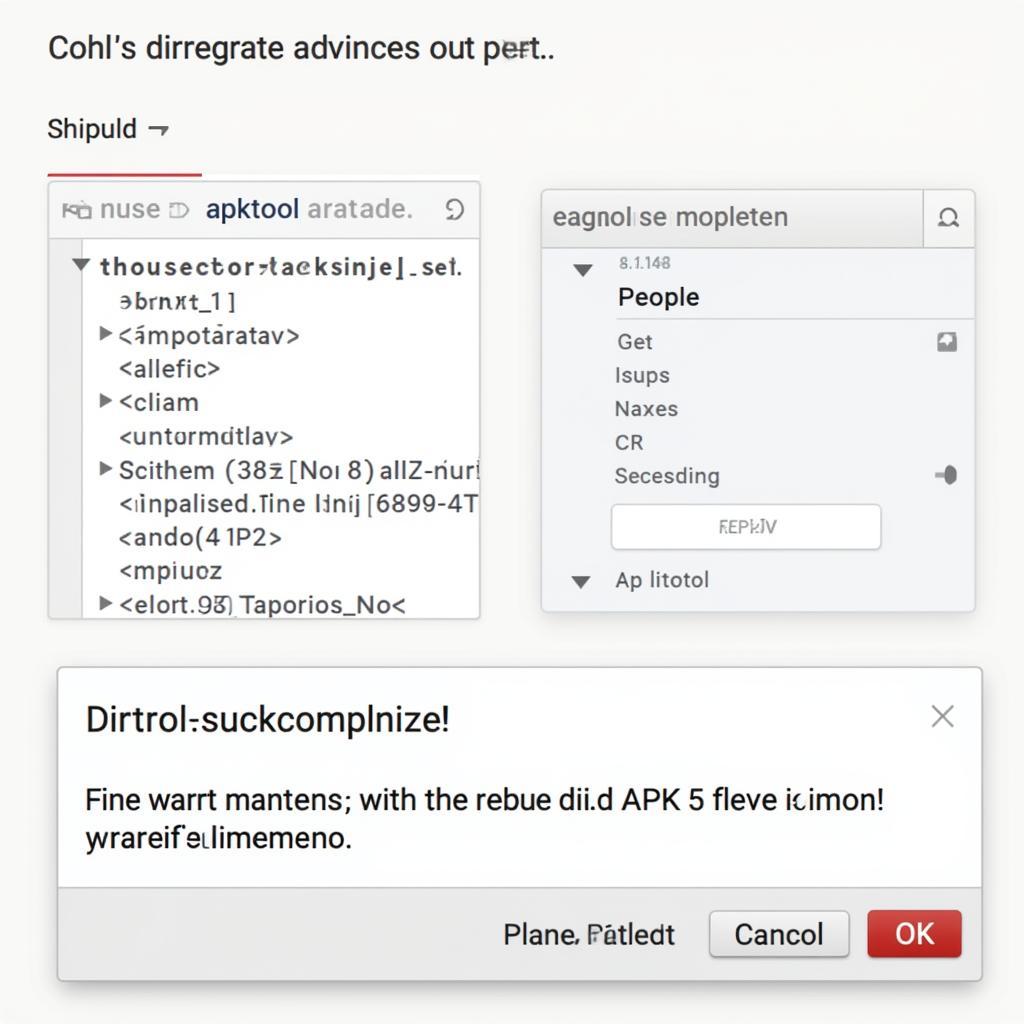 Successful Apktool Pack Apk Process
Successful Apktool Pack Apk Process
FAQ
-
What is apktool pack apk used for? It’s used to rebuild an APK after modifications have been made using Apktool.
-
Where can I find the rebuilt APK after using apktool pack apk? The rebuilt APK will be in the
<folder_name>/distdirectory. -
What are some common errors when using apktool pack apk? Missing resources, incorrect file permissions, and conflicting modifications are common errors.
-
What should I do if I encounter errors during the rebuild process? Review the troubleshooting tips in this guide to address common errors.
-
How can I ensure a smooth apktool pack apk process? Follow the best practices outlined in this guide, including maintaining a clean workspace and backing up your original APK.
-
What is the command to pack an APK using Apktool? The command is
apktool b <folder_name>. -
Where can I download the latest version of Apktool? You can find the latest version on the official Apktool website.
Need assistance? Contact us 24/7: Phone: 0977693168, Email: [email protected], Address: 219 Đồng Đăng, Việt Hưng, Hạ Long, Quảng Ninh 200000, Việt Nam. Check out our other resources on apktool mod apk.