Apktool Extract Apk is a crucial process for anyone interested in delving into the inner workings of Android applications. Whether you’re a developer, a security researcher, or simply a curious user, understanding how to extract an APK’s resources and code can be invaluable. This guide will provide a comprehensive overview of apktool, its functionalities, and how to effectively utilize it to extract APK files.
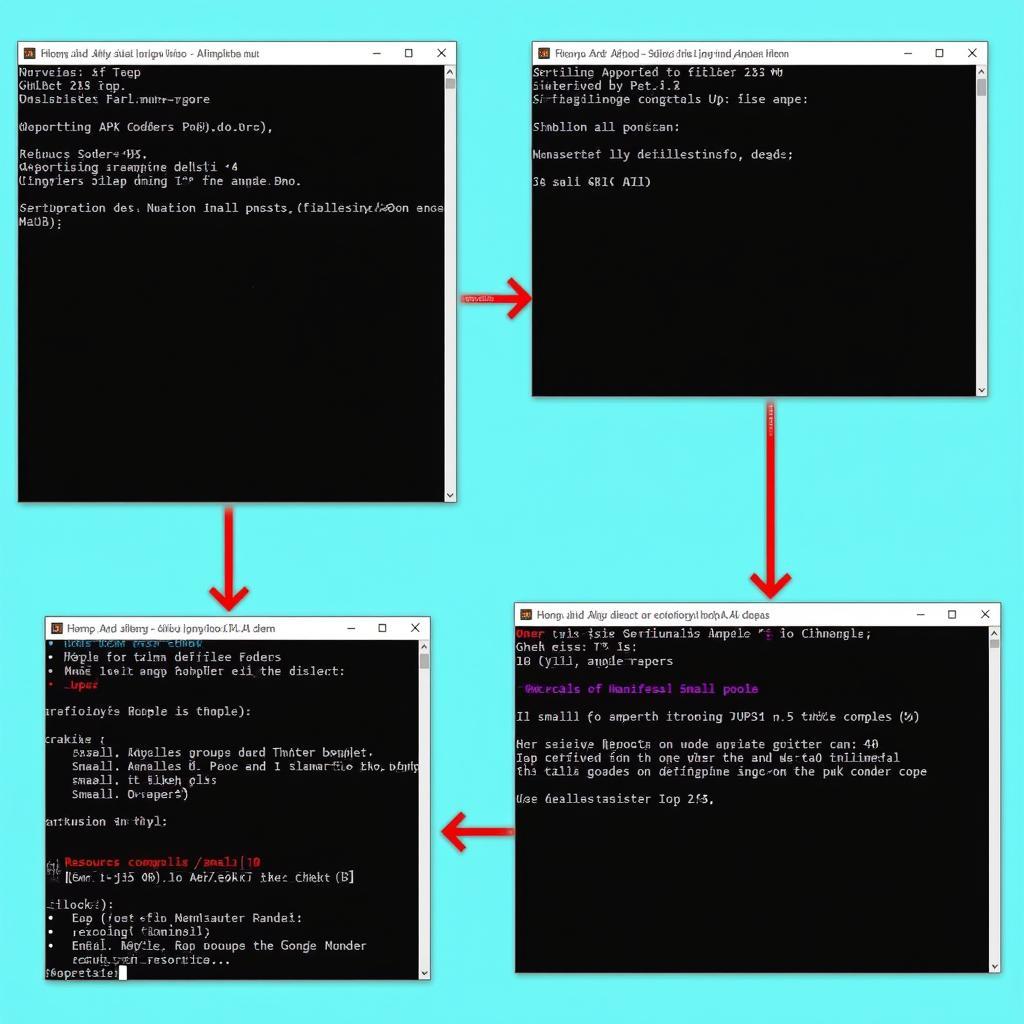 Apktool Extract APK Process
Apktool Extract APK Process
Understanding APK Files and the Need for Extraction
Before we dive into apktool, it’s essential to understand what an APK file is. APK stands for Android Package Kit and is the file format used to distribute and install applications on Android devices. Think of it as a zipped archive containing all the necessary components of an app, including code (in the form of DEX files), resources (images, layouts, etc.), the manifest file (describing the app’s permissions and configurations), and more. Extracting an APK allows you to access these components individually, enabling you to examine the app’s structure, modify its resources, or even analyze its code for security vulnerabilities. apk file opener for windows 7
Introducing Apktool: Your APK Extraction Toolkit
Apktool is an open-source command-line utility specifically designed for reverse engineering third-party, closed, binary Android apps. It’s not intended for piracy or other illegal activities. Instead, it’s a powerful tool for developers and researchers to understand how apps work, identify potential security flaws, and even customize or modify existing apps for personal use. Unlike simply unzipping an APK, apktool decodes the resources to nearly original form and rebuilds them after making modifications. This makes it significantly easier to analyze and work with the extracted components. It decodes resources to nearly original form and rebuilds them after making modifications.
How to Extract an APK Using Apktool: A Step-by-Step Guide
Here’s a detailed guide on how to extract an APK using apktool:
- Download and Install Java: Apktool requires Java to run, so ensure you have Java Development Kit (JDK) installed on your system.
- Download Apktool: Download the latest version of apktool from the official website.
- Set up Apktool: Extract the downloaded apktool archive and place the
apktoolandapktool.jarfiles in a directory included in your system’s PATH environment variable. - Open Your Terminal/Command Prompt: Navigate to the directory containing the APK file you want to extract.
- Execute the Extraction Command: Run the following command:
apktool d <apk_file_name>.apk. Replace<apk_file_name>with the actual name of your APK file. For example:apktool d myapp.apk. - Access the Extracted Files: A new directory with the same name as the APK file will be created in the same location. This directory contains all the extracted resources and code.
android how to know classes into apk file
Troubleshooting Common Apktool Extraction Issues
Sometimes, you might encounter issues during the extraction process. Here are a few common problems and their solutions:
- “apktool” command not found: Ensure apktool is correctly added to your system’s PATH.
- Errors related to specific resources: This could indicate a corrupted APK file. Try downloading the APK again.
- Decompilation errors: Check for updates to apktool or try using a different version. apk decode helps understand this further.
“Understanding the underlying structure of an APK is like peeling back the layers of an onion. Each layer reveals more about the application’s functionality and design,” says Dr. Andrew Chen, a leading Android security expert.
Beyond Extraction: Rebuilding and Modifying APKs
Apktool doesn’t just extract APKs; it also allows you to rebuild them after making modifications. apk decrypt and android inspect apk offer further tools to analyze and modify APKs. This functionality is particularly useful for developers and researchers. For instance, you could modify an app’s resources to change its appearance or translate its text.
Conclusion
Mastering apktool extract apk is a valuable skill for anyone working with Android applications. From understanding app structure to modifying resources and analyzing code, apktool provides a powerful and versatile toolkit for developers, researchers, and curious users alike. By following this comprehensive guide, you can confidently extract, explore, and even modify APK files, opening up a world of possibilities for understanding and interacting with the Android ecosystem. Remember, using apktool responsibly and ethically is paramount.
FAQ
- Is using apktool legal? Yes, as long as it’s used for legitimate purposes like research, development, or personal use, not for piracy.
- What are the prerequisites for using apktool? You’ll need Java Development Kit (JDK) installed.
- What is the command to extract an APK using apktool?
apktool d <apk_file_name>.apk - Where can I find the extracted files? In a new directory with the same name as the APK file.
- Can I rebuild an APK after modifying it with apktool? Yes, using the
apktool b <directory_name>command. - What should I do if I encounter errors during extraction? Check for updates, try a different apktool version, or ensure the APK isn’t corrupted.
- Is apktool only for developers? No, it’s also useful for security researchers, testers, and anyone interested in understanding APK structure.
Need further assistance? Contact us at Phone Number: 0977693168, Email: [email protected] Or visit our address: 219 Đồng Đăng, Việt Hưng, Hạ Long, Quảng Ninh 200000, Việt Nam. We have a 24/7 customer support team.