APKtool is an essential tool for anyone who wants to modify or reverse engineer Android applications. One of its most powerful features is the ability to build APKs from decompiled resources and code. However, knowing where APKtool saves the newly built APK can sometimes be confusing, especially for beginners. This guide provides a clear and concise explanation of the Apktool Build Apk Location, along with common scenarios and troubleshooting tips.
Understanding the Default Location
By default, APKtool saves the rebuilt APK in the same directory where you run the build command. For example, if you navigate to the folder containing the decompiled app files using your command line interface and execute the build command, APKtool will create a new APK file within that directory.
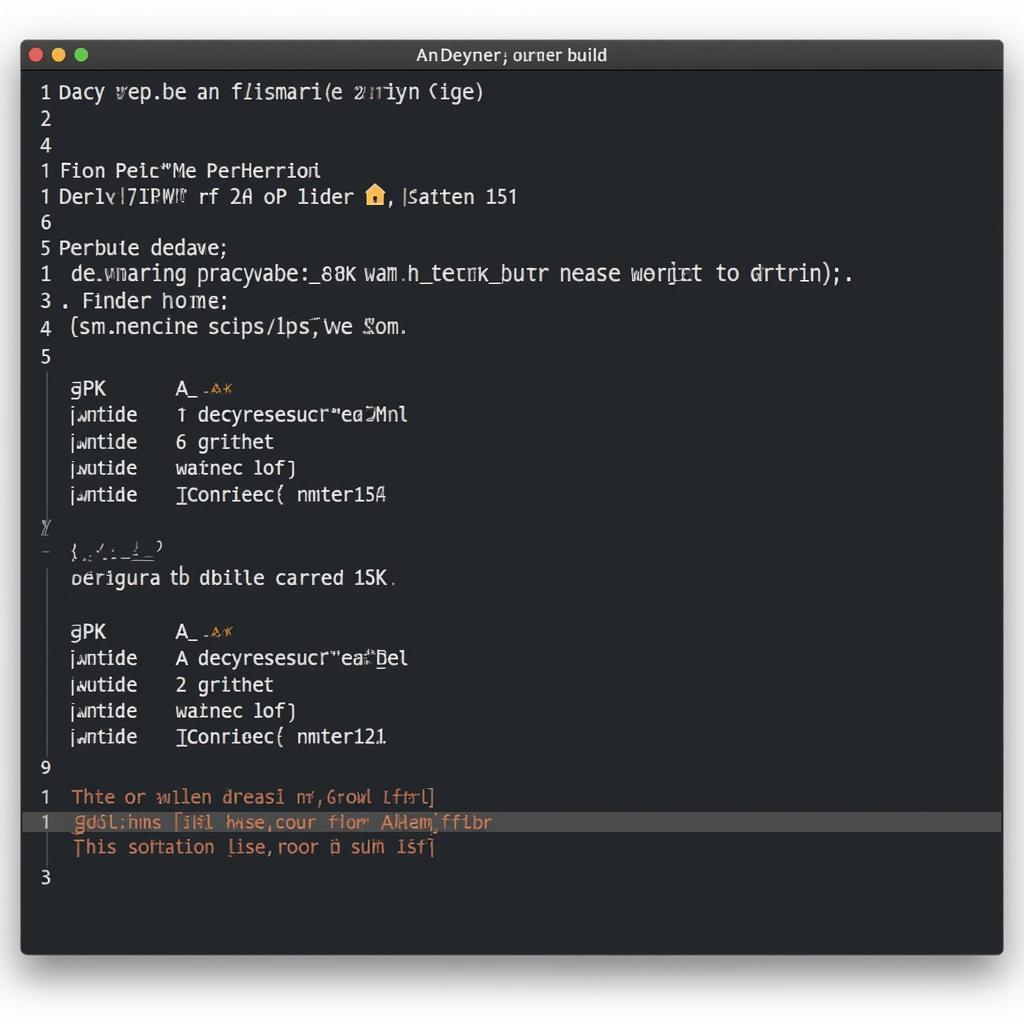 APKtool Default Location
APKtool Default Location
Customizing the Output Directory
While the default location is convenient, you might prefer to organize your files differently. APKtool allows you to specify a custom output directory using the -o or --output flag followed by the desired path. Let’s illustrate with an example:
apktool b -o /path/to/output/directory /path/to/decompiled/appIn this example, /path/to/output/directory represents the location where you want to save the built APK. Remember to replace this with your actual desired path.
Troubleshooting Common Issues
-
Can’t find the built APK? Double-check the directory from which you ran the
apktoolcommand. If you didn’t use the-oflag, the APK should be located there. -
Error messages during the build process? These errors usually indicate problems with the decompiled app files, such as missing dependencies or incorrect modifications. Carefully review the error messages and consult the APKtool documentation for solutions.
Beyond the Basics: Advanced Tips
-
Version Control: When working on larger projects or collaborating with others, consider using a version control system like Git. This allows you to track changes, revert to previous versions, and avoid conflicts when merging code.
-
Scripting: Automate repetitive tasks, such as building and signing APKs, by creating scripts. This saves time and reduces the risk of errors.
Conclusion
Understanding the APKtool build APK location is fundamental to using this powerful tool effectively. By mastering the default location, customizing the output directory, and troubleshooting common issues, you can efficiently modify and rebuild Android applications. As you delve deeper into the world of Android app development, remember to prioritize best practices like version control and scripting to streamline your workflow.
Need further assistance with APKtool or other Android development tools? Contact us at Game VN APK – we’re here to help!
FAQ
-
What is the default output directory for APKtool build?
The default output directory is the same directory where you execute theapktool bcommand. -
Can I change the output directory for APKtool build?
Yes, you can use the-oor--outputflag followed by the desired path to specify a custom output directory. -
Why can’t I find the built APK file?
Make sure to check the directory from which you ran theapktool bcommand. Also, ensure that the build process completed successfully without any errors. -
What are some common errors during the APKtool build process?
Common errors include missing dependencies, incorrect modifications to the decompiled app files, and incorrect file permissions. -
Where can I find more information about APKtool and its features?
The official APKtool website and various online forums provide comprehensive documentation and community support.