Understanding how to install APKs opens up a world of possibilities for your Android device. This guide will provide a comprehensive overview of APK installation, covering everything from basic steps to troubleshooting common issues. Let’s dive in and empower you to install APKs with confidence.
What is an APK and Why Install One?
An APK (Android Package Kit) is the file format Android uses to distribute and install apps. Think of it like a .exe file for Windows. While Google Play Store is the primary source for apps, installing APKs allows you to access apps not available in your region, try beta versions, or even revert to older versions of apps.
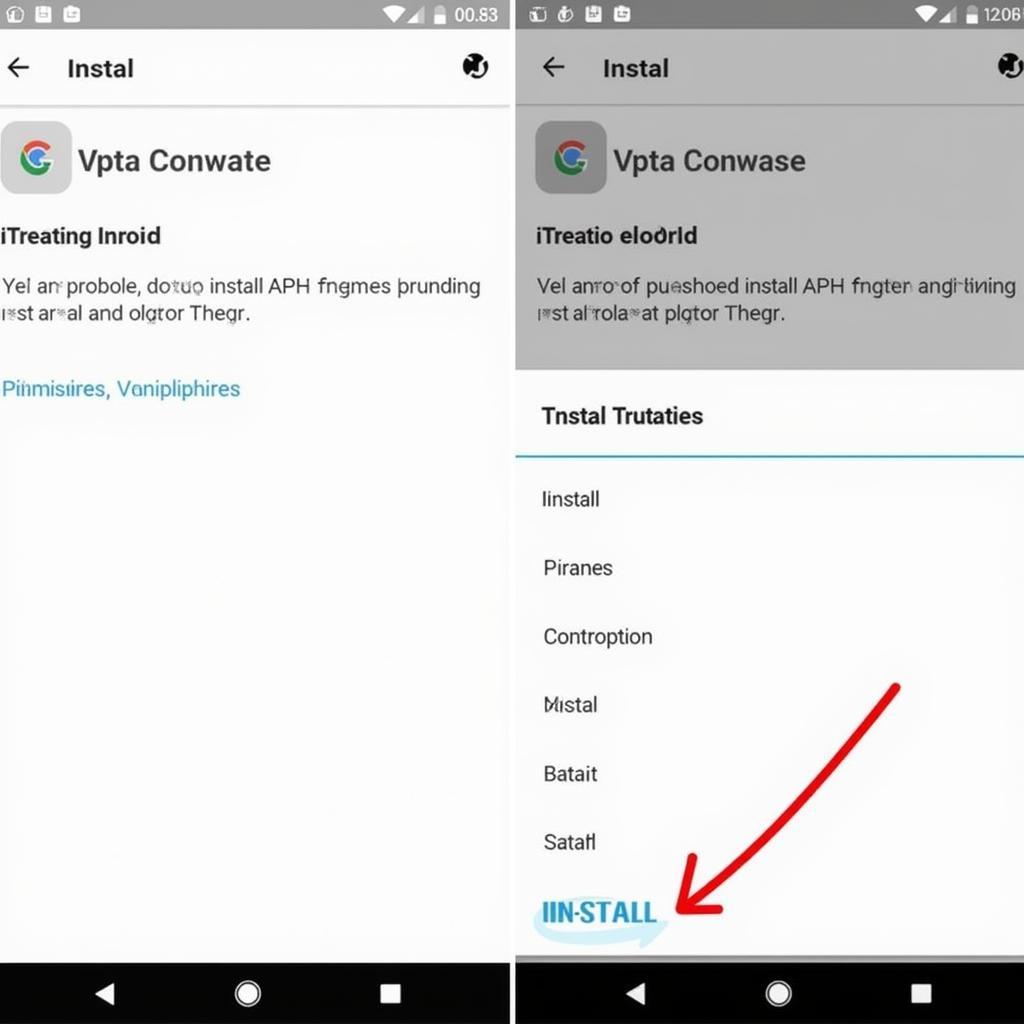 Installing an APK on an Android Smartphone
Installing an APK on an Android Smartphone
Enabling Unknown Sources: Your First Step
Before installing an APK, you need to allow your device to install apps from sources other than the Google Play Store. This is a crucial security measure. To do this, navigate to Settings > Security (or Privacy) > Unknown Sources and toggle the switch to enable it. Remember to disable this setting after installing your APK to maintain security. On newer Android versions, this setting might be app-specific, meaning you grant permission only to the file manager or browser you’re using to install the APK.
How to Install APKs: A Step-by-Step Guide
- Download the APK: Download the APK file from a trusted source. Be cautious about websites offering APKs, as some may contain malware.
- Locate the APK: Use a file manager app to find the downloaded APK. It’s often in the “Downloads” folder.
- Tap to Install: Tap the APK file. You should see an installation prompt.
- Review Permissions: Carefully review the permissions the app requests. If anything seems suspicious, cancel the installation.
- Install: Click the “Install” button. The installation process should take a few moments.
- Open the App: Once installed, you can open the app from your app drawer.
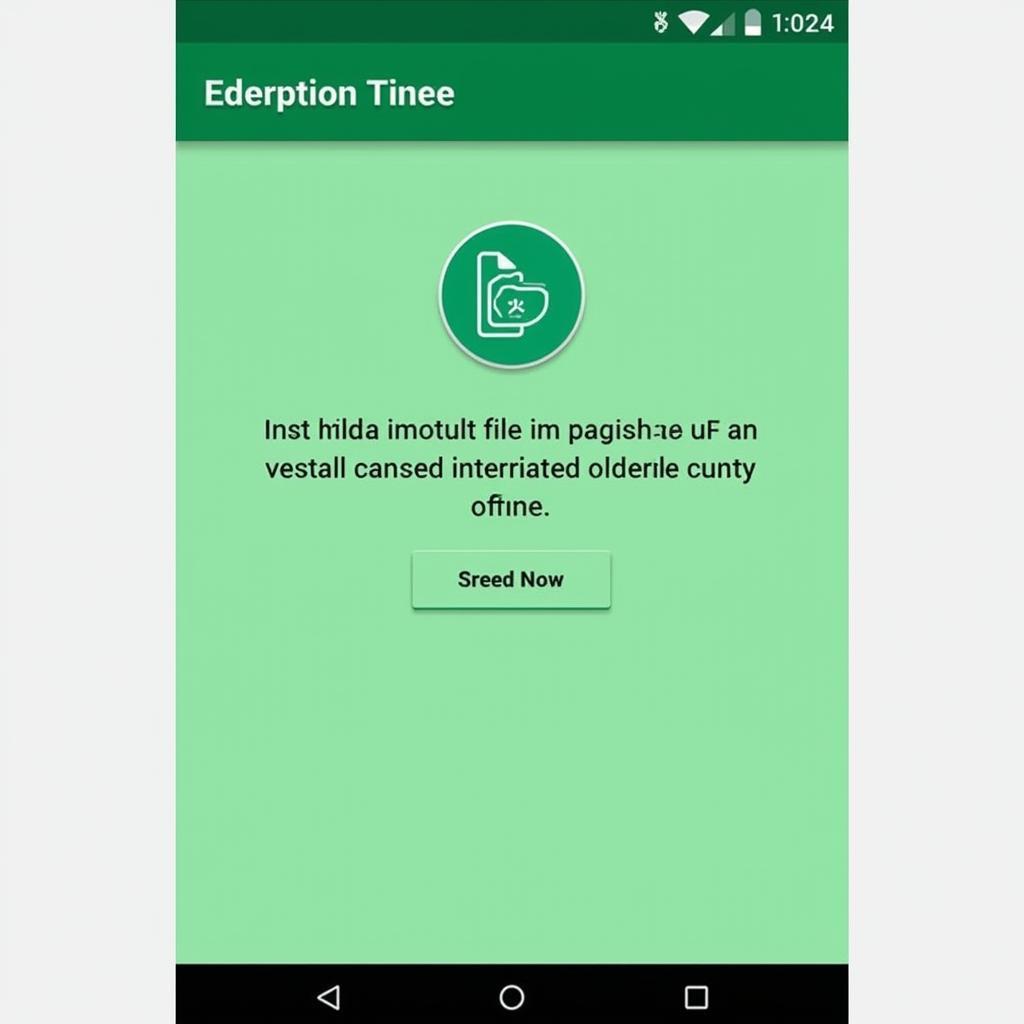 APK Installation Complete on Android
APK Installation Complete on Android
Troubleshooting Common APK Installation Issues
Sometimes, you might encounter issues during APK installation. Here are some common problems and their solutions:
“App Not Installed” Error
This error often occurs due to corrupted APK files, incompatible Android versions, or insufficient storage space. Try re-downloading the APK, checking its compatibility, or clearing some space on your device. You can also try clearing the cache and data of the app you’re trying to install. If you’re trying to cai apk tren samsung j2 60 you may face specific compatibility issues with older devices.
“Parse Error”
This error typically indicates a problem with the APK file itself. It might be corrupted or incomplete. Try downloading the APK from a different source.
Security Warnings
If you see a security warning during installation, double-check the source of the APK. If you’re unsure, cancel the installation. For those looking for information on cai apk tren ios khong jb, remember that installing APKs on iOS without jailbreaking is generally not possible and could pose security risks.
Tips for Safe APK Installation
Always download APKs from reputable sources. Research the app and the website offering the APK before downloading. Pay attention to app permissions during installation. Be wary of apps requesting excessive permissions.
Conclusion: Mastering APKs
Learning how to install APKs safely and effectively gives you greater control over your Android experience. By following the steps outlined in this guide and understanding the potential pitfalls, you can confidently explore the vast world of Android apps beyond the Google Play Store. Remember to practice safe APK installation habits and enjoy the expanded possibilities! Don’t forget to explore specific guides such as cach cai apk len mibox s 4k for tailored instructions.
FAQ
- Are APKs safe? APKs themselves are safe, but downloading them from untrusted sources can be risky.
- Do I need to root my device to install APKs? No, rooting is not required to install APKs.
- Can I update apps installed via APK? Yes, you can often update these apps directly from the app itself or by downloading the updated APK. If you need to remove add-ons, you might find this guide on addon apk como desinstalar helpful.
- What if I encounter errors during installation? Refer to the troubleshooting section of this guide or search online for specific error messages.
- Why install an APK instead of using the Play Store? APKs provide access to apps not available on the Play Store, including beta versions, region-restricted apps, and older app versions. You might also be interested in learning how to cai apk cho tv lg for expanding your entertainment options.
Need more support? Contact us at Phone Number: 0977693168, Email: [email protected] Or visit our address: 219 Đồng Đăng, Việt Hưng, Hạ Long, Quảng Ninh 200000, Vietnam. We have a 24/7 customer support team.