Apkpure APK and Android TV offer a world of entertainment possibilities, bringing a diverse range of apps directly to your television screen. Whether you’re looking for streaming services, games, or productivity tools, understanding how to leverage Apkpure and its compatibility with Android TV can significantly enhance your viewing experience. This guide provides a comprehensive overview of using Apkpure APK on your Android TV, covering everything from installation to exploring its vast library of apps.
Understanding Apkpure APK and its Relevance to Android TV
Apkpure is a popular third-party app store that provides access to a wide selection of Android applications. While Android TV comes with its own curated app store, Apkpure APK opens up a broader spectrum of options, allowing users to install apps not readily available on the official platform. This is particularly useful for accessing region-restricted apps, beta versions, or older versions of applications.
What makes Apkpure APK particularly relevant to Android TV users is its compatibility. Many apps available on Apkpure are optimized for the larger screen experience of Android TV, providing a seamless transition from mobile to television.
One key advantage of using Apkpure is accessing apps tailored for mobile devices but adaptable for larger screens. For those seeking a more comprehensive app selection, Apkpure APK offers a valuable alternative. Check out our guide on code app apk tivi for more information about specific TV app codes.
Installing Apkpure APK on Your Android TV
Installing Apkpure APK on your Android TV involves a few straightforward steps. First, you’ll need to enable “Unknown Sources” in your TV’s security settings. This allows you to install apps from sources other than the official Google Play Store. Next, download the Apkpure APK file onto a USB drive. Insert the USB drive into your Android TV and navigate to the file manager to locate and install the APK.
After successful installation, you can launch Apkpure APK directly on your Android TV and begin browsing the vast collection of available apps. The interface is designed for easy navigation with categories and search functionality, making it simple to find the apps you desire.
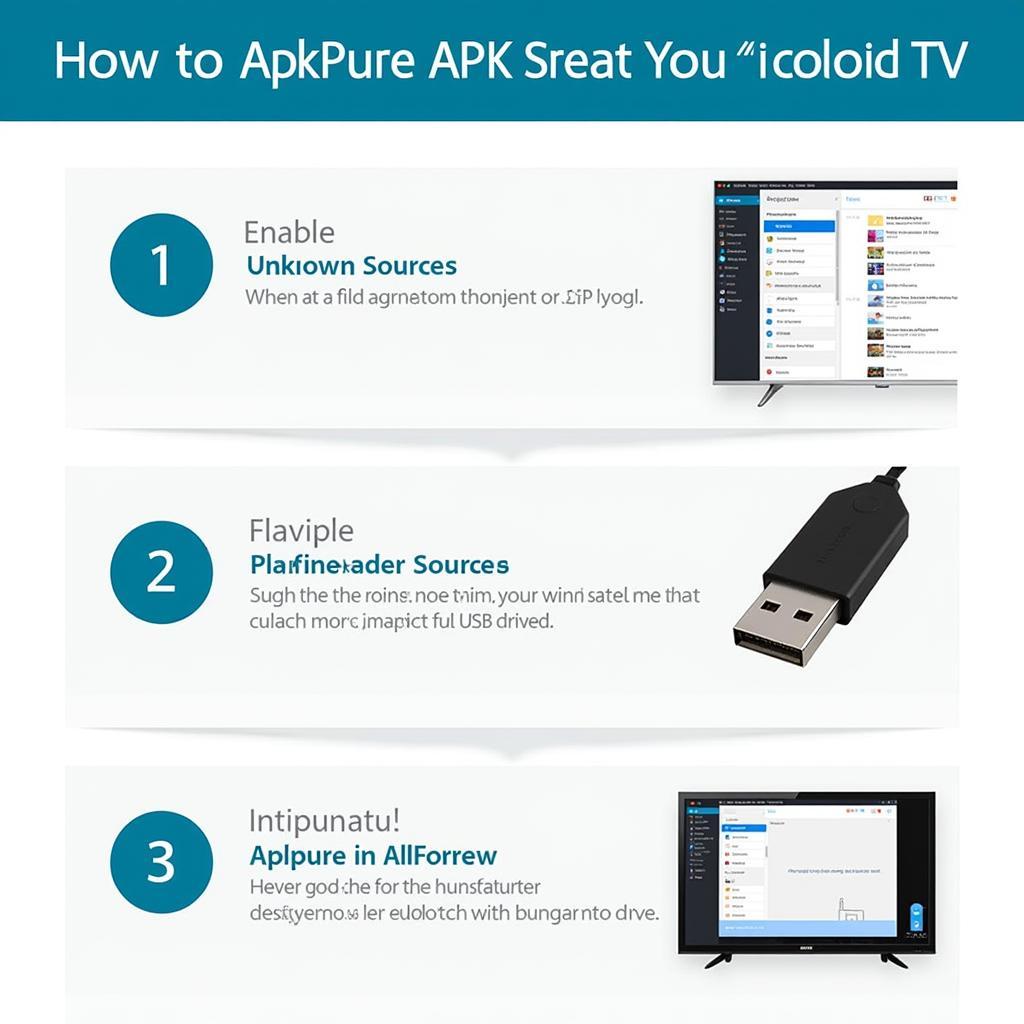 Installing Apkpure APK on Android TV
Installing Apkpure APK on Android TV
Navigating the Apkpure Interface on Android TV
Once installed, navigating Apkpure on your Android TV is intuitive. The interface mirrors the mobile version, with clear categories and a prominent search bar. You can browse by app categories, search for specific apps, or explore curated lists.
Why Choose Apkpure for Your Android TV?
Apkpure offers distinct advantages, including access to a broader range of apps, the ability to download older versions, and access to region-restricted content. It empowers users to personalize their Android TV experience with apps that might not be available through conventional channels. Have you ever needed a specific browser for your Android TV? Explore our guide on apk chrome android for further details.
Exploring App Categories and Features within Apkpure
Apkpure APK categorizes apps effectively, making it easy to find what you’re looking for. Whether you’re seeking entertainment, games, utilities, or productivity tools, the categorized layout simplifies the discovery process. You can further refine your search using filters and sorting options. For those interested in expanding their music library, our guide on apk zing mp3 code might be useful.
Tips for Optimizing Your Apkpure Experience on Android TV
To maximize your Apkpure experience, ensure your Android TV’s software is up-to-date. A stable internet connection is also crucial for smooth browsing and downloading. Regularly clearing the cache within Apkpure can also help maintain optimal performance. Are you interested in apps for your Android watch? Our guide on android watch apk provides a comprehensive overview.
Conclusion
Apkpure APK provides a valuable gateway to a wider selection of apps for your Android TV. By following the installation and navigation tips outlined in this guide, you can unlock a world of entertainment and utility directly on your television screen. Apkpure APK and Android TV truly complement each other, offering a comprehensive and personalized entertainment experience. If you’re looking for specific YouTube apps for your TCL TV, our apk youtube cho tivi tcl guide provides detailed information.
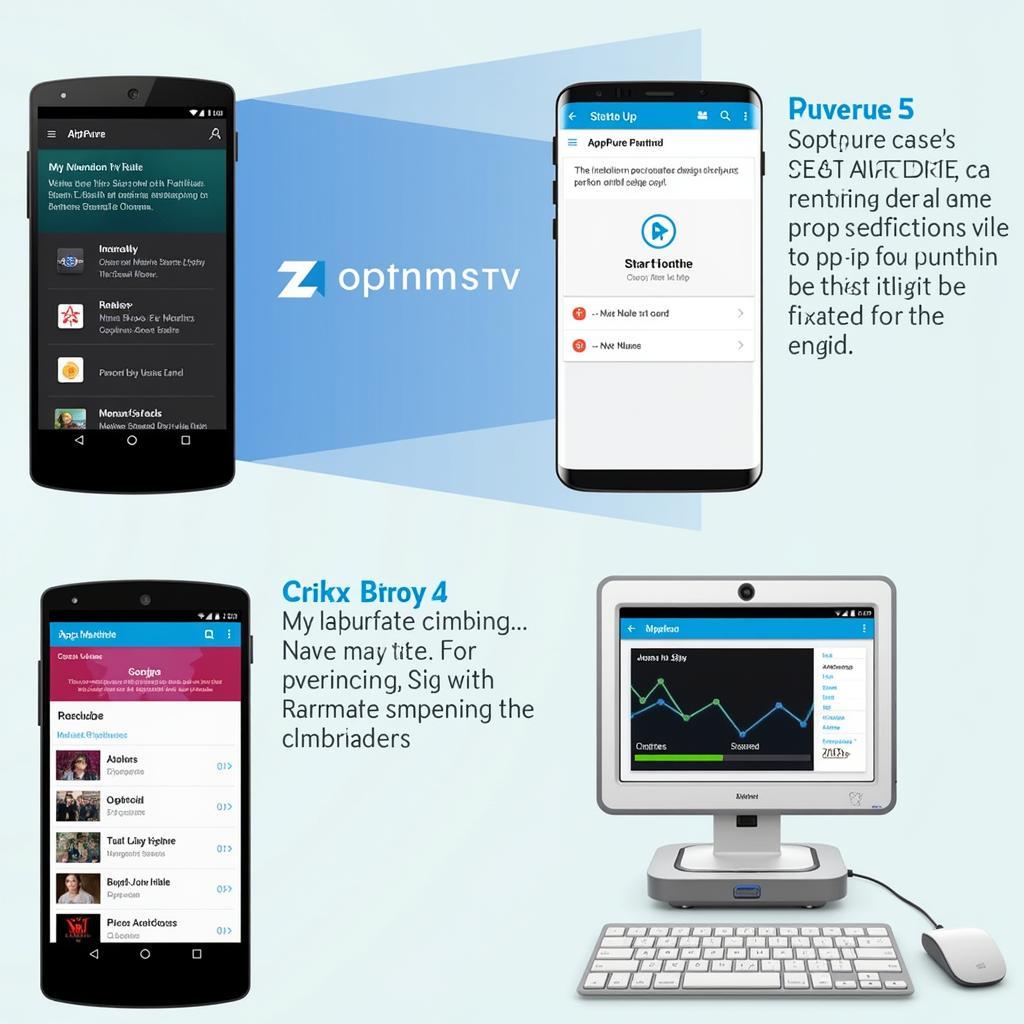 Optimizing Apkpure Experience on Android TV
Optimizing Apkpure Experience on Android TV
FAQ
- Is Apkpure APK safe to use on Android TV?
- How do I update apps installed through Apkpure APK?
- Can I uninstall Apkpure APK after installing apps?
- What are the alternatives to Apkpure APK for Android TV?
- How do I troubleshoot installation issues with Apkpure APK?
- How do I manage app permissions within Apkpure APK?
- Can I use Apkpure APK on other Android devices?
Need assistance? Contact us at Phone: 0977693168, Email: [email protected] or visit us at 219 Đồng Đăng, Việt Hưng, Hạ Long, Quảng Ninh 200000, Việt Nam. We have a 24/7 customer support team.