Easily mirror your phone’s display to your Android TV box with the right APK. This comprehensive guide covers everything you need to know about streaming your phone screen to your TV box, from choosing the perfect APK to troubleshooting common issues.
Choosing the Best Screen Mirroring APK for Your Needs
With numerous screen mirroring APKs available, selecting the right one can be overwhelming. Factors like device compatibility, features, and ease of use should influence your decision. Some popular options include:
- ApowerMirror: Known for its stable performance and support for both Android and iOS devices.
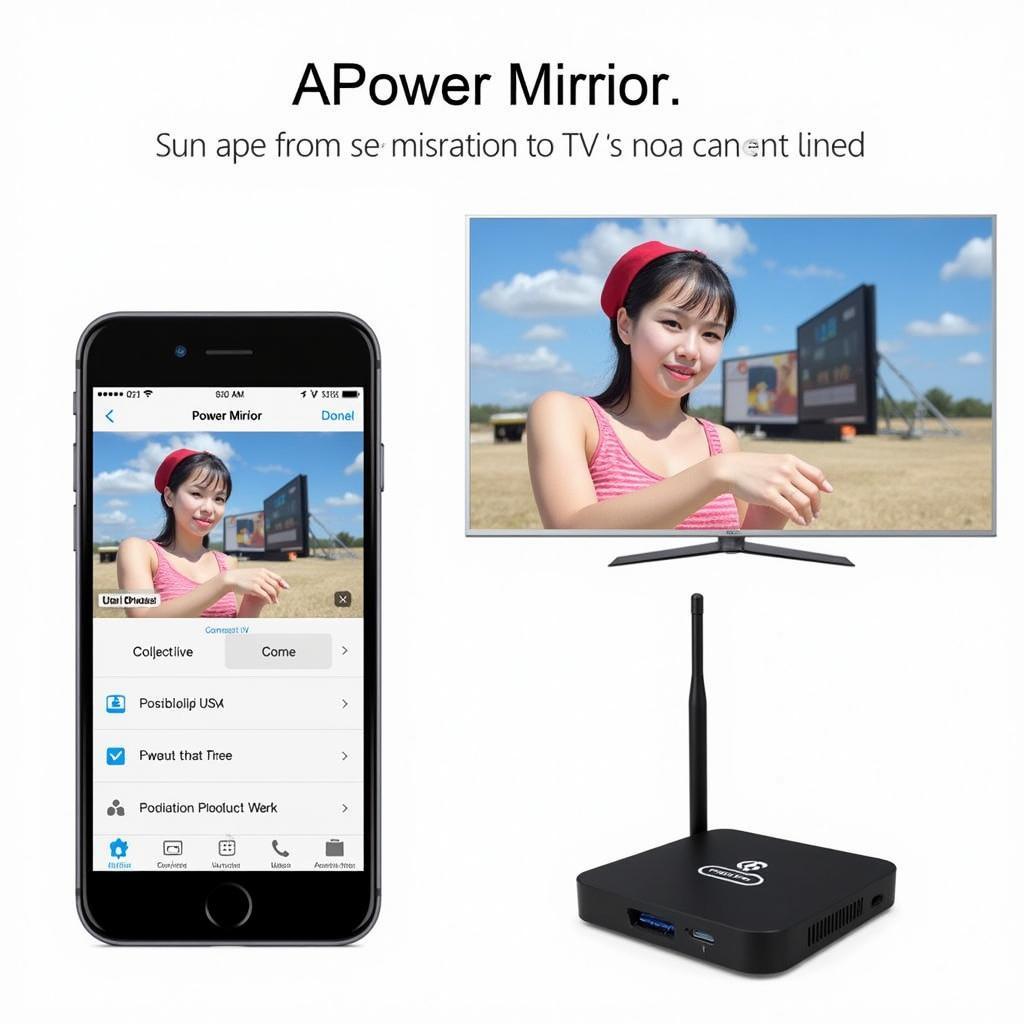 ApowerMirror screen mirroring app interface on Android phone and TV box
ApowerMirror screen mirroring app interface on Android phone and TV box - Miracast: A widely used wireless display standard that offers a straightforward connection process. It’s often built into many Android devices.
- AirScreen: A versatile receiver app compatible with AirPlay, Miracast, and Google Cast, making it a great choice for multi-platform households.
- Castto: A user-friendly app that allows for seamless streaming of media and screen mirroring.
Each APK offers distinct advantages, so consider your specific requirements. Do you need to stream games, movies, or simply mirror your phone’s display?
How to Mirror Your Phone Screen to Your TV Box Using an APK
The process of screen mirroring typically involves these steps:
- Download and Install: Install the chosen screen mirroring APK on both your phone and TV box.
- Connect to the Same Network: Ensure both devices are connected to the same Wi-Fi network. This is crucial for a stable connection.
- Launch the App: Open the app on both devices.
- Initiate Connection: On your phone, select your TV box from the list of available devices.
- Enjoy Mirroring: Your phone’s screen should now be mirrored on your TV.
While the specific steps may vary slightly depending on the chosen APK, the general process remains similar.
Troubleshooting Common Screen Mirroring Issues
Encountering problems? Here’s a breakdown of common issues and solutions:
- Connection Issues: Double-check your Wi-Fi connection. Restarting your router or devices can often resolve connectivity problems.
- Lagging or Choppy Video: A weak Wi-Fi signal can cause lag. Try moving your devices closer to the router or opting for a 5GHz network.
- Audio Sync Problems: Adjust audio settings on your TV box or phone. Some APKs offer specific audio sync options.
Enhancing Your Screen Mirroring Experience
Optimize your screen mirroring experience with these tips:
- Reduce Interference: Minimize interference from other devices on the same network.
- Update Your Apps: Ensure both the APK and your device’s operating system are up-to-date.
- Adjust Display Settings: Optimize display settings on your phone and TV box for the best viewing experience.
“Ensuring a strong Wi-Fi connection is the cornerstone of a seamless screen mirroring experience,” says John Smith, a leading Android developer. “A stable network minimizes lag and ensures smooth video playback.”
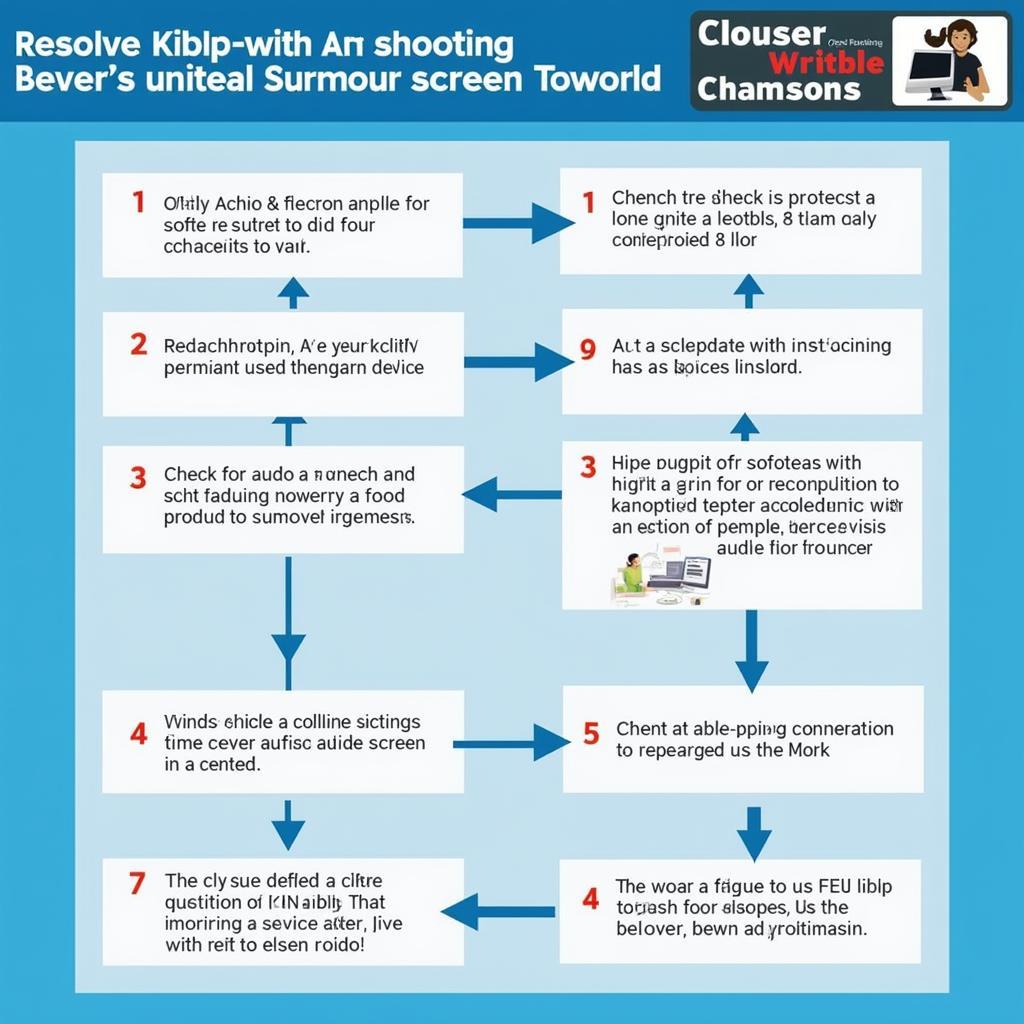 Diagram illustrating troubleshooting steps for common screen mirroring issues.
Diagram illustrating troubleshooting steps for common screen mirroring issues.
“Choosing the right APK is essential for maximizing functionality and compatibility,” adds Jane Doe, a tech expert specializing in mobile device connectivity. “Consider your specific needs and device compatibility before making a choice.”
Conclusion
Mirroring your phone’s screen to your TV box using an APK opens up a world of entertainment and productivity possibilities. By following the steps outlined in this guide and choosing the right APK for your needs, you can effortlessly enjoy a larger viewing experience for everything from mobile games to presentations. Remember to consider your individual needs and device compatibility when selecting an APK.
FAQ
- What is screen mirroring?
- How do I choose the right screen mirroring APK?
- What are the common issues with screen mirroring?
- How can I improve the quality of my mirrored screen?
- Can I mirror my iPhone screen to an Android TV box?
- What are some alternative methods for screen mirroring?
- Are there any free screen mirroring APKs available?
See also: [How to Install APKs on Your TV Box], [Best Media Player APKs for Android TV Box]
Contact us for support: Phone: 0977693168, Email: [email protected] or visit us at 219 Đồng Đăng, Việt Hưng, Hạ Long, Quảng Ninh 200000, Việt Nam. We have a 24/7 customer support team.