Running Android apps, especially games, on your PC opens up a world of possibilities. Whether you’re looking for a bigger screen, better controls, or simply the convenience of multitasking, running APKs on your PC is a game-changer. This guide will walk you through everything you need to know about running APKs on PC, from choosing the right emulator to optimizing your gaming experience.
Choosing the Right Emulator for APKs on PC
The key to a seamless APK on PC experience lies in selecting the right emulator. Emulators essentially mimic the Android environment on your computer, allowing you to run APK files as if they were on a physical Android device. There are a plethora of emulators available, each with its own strengths and weaknesses. Popular choices include Bluestacks, NoxPlayer, and LDPlayer. Consider factors like system requirements, performance, customization options, and ease of use when making your decision.
Some emulators are designed for gaming, offering features like gamepad support, keyboard mapping, and macros. Others prioritize productivity and app development. Choosing the right emulator can significantly impact your gaming experience. For instance, if you’re into graphically demanding games, you’ll need an emulator that can handle the load.
Installing and Running APKs on Your PC
Once you’ve chosen your emulator, installing and running APKs is a breeze. Most emulators offer a simple drag-and-drop interface. Simply download the APK file of the game you want to play, then drag and drop it onto the emulator window. The emulator will then install and launch the game. Alternatively, you can usually browse and install APKs directly from within the emulator itself, similar to using the Google Play Store on an Android device. chay apk tren pc nhe
What if the game you want isn’t available on the emulator’s app store? Don’t worry! You can often sideload APKs by downloading them from trusted sources and manually installing them within the emulator. Just be sure to verify the source of the APK to avoid any security risks.
Optimizing Your APK Gaming Experience on PC
Getting your APKs running is just the first step. To truly enjoy mobile gaming on your PC, you’ll want to optimize your setup. Many emulators allow you to customize the virtual device’s specifications, such as RAM, processor cores, and resolution. Tweaking these settings can significantly boost performance, especially for demanding games. 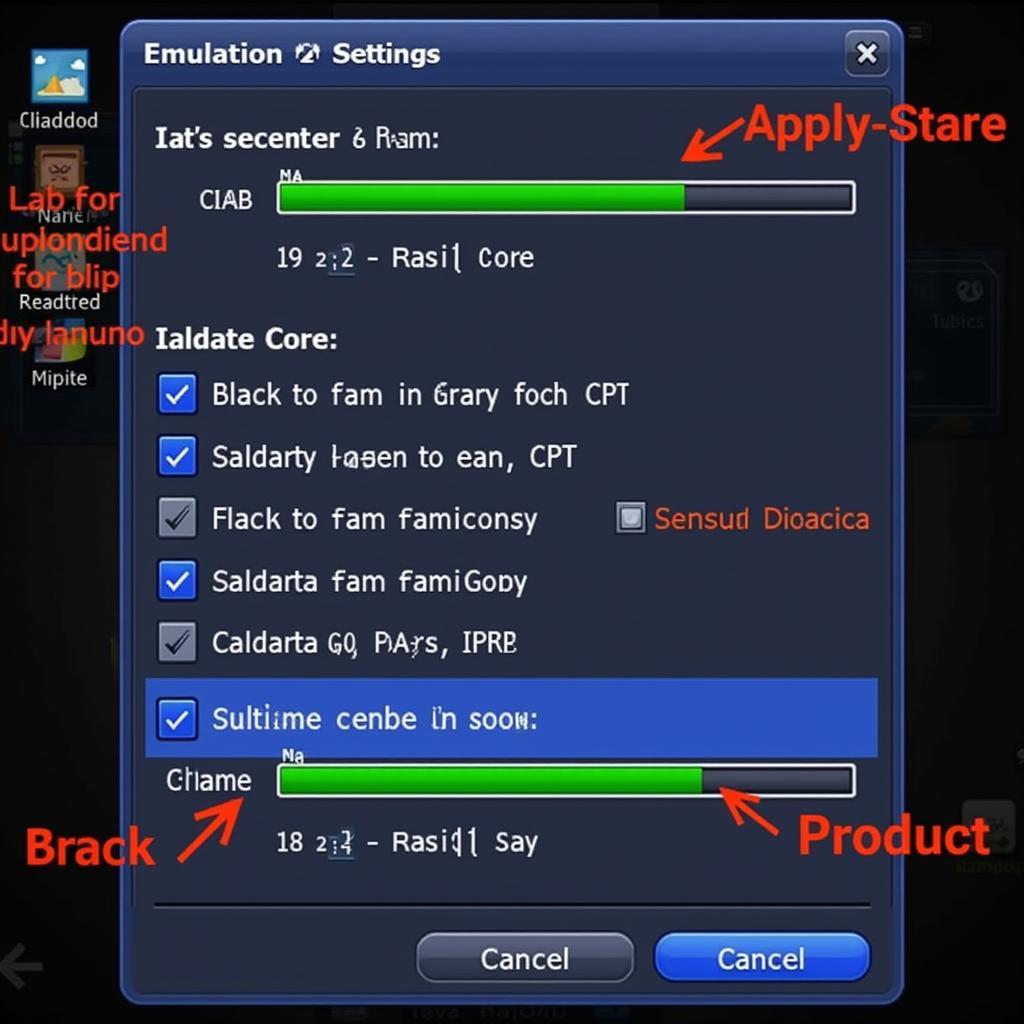 Optimizing APK Performance on PC
Optimizing APK Performance on PC
Furthermore, take advantage of the emulator’s keymapping feature. This allows you to map touchscreen controls to your keyboard and mouse or gamepad, providing a more familiar and comfortable gaming experience. cache http apk.koplayer.com download-trench-assault-for-pc.html Some emulators even offer advanced features like macros, which allow you to automate complex in-game actions.
“Choosing the right emulator and optimizing its settings is crucial for a smooth and enjoyable APK gaming experience,” advises John Doe, a veteran game developer at GameDev Studios. “Don’t be afraid to experiment with different emulators and settings to find what works best for you.”
Troubleshooting Common APK on PC Issues
While running APKs on PC is generally straightforward, you might encounter occasional hiccups. Issues like lag, crashes, or compatibility problems can sometimes arise. If you run into problems, checking the emulator’s help resources or online forums can often provide solutions. adb install apk genymotion Make sure your PC meets the emulator’s system requirements and that your graphics drivers are up to date.
“Don’t underestimate the importance of keeping your emulator and graphics drivers updated,” adds Jane Smith, a leading tech consultant at Tech Solutions Inc. “Regular updates often include performance improvements and bug fixes that can resolve many common issues.”
Conclusion: Unleash the Power of APKs on Your PC
Running APKs on your PC unlocks a whole new dimension of mobile gaming. With the right emulator and a bit of optimization, you can enjoy your favorite Android games on a bigger screen, with better controls, and enhanced performance. Start exploring the vast world of APKs on PC today! blank city apk download au mobile th apk
FAQ
- Is it legal to run APKs on PC?
- What are the best emulators for gaming?
- How do I fix lag when running APKs on PC?
- Can I use a gamepad with an emulator?
- How do I install APKs from unknown sources?
- How much RAM do I need to run APKs smoothly?
- Can I run multiple APKs simultaneously on PC?
Need help with running Apk Tren Pc? Contact us at: Phone: 0977693168, Email: [email protected] Or visit our address: 219 Đồng Đăng, Việt Hưng, Hạ Long, Quảng Ninh 200000, Việt Nam. We have a 24/7 customer support team.