APK Tool on GitHub is a powerful open-source command-line utility that has become essential for developers and enthusiasts alike to work with Android application packages (APKs). Whether you are interested in modifying existing apps, delving into reverse engineering, or simply understanding the inner workings of Android applications, APK Tool provides the tools you need. This comprehensive guide will walk you through everything you need to know about APK Tool on GitHub, from its functionality and installation to its various use cases and best practices.
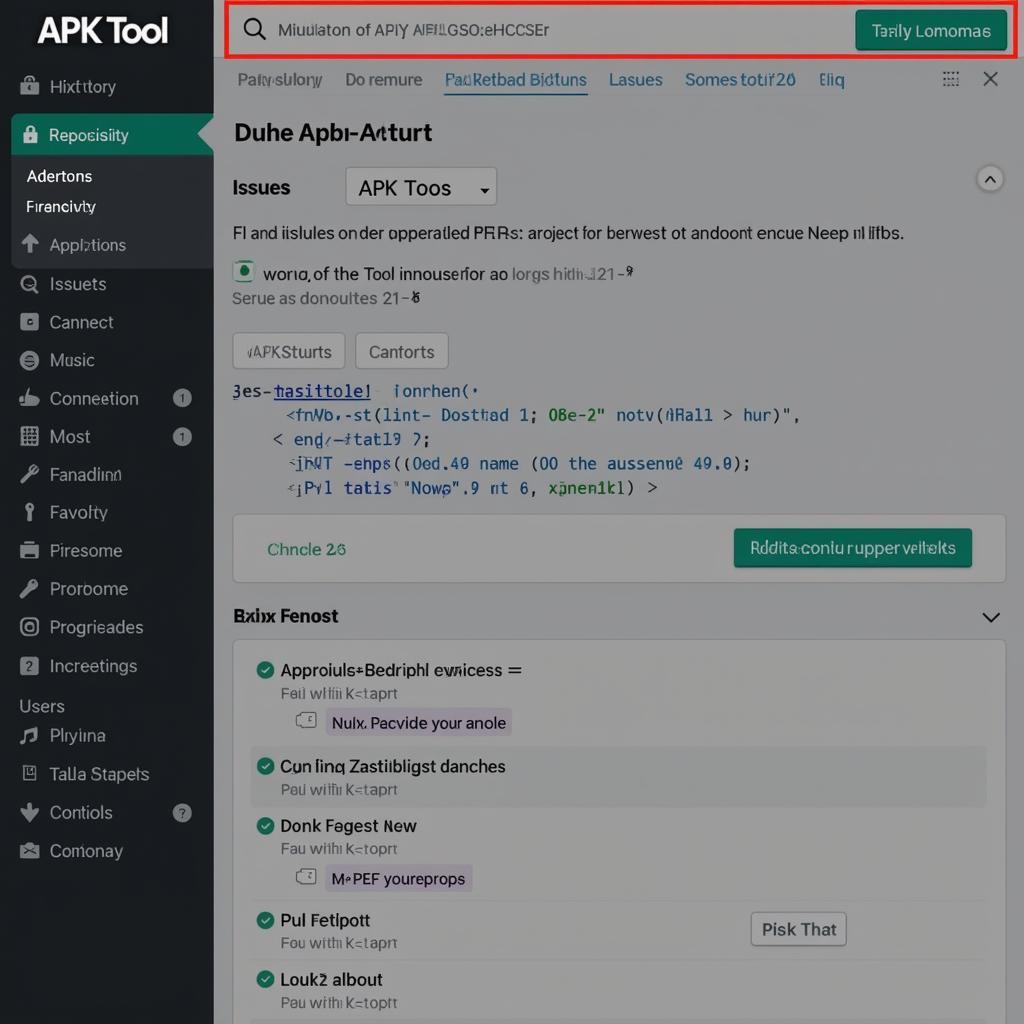 APK Tool GitHub Interface
APK Tool GitHub Interface
Understanding APK Tool: A Closer Look
Before we dive into the technicalities, let’s clarify what APK Tool is and what it enables you to do. Essentially, APK Tool is a powerful utility that allows you to decode (decompile) and encode (recompile) APK files.
- Decoding (Decompiling): This process extracts the contents of an APK file, giving you access to its resources, such as images, XML files (including the Android Manifest), and Smali code (a human-readable form of Android’s bytecode). This is invaluable for understanding how an app is built and for making modifications.
- Encoding (Recompiling): After making desired changes to a decompiled APK, APK Tool lets you reassemble it into a functional APK that can be installed on an Android device.
Getting Started with APK Tool on GitHub
Getting APK Tool up and running on your system is a straightforward process. Here’s a step-by-step guide:
- Prerequisites: Ensure that you have Java Development Kit (JDK) installed on your system. APK Tool requires JDK to function correctly.
- Download: Download the latest version of APK Tool from the official repository on GitHub. You will find the download link on the repository’s releases page.
- Setup: Extract the downloaded archive to a directory of your choice. It’s recommended to add this directory to your system’s PATH environment variable for easy access from the command line.
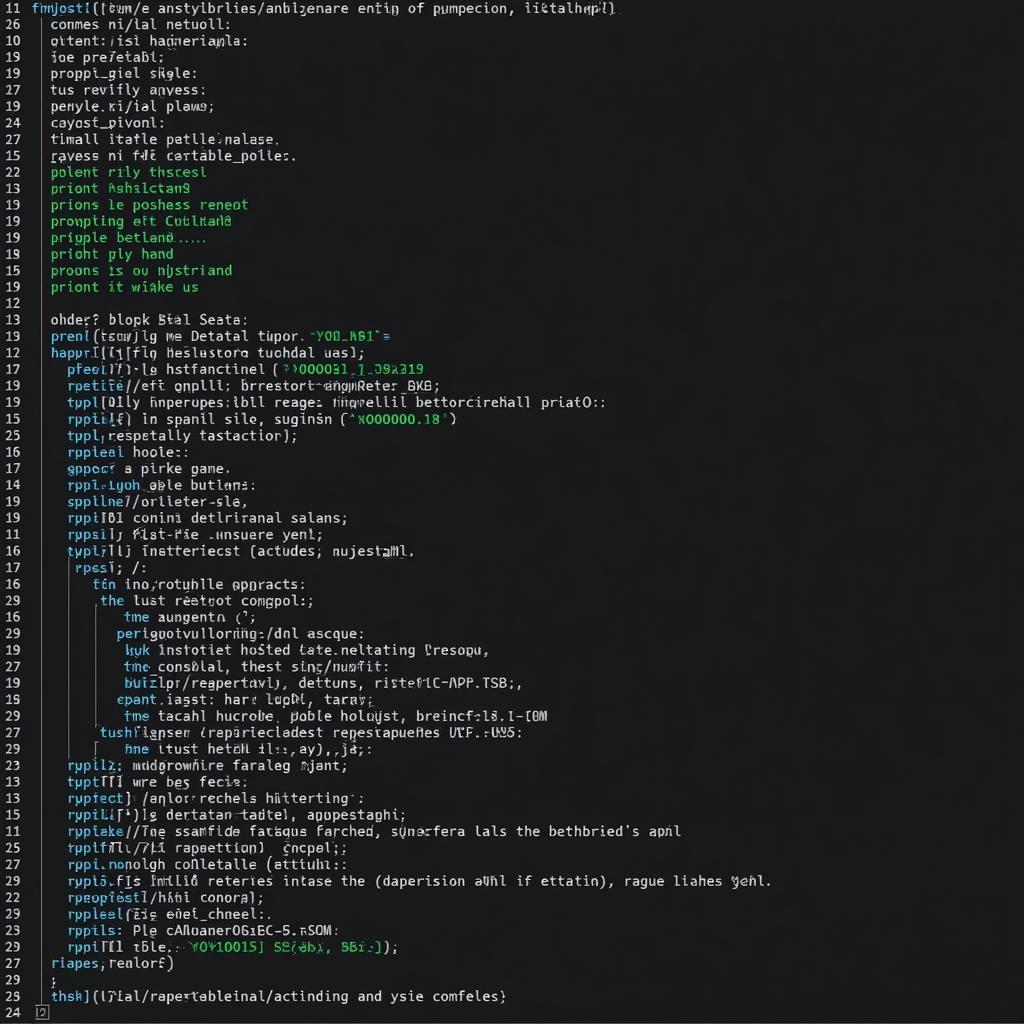 APK Tool Command Line
APK Tool Command Line
Exploring the Capabilities of APK Tool
APK Tool is incredibly versatile, catering to various needs within the Android development and enthusiast communities. Let’s explore some of its key use cases:
1. App Modification and Customization
One of the primary reasons for APK Tool’s popularity is its ability to modify existing Android applications. By decompiling an APK, you can access its resources and code, allowing you to:
- Change App Icons and Themes: Want to personalize your favorite app with a custom look? APK Tool lets you replace icons, modify themes, and alter the app’s overall appearance.
- Translate Apps: You can contribute to making apps accessible to a wider audience by translating app strings and resources into different languages.
- Remove Unwanted Features: Tired of intrusive ads or unnecessary permissions in an app? APK Tool empowers you to remove or disable unwanted components.
2. Reverse Engineering and Security Analysis
For security researchers and those curious about an app’s inner workings, APK Tool is an invaluable tool for reverse engineering:
- Understanding App Behavior: Decompiling an APK provides insights into an app’s code, allowing you to analyze its behavior, data handling practices, and potential security vulnerabilities.
- Malware Analysis: Security professionals can use APK Tool to dissect malicious apps, understand their functionalities, and develop countermeasures.
3. Development and Debugging
APK Tool can also streamline development and debugging workflows:
- Resource Editing: Developers can quickly modify app resources, such as images or layouts, without needing to rebuild the entire project.
- Debugging Smali Code: While not as straightforward as debugging Java code, APK Tool’s ability to decompile into Smali allows for debugging at a lower level.
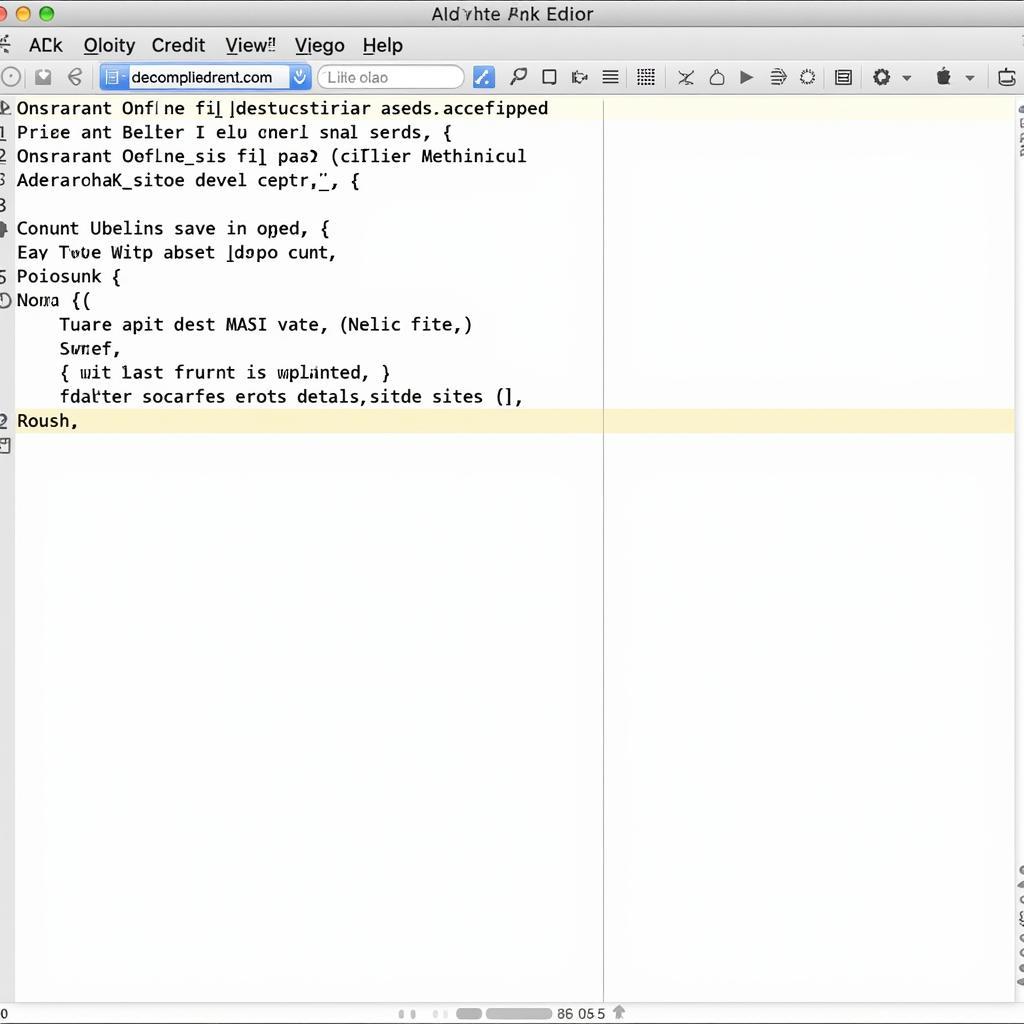 APK Tool Text Editor
APK Tool Text Editor
APK Tool Best Practices and Considerations
While APK Tool is a powerful utility, it’s crucial to use it responsibly and ethically:
- Respect Intellectual Property: Only modify or reverse engineer apps for personal use or learning purposes unless you have the necessary permissions from the copyright holder.
- Be Wary of Modified APKs: Downloading modified APKs from untrusted sources can pose security risks. Ensure you trust the source before installing any modified app.
- Stay Updated: APK Tool is continuously being developed and improved. It’s recommended to keep your version up-to-date to benefit from the latest features and security patches.
Conclusion
APK Tool on GitHub is an indispensable resource for anyone interested in the world of Android applications. Its ability to decode and encode APKs, coupled with its open-source nature, makes it an essential tool for app modification, reverse engineering, and even development. By understanding its capabilities and following ethical practices, you can unlock a world of possibilities within the Android ecosystem.
Need assistance with APK Tool or have any questions about your next mobile gaming project? Contact our team at Phone Number: 0977693168, Email: [email protected] or visit us at 219 Đồng Đăng, Việt Hưng, Hạ Long, Quảng Ninh 200000, Việt Nam. Our dedicated 24/7 customer support team is here to help.