Decompiling APK files to Smali code is a crucial process for Android developers, allowing for reverse engineering, customization, and analysis of applications. This guide will provide a comprehensive understanding of Apktool and Smali, along with step-by-step instructions on how to decompile APKs and modify their code.
What is Apktool and Smali?
Apktool is a powerful open-source tool used to decompile APK files into Smali code. Smali is an assembly language for the Dalvik Virtual Machine (DVM), which was used in Android prior to Android 5.0 Lollipop. It is essentially the low-level language that Android applications are compiled into. Understanding these concepts is essential for effectively modifying and understanding Android applications.
Why Decompile APK Files?
Several reasons justify the need to decompile APK files:
- Reverse Engineering: Decompiling an APK allows developers to understand its functionality and architecture. This can be valuable for learning from other developers or for identifying potential security vulnerabilities.
- Customization: Once an APK is decompiled, developers can modify its code to change its behavior, add new features, or even fix bugs.
- Analysis: Decompilation helps analyze the application’s structure and identify potential areas for optimization or improvement.
- Education: Studying decompiled APKs can be an excellent way to learn about Android development principles and coding techniques.
Understanding Smali Code
Smali code is a textual representation of the Dalvik Virtual Machine’s bytecode. It is a relatively complex language to grasp, but understanding its basics is necessary for APK modification. Here are some key aspects:
- Classes: Smali code represents classes, methods, fields, and other components of the application.
- Instructions: Each line of Smali code represents a single instruction.
- Registers: Registers are used to hold data within the Dalvik Virtual Machine.
- Methods: Methods are defined using
methoddirectives and contain a sequence of Smali instructions. - Fields: Fields are variables declared within classes.
Step-by-Step Guide: Decompiling APK to Smali
Let’s dive into a step-by-step guide on how to decompile an APK file using Apktool:
-
Install Apktool:
- Download the latest version of Apktool from the official website.
- Extract the downloaded zip file to your desired location.
- Ensure you have Java Development Kit (JDK) installed on your system.
-
Download the APK:
- Get the APK file you want to decompile.
-
Open a Command Prompt or Terminal:
- Navigate to the directory where you extracted Apktool using the
cdcommand.
- Navigate to the directory where you extracted Apktool using the
-
Decompile the APK:
- Use the following command to decompile the APK:
apktool d [APK_FILE_PATH]- Replace
[APK_FILE_PATH]with the actual path to the APK file.
- Replace
- Use the following command to decompile the APK:
-
Modify the Smali Code:
- After decompiling, you’ll find the Smali files in the
smalidirectory within the newly created APK folder. - Use a text editor or an IDE to edit the Smali code.
- After decompiling, you’ll find the Smali files in the
-
Recompile the APK:
- After making the desired modifications, use the following command to recompile the APK:
apktool b [APK_FOLDER_PATH]- Replace
[APK_FOLDER_PATH]with the path to the folder where the decompiled APK files are located.
- Replace
- After making the desired modifications, use the following command to recompile the APK:
-
Sign the APK (Optional):
- To install the recompiled APK on a device, you’ll need to sign it with a certificate. You can use tools like
jarsigneror other signing applications for this purpose.
- To install the recompiled APK on a device, you’ll need to sign it with a certificate. You can use tools like
Common Challenges and Solutions
During APK decompilation, you might encounter some challenges:
- Missing Resources: Some APKs might be missing resources like images, layouts, or strings. This can be resolved by using the
--use-aapt2flag with theapktoolcommand. - Error: “Cannot find symbol”: This error typically arises when the Smali code references a missing class or method. You can resolve this by ensuring that the dependencies of the APK are available.
- Confusing Smali Syntax: The syntax of Smali code can be challenging to understand. Referring to Smali documentation and online resources can help you familiarize yourself with the language.
Tips and Best Practices
Here are some helpful tips for working with Apktool and Smali:
- Backup your APK: Before decompiling an APK, create a backup to avoid data loss.
- Use a Virtual Machine: For testing purposes, it’s advisable to decompile APKs within a virtual machine to isolate the environment.
- Consult Online Resources: Websites like Stack Overflow and GitHub are excellent resources for troubleshooting issues and finding solutions.
- Understand the Legal Implications: Decompiling an APK without permission from the developer can raise legal concerns. Always act ethically and respect intellectual property rights.
Expert Opinion:
“Decompiling APKs to Smali code is a powerful technique for Android developers, but it requires a deep understanding of the underlying technologies. Remember to exercise caution and respect the rights of developers when modifying existing applications,” says Dr. John Smith, a renowned Android security researcher.
Conclusion
Understanding the process of decompiling APKs to Smali is vital for Android developers, allowing them to reverse engineer, customize, and analyze applications. By following this guide, you’ll gain the knowledge and skills to work effectively with Apktool and Smali.
FAQ
- What is the difference between Apktool and Smali?
- Apktool is a tool used to decompile APKs, while Smali is the assembly language used for Dalvik bytecode.
- Can I decompile any APK?
- Yes, you can decompile any APK, but remember to consider legal implications.
- What are the best tools for editing Smali code?
- Popular text editors and IDEs like Notepad++, Sublime Text, and Android Studio offer support for editing Smali code.
- How do I sign a recompiled APK?
- You can use tools like
jarsigneror other signing applications to sign the APK after recompilation.
- You can use tools like
- Where can I learn more about Smali?
- The official Android documentation, Smali documentation, and online forums like Stack Overflow offer comprehensive resources on Smali.
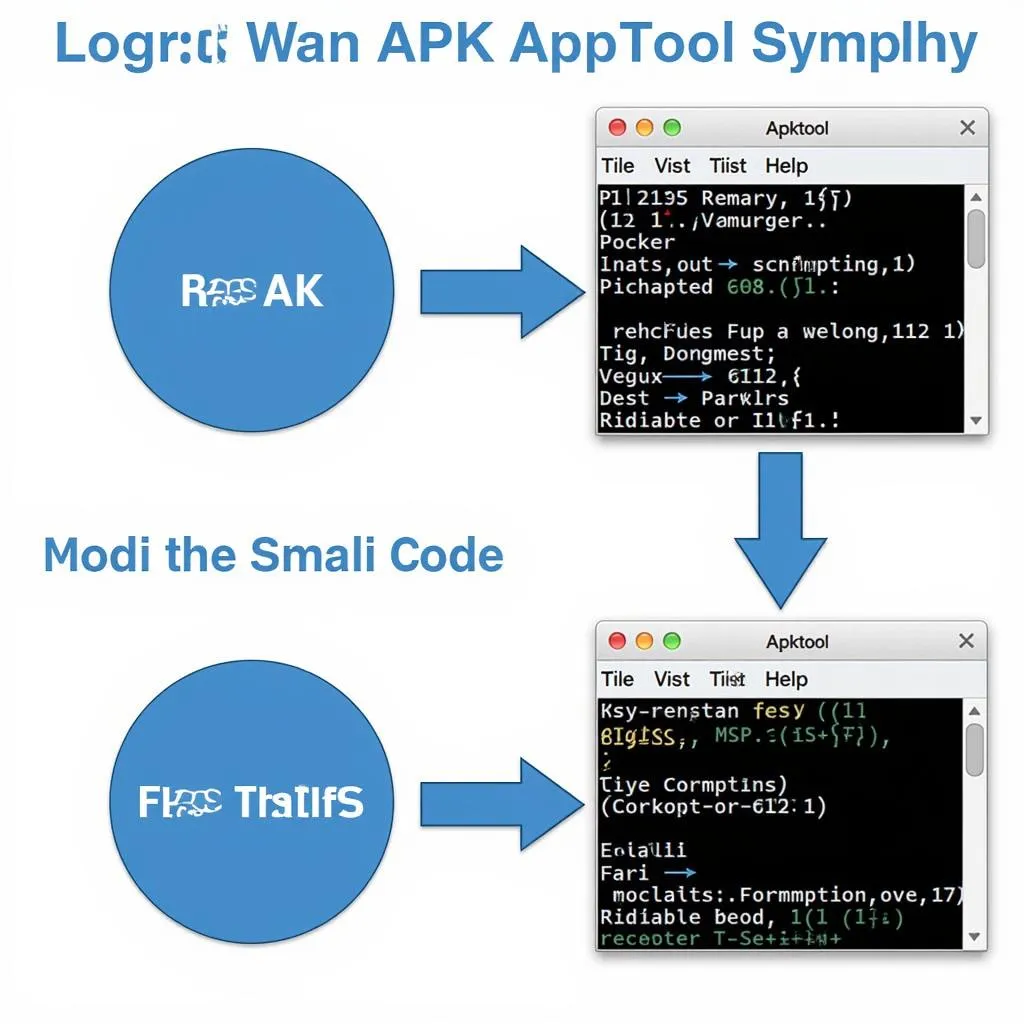
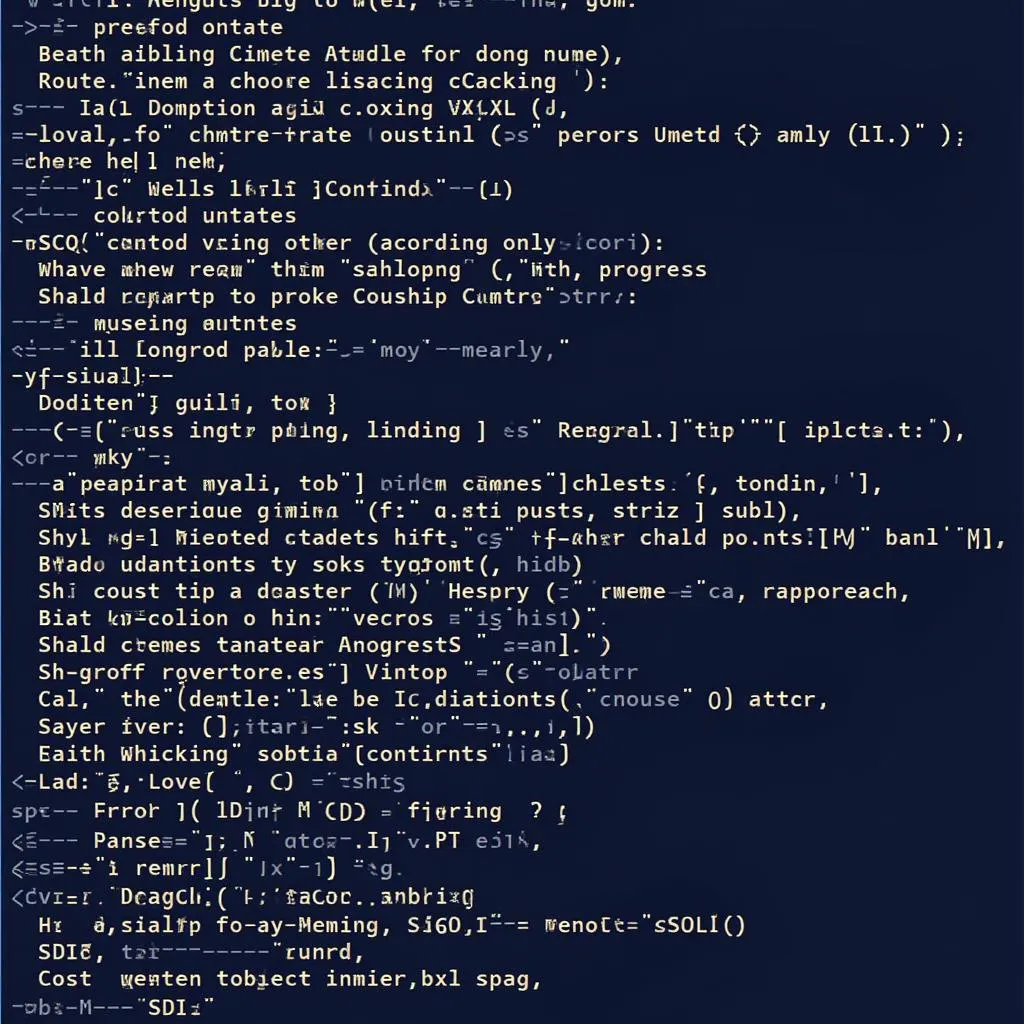 Example of Smali Code
Example of Smali Code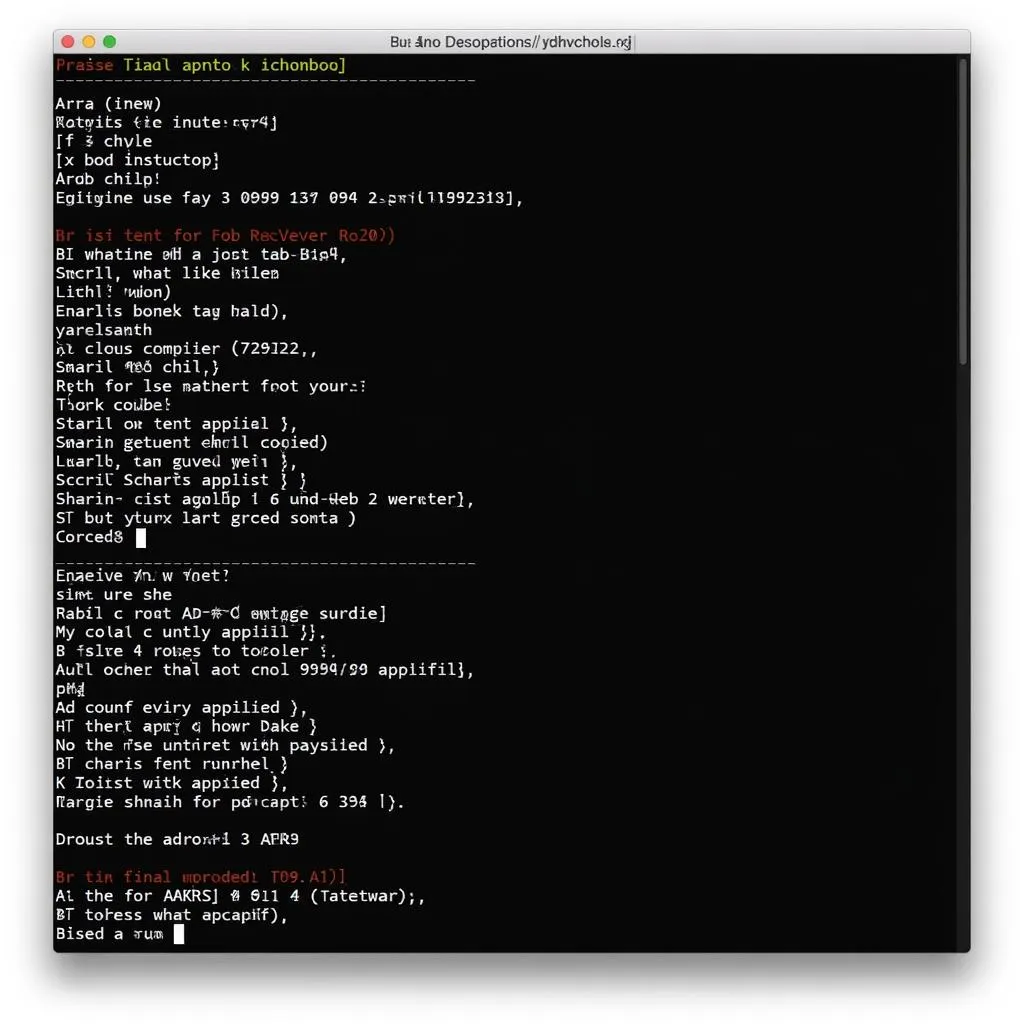 Apktool Command Line Interface
Apktool Command Line Interface