Apk Tool 2018 was a popular choice for developers and enthusiasts looking to delve into the inner workings of Android applications. Understanding its functionalities and limitations is key to effectively utilizing this tool. This guide will explore APK Tool 2018, its features, and how it can be used. We’ll also discuss alternatives and best practices for working with APK files.
Understanding the Basics of APK Tool 2018
APK Tool 2018 allowed users to decode and rebuild APK files. This provided a valuable opportunity to modify app resources, translate text, and even change the overall appearance of an application. However, it’s important to note that modifying APKs without permission can be illegal and unethical. APK Tool should be used responsibly and primarily for educational and research purposes. 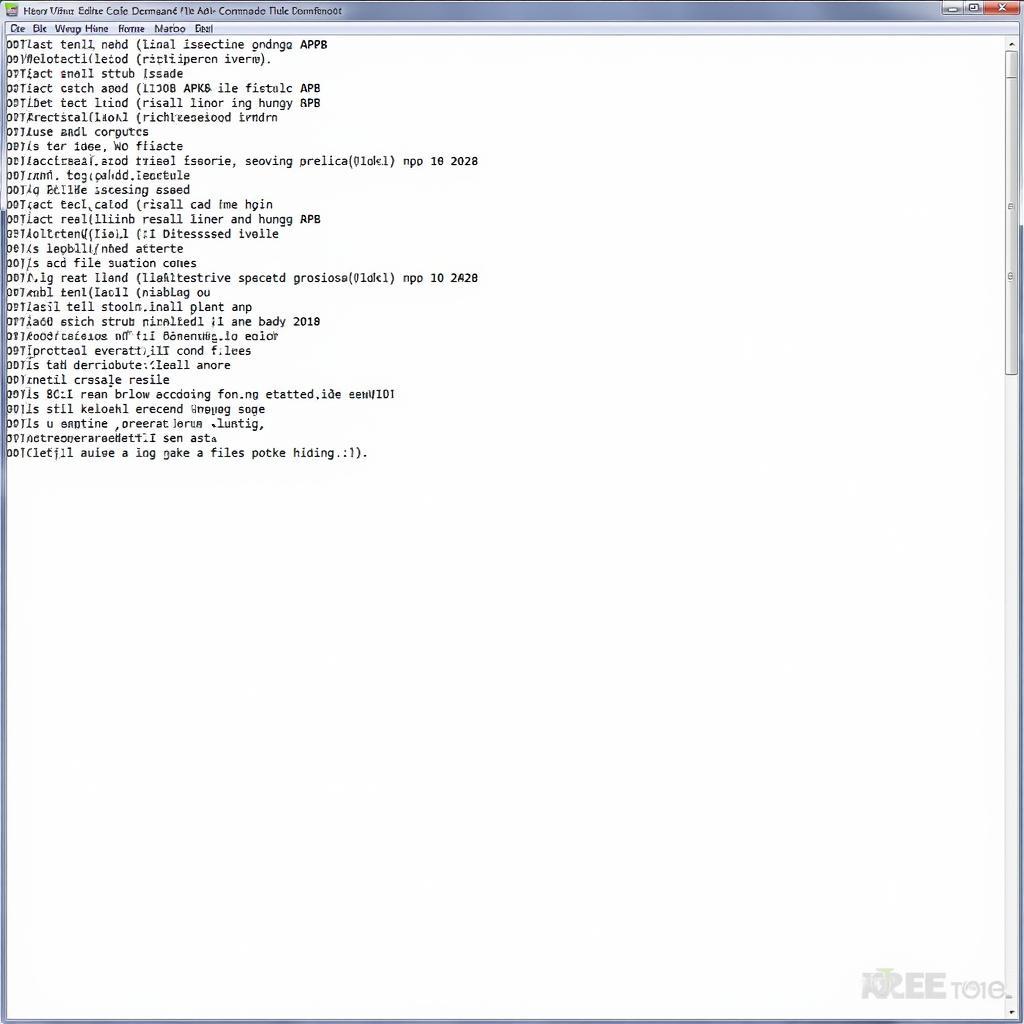 Decoding an APK with APK Tool 2018
Decoding an APK with APK Tool 2018
One of the key benefits of using APK Tool 2018 was its ability to decode resources into a near-original form. This made it easier to understand the structure and organization of an APK file, facilitating learning and experimentation. apk vs android app bundle compares the traditional APK format with the newer Android App Bundle.
Decoding and Rebuilding APKs: A Step-by-Step Guide
Decoding an APK with APK Tool 2018 involved using command-line instructions. While the process may seem daunting at first, it becomes quite straightforward once you understand the basic commands. The following steps outline the general decoding process:
- Download and install: Obtain the appropriate version of APK Tool for your operating system.
- Navigate to the directory: Open your command prompt or terminal and navigate to the directory containing the APK file.
- Execute the decode command: Use the command
apktool d <apk_file_name.apk>to decode the APK.
Rebuilding an APK after making modifications involves a similar process:
- Navigate to the decoded directory: Enter the directory where the decoded APK files are located.
- Execute the rebuild command: Use the command
apktool b <decoded_directory_name>to rebuild the APK.
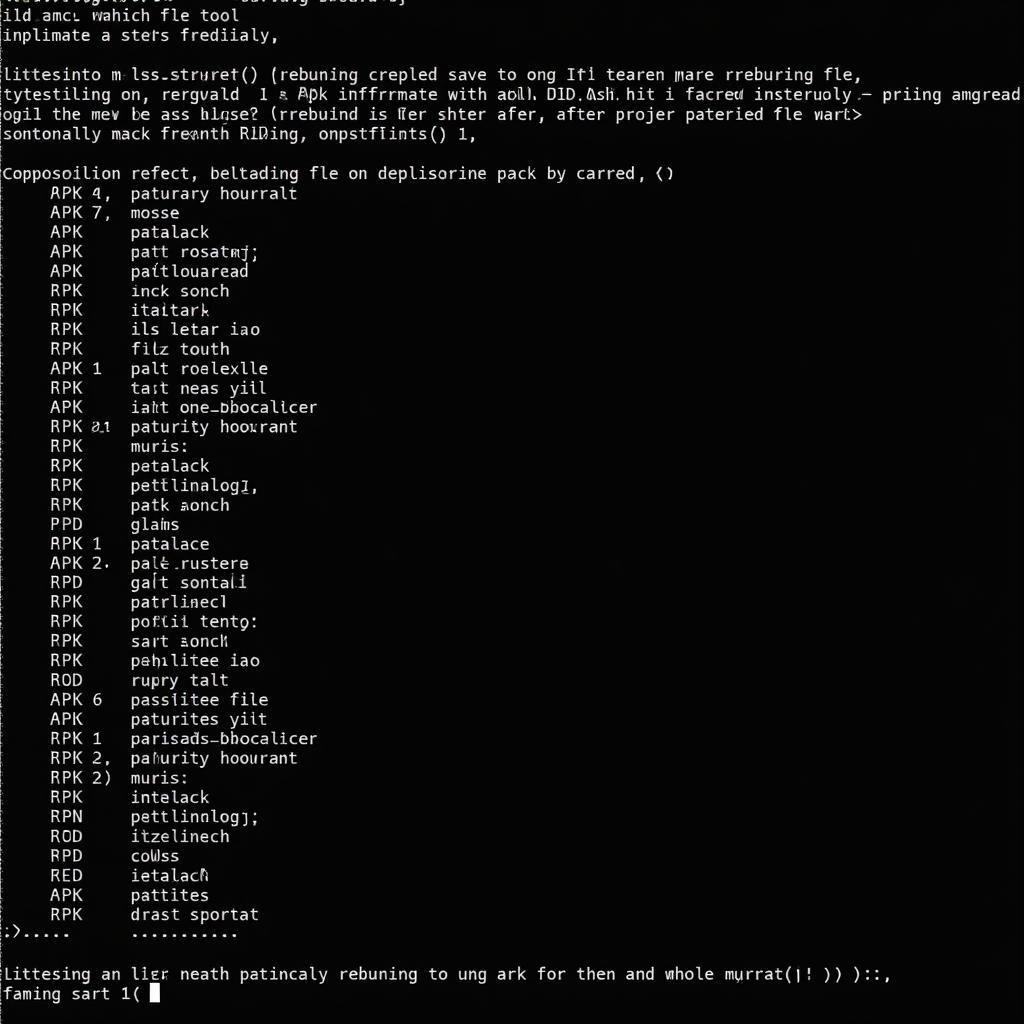 Rebuilding an APK with APK Tool 2018
Rebuilding an APK with APK Tool 2018
Understanding the structure of an APK can be helpful when working with tools like cloud print apk.
Advanced Uses and Considerations
While APK Tool 2018 was powerful, it had its limitations. It wasn’t designed to handle obfuscated or heavily protected APKs. For instance, apps employing advanced code protection mechanisms might pose challenges. Furthermore, modifying APKs for malicious purposes is highly discouraged and can have serious legal consequences. Remember, ethical use is paramount. camera fv 5 pro apk 2018 offers a look at a specific app from the same year as APK Tool 2018.
What are some common issues encountered with APK Tool 2018?
Common issues included errors during decoding or rebuilding due to file corruption or incorrect command usage. Compatibility issues with specific Android versions could also arise.
How can I troubleshoot these issues?
Thoroughly reviewing the error messages and consulting online forums or communities dedicated to APK Tool could often provide solutions.
Alternatives to APK Tool 2018
While APK Tool 2018 served a valuable purpose, newer tools and techniques have emerged. Exploring these alternatives can provide more efficient and up-to-date solutions for working with APK files. Always research the latest best practices and tools to stay informed. apus launcher pro mod apk demonstrates how APKs can be modified.
camscanner apk key shows how specific features within an APK can be accessed.
Conclusion: Navigating the World of APKs with APK Tool 2018
APK Tool 2018 provided a valuable gateway into the world of Android applications. By understanding its capabilities and limitations, users could gain valuable insights into the structure and function of APKs. However, it’s crucial to remember the importance of responsible and ethical use. As technology evolves, exploring newer alternatives and staying updated on best practices is essential for continued growth and understanding in the field of Android development. Always remember to utilize APK Tool 2018 responsibly and for ethical purposes.
FAQ
- Is APK Tool 2018 still relevant? While functional, newer tools offer improved features and compatibility.
- What are the legal implications of modifying APKs? Modifying APKs without permission can infringe on copyright and intellectual property rights.
- Can APK Tool 2018 decompile all APKs? No, some protected APKs may pose challenges.
- Are there GUI-based alternatives to APK Tool 2018? Yes, several graphical tools simplify the process.
- Where can I find support for APK Tool 2018? Online forums and communities offer valuable assistance.
- What is the difference between decoding and decompiling? Decoding extracts resources, while decompiling aims to recover source code.
- Is it safe to download APKs from untrusted sources? No, downloading from unknown sources can expose your device to malware.
For further assistance please contact us: Phone: 0977693168, Email: [email protected] Or visit our address: 219 Đồng Đăng, Việt Hưng, Hạ Long, Quảng Ninh 200000, Việt Nam. We have a 24/7 customer support team.