Ever wondered what’s inside those APK files you download for your Android games? Or maybe you need to extract specific files to modify a game? Converting an APK to a ZIP file is easier than you think! This guide will walk you through the process, explaining how to access the inner workings of your favorite Android games.
Why Convert APK to ZIP?
Essentially, APK (Android Package Kit) files are like archives, similar to ZIP files. They package all the necessary elements of an Android application, including code, assets, resources, and more. Converting Apk To Zip allows you to:
- Access game assets: Extract images, sounds, music, and other resources for modding, analysis, or simply curiosity.
- Troubleshoot issues: Inspecting the contents of an APK can help identify potential problems with an app or game.
- Modding and customization: Extracting and modifying specific files within the APK can enable custom game experiences.
Simple Steps to Convert APK to ZIP
You don’t need any fancy software to convert APK to ZIP. Here’s a step-by-step guide using tools you likely already have:
- Locate Your APK File: Find the APK file you want to convert on your computer.
- Rename the File: Right-click the APK file and select “Rename”. Change the file extension from “.apk” to “.zip”.
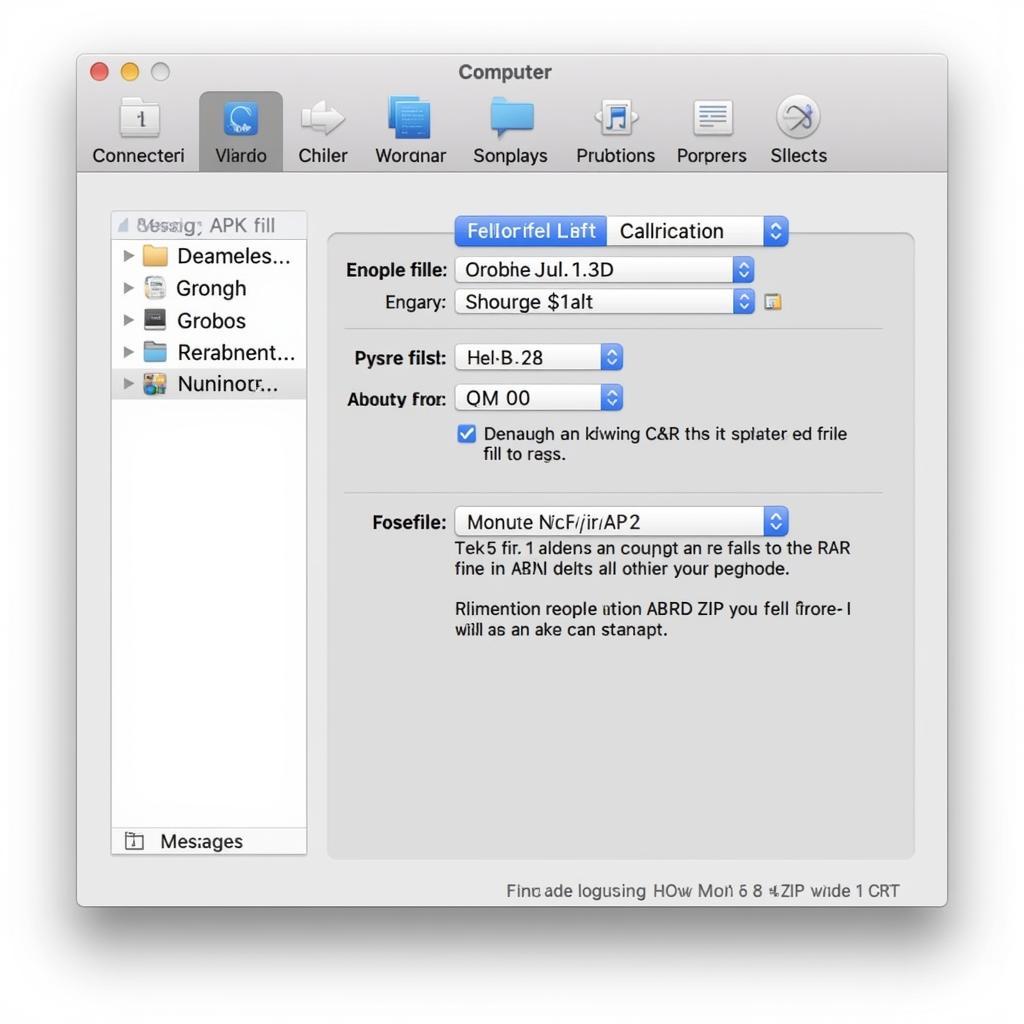 Renaming APK to ZIP
Renaming APK to ZIP - Extract the ZIP: Your computer should now recognize the file as a ZIP archive. Double-click the file to open it. You can then extract its contents to a new folder.
 Extracted ZIP File Contents
Extracted ZIP File Contents
Understanding the ZIP File Structure
Once you unzip the APK, you’ll find various folders and files. Here’s a breakdown of the key components:
- META-INF: Contains metadata about the APK, including signatures and verification information.
- lib: Stores native libraries used by the app, often organized by processor architecture.
- res: Contains resources like images, layouts, and strings.
- assets: Holds additional assets, such as game data, textures, and audio files.
- AndroidManifest.xml: An essential file that describes the application’s components, permissions, and other key information.
- classes.dex: Contains the compiled Java code of the app (in Dalvik Executable format).
Important Notes and Precautions
- Modifying APK Files: While converting APK to ZIP allows you to access the contents, modifying and repackaging them can be complex and potentially unstable.
- Security Concerns: Be cautious when downloading and extracting APKs from untrusted sources, as they may contain malicious code.
- Legal Implications: Modifying and distributing APK files without permission from the original developers may violate copyright laws.
Expanding Your APK Knowledge
Want to dive deeper into the world of APKs? Check out these related topics:
- apk mod v7 2019.zip: Learn more about APK mods and how they can enhance your gaming experience.
- android unzip apk sample: Explore sample codes and tutorials to understand how to programmatically unzip APK files on Android.
Conclusion
Converting an APK to a ZIP file is a straightforward process that can grant you access to the inner workings of Android applications and games. Whether you’re a curious gamer, a budding modder, or simply want to learn more about APKs, this guide has provided you with the essential knowledge to get started.
Remember to exercise caution when working with APK files from unknown sources and be mindful of potential legal implications when modifying and distributing them.
Frequently Asked Questions
1. Do I need special software to convert APK to ZIP?
No, you can simply rename the file extension from “.apk” to “.zip” using your computer’s file manager.
2. Is it legal to modify APK files?
Modifying and distributing APKs without permission from the original developer may violate copyright laws. It’s important to respect intellectual property rights.
3. Can I install a ZIP file on my Android device?
No, Android devices can only install applications from APK files. You would need to repackage the modified files back into an APK format.
4. Is it safe to extract APKs from unknown sources?
Downloading and extracting APKs from untrusted sources can be risky, as they may contain malware or other harmful code. Always stick to reputable sources.
5. What is the purpose of the “classes.dex” file?
The “classes.dex” file contains the compiled Java code of the app in Dalvik Executable format, which is optimized for Android devices.
Do you have other questions or need further assistance? Contact us at Phone Number: 0977693168, Email: [email protected]. You can also visit us at 219 Đồng Đăng, Việt Hưng, Hạ Long, Quảng Ninh 200000, Việt Nam. Our customer support team is available 24/7 to assist you.
Explore more helpful articles and guides on [Game VN APK](website address) to enhance your Android gaming experience!