Turning your favorite Android apps into Chrome apps might seem like a technical hurdle, but it’s more achievable than you think. This guide will walk you through the process, exploring various methods and providing valuable insights to help you seamlessly integrate your APKs into the Chrome environment. chrome app download apk
Understanding the APK to Chrome App Conversion
The demand for accessing Android apps on Chromebooks and Chrome OS devices has grown significantly. This has led to the development of various methods for running APKs (Android Package Kit) as Chrome apps. These methods range from using Chrome extensions and ARC Welder to more advanced techniques involving Linux environments. Each approach has its pros and cons, and understanding these nuances is crucial for a successful conversion.
Why Convert APKs to Chrome Apps?
The primary motivation behind converting APKs to Chrome apps is accessibility. Chromebooks, known for their affordability and simplicity, are increasingly popular. However, they lack native support for Android apps. By converting APKs, users can unlock a vast library of Android applications and games on their Chrome OS devices.
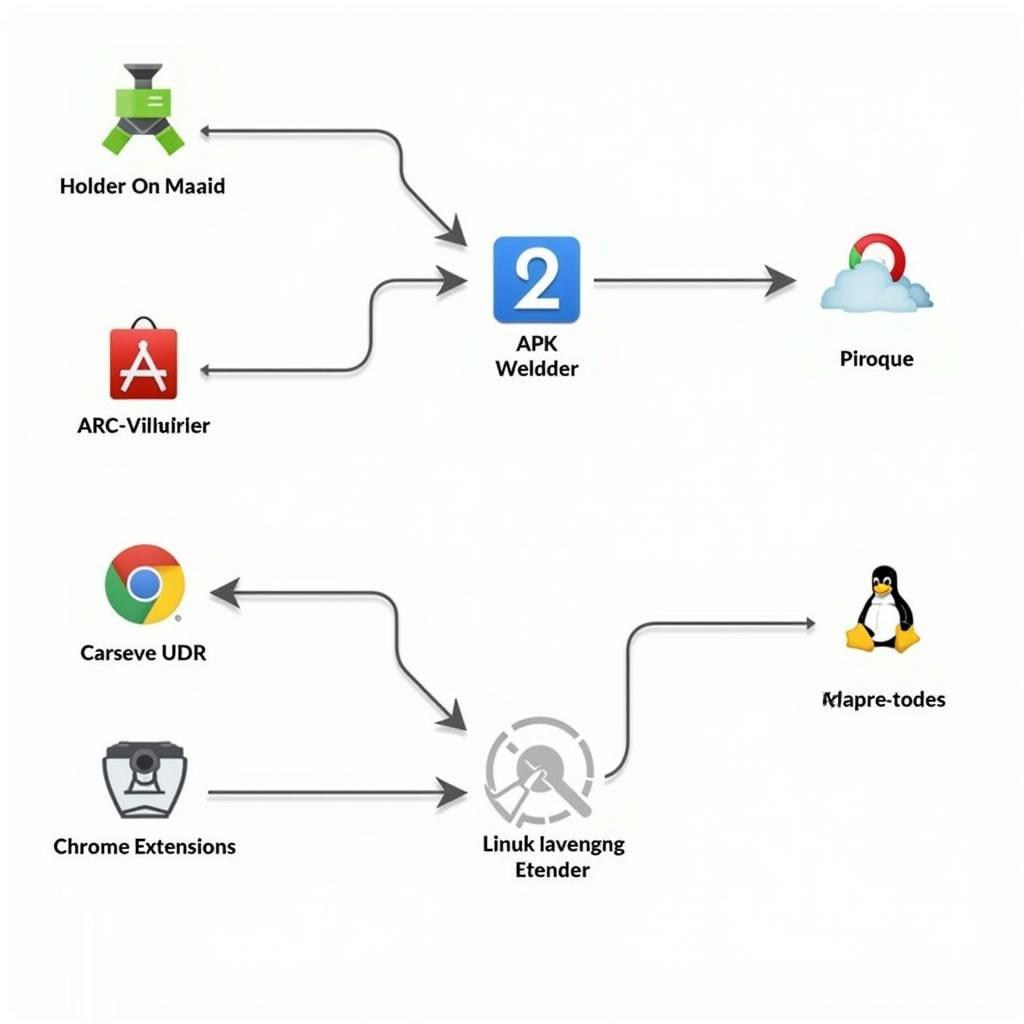 APK to Chrome App Conversion Diagram
APK to Chrome App Conversion Diagram
Many users prefer the familiar interface and functionality of their favorite Android apps. Converting them to Chrome apps allows for a seamless transition and eliminates the need to learn new platforms or interfaces. This is particularly beneficial for gamers and users heavily reliant on specific Android applications.
Methods for Converting APKs to Chrome Apps
There are several methods for converting APKs to Chrome apps, each with its level of complexity and effectiveness.
- ARC Welder: A Google-developed extension, ARC Welder allows you to run Android apps directly within Chrome. It’s relatively simple to use but has limitations in terms of compatibility and performance.
- Chrome Extensions: Certain extensions facilitate the integration of Android apps into the Chrome environment. These extensions often leverage the Android Runtime for Chrome (ARC) to bridge the gap between the two platforms.
- Linux (Crostini): For more advanced users, running a Linux distribution within Chrome OS (Crostini) opens up possibilities for running Android apps via emulators or compatibility layers like Anbox. This method offers greater flexibility and performance but requires more technical expertise.
A Step-by-Step Guide to Using ARC Welder
ARC Welder is the most straightforward method for converting APKs to Chrome apps. Here’s a step-by-step guide to get you started:
- Install ARC Welder: Download and install the ARC Welder extension from the Chrome Web Store.
- Download the APK: Obtain the APK file of the Android app you wish to convert. Ensure the source is reliable to avoid security risks.
- Open ARC Welder: Launch the extension and select the directory where you downloaded the APK.
- Configure Settings: ARC Welder provides options to customize the app’s orientation, form factor, and access to clipboard. Adjust these settings according to your preferences.
- Test the App: Click “Launch App” and test the converted app within Chrome. Keep in mind that not all apps will be fully compatible or function flawlessly.
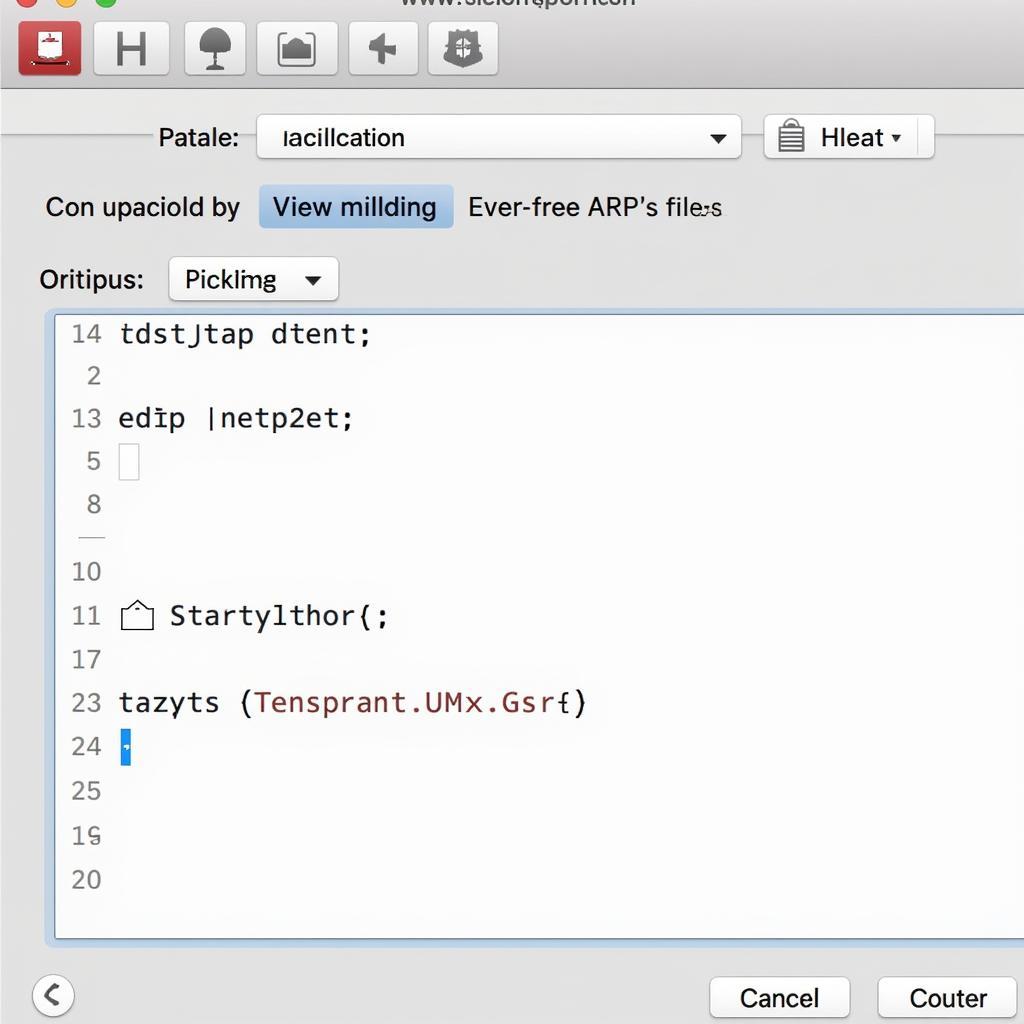 Using ARC Welder Screenshot
Using ARC Welder Screenshot
00 pc 00000000003b0abe data app com.android.chrome-1 base.apk
Advanced Conversion Techniques: Leveraging Linux (Crostini)
For a more robust and versatile solution, consider using Linux (Crostini) on your Chrome OS device. This enables you to install Android emulators or compatibility layers like Anbox, offering better performance and compatibility compared to ARC Welder.
Setting up Linux (Crostini)
- Enable Linux (Beta) in Chrome OS settings.
- Follow the on-screen instructions to install a Linux distribution.
- Install an Android emulator or compatibility layer (e.g., Anbox).
Running APKs within Linux
Once the setup is complete, you can install and run APKs within the Linux environment. This provides a more native Android experience within Chrome OS.
apk downloader latest download directly chrome evozi apps
Conclusion: Expanding Your Chrome OS Experience with APKs
Converting APKs to Chrome apps opens up a world of possibilities for Chrome OS users. Whether you choose the simplicity of ARC Welder or the power of Linux (Crostini), you can enhance your Chromebook experience by accessing your favorite Android apps and games. Remember to choose the method that best suits your technical skills and the specific requirements of the Apk To Chrome App conversion you’re undertaking.
 Chrome OS with Android Apps
Chrome OS with Android Apps
FAQ
- Is it legal to convert APKs to Chrome apps? Converting APKs you own or have the right to use is generally acceptable. However, distributing copyrighted APKs without permission is illegal.
- What are the limitations of ARC Welder? ARC Welder has limited compatibility and may not support all Android apps. Performance can also be an issue for demanding applications.
- Is using Linux (Crostini) difficult? While it requires some technical knowledge, the process is well-documented and manageable for users comfortable with basic Linux commands.
- What are the advantages of using Anbox? Anbox provides a more integrated Android environment within Linux, offering better performance and compatibility compared to ARC Welder.
- Where can I find reliable APK files? Be cautious when downloading APKs from unknown sources. Stick to reputable app stores and websites.
6.. Can I use apk to chrome app conversion for gaming? Yes, many games can be converted and played on Chrome OS, though performance may vary depending on the game and conversion method. - What if my converted app doesn’t work correctly? Try different conversion methods, adjust settings within ARC Welder or the chosen emulator, or check online forums for solutions.
Need more help? Contact us at Phone Number: 0977693168, Email: [email protected] Or visit our address: 219 Đồng Đăng, Việt Hưng, Hạ Long, Quảng Ninh 200000, Vietnam. We have a 24/7 customer support team.