Understanding the journey of an app from its APK form back into the development environment of Android Studio can be incredibly useful for both aspiring and seasoned developers. This knowledge allows for deeper analysis, potential modifications, and a greater understanding of the app’s inner workings.
Deconstructing the APK: Understanding the Building Blocks
Before diving into the world of Android Studio, it’s crucial to understand what an APK file actually represents. It’s essentially an archive, like a ZIP file, containing all the elements that make up an Android application. This includes:
- Classes.dex: This file contains the app’s compiled code, transformed into Dalvik bytecode, understandable by the Android runtime.
- AndroidManifest.xml: Acting as the app’s blueprint, this file declares essential information like permissions, app components, and the Android version it targets.
- Resources: Images, layout files, string values, and other assets that give the app its look and feel reside here.
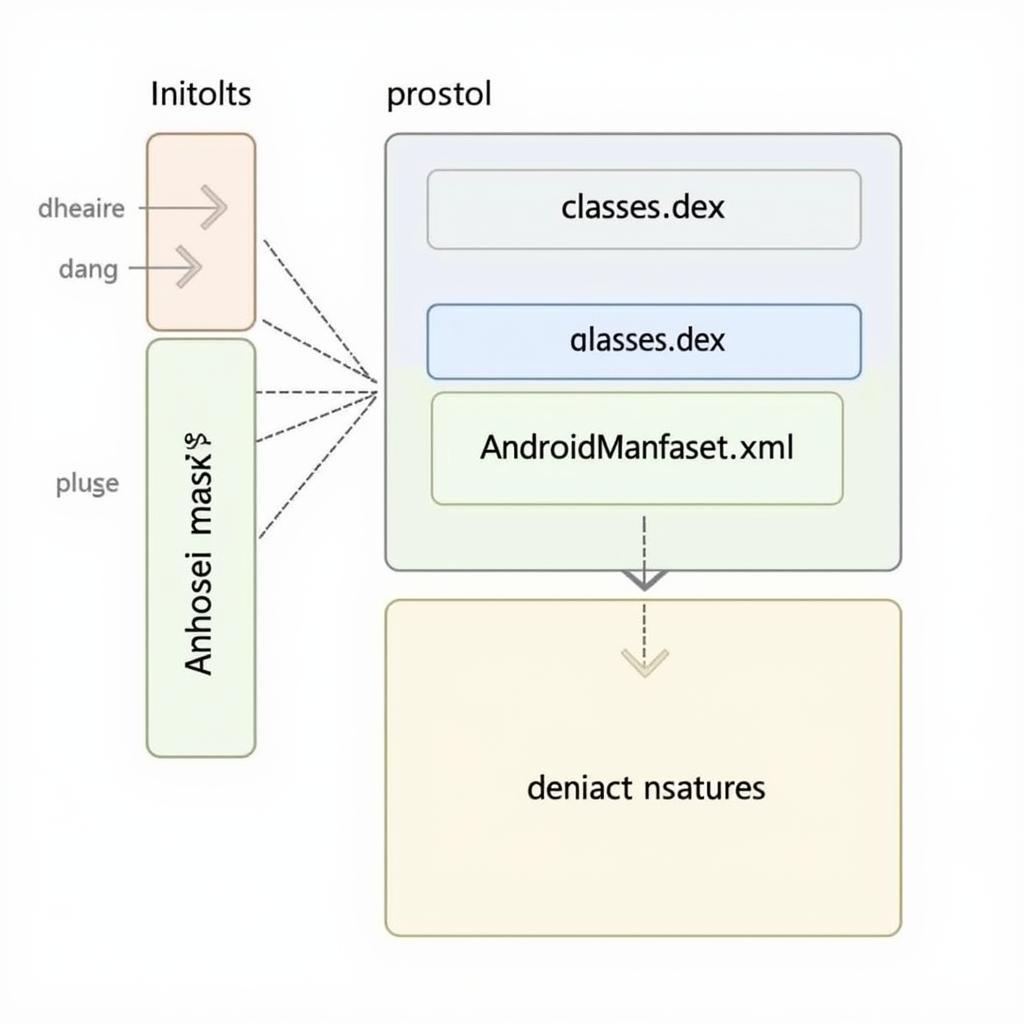 APK File Structure
APK File Structure
Reverse Engineering with Android Studio: Unveiling the Source Code
While APKs are distributed as compiled packages, Android Studio, equipped with the right tools, can help us peek behind the curtain. Here’s how:
-
Project from APK: Android Studio provides a convenient way to import an APK. By selecting “Profile or Debug APK” from the “Start a new Android Studio Project” menu, you can load the APK directly.
-
Exploring the Structure: Once loaded, Android Studio neatly organizes the APK’s contents. You can navigate through the various folders to view the decompiled code, resources, and the manifest file.
-
Decompiling the Code: While the original source code isn’t directly retrievable, Android Studio provides a readable version of the code using tools like JADX. This allows you to analyze the app’s logic and understand how different components interact.
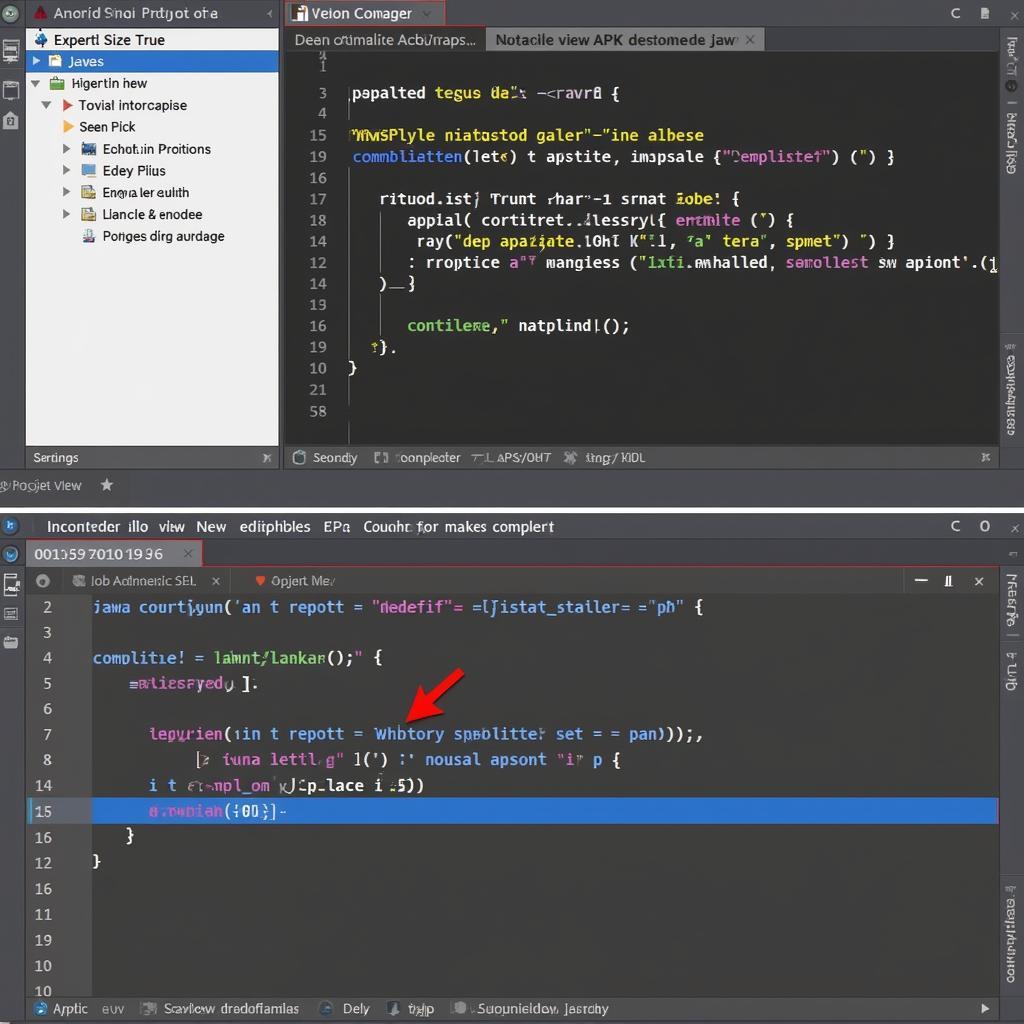 Decompiling an APK in Android Studio
Decompiling an APK in Android Studio
Modifications and Rebuilding: Breathing New Life into APKs
The ability to decompile and analyze APKs opens doors for modifications. However, it’s crucial to remember ethical considerations and potential legal ramifications, especially when dealing with proprietary applications.
-
Resource Editing: Changing images, layouts, or string values within the APK is a relatively straightforward process. Android Studio allows you to directly edit these resources and rebuild the APK.
-
Code Manipulation: While more challenging, modifying the decompiled code is possible. This requires a solid understanding of the app’s logic and Android development. Tools like APKTool can assist in decompiling and recompiling the APK.
-
Rebuilding and Signing: After making changes, you need to rebuild the APK. Android Studio can handle this, generating a new APK that incorporates your modifications. This new APK then needs to be signed with a developer key before it can be installed on devices.
Ethical Considerations: Navigating the Legal Landscape
The process of reverse engineering APKs raises ethical and legal questions, particularly regarding intellectual property rights. It’s vital to remember:
- Decompiling for Educational Purposes: Analyzing APKs to learn from existing codebases or understand different development techniques is generally considered acceptable.
- Respecting Intellectual Property: Modifying and distributing APKs without the original developer’s permission, especially commercial applications, can lead to legal issues.
 Ethical Considerations with APK Decompilation
Ethical Considerations with APK Decompilation
Conclusion
Mastering the path from Apk To Android Studio provides invaluable insights into the world of Android development. It empowers developers to analyze existing applications, understand their structure, and potentially make modifications. However, this knowledge should be wielded responsibly, respecting ethical considerations and legal boundaries.