Converting APK files to AIA format is a topic that sparks curiosity among Android developers and enthusiasts. While direct conversion isn’t straightforward, this guide explores the reasons behind this, the potential workarounds, and the tools available to help you achieve your goals. Let’s dive into the intricacies of APK and AIA files and discover the possibilities.
Understanding APK and AIA Files
APK (Android Package Kit) is the standard file format for distributing and installing applications on Android devices. It contains all the necessary elements, including code, resources, assets, and manifest, packaged into a single file for easy installation. Think of it as the finished product ready for user consumption.
AIA (Android App Inventor Source) files, on the other hand, are project files specifically designed for MIT App Inventor, a visual programming environment for building Android apps. These files contain the source code, project settings, and other components necessary to modify and rebuild the application within App Inventor. It’s like the blueprint or source code before the final product is created.
Why Direct APK to AIA Conversion Isn’t Feasible
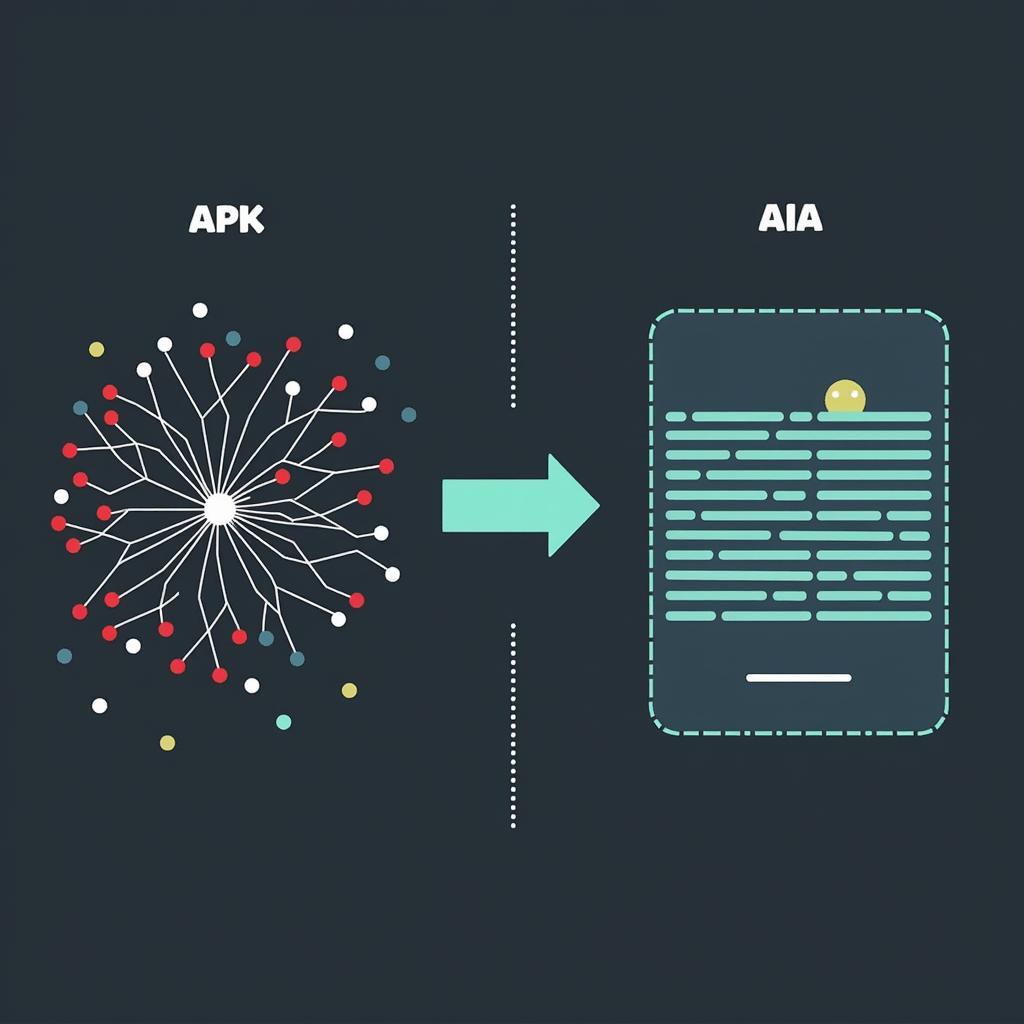 APK to AIA Conversion Challenge
APK to AIA Conversion Challenge
Directly converting an APK to AIA is akin to trying to reverse-engineer a finished cake back into its individual ingredients and recipe. While you can decompile an APK to access some of its components, reconstructing it into a format understood by App Inventor, which uses a visual block-based programming language, is extremely challenging. The underlying architectures and structures are vastly different.
Workarounds and Alternatives for APK to AIA Conversion
Despite the direct conversion hurdle, there are alternative approaches you can consider:
-
Rebuilding in App Inventor: If you have access to the original APK’s source code, rebuilding the application within App Inventor is the most effective approach. This allows you to leverage the visual programming environment and create an AIA file from scratch.
-
Extracting Resources: While not a full conversion, you can extract resources like images, sounds, and XML layouts from the APK. These can then be incorporated into a new App Inventor project.
-
Analyzing Code for Inspiration: Decompiling the APK can provide insights into the app’s logic and functionality, which can then be replicated within App Inventor.
 Extracting Resources from APK
Extracting Resources from APK
Tools for Exploring APK Files
Several tools can assist you in exploring and analyzing APK files:
-
Apktool: A popular tool for reverse engineering Android APK files. It allows you to decode resources and disassemble the code into a more readable format.
-
Dex2jar: Converts the Dalvik bytecode (DEX) files within the APK into Java Archive (JAR) files, making it easier to analyze the code.
-
JD-GUI: A Java decompiler that allows you to view the decompiled Java code from the JAR files generated by Dex2jar.
Leveraging Online Communities and Resources
The Android development community is a vast and helpful resource. Online forums, Stack Overflow, and App Inventor communities can provide valuable insights, tips, and potential solutions for your APK to AIA conversion needs.
Conclusion: Navigating the APK to AIA Conversion Landscape
While a direct Apk To Aia Converter doesn’t exist, understanding the limitations and exploring alternative methods can help you achieve your goals. By leveraging tools, online communities, and a bit of ingenuity, you can effectively navigate the complexities of APK and AIA files. Converting APK to AIA directly isn’t feasible due to fundamental differences in structure, but alternative solutions exist, like rebuilding the app in App Inventor or extracting resources.
FAQ
- Can I directly convert an APK to AIA? No, a direct conversion is not possible due to the different structures and underlying technologies.
- What are the alternatives for converting APK to AIA? Rebuilding in App Inventor, extracting resources, and analyzing code for inspiration are possible alternatives.
- What tools can I use to explore APK files? Tools like Apktool, Dex2jar, and JD-GUI can help analyze APK contents.
- Where can I find more help with APK and AIA files? Online developer communities and forums are excellent resources for further assistance.
- Is it legal to decompile an APK? Decompiling for educational or research purposes is generally accepted, but distributing modified versions without permission is illegal.
- What is the difference between APK and AIA? APK is the distribution format for Android apps, while AIA is the project format for MIT App Inventor.
- Why is rebuilding in App Inventor the preferred method? It allows you to retain control over the code and create a proper AIA file.
You might also want to check out articles on app development, App Inventor tutorials, and reverse engineering on our website.
For further assistance, please contact us at Phone Number: 0977693168, Email: [email protected] or visit our address: 219 Đồng Đăng, Việt Hưng, Hạ Long, Quảng Ninh 200000, Vietnam. We have a 24/7 customer support team.