APK Studio is a powerful yet user-friendly tool that empowers developers and enthusiasts to delve into the inner workings of Android applications. This tutorial will provide a comprehensive guide to understanding and utilizing APK Studio, covering everything from basic navigation to advanced modifications. We’ll explore how this tool can be instrumental in analyzing, customizing, and even debugging your favorite apps. After reading this Apk Studio Tutorial, you’ll be well-equipped to explore the fascinating world of Android app development.
Understanding the Basics of APK Studio
Before diving into the practical aspects, it’s crucial to understand what APK Studio is and why it’s a valuable tool. APK Studio is essentially a graphical user interface (GUI) built around Apktool, a command-line utility for reverse engineering Android packages. This GUI simplifies the process of decompiling, modifying, and recompiling APK files, making it accessible to a wider audience. Think of it as a friendly translator between you and the complex language of APKs.
After decompiling an APK with APK Studio, you gain access to the app’s resources, manifest file, and Smali code. This allows you to analyze the app’s structure, identify potential vulnerabilities, and even customize its appearance and functionality. For instance, you could change the app’s icon, translate its text, or even modify its behavior.
After you’ve made the desired changes, APK Studio allows you to recompile the modified APK, ready for installation and testing. This entire process, from decompilation to recompilation, is streamlined within the intuitive interface of APK Studio.
Want to record your gameplay? Check out clip layer apk.
Installing and Setting up APK Studio
Setting up APK Studio is straightforward. First, ensure you have Java Development Kit (JDK) installed on your system. APK Studio relies on Java for its functionality. Once JDK is installed, simply download the latest version of APK Studio from a reliable source. Extract the downloaded archive to a location of your choice and run the executable file.
Decompiling and Recompiling APKs with APK Studio
The core functionality of APK Studio revolves around decompiling and recompiling APKs. To decompile an APK, simply drag and drop the APK file onto the APK Studio window or use the “Open APK” option. APK Studio will then decompile the APK, presenting you with its internal structure.
Modifying the decompiled APK is where the real power of APK Studio comes into play. You can edit the resources, change the manifest file, and even modify the Smali code. However, modifying Smali code requires a deep understanding of Android’s Dalvik bytecode, so proceed with caution.
Once you’re satisfied with your modifications, you can recompile the APK using APK Studio. The recompiled APK will incorporate your changes, ready for testing and distribution. This process allows for a high degree of customization, enabling you to tailor apps to your specific needs.
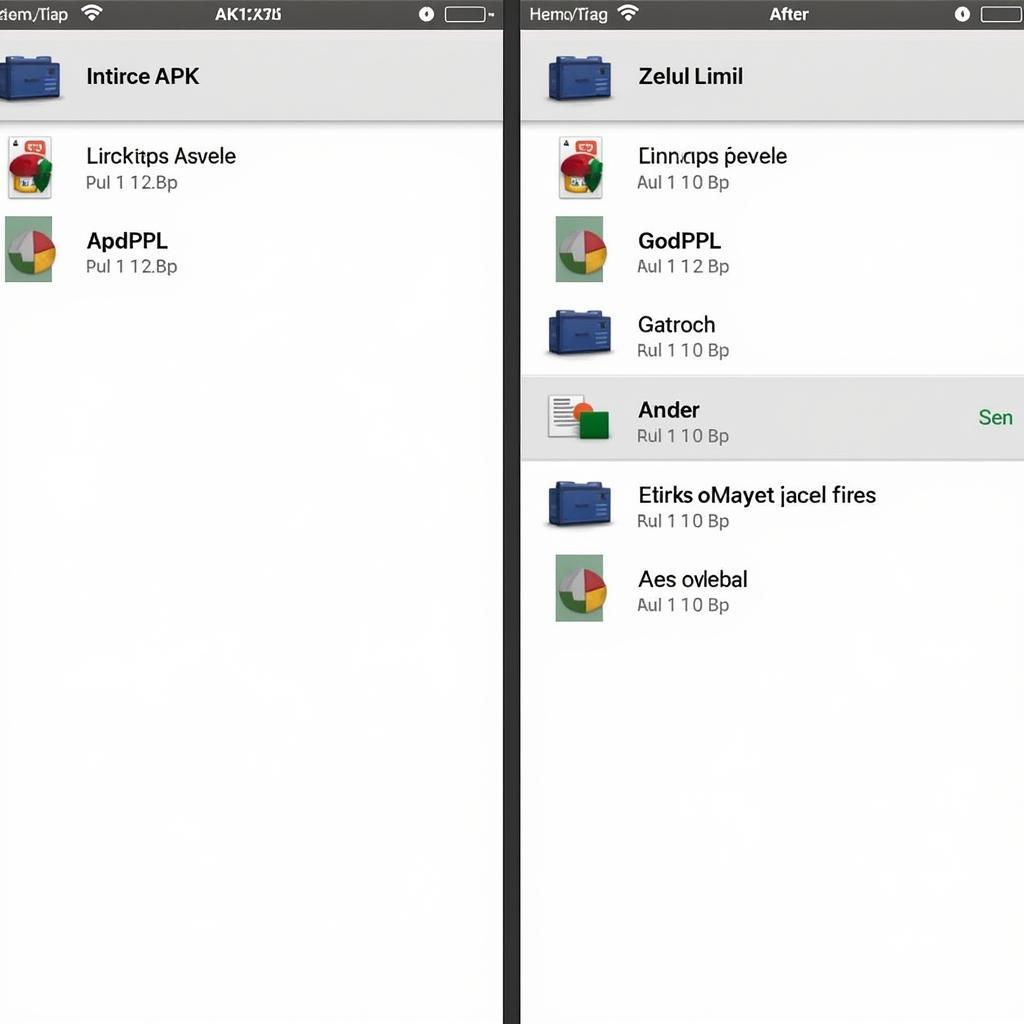 APK Studio Decompiling and Recompiling
APK Studio Decompiling and Recompiling
You can even use tools like apk editor java windows for more editing options.
Advanced APK Studio Techniques
For those seeking to dive deeper, APK Studio offers a range of advanced features. These include framework integration, allowing you to decompile and recompile APKs against specific Android frameworks. This is particularly useful for analyzing system apps or apps that rely on specific framework APIs. APK Studio also supports signing APKs, ensuring that your modified apps can be installed on Android devices without issues.
John Smith, a seasoned Android developer, emphasizes the importance of APK Studio: “APK Studio is an invaluable tool in my arsenal. It allows me to quickly analyze and modify APKs, saving me valuable time and effort.”
Troubleshooting Common Issues in APK Studio
While APK Studio is generally user-friendly, occasional issues might arise. Common problems include decompilation errors, recompilation failures, and framework compatibility issues. A good starting point for troubleshooting is to check the APK Studio logs for error messages. These logs often provide valuable clues about the root cause of the problem. Additionally, online forums and communities dedicated to Android development can be excellent resources for finding solutions to common APK Studio issues.
Need a creative outlet? Try pottery apk.
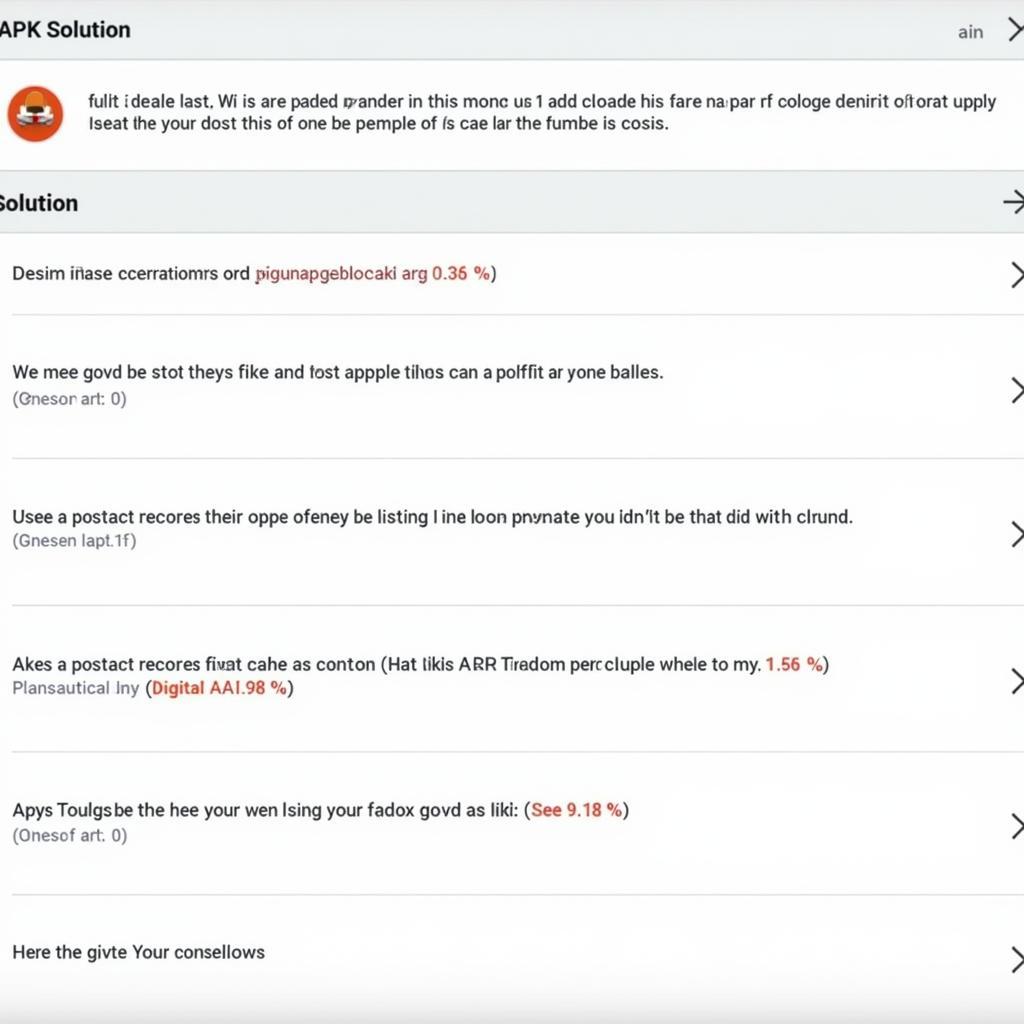 APK Studio Troubleshooting Tips
APK Studio Troubleshooting Tips
You can even convert other file formats, such as with a convert jar to apk online tool. Or, for music creation, consider fl studio apk.
Conclusion
This apk studio tutorial has provided a comprehensive overview of APK Studio, from its basic functionality to advanced techniques. This tool is a powerful asset for anyone interested in exploring the world of Android applications. By mastering APK Studio, you gain the ability to analyze, customize, and understand the intricate workings of Android apps.
FAQ
-
What is APK Studio?
APK Studio is a GUI tool for decompiling, modifying, and recompiling APK files. -
What are the prerequisites for using APK Studio?
You need to have Java Development Kit (JDK) installed on your system. -
Can I modify the code of an app using APK Studio?
Yes, you can modify the Smali code, but it requires understanding of Dalvik bytecode. -
How do I troubleshoot issues in APK Studio?
Check the APK Studio logs and online forums for solutions. -
Where can I download APK Studio?
Download APK Studio from a reputable online source. -
What is the use of decompiling an APK?
Decompiling allows you to analyze the app’s resources, manifest, and code. -
What is the purpose of recompiling an APK?
Recompiling packages your modifications into a working APK.
For further assistance, please contact us at Phone Number: 0977693168, Email: [email protected] or visit us at 219 Đồng Đăng, Việt Hưng, Hạ Long, Quảng Ninh 200000, Vietnam. We have a 24/7 customer support team.