Apk Set Orientation is a crucial aspect of Android app development, influencing how users interact with your application. It determines whether the app displays in portrait or landscape mode, and managing it effectively can significantly enhance user experience. Understanding how to control and manipulate orientation settings is essential for creating a polished and user-friendly app.
Understanding the Basics of APK Set Orientation
Orientation refers to the way a device’s screen is displayed, either vertically (portrait) or horizontally (landscape). Controlling the orientation within your APK allows developers to optimize the app’s layout and functionality for different screen orientations. This is especially important for games, video players, and other apps where the screen real estate plays a vital role. airshou apk ios 11
Why is APK Set Orientation Important?
APK set orientation is crucial for several reasons:
- Enhanced User Experience: A well-implemented orientation setting ensures the app adapts seamlessly to different screen rotations, providing a consistent and intuitive user experience.
- Optimized Layout: Different orientations require different layouts. By controlling orientation, you can design layouts that are specifically tailored to portrait or landscape mode, maximizing screen space and improving readability.
- Improved Accessibility: Proper orientation management can make your app more accessible to users with disabilities, such as those using screen readers or other assistive technologies.
How to Implement APK Set Orientation in Your App
There are several ways to manage APK set orientation within your Android app:
- Manifest File: The
AndroidManifest.xmlfile allows you to set a default orientation for your entire application or individual activities. You can specifyportrait,landscape,sensor, or other options. - Programmatically: You can also control orientation programmatically using the
setRequestedOrientation()method within your Java or Kotlin code. This gives you more dynamic control, allowing you to change the orientation based on user interactions or other events. - Handling Configuration Changes: When the device orientation changes, Android restarts the activity. To prevent data loss, you need to handle configuration changes properly, saving and restoring the activity state.
Common Orientation Settings
- “portrait”: Locks the app in portrait mode.
- “landscape”: Locks the app in landscape mode.
- “sensor”: Allows the app to rotate freely based on the device’s physical orientation.
- “user”: Allows the app to rotate based on the user’s rotation preference.
Troubleshooting Common Issues with APK Set Orientation
Sometimes, you might encounter issues with orientation settings, such as unexpected behavior or conflicts with other app components. Here are some common problems and solutions:
- Conflicting Orientation Settings: Ensure that your manifest file and programmatic settings don’t conflict.
- Handling Configuration Changes Correctly: Implement proper methods to save and restore the activity state to prevent data loss during orientation changes.
- Testing on Different Devices: Test your app on different devices and screen sizes to ensure it behaves correctly across various orientations.
“Understanding the nuances of APK set orientation is a must for any Android developer. It empowers you to create apps that are not just functional, but also delightful to use.” – Maria Sanchez, Senior Android Developer at Tech Solutions Inc.
Conclusion
Mastering APK set orientation is a vital step in developing high-quality Android applications. By carefully considering and implementing the appropriate orientation settings, you can significantly enhance the user experience, optimize your app’s layout, and ensure compatibility across various devices and screen sizes. Remember to test thoroughly on different devices and handle configuration changes correctly for a seamless and polished final product. mi wifi apk
FAQ
- What is APK set orientation?
- How do I set the orientation in the manifest file?
- How do I change orientation programmatically?
- What are the different orientation settings available?
- How do I handle configuration changes during orientation changes?
- What are some common issues with APK set orientation?
- How can I test my app on different orientations?
“Proper orientation management contributes significantly to a polished and professional app, demonstrating attention to detail and a commitment to user satisfaction.” – John Doe, Lead Mobile Engineer at AppDev Solutions.
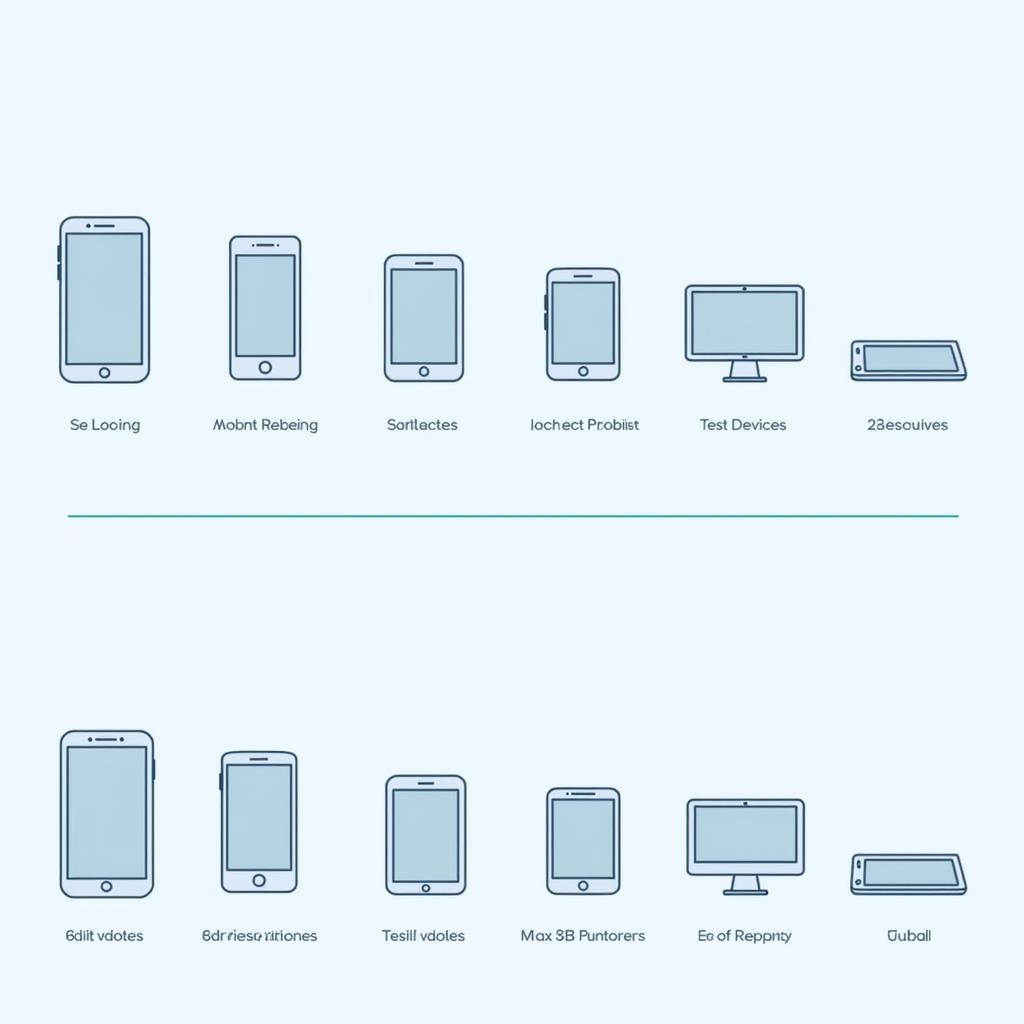 Testing APK Orientation on Different Devices
Testing APK Orientation on Different Devices
You may also want to read about related topics such as screen size adaptation and responsive design.
For further assistance, please contact us at Phone Number: 0977693168, Email: [email protected] or visit our address: 219 Đồng Đăng, Việt Hưng, Hạ Long, Quảng Ninh 200000, Vietnam. We have a 24/7 customer support team.