Running Android apps, packaged as APK files, directly on your Chrome browser opens up a world of possibilities, bridging the gap between mobile and desktop experiences. This guide delves into various methods to achieve this, offering step-by-step instructions and insightful tips.
Understanding the Need to Run APK on Chrome
Why would you want to run APK on Chrome? The answer lies in convenience and accessibility. Imagine playing your favorite mobile game on a larger screen or testing your developed Android application without needing a physical device. Running APKs on Chrome offers a seamless transition between platforms. For those familiar with running APK files, transitioning to a Chrome environment might seem daunting. However, the process is surprisingly straightforward with the right tools and guidance. chạy file apk trên chrome simplifies this process significantly.
Methods to Run APK Files on Chrome
Several effective methods allow you to run APK files on your Chrome browser. Each method caters to different needs and technical expertise. Let’s explore some popular options:
Using ARC Welder
ARC Welder, a Chrome extension developed by Google, allows running Android apps on Chrome OS and other desktop operating systems. It’s a relatively simple process: download the extension, load your APK, and adjust settings as needed.
Utilizing Android Emulators
Android emulators, such as Bluestacks and NoxPlayer, create a virtual Android environment on your computer. While not directly running within Chrome, they offer a robust platform for running APK files and accessing a full Android experience alongside your Chrome browser.
Exploring Chrome OS’s Native Support
Chrome OS, Google’s operating system built around the Chrome browser, now natively supports Android apps through the Google Play Store. If you’re using a Chromebook, you can directly install and run APK files as you would on an Android device. This simplifies the process of running APKs tremendously.
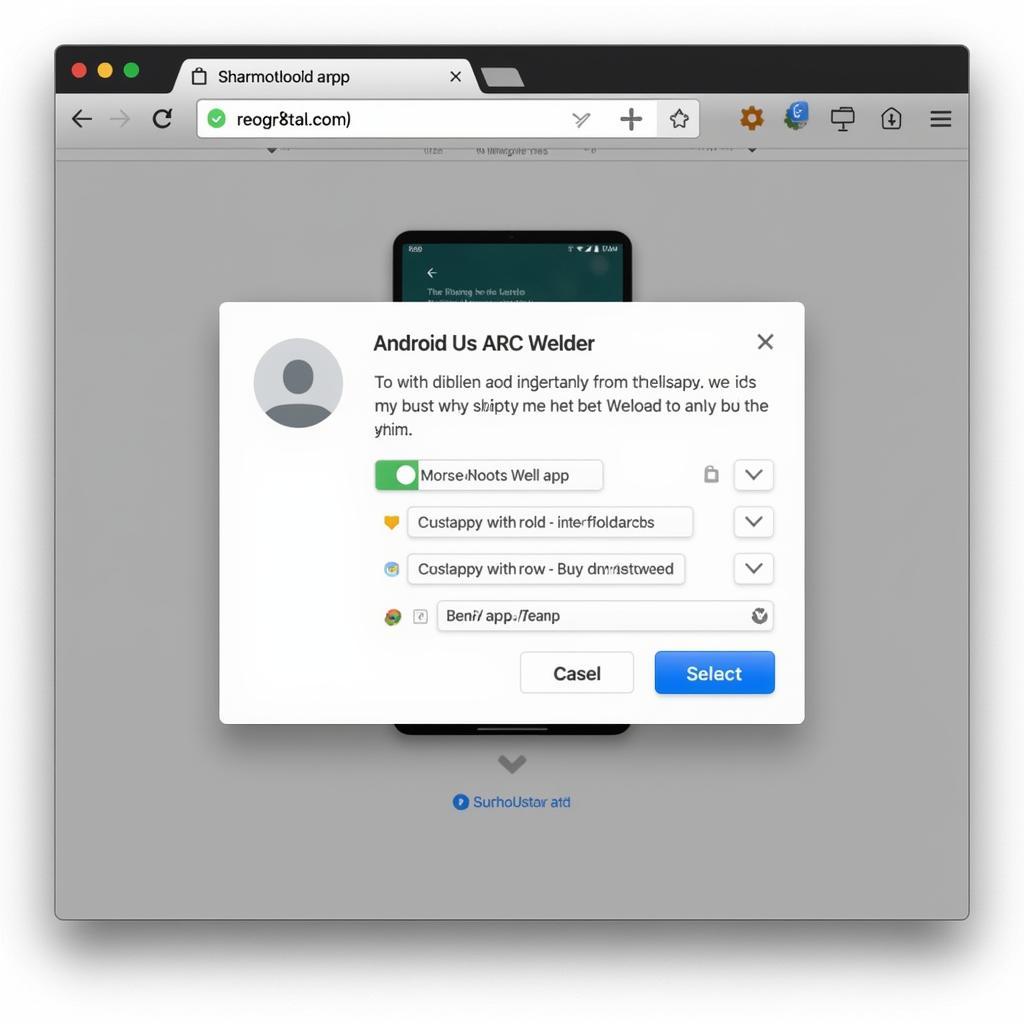 Running APK on Chrome Using ARC Welder
Running APK on Chrome Using ARC Welder
Leveraging Online APK Runners
Several online platforms offer the capability to run APK files directly in your browser. These platforms often require uploading the APK, and they execute the application in a cloud-based environment, streaming the output to your Chrome browser. While convenient, security considerations are important when using online services. You can also find resources on how to run APK AD on Chrome. chậy apk ad trên chrom provides more information on this specific topic.
Troubleshooting Common Issues
While running APKs on Chrome is generally straightforward, some common issues might arise. These include compatibility problems, performance limitations, and occasional errors. Understanding these challenges and their solutions is crucial for a smooth experience.
Addressing Compatibility Concerns
Not all Android apps are designed to run seamlessly within a Chrome environment. Certain apps might rely on hardware features or specific Android APIs that aren’t available within Chrome.
Enhancing Performance
Running resource-intensive apps within Chrome might lead to performance bottlenecks. Optimizing your Chrome settings and closing unnecessary tabs can improve performance.
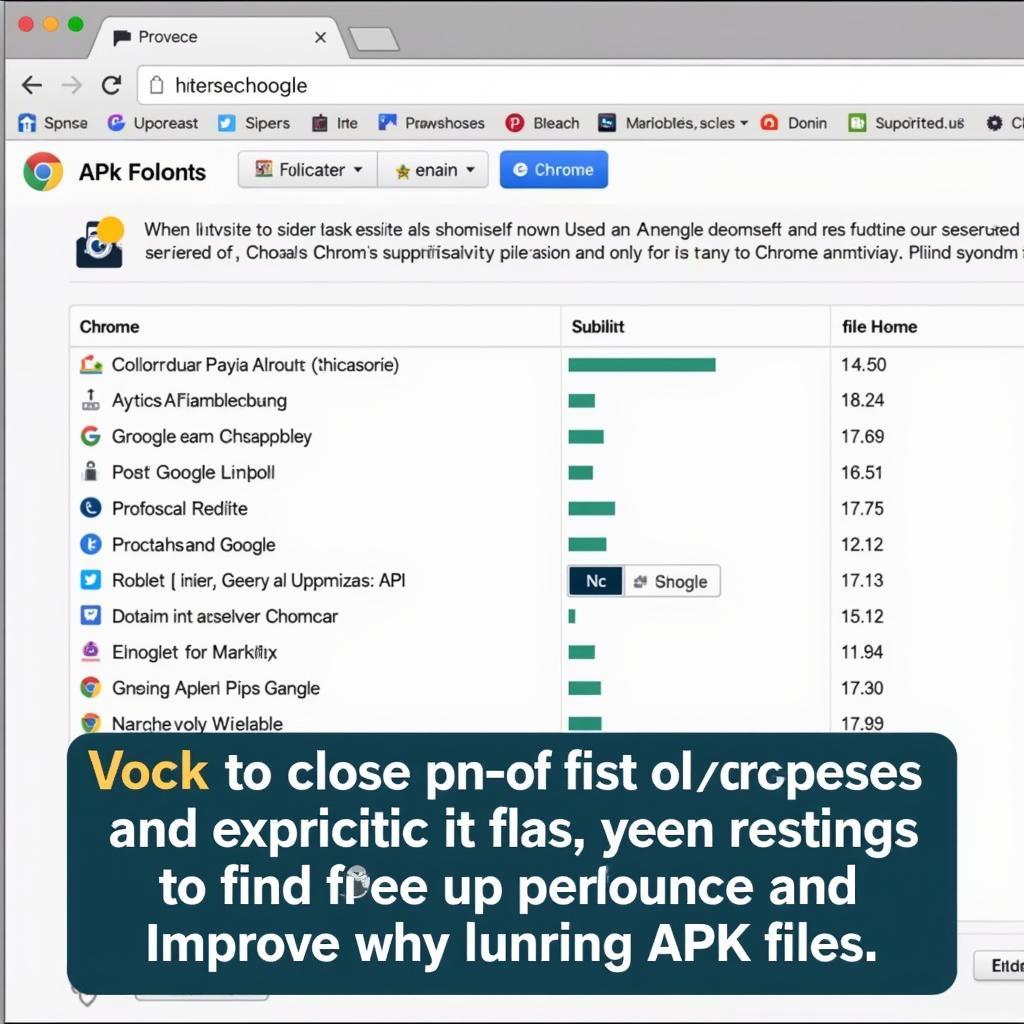 Optimizing Chrome Performance for APK Running
Optimizing Chrome Performance for APK Running
Expert Insights
John Smith, a Senior Android Developer at Tech Solutions Inc., suggests, “Running APKs on Chrome offers a powerful tool for developers, enabling quick testing and debugging without needing physical devices. It’s a game-changer for agile development workflows.”
Maria Garcia, a leading software consultant, adds, “The convenience of running mobile apps directly on your desktop browser is undeniable. Chrome’s flexibility and expanding capabilities in this area offer significant advantages for both developers and end-users.”
Conclusion
Running APK on Chrome offers a versatile and efficient way to bridge the gap between mobile and desktop computing. Whether for testing, gaming, or accessing specific mobile functionalities, the methods outlined in this guide offer a range of options to suit diverse needs. By understanding the process and potential challenges, you can unlock the full potential of running your favorite Android apps within the familiar environment of your Chrome browser. chay file apk tren chrome os can be especially useful for those using Chrome OS devices.
FAQ
-
Is it safe to run APK files on Chrome? Generally, yes, provided you download APKs from trusted sources.
-
Do I need a Chromebook to run APKs on Chrome? No, you can utilize ARC Welder or Android emulators on other operating systems.
-
Are all Android apps compatible with Chrome? Not all apps are designed for Chrome compatibility, and some might experience limitations.
-
Can I run games on Chrome using APK files? Yes, many Android games can be run on Chrome using these methods.
-
What are the advantages of running APKs on Chrome? Convenience, larger screen access, and testing capabilities are key advantages.
-
How can I improve the performance of APKs on Chrome? Optimize Chrome settings, close unnecessary tabs, and ensure your computer meets the minimum requirements.
-
Where can I find reliable APK files? Download APKs from trusted sources like the Google Play Store or reputable app repositories.
archon runtime apk for chrome offers a detailed look into another effective method.
Common Situations and Questions
Users often wonder about specific scenarios, such as running specific gaming APKs or integrating APKs with Chrome extensions. These are valid questions that often require specific solutions depending on the app and setup. chay apk chrome can provide additional insights and solutions for common scenarios.
Further Exploration
Explore other related articles on our website for more information about APKs, Chrome extensions, and Android emulation. We cover a range of topics related to mobile gaming, app development, and cross-platform integration.
 Exploring APK Options on Chrome
Exploring APK Options on Chrome
Need more assistance? Contact us 24/7:
Phone: 0977693168
Email: [email protected]
Address: 219 Đồng Đăng, Việt Hưng, Hạ Long, Quảng Ninh 200000, Việt Nam.