Screen recording is essential for gamers who want to share their epic wins, create tutorials, or simply capture funny moments. If you’re a Vietnamese gamer looking for the perfect “Apk Quay Màn Hình”, this article will provide a detailed overview of some of the most reliable and feature-rich screen recording apps available. We’ll explore their functionalities, advantages, and disadvantages to help you choose the ideal screen recorder for your needs.
Top APK Screen Recorders: A Comparative Overview
Choosing the right screen recording app can significantly impact the quality of your videos. Let’s dive into some of the top contenders in the market. Each app offers unique features, catering to different recording needs.
AZ Screen Recorder: Simple Yet Powerful
AZ Screen Recorder is a popular choice, known for its user-friendly interface and no-root requirement. It provides high-quality recordings with customizable settings for resolution, frame rate, and bitrate. A facecam feature allows you to add personal commentary to your gameplay.
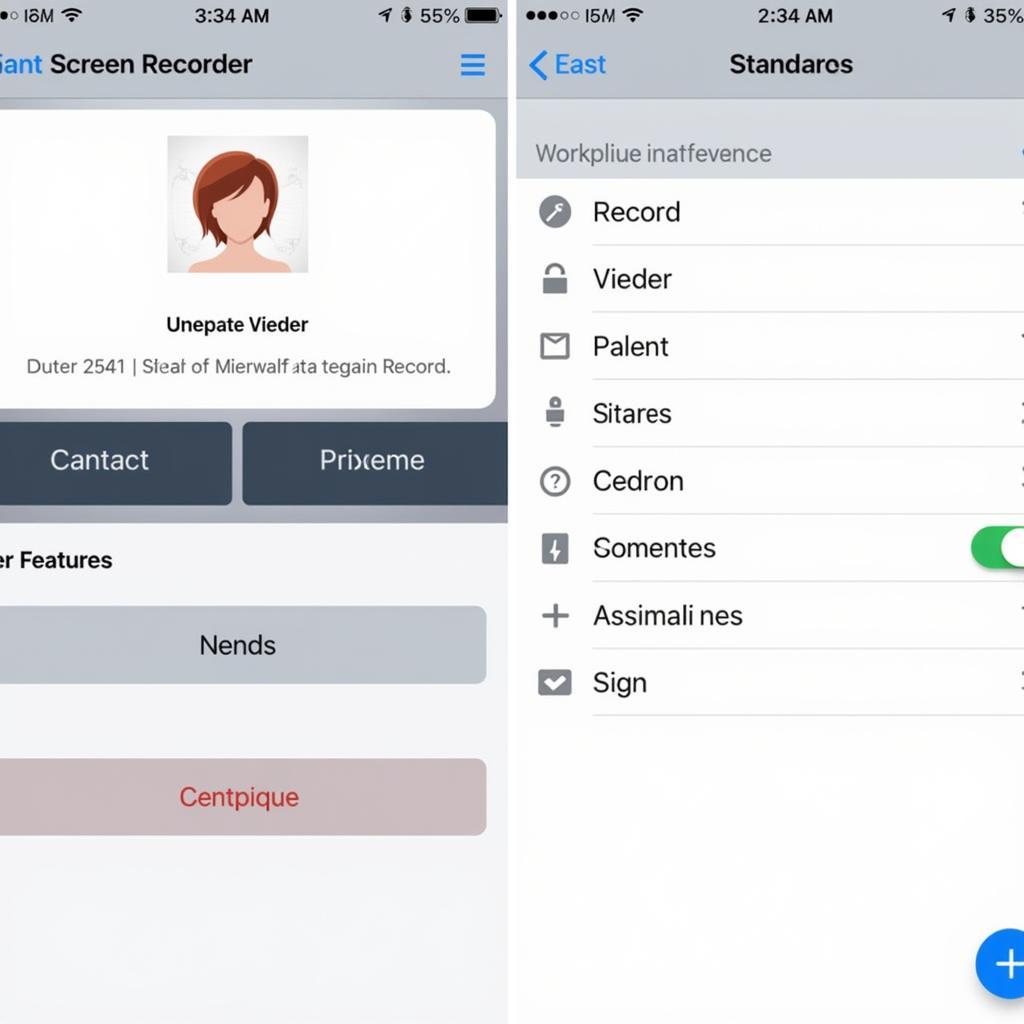 AZ Screen Recorder Interface
AZ Screen Recorder Interface
Mobizen Screen Recorder: Feature-Rich and Versatile
Mobizen Screen Recorder offers a wide range of features, including screen recording, video editing, and live streaming capabilities. It boasts a clean interface and allows for internal audio recording on supported devices. The app is regularly updated with new features and enhancements.
DU Recorder: All-in-One Screen Recording and Editing
DU Recorder provides a comprehensive suite of tools for screen recording and video editing. With features like facecam, live streaming, and various video editing options, it caters to both casual and professional users. DU Recorder offers flexible customization, allowing users to personalize their recording experience.
How to Choose the Right APK Screen Recorder
With so many options available, selecting the perfect screen recorder can feel overwhelming. Consider these factors when making your decision:
- Video Quality: Look for an app that offers high-resolution recording capabilities for crisp and clear videos.
- Audio Recording: Internal audio recording is crucial for capturing game sounds and commentary.
- Ease of Use: A user-friendly interface makes the recording process smooth and enjoyable.
- Additional Features: Features like facecam, live streaming, and video editing tools can enhance your content.
Tips for Optimizing Your Screen Recordings
Here are some tips to ensure high-quality recordings:
- Stable Internet Connection: A stable connection is essential for smooth live streaming.
- Device Performance: Ensure your device can handle the demands of screen recording.
- Clear Audio: Use a good quality microphone for clear and crisp audio.
- Practice Makes Perfect: Experiment with different settings and apps to find the best fit for your needs.
What if I want to modify APK files?
Sometimes you may need to modify APK files for specific needs. For this, you might want to explore tools like apk package changer. Modifying APKs can be risky, so proceed with caution. You can also check out apk pure mobizen for further insights.
If you’re interested in game hacking tools, you might find our article on apk thần quay useful. It explores different tools for enhancing your gaming experience. For high-quality screen recording, you can also consider apk du recorder or call recorder pro mod apk.
Expert Insight from Le Nguyen, Vietnamese Gaming Influencer: “Choosing the right screen recorder is essential for content creation. I recommend prioritizing ease of use and high-quality output for the best results.”
Expert Insight from Tran Van Hai, Mobile App Developer: “Look for screen recorders with regular updates and a strong user community for ongoing support and improvements.”
In conclusion, choosing the best “apk quay màn hình” depends on your individual needs and preferences. By considering the factors discussed and exploring the recommended apps, you can find the perfect tool to capture and share your gaming adventures.
FAQ
- Can I record internal audio on all devices?
- What is the best resolution for screen recording?
- Are there any free screen recorder apps?
- How do I edit my screen recordings?
- Can I live stream my gameplay using a screen recorder app?
- What are the system requirements for screen recording?
- How do I share my screen recordings on social media?
Need more help? Contact us 24/7:
Phone: 0977693168
Email: [email protected]
Address: 219 Đồng Đăng, Việt Hưng, Hạ Long, Quảng Ninh 200000, Việt Nam.