If you’re facing issues with APK Pure not updating PUBG, you’re not alone. Many users encounter this frustrating problem. This article dives deep into why this happens and offers effective solutions, along with alternative ways to keep your PUBG Mobile updated and ready for battle.
Why is APK Pure Not Updating My PUBG Mobile?
There are several reasons why APK Pure might not be updating your PUBG Mobile installation. One common cause is server issues. APK Pure relies on external servers to host the APK files, and occasionally, these servers can be overloaded or experience downtime, preventing successful updates. Another possibility is compatibility problems. New PUBG Mobile updates might not be immediately compatible with older versions of the app or your Android operating system. Additionally, APK Pure might be experiencing temporary technical glitches or bugs that hinder the update process.
Troubleshooting APK Pure PUBG Update Issues
Before looking for alternatives, there are a few troubleshooting steps you can try. First, check your internet connection. A stable and fast internet connection is crucial for downloading and installing large updates like PUBG Mobile. Restarting your device can also help resolve temporary software conflicts that might be interfering with the update process. Clearing the cache and data of the APK Pure app might also resolve the issue. If you’re still unable to update PUBG through APK Pure, the problem might be with the APK file itself. Try downloading the APK file again, ensuring you’re downloading the correct version for your device.
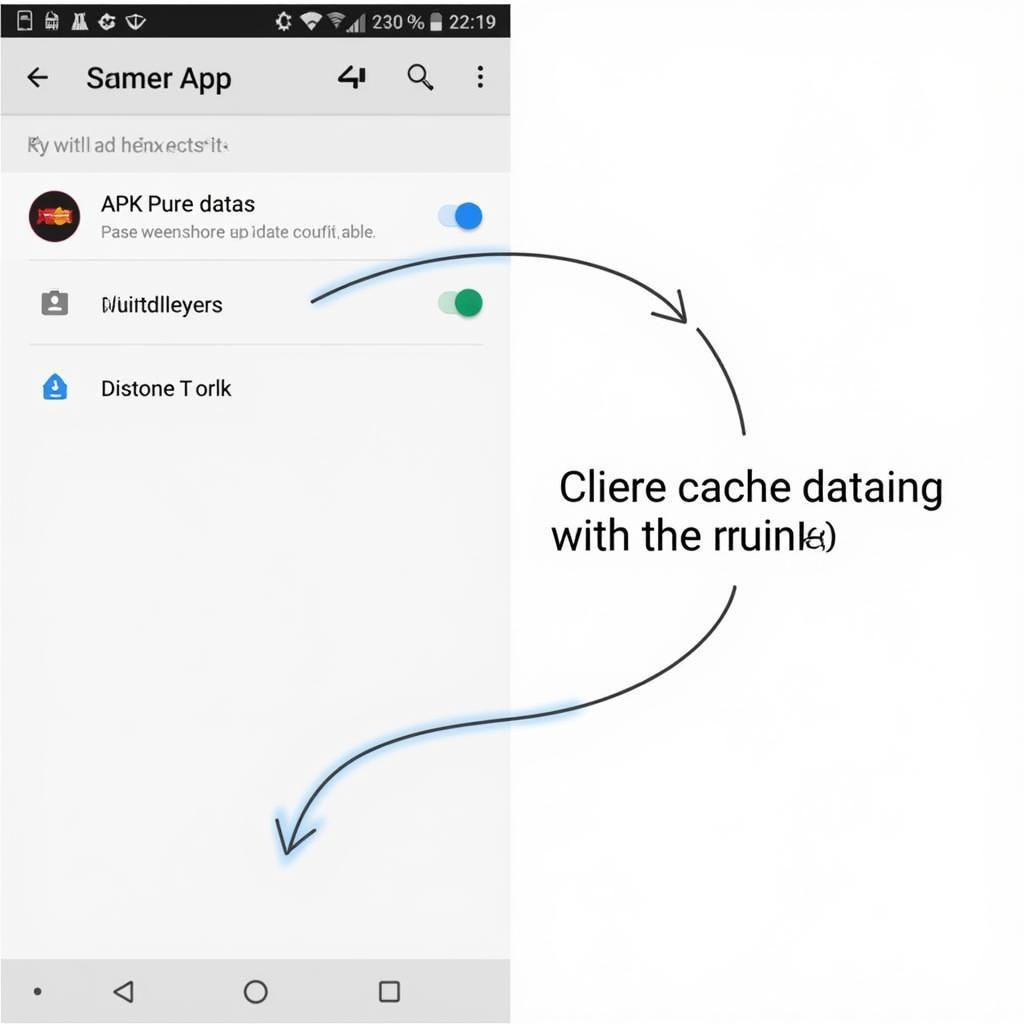 Troubleshooting APK Pure Update Issues
Troubleshooting APK Pure Update Issues
Alternative Ways to Update PUBG Mobile
If APK Pure consistently fails to update your PUBG Mobile, consider these reliable alternatives. The official app stores, Google Play Store for Android and App Store for iOS, are the most recommended methods. They provide secure and verified updates directly from the developers. Another option is downloading the APK file directly from the official PUBG Mobile website. This ensures you have the latest and safest version of the game.
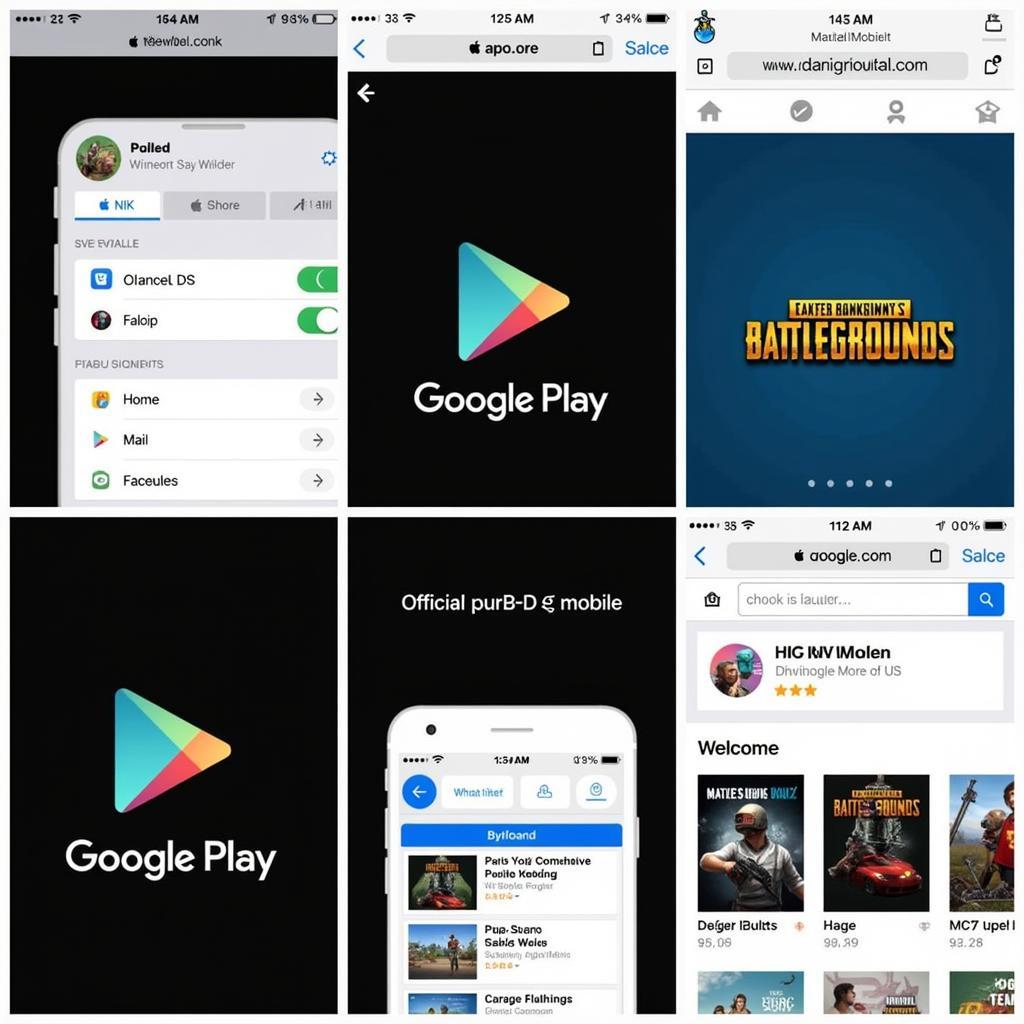 Alternative PUBG Mobile Update Methods
Alternative PUBG Mobile Update Methods
Using the Official App Stores
Updating PUBG Mobile through the official app stores is straightforward. Simply open the app store on your device, search for PUBG Mobile, and tap the “Update” button if available. The app store will handle the download and installation process automatically.
Downloading the APK from the Official Website
If you prefer to download the APK directly, navigate to the official PUBG Mobile website and look for the download link for the latest APK version. Once downloaded, locate the file on your device and install it. Make sure you have enabled the “Install from unknown sources” option in your device’s security settings.
What if I Still Can’t Update PUBG?
If you’ve tried all the above methods and are still unable to update PUBG Mobile, there might be a deeper issue. It’s possible that your device doesn’t meet the minimum system requirements for the latest version of the game. Check the official PUBG Mobile website for the latest system requirements and compare them to your device’s specifications. Another possibility is a conflict with other apps or software on your device. Try uninstalling recently installed apps or performing a factory reset as a last resort.
Conclusion
Updating PUBG Mobile shouldn’t be a hassle. While APK Pure can be a convenient option, it’s not always reliable. If you encounter issues with APK Pure not updating PUBG, try the troubleshooting steps mentioned above. If those don’t work, switch to the official app stores or the PUBG Mobile website for a guaranteed update experience. Keep your PUBG Mobile updated to enjoy the latest features, bug fixes, and optimal gameplay.
FAQ
-
Why is my PUBG Mobile not updating on APK Pure?
Server issues, compatibility problems, or technical glitches within APK Pure can prevent updates. -
What are the alternatives to APK Pure for updating PUBG?
The official app stores (Google Play Store, App Store) and the official PUBG Mobile website. -
Is it safe to download the PUBG APK from the official website?
Yes, downloading from the official website is safe and ensures you have the latest version. -
What should I do if I still can’t update PUBG after trying everything?
Check your device’s system requirements and compatibility or try a factory reset as a last resort. -
How often is PUBG Mobile updated?
Updates are usually released every few weeks, bringing new content and bug fixes. -
Can I play PUBG Mobile without updating?
You might be able to play older versions, but updates are essential for optimal performance and access to new content. -
What if I encounter errors during the update process?
Try clearing the cache and data of the app store or redownloading the update file.
For further assistance, please contact Phone Number: 0977693168, Email: [email protected] Or visit our address: 219 Đồng Đăng, Việt Hưng, Hạ Long, Quảng Ninh 200000, Vietnam. We have a 24/7 customer support team.