An APK package, short for Android Package Kit, is the file format Android uses to distribute and install apps. It’s essentially a zipped file containing everything an app needs to function on your Android device. Understanding what an APK package is can be crucial for any Android user, especially those looking to explore apps beyond the Google Play Store.
What Exactly is an APK Package?
Think of an APK package like a suitcase packed for a trip. It contains all the essential items: clothes (the app’s code), toiletries (resources like images and sounds), and a guidebook (the manifest file telling Android how to install and run the app). This self-contained nature makes APKs portable and easy to share. 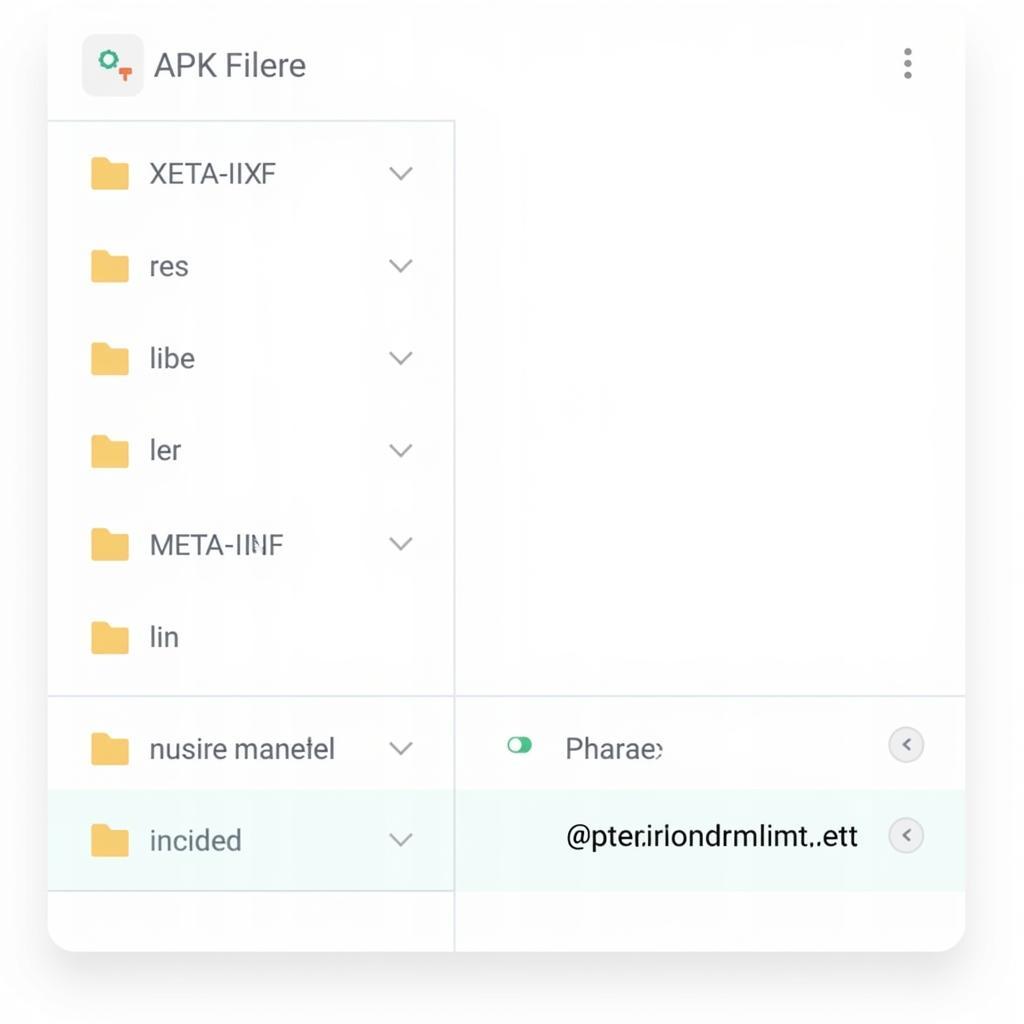 APK Package Structure
APK Package Structure
Decoding the Contents of an APK
Inside an APK, you’ll find several key components:
AndroidManifest.xml: This file acts as the app’s blueprint, defining its name, permissions required, hardware requirements, and other essential information.classes.dex: This file contains the compiled code of the app, written in Java or Kotlin, transformed into Dalvik bytecode, which the Android runtime environment understands.res/: This directory houses resources like images, layouts, strings, and other assets used by the app.lib/: This folder contains native libraries specific to different processor architectures, optimizing performance on various devices.META-INF/: This directory holds metadata, including the app’s signature, which verifies its authenticity and prevents tampering.
“Understanding the components of an APK package gives users valuable insight into how apps are structured and function,” says John Smith, Senior Android Developer at Tech Solutions Inc.
Why are APK Packages Important?
APK packages offer several benefits, making them fundamental to the Android ecosystem:
- Easy Installation: APKs streamline the installation process, allowing users to install apps directly without needing an app store. This is particularly useful for sideloading apps not available on the Google Play Store.
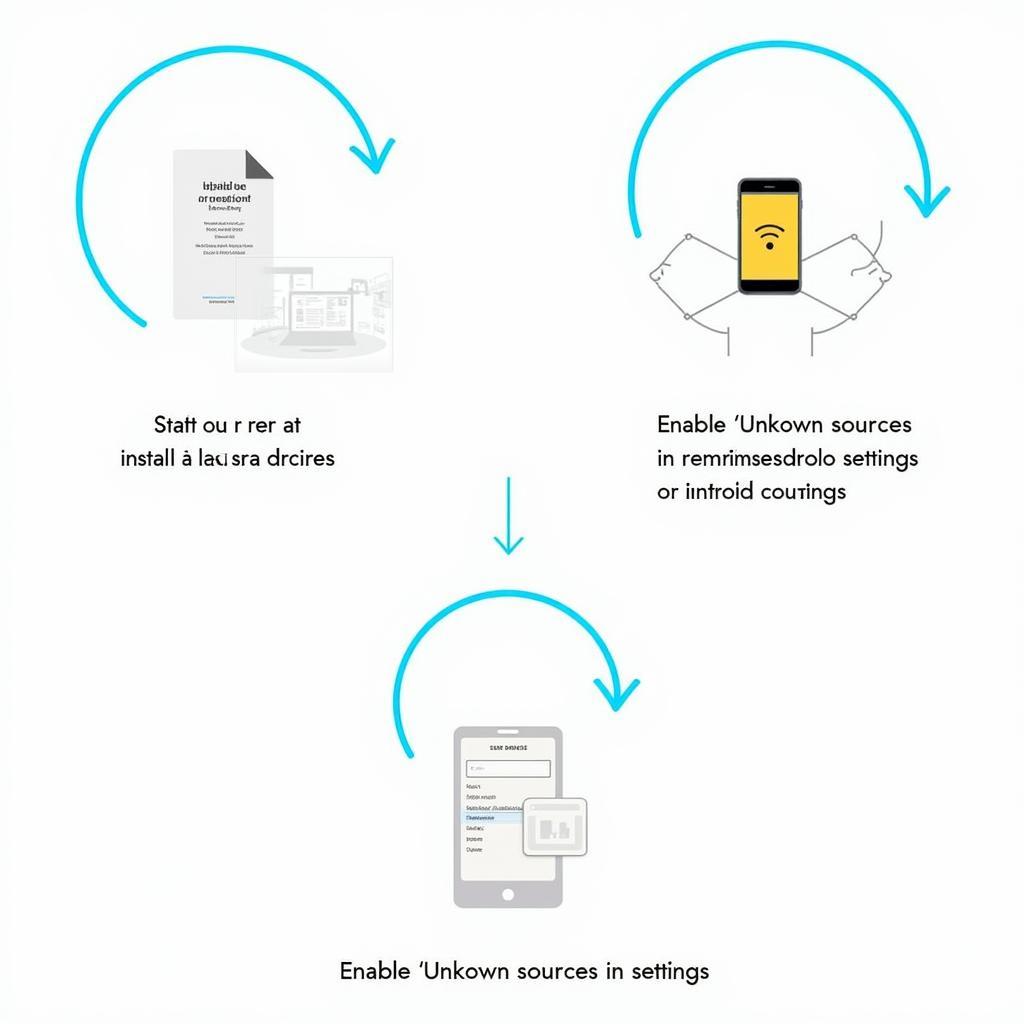 APK Installation Process
APK Installation Process - App Distribution: APKs facilitate app distribution outside of official channels, empowering developers to reach a wider audience and offer beta versions for testing. You might be interested in auto download and install apk in android.
- App Backups: APKs can be used to backup apps, preserving them even if they’re removed from the app store. This is particularly helpful for preserving older versions of apps. Sometimes you might want to check out tools like apk editor exe.
- Offline Installation: APKs enable offline installation, particularly useful in areas with limited internet connectivity.
“The portability of APKs is a game-changer, allowing for easy sharing and backup of apps,” adds Jane Doe, Mobile App Consultant at AppWise Consulting.
How Do You Use an APK Package?
Installing an APK is generally a straightforward process:
- Download the APK: Obtain the APK file from a trusted source.
- Enable “Unknown Sources”: In your Android device’s settings, allow installation from sources other than the Google Play Store. This is a security precaution to prevent installing potentially harmful apps.
- Locate and Open the APK: Use a file manager to find the downloaded APK and tap on it to begin the installation.
- Follow the Prompts: Android will guide you through the installation process, displaying the required permissions and other details.
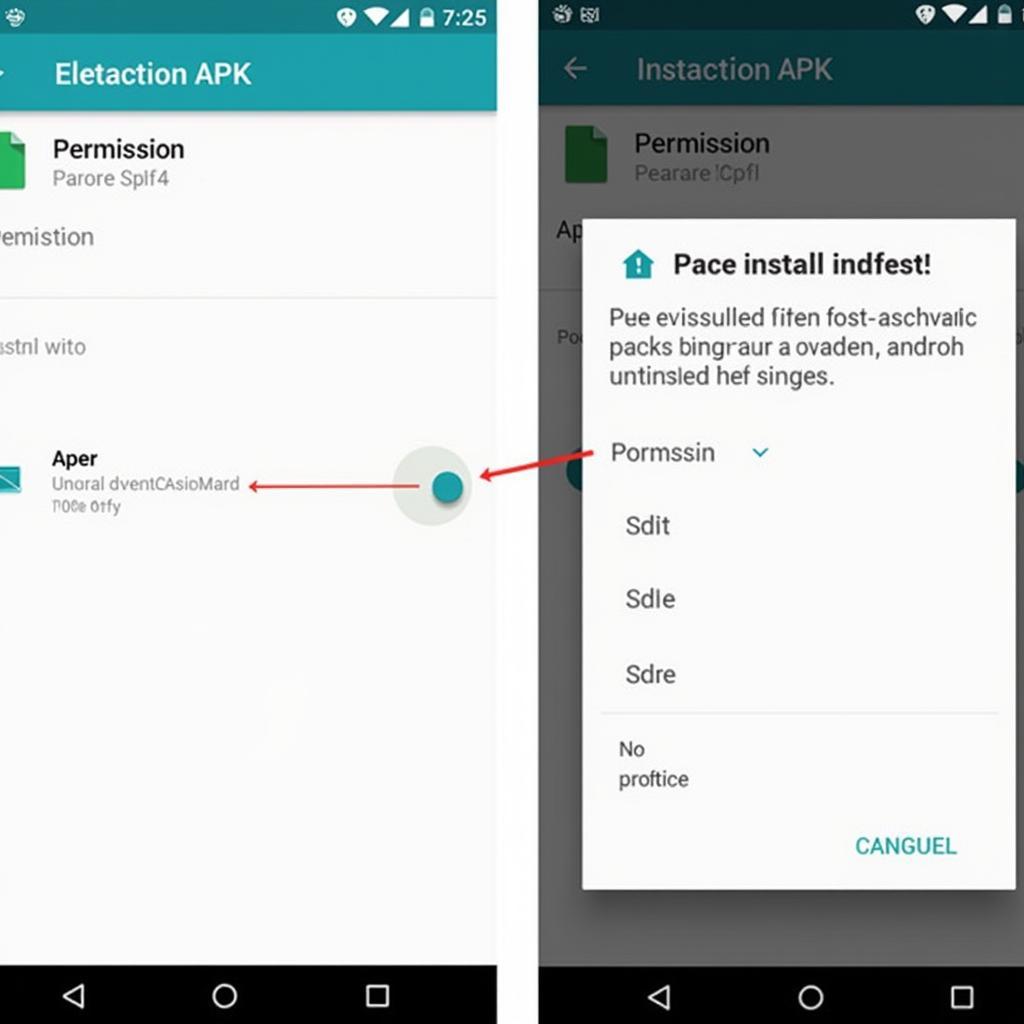 Using APK on Android You can even find specific APKs for various purposes, like listening to music with mp3 apk or automating tasks in games like with avatar auto farm apk. For secure browsing, consider using a best vpn 1.0 4 apk download.
Using APK on Android You can even find specific APKs for various purposes, like listening to music with mp3 apk or automating tasks in games like with avatar auto farm apk. For secure browsing, consider using a best vpn 1.0 4 apk download.
Conclusion
Understanding the APK package—what it is and how it works—is essential for navigating the Android app landscape. APKs provide flexibility in app installation, distribution, and management. Remember to always download APKs from trusted sources to ensure the safety and security of your device.
FAQ
- What is an APK file? (An APK file is an Android Package Kit, used to distribute and install apps.)
- Are APKs safe? (APKs are safe if downloaded from reputable sources.)
- How do I install an APK? (Enable “Unknown Sources” in settings, locate the APK, and tap to install.)
- What is inside an APK? (Code, resources, manifest file, and other essential components.)
- Why use an APK? (For installing apps outside the Play Store, backups, and offline installation.)
- Where can I download APKs? (Various websites offer APKs, but ensure they’re trustworthy.)
- What are the risks of using APKs? (Downloading from untrusted sources can expose your device to malware.)
Need further assistance? Contact us 24/7: Phone: 0977693168, Email: [email protected], or visit us at 219 Đồng Đăng, Việt Hưng, Hạ Long, Quảng Ninh 200000, Việt Nam.