When encountering the frustrating “Apk Missing Native Platform” error, it essentially means the Android application package (APK) you’re trying to install isn’t compatible with your device’s architecture. This can stem from various reasons, from downloading the wrong APK version to underlying compatibility issues. This guide dives deep into the causes, solutions, and preventative measures for this common Android headache.
Understanding the “APK Missing Native Platform” Error
The “apk missing native platform” error message often appears during app installation, halting the process and leaving users puzzled. It signals a fundamental mismatch between the APK file and your device’s hardware. Android devices utilize different processor architectures, primarily ARM (including variations like ARMv7, ARM64, and x86). Developers compile their apps for specific architectures, and if you download an APK built for a different architecture than your device supports, this error arises. For instance, trying to install an x86 APK on an ARM-based device will likely trigger this error.
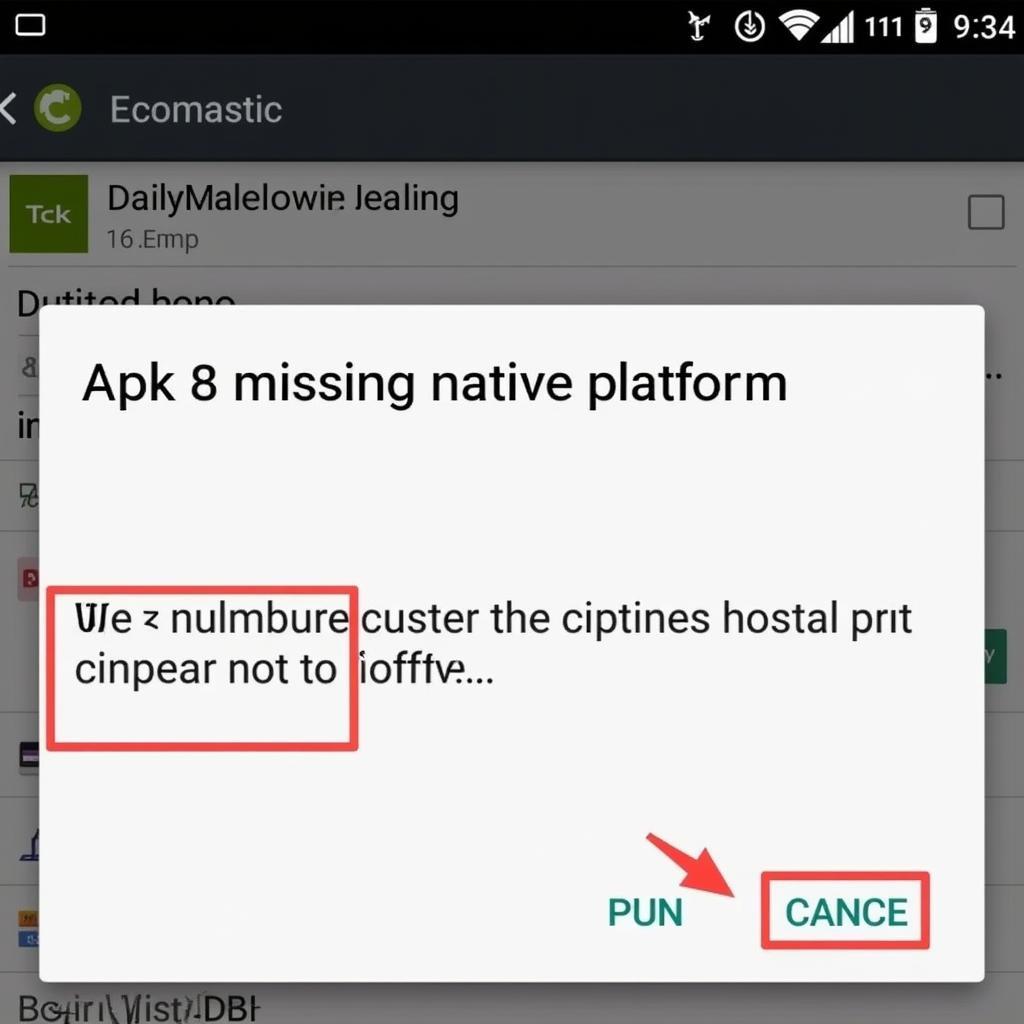 APK Missing Native Platform Error Message on Android
APK Missing Native Platform Error Message on Android
Common Causes and Effective Solutions
Several factors can contribute to the “apk missing native platform” error. Identifying the root cause is crucial for applying the right fix.
Incorrect APK Download
The most frequent culprit is downloading the wrong APK version. Many apps offer separate APKs for different architectures. Ensure you download the correct version corresponding to your device’s architecture. You can usually find this information on the app’s download page or within its documentation.
App Compatibility Issues
Sometimes, the app itself might not support your device’s architecture, especially older or less common ones. In such cases, contacting the app developer is the best course of action. They might provide a compatible version or offer guidance on alternative solutions.
Corrupted APK File
A corrupted APK file can also trigger this error. If you suspect file corruption, try re-downloading the APK from a reliable source.
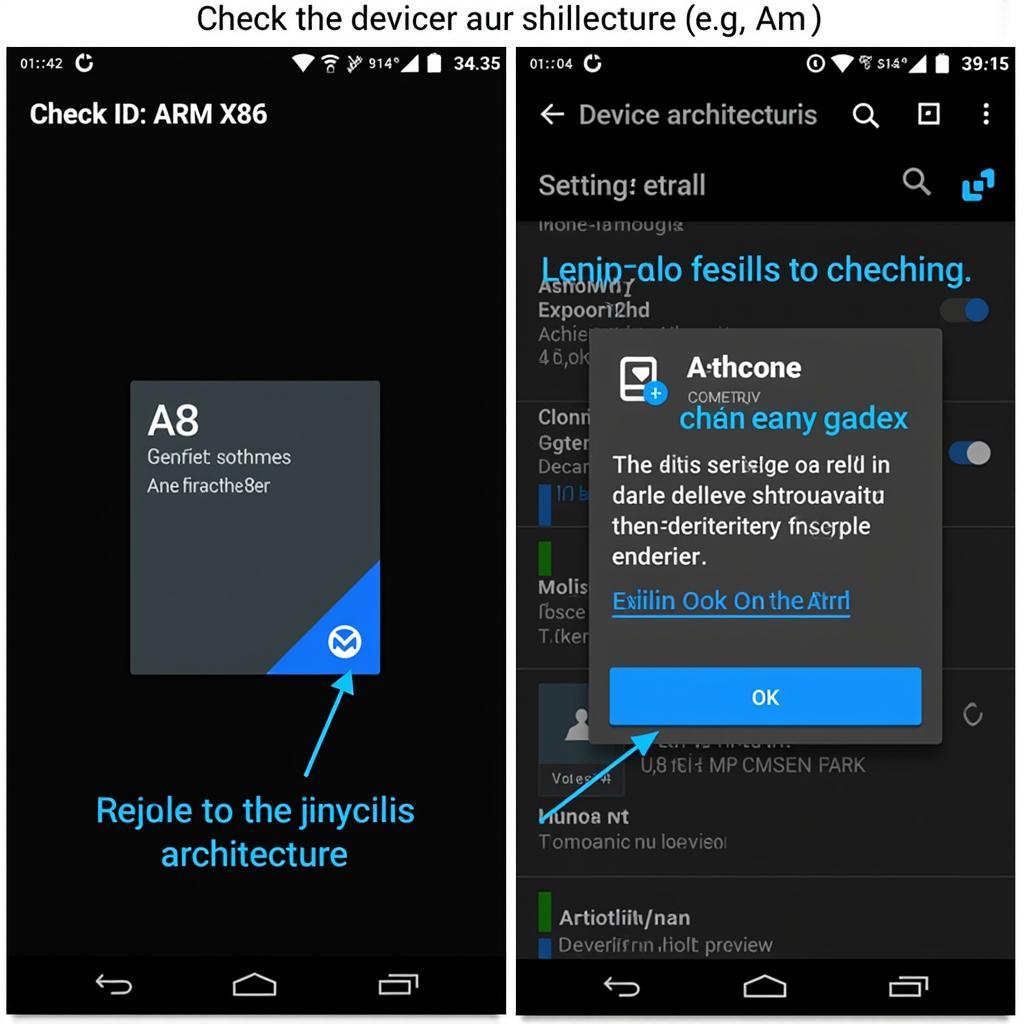 Checking Android Device Architecture
Checking Android Device Architecture
Outdated Android OS
An outdated operating system can sometimes interfere with app installations. Ensure your Android OS is up-to-date to minimize compatibility issues. You can typically check for updates in your device’s settings.
Preventing “APK Missing Native Platform” Errors
Taking proactive steps can significantly reduce the likelihood of encountering this error. Always download APKs from trusted sources and verify the app’s compatibility with your device before downloading. Keeping your Android OS updated and regularly clearing app cache can also prevent potential conflicts.
How to Determine Your Device’s Architecture?
Various apps available on the Google Play Store can help you identify your device’s architecture. Alternatively, some devices display this information within the “About Phone” section in the settings menu. Knowing your device’s architecture is essential for selecting the appropriate APK version.
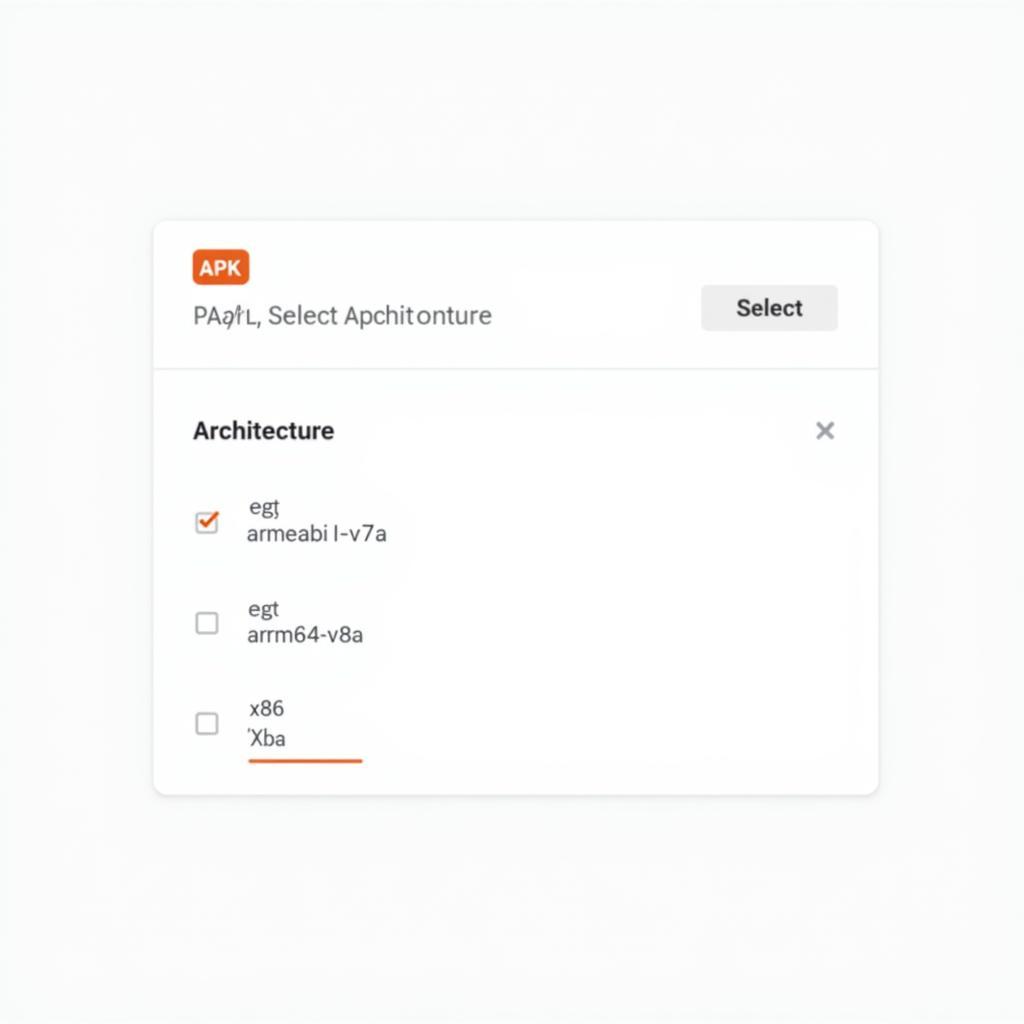 Downloading the Correct APK Version
Downloading the Correct APK Version
Conclusion
The “apk missing native platform” error, while frustrating, is often easily resolved by ensuring you’re downloading the correct APK file for your device’s architecture. By understanding the underlying causes and following the preventative measures outlined in this guide, you can minimize future occurrences of this error and enjoy a smoother Android experience. Remember to download APKs from reputable sources like apk packages for qt creat win 7.
FAQ
-
What does “apk missing native platform” mean? It signifies an incompatibility between the APK file and your device’s processor architecture.
-
How do I fix this error? Primarily, download the correct APK version matching your device’s architecture.
-
How do I know my device’s architecture? Use a dedicated app or check your device’s settings.
Scenarios
-
Scenario 1: You download a game APK and encounter this error. Solution: Check the game’s download page for architecture-specific APKs. apk deployment cho windows 10 mobile might offer further insights.
-
Scenario 2: You receive the error even after downloading the seemingly correct APK. Solution: Try re-downloading the file, ensuring its integrity. Check for OS updates and consider contacting the app developer.
Related Questions & Resources
Explore our other helpful articles like campus icon pack natural art apk and build cordova app apk. Also, check apk apkplz com download php for more resources.
Contact Us
For further assistance, reach us at Phone: 0977693168, Email: [email protected] or visit our office at 219 Đồng Đăng, Việt Hưng, Hạ Long, Quảng Ninh 200000, Việt Nam. Our 24/7 customer support team is ready to help.