Finding the perfect APKs for your Oppo device can be tricky. This guide dives deep into the world of APK Mirror for Oppo users, providing valuable insights and resources for Vietnamese gamers looking to expand their mobile gaming experience.
Understanding APK Mirror and its Benefits for Oppo Users
APK Mirror is a popular platform for downloading APK files, offering a vast library of apps and games. For Oppo users specifically, it opens up a world of possibilities, allowing access to apps not available in the official app store or different versions of existing apps. Why might you need this? Perhaps you want a specific version of an app because it has a feature you prefer or because it’s compatible with your older Oppo device.
What makes APK Mirror particularly valuable is its commitment to safety. They have a rigorous verification process to ensure the APKs are free from malware and modifications, providing peace of mind for users. This is especially important in Vietnam, where the mobile gaming market is thriving and the demand for APKs is high. install apk on device
Why Choose APK Mirror for Your Oppo Phone?
- Safety: APK Mirror’s verification process helps protect your device.
- Variety: Access a wider selection of apps and games than on the official app store.
- Version Control: Download older versions of apps if needed.
- Community: Benefit from the knowledge and experience of other users.
Navigating APK Mirror: A Step-by-Step Guide for Oppo Devices
Finding the right APK on APK Mirror can be overwhelming. Let’s break down the process:
- Identify Your Oppo Device’s Specifications: Knowing your device’s model and Android version is crucial for compatibility.
- Search for the Desired APK: Use the search bar on APK Mirror.
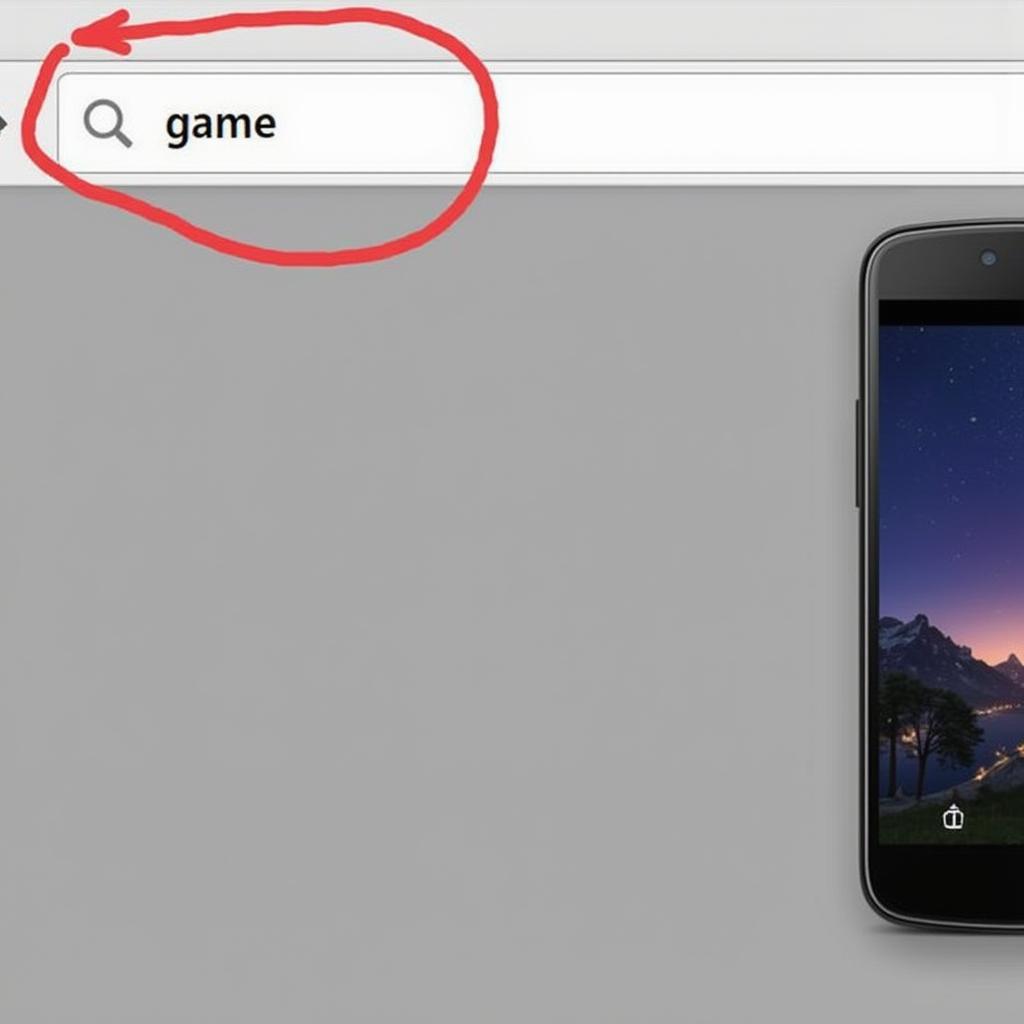 Searching for APKs on Oppo via APK Mirror
Searching for APKs on Oppo via APK Mirror - Filter Results: Refine your search by version, upload date, and other criteria.
- Download the Correct Variant: Pay attention to the architecture (e.g., armeabi-v7a, arm64-v8a) to match your Oppo device.
- Install the APK: Enable “Install from Unknown Sources” in your Oppo’s security settings. color os apk
Common Issues and Solutions when Using APK Mirror on Oppo
Sometimes, you might encounter issues when installing APKs from APK Mirror on your Oppo device. Here are some common problems and how to fix them:
- “App Not Installed” Error: This often indicates an incompatibility issue. Double-check the APK’s architecture and Android version requirements.
- “Parse Error”: This might occur if the APK file is corrupted. Try downloading the file again.
- Security Warnings: Ensure you’ve downloaded the APK from the official APK Mirror website and not a mirrored or fake site.
“Choosing the correct APK variant for your Oppo device is essential for a smooth installation and optimal performance,” says Nguyen Tuan Anh, a leading mobile game developer in Vietnam. He emphasizes the importance of checking the APK’s architecture to avoid compatibility problems.
Tips and Tricks for Optimizing Your Oppo Gaming Experience with APKs
- Clear Cache Regularly: This frees up space and can improve game performance.
- Use a Game Booster: Several apps can optimize your Oppo device for gaming.
- Monitor Battery Usage: APKs can sometimes consume more battery. Keep an eye on your battery levels.
“Vietnamese gamers are passionate about mobile gaming, and APK Mirror can be a valuable resource for discovering new and exciting titles,” says Le Thi Mai, a prominent gaming influencer in Vietnam. She recommends exploring the vast library of APKs on the platform to find hidden gems. apk cho tab pad 888
Conclusion: Unlocking the Potential of Your Oppo Device with APK Mirror
APK Mirror offers a safe and convenient way for Oppo users in Vietnam to access a broader range of apps and games. By following the guidelines and tips outlined in this guide, you can enhance your mobile gaming experience and discover a world of exciting possibilities. Remember to always prioritize safety and download APKs only from trusted sources like APK Mirror. chrome beta download apk
FAQ
- Is APK Mirror safe to use?
- How do I install an APK on my Oppo device?
- What is an APK variant?
- Why might an APK not install on my Oppo phone?
- Where can I find more information about APK Mirror?
Need assistance? Contact us at Phone: 0977693168, Email: [email protected] or visit us at 219 Đồng Đăng, Việt Hưng, Hạ Long, Quảng Ninh 200000, Việt Nam. We have a 24/7 customer support team.