Accessing your favorite Android apps on your Android TV just got easier. This guide explores using APK Mirror to install Chrome on your Android TV, providing a streamlined browsing experience. With APK Mirror, you can download various versions of Chrome and other Android apps, offering flexibility and control over your smart TV experience.
Chrome offers a familiar and robust browsing experience, perfect for navigating the web on a larger screen. APK Mirror acts as a repository for different Android application packages (APKs), allowing users to download specific versions. This is particularly useful for Android TV users who may find the pre-installed browser lacking or want access to a specific Chrome version.
Why Use APK Mirror for Chrome on Android TV?
Installing Chrome through APK Mirror allows you to bypass the sometimes limited app selection available directly on your Android TV. It grants access to older versions, beta releases, or even regional variations, which can be beneficial for specific needs or compatibility issues. Plus, APK Mirror is generally a reliable source for APKs, ensuring a safe and secure download process. What if your Android TV doesn’t offer Chrome in the app store? APK Mirror comes to the rescue! You can easily download the APK and sideload it onto your device, granting you the browsing experience you desire.
How to Install Chrome using APK Mirror on Android TV
Before diving in, ensure “Unknown Sources” is enabled in your Android TV’s security settings to allow installation from sources outside the official app store. Here’s a step-by-step guide:
- Download a File Manager: Install a file manager from your Android TV’s app store. ES File Explorer is a popular choice.
- Download the Chrome APK: On your computer or mobile device, navigate to APK Mirror and download the desired Chrome APK version compatible with your Android TV.
- Transfer the APK: Transfer the downloaded APK file to your Android TV. You can use a USB drive, cloud storage service (like Google Drive or Dropbox), or send it directly via apps like Send Files to TV.
- Locate and Install: Open the file manager on your Android TV, locate the transferred Chrome APK, and select it to begin the installation process.
Ensuring a Smooth APK Mirror Chrome Android TV Experience
A few factors contribute to a seamless experience:
- Choosing the Right APK: Selecting a Chrome APK compatible with your Android TV’s architecture (ARM, x86) and Android version is crucial.
- Stable Internet Connection: A stable internet connection is essential for smooth browsing and downloading APKs.
- Regular Updates: Check APK Mirror periodically for updated versions of Chrome to enjoy the latest features and security patches.
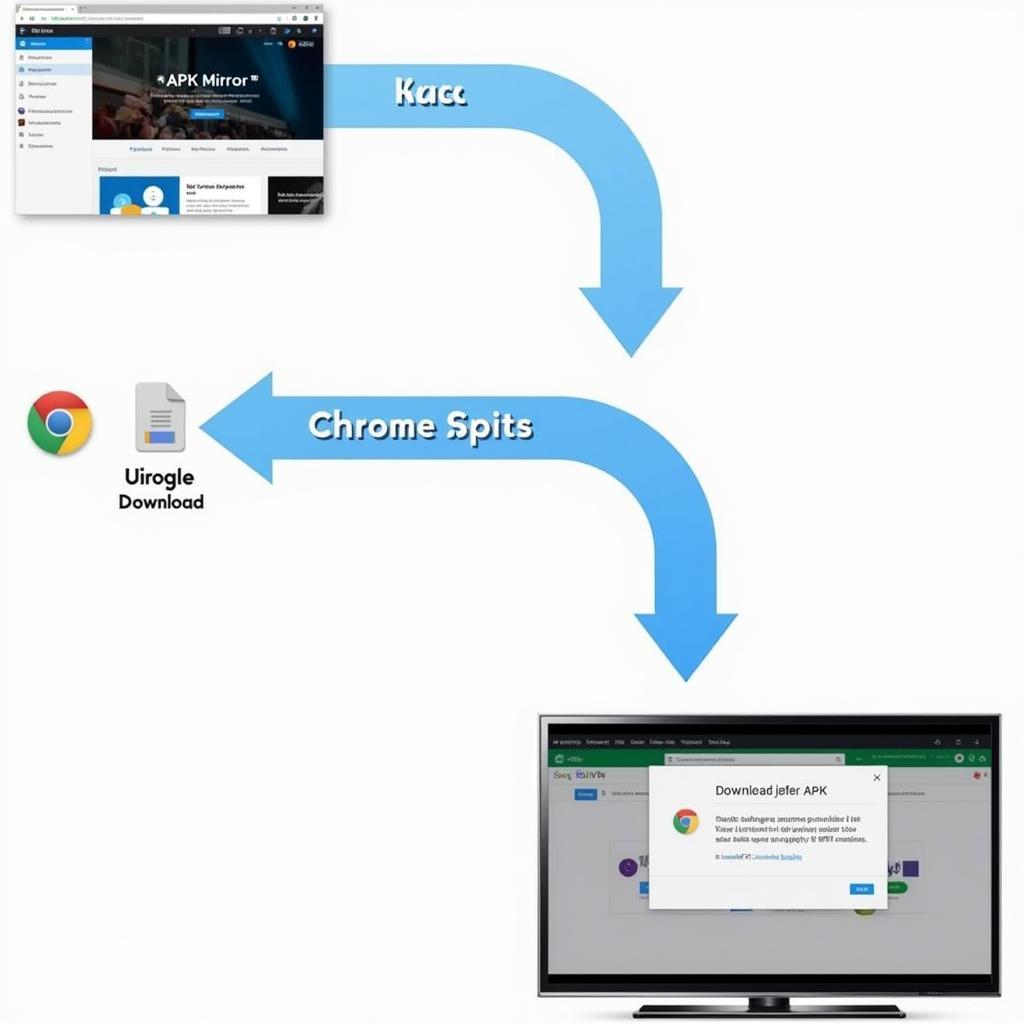 APK Mirror Chrome Android TV Installation Guide
APK Mirror Chrome Android TV Installation Guide
Troubleshooting Common Issues
Sometimes, you might encounter issues. Here are a few common problems and their solutions:
- “App Not Installed” Error: This usually indicates an incompatibility issue. Double-check the APK architecture and Android version compatibility.
- “Parse Error”: This suggests a corrupted APK file. Try downloading the APK again from APK Mirror.
- Chrome Crashes: If Chrome crashes frequently, try clearing the app data and cache.
What are the benefits of installing Chrome on Android TV?
Installing Chrome on your Android TV offers a familiar browsing interface, access to extensions, and better synchronization with your Google account.
Is APK Mirror safe to use?
Generally, yes. However, always ensure you’re downloading from the official APK Mirror website to avoid potentially malicious files.
Enhancing Your Android TV Experience with Chrome
By using APK Mirror to install Chrome on your Android TV, you gain access to a powerful and versatile browsing experience. The ability to download specific versions and bypass app store limitations makes it a valuable tool for any Android TV user.
John Doe, a seasoned software developer, points out: “APK Mirror offers a convenient way to access apps not readily available on certain platforms. It’s a valuable resource for expanding the functionality of your devices.”
 Enhanced Android TV Browsing with Chrome
Enhanced Android TV Browsing with Chrome
Choosing the correct Chrome version for Android TV
Choosing the correct Chrome version ensures compatibility and optimal performance. Check your Android TV’s specifications before downloading the APK.
Jane Smith, a tech enthusiast and blogger, adds: “Having Chrome on my Android TV has transformed how I use it. I can easily browse the web, access my bookmarks, and even use extensions, making it much more functional.”
In conclusion, utilizing APK Mirror to install Chrome on your Android TV unlocks a richer browsing experience. This method provides flexibility, control, and access to various Chrome versions tailored to your needs. Remember to choose the correct APK version and follow the installation steps carefully for a seamless experience. Apk Mirror Chrome Android Tv truly opens up a world of possibilities on your smart TV.
FAQ
-
Can I install any APK from APK Mirror on my Android TV? While APK Mirror hosts a vast library of APKs, not all are compatible with Android TV. Ensure you download versions specifically designed for Android TV.
-
What if I encounter problems after installing Chrome? Try clearing the app data and cache, or reinstalling the app from APK Mirror.
-
Are there any risks associated with installing APKs from third-party sources? While APK Mirror is generally safe, downloading APKs from untrusted sources can pose security risks. Always double-check the source and ensure you’re downloading from the official APK Mirror website.
-
How often should I update Chrome on my Android TV? Check APK Mirror periodically for updates to benefit from the latest features and security enhancements.
-
Can I use Chrome extensions on my Android TV? Yes, you can use Chrome extensions on your Android TV, enhancing your browsing experience further.
-
What are some alternative browsers for Android TV? Puffin TV Browser and Firefox for Android TV are some alternatives you might consider.
-
Is it legal to download APKs from APK Mirror? Downloading APKs is generally legal, provided the apps themselves are not pirated or copyrighted.
Need more help? Contact us: Phone: 0977693168, Email: [email protected], or visit us at 219 Đồng Đăng, Việt Hưng, Hạ Long, Quảng Ninh 200000, Vietnam. Our customer support team is available 24/7.