Apk Meaning Android is a common query among smartphone users, especially those within the Android ecosystem. It signifies the file format used for distributing and installing applications and middleware on Google’s Android operating system. Similar to how .exe files work for Windows, APK files are essential for getting apps onto your Android device. This article will delve into the intricacies of APK files, explaining their significance and providing valuable insights for Android users.
What exactly does APK stand for? It’s an abbreviation for “Android Package Kit” or sometimes “Android Application Package”. Think of it as a neatly packaged container holding all the necessary components for an app to function correctly. These components include code, resources, assets, certificates, and manifest file. The manifest file acts as a blueprint, providing essential information about the app, such as permissions, dependencies, and version details. This comprehensive packaging ensures a smooth and efficient installation process on your device. You can find some interesting discussions about APK meaning on websites like apk meaning slang.
Decoding the APK Meaning on Android
What’s Inside an APK File?
Understanding the internal structure of an APK file provides deeper insights into how apps work on your Android device. Each APK file is essentially a zip archive containing several crucial elements:
- META-INF directory: Contains the manifest file, signature, and certificate information. This directory is vital for security and verification purposes.
- lib directory: Holds native libraries, which are specific to the processor architecture of your device (e.g., armeabi-v7a, x86).
- res directory: Stores resources like images, layouts, and strings used by the app.
- assets directory: Contains additional resources not compiled into the app, such as fonts, sounds, and configuration files.
- classes.dex file: Contains the Dalvik bytecode, which is the code executed by the Android runtime environment.
- AndroidManifest.xml: This file provides essential information about the app, such as permissions, dependencies, and version details.
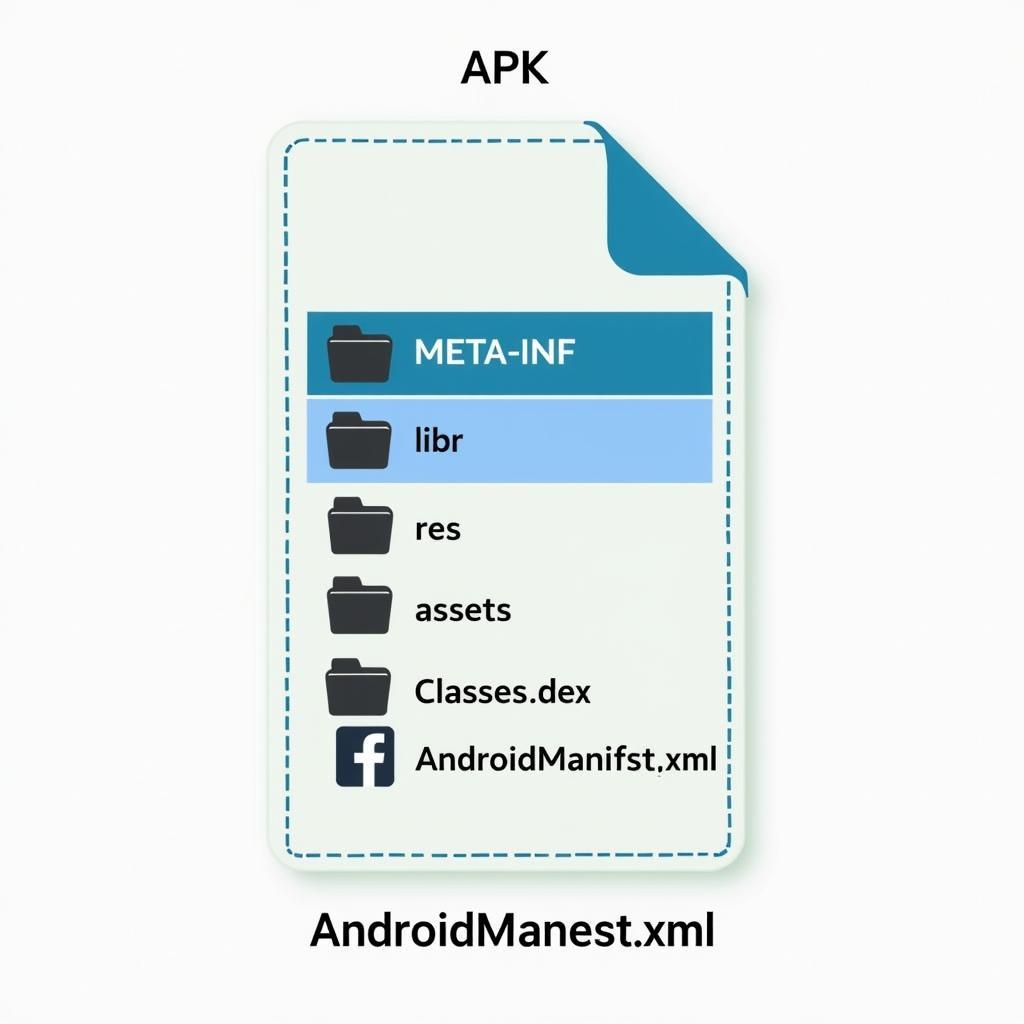 APK File Internal Structure
APK File Internal Structure
Why are APK Files Important?
APK files are the primary method for installing apps on Android devices. They offer flexibility and control, allowing users to install apps from sources other than the official Google Play Store. This is particularly useful for accessing region-restricted apps, beta versions, or modified versions of existing apps. However, downloading APK files from untrusted sources can pose security risks, so it’s crucial to exercise caution and stick to reputable platforms. For more information on specific APKs, check out resources like pascal wager apk.
Installing APK Files: A Step-by-Step Guide
Installing an APK file is a straightforward process. Here’s a step-by-step guide:
- Enable “Unknown Sources”: Navigate to your device’s settings, usually under Security or Privacy, and enable the option to install apps from unknown sources.
- Download the APK File: Download the desired APK file from a trusted source.
- Locate the APK File: Use a file manager app to locate the downloaded APK file.
- Install the APK: Tap on the APK file to start the installation process.
- Grant Permissions: Review the permissions requested by the app and grant them if you’re comfortable.
- Launch the App: Once the installation is complete, you can launch the app from your app drawer.
APK Meaning Android: Beyond the Basics
Security Considerations
While APK files offer flexibility, downloading them from untrusted sources can expose your device to malware and security vulnerabilities. Always download APKs from reputable websites and verify their integrity. You can check out some specific APKs at bchrome apk. Knowing what APK means on Android also involves understanding the associated security risks.
APK vs. App Bundles
App bundles are a newer format introduced by Google, offering smaller download sizes and optimized delivery. However, APK files remain relevant, particularly for distributing apps outside the Google Play Store. Sometimes, understanding the APK meaning in different languages can be helpful; you might find resources like apk meaning in tamil useful.
Conclusion
Understanding the APK meaning Android is crucial for navigating the Android app ecosystem. APK files provide a flexible and efficient way to install apps, but users must prioritize security and download from trusted sources. By following best practices, you can enjoy the benefits of APK files while safeguarding your device. For those looking to explore casino games, resources like ca xeng apk might be of interest.
FAQ
-
What does APK stand for?
APK stands for Android Package Kit, or sometimes Android Application Package. -
Are APK files safe?
APK files are safe if downloaded from trusted sources. -
How do I install an APK file?
Enable “Unknown Sources” in your device settings, download the APK, locate it with a file manager, and tap to install. -
What’s inside an APK file?
An APK file contains code, resources, assets, certificates, and a manifest file. -
Why are APK files important?
They’re the primary way to install apps on Android, especially outside the Play Store. -
What is the difference between APK and app bundles?
App bundles offer smaller downloads and optimized delivery, while APKs are more versatile for distribution outside the Play Store. -
Where can I find trusted APK files?
Always prioritize reputable websites and platforms when downloading APKs.
Need help? Contact Phone: 0977693168, Email: [email protected] Or visit: 219 Đồng Đăng, Việt Hưng, Hạ Long, Quảng Ninh 200000, Việt Nam. We have a 24/7 customer support team.