APK files are essential for Android users, acting as the gateway to a world of apps and games. But what exactly is an “.apk” file extension, and why is it so important in the Android ecosystem? This comprehensive guide will delve into everything you need to know about APK files, from their purpose and structure to installation and security considerations.
What Does .apk Stand For?
.apk stands for Android Package Kit. Think of it as a container, like a .zip or .rar file, holding all the necessary components for an Android app to function. These components include the app’s code, resources (images, sounds, etc.), certificates, and manifest file.
Why are APK Files Important?
APK files are the primary way to install apps on Android devices. While most users download apps directly from the Google Play Store, APK files provide an alternative method for installing apps, especially those not available on the official store. This can be useful for accessing beta versions, region-locked apps, or modified apps. However, downloading APKs from untrusted sources can pose security risks.
How to Install an APK File
Installing an APK file is relatively straightforward. Firstly, you’ll need to enable “Unknown Sources” in your device’s security settings. This allows you to install apps from sources other than the Play Store. Next, locate the downloaded APK file using a file manager and tap on it to begin the installation process. Your device will then prompt you to grant the app the necessary permissions. Once you agree, the app will install, and you’ll find its icon in your app drawer. 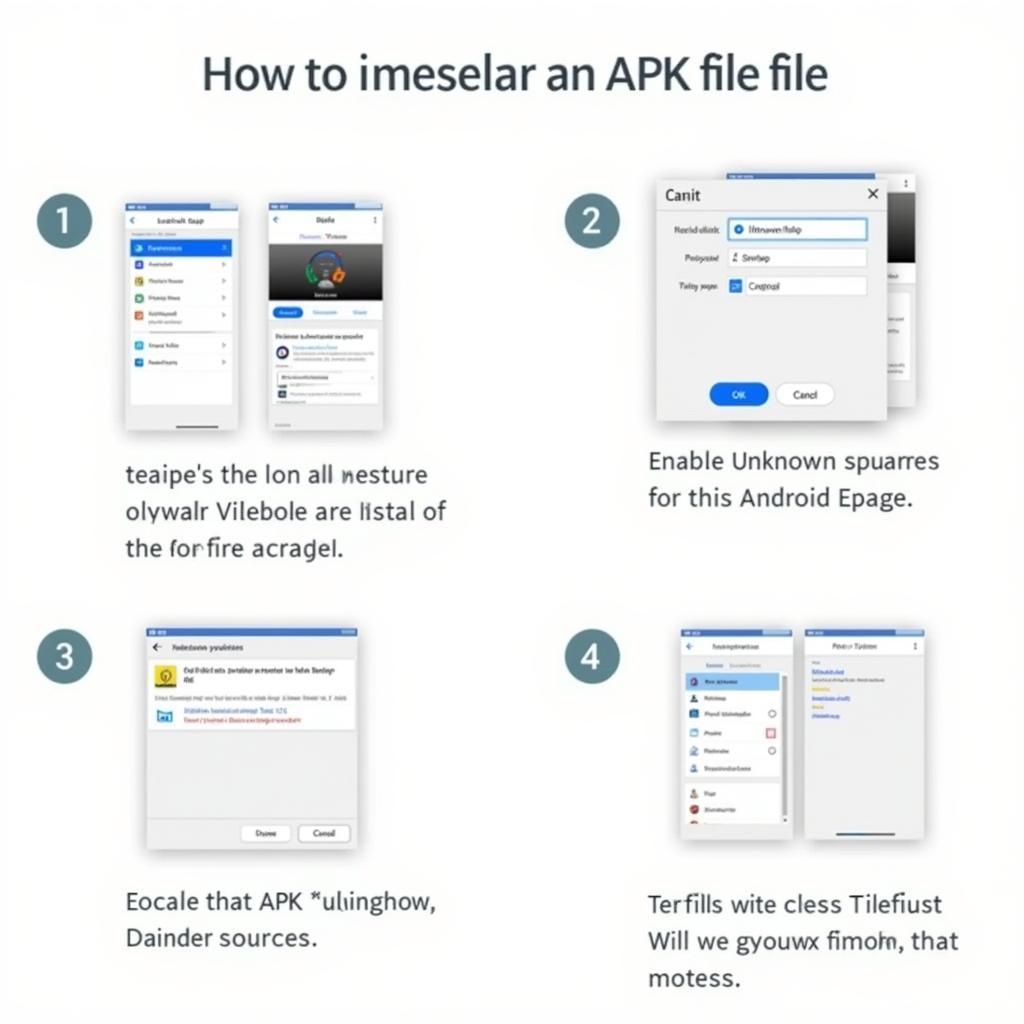 Installing APK File on Android Phone
Installing APK File on Android Phone
Are APK Files Safe?
While APK files themselves are not inherently dangerous, downloading them from untrusted sources can expose your device to malware or viruses. Always ensure you download APKs from reputable websites or developers. Verify the app’s permissions before installation and use a reliable antivirus app to scan the APK file before installing it.
Identifying Safe APK Sources
Identifying safe APK sources requires careful consideration. Look for established websites with positive reviews and a history of providing secure downloads. Check the developer’s reputation and verify the app’s digital signature. Avoid downloading APKs from forums or file-sharing sites with unknown origins.
What if I encounter problems with an APK file?
Sometimes, APK files can have issues. If you encounter problems installing or running an APK, try re-downloading the file from a different source. Ensure your device has enough storage space and that the APK file is compatible with your Android version. If problems persist, consult the app developer or online forums for assistance. apk hack minecraft pe
APK Files and the Android Ecosystem
APK files play a crucial role in the open nature of the Android ecosystem. They allow developers to distribute their apps outside of the official app stores, giving users more choices and flexibility.
Conclusion
Understanding what “apk” stands for and its significance empowers Android users to navigate the app landscape more effectively. APK files offer a versatile way to install apps, providing access to a broader range of software. However, prioritizing security and downloading from reputable sources is crucial to avoid potential risks. Remember to always verify app permissions and use a reliable antivirus solution for added protection. By taking these precautions, you can enjoy the benefits of APK files while safeguarding your device.
FAQ
- What does APK stand for? APK stands for Android Package Kit.
- Are all APK files safe? No, downloading APKs from untrusted sources can be risky.
- How do I install an APK file? Enable “Unknown Sources” in your device settings, locate the APK file, and tap to install.
- Why would I install an APK instead of using the Play Store? To access apps not available on the Play Store, beta versions, or region-locked apps.
- What should I do if I have problems with an APK file? Try re-downloading the file, check your device’s storage space, and ensure compatibility with your Android version.
Need more help? Contact us! Phone: 0977693168, Email: [email protected] or visit us at 219 Đồng Đăng, Việt Hưng, Hạ Long, Quảng Ninh 200000, Việt Nam. We have a 24/7 customer support team.