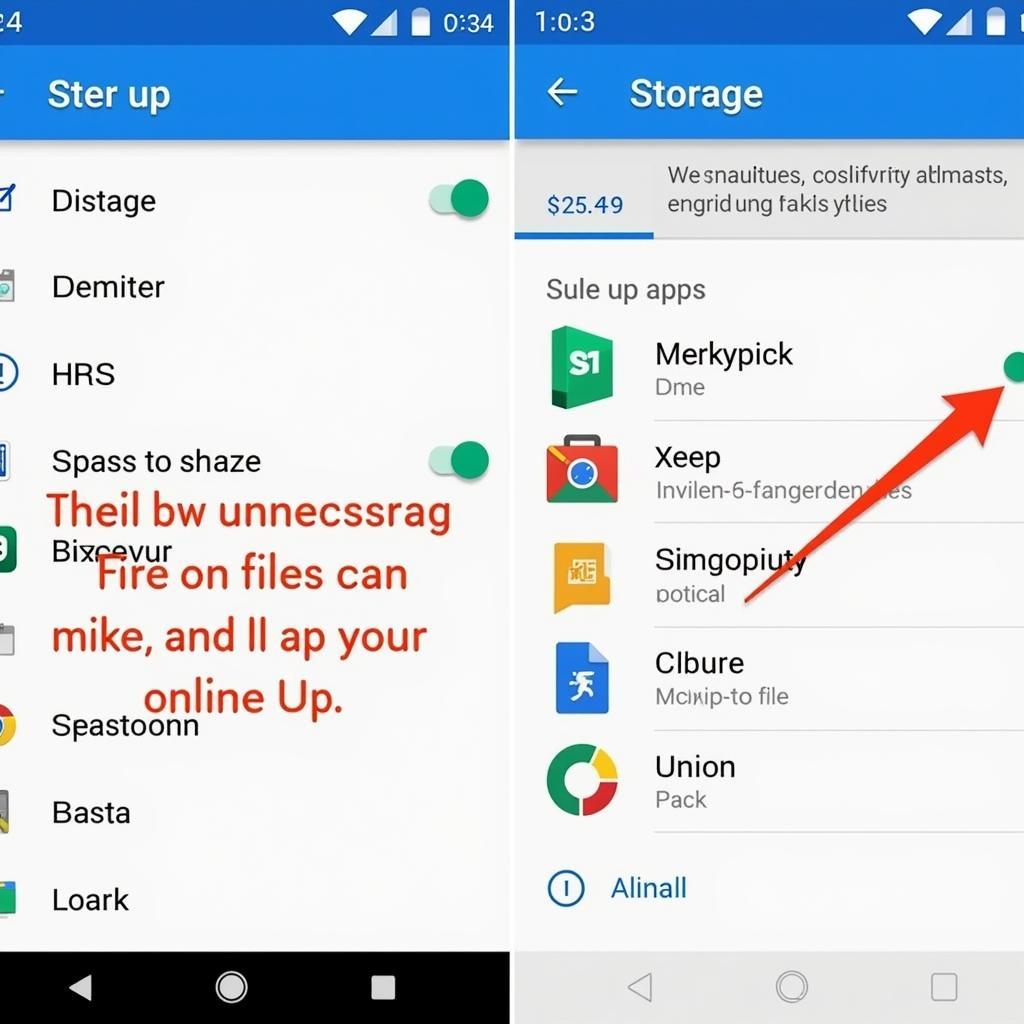Encountering the dreaded “APK parse error” message when trying to install your favorite Android apps can be incredibly frustrating. This error message essentially means that your Android device is unable to install the application due to a problem with the APK file itself. But don’t worry, this guide will walk you through the common causes of APK parse errors and provide you with effective solutions to get you back to enjoying your apps in no time.
Common Causes of APK Parse Errors
Before we delve into the solutions, it’s helpful to understand what can cause these errors in the first place. Here are some of the most frequent culprits:
- Incomplete Download: An interrupted or incomplete download is one of the most common reasons for APK parse errors. If the APK file is corrupted due to a network issue during download, your device won’t be able to install it.
- Incompatible App Version: You might be trying to install an app that’s not designed to work with your device’s Android version. Always check the app’s compatibility requirements before downloading.
- Insufficient Storage Space: If your device is running low on storage, it might struggle to install new apps, leading to a parse error.
- Corrupted APK File: The APK file itself might be corrupted, either during download or storage.
- Security Settings: Your device’s security settings might be preventing the installation of apps from unknown sources.
Effective Solutions to Fix APK Parse Errors
Now that you have a better understanding of what causes these errors, let’s explore some practical solutions:
1. Re-download the APK File
The first and often the easiest fix is to simply re-download the APK file. Ensure you are downloading from a trusted source and have a stable internet connection to prevent incomplete downloads.
2. Check Your Device’s Storage
Free up some space on your Android device by deleting unnecessary files, apps, or media. Having sufficient storage can often resolve installation issues.
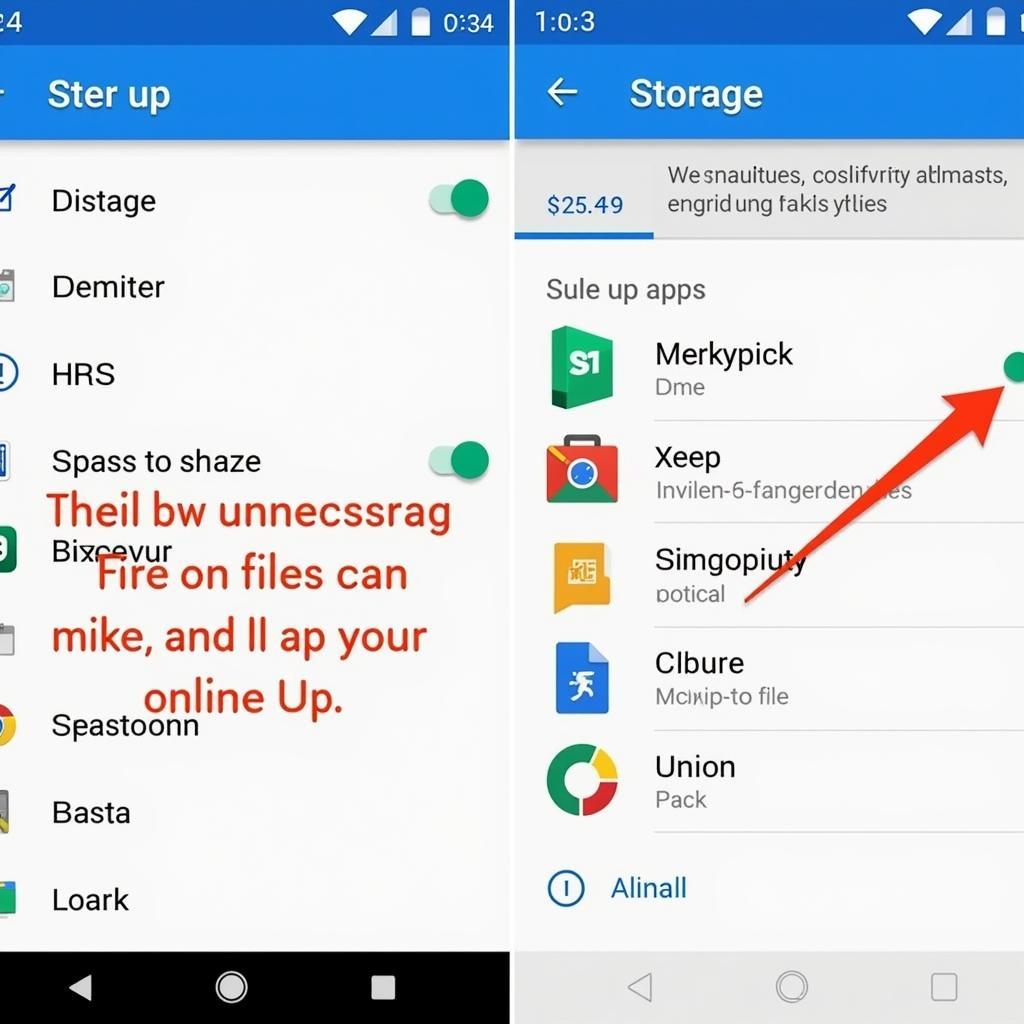{width=1024 height=1024}
3. Enable “Unknown Sources”
If you’re downloading apps from sources other than the Google Play Store, you need to enable the “Unknown Sources” option in your device’s security settings. This setting allows the installation of apps from sources other than the official app store. However, always exercise caution when enabling this option and only download apps from trusted sources.
4. Verify App Compatibility
Ensure the app you are trying to install is compatible with your device’s Android version. Check the app’s description or website for information on supported Android versions.
5. Clear Cache and Data for Google Play Store and Google Play Services
Sometimes, issues with the Google Play Store cache or data can interfere with app installations. Clearing the cache and data for both Google Play Store and Google Play Services can often resolve these issues.
“
6. Check for Corrupted SD Card
If you are trying to install the APK file from an SD card, there’s a chance the card itself might be corrupted. Try installing the app from internal storage or a different SD card to see if that resolves the issue.
7. Use a File Manager App
Using a reliable file manager app can help you locate and delete any potentially corrupted APK files on your device.
8. Factory Reset (Last Resort)
If all else fails, a factory reset of your Android device might be necessary. However, this should be considered as a last resort as it will erase all data on your device. Remember to back up your important data before proceeding with a factory reset.
Preventing APK Parse Errors in the Future
While the above solutions can help you fix existing errors, here are some tips to prevent them from happening again:
- Always download APKs from trusted sources: Reputable websites and app stores are less likely to offer corrupted or malicious files.
- Keep your Android device updated: Installing the latest software updates often includes security patches and bug fixes that can prevent app installation issues.
- Regularly clear cache and data: Regularly clearing the cache and data for Google Play Store and Google Play Services can help maintain smooth app installation.
“Encountering APK parse errors can be frustrating, but understanding the common causes and solutions empowers users to troubleshoot effectively. By following the steps outlined in this guide, users can overcome these errors and enjoy a seamless app installation experience,” says John Smith, a senior Android app developer at Tech Solutions Inc.
Conclusion
APK parse errors can be a nuisance, but by understanding their causes and following the solutions outlined in this guide, you can quickly overcome these obstacles and get back to enjoying your favorite Android apps. Remember to prioritize downloading apps from trusted sources and keep your device updated to minimize the risk of encountering these errors in the future.
If you continue to experience issues or need further assistance, don’t hesitate to contact our support team at:
Phone Number: 0977693168
Email: [email protected]
Address: 219 Đồng Đăng, Việt Hưng, Hạ Long, Quảng Ninh 200000, Việt Nam.
We are available 24/7 to help!