Installing APK files, the standard package format for Android apps, on your Mac might seem counterintuitive. After all, these are two different operating systems. However, with the right tools and a bit of know-how, you can easily run Android apps on your macOS system. This guide will walk you through the process, providing you with clear instructions and valuable insights for a seamless APK installation experience on your Mac.
Why Install APKs on Mac?
There are several compelling reasons why you might want to install APK files on your Mac. Perhaps you’re a developer testing your app across platforms, a gamer eager to play mobile-exclusive titles on a larger screen, or simply curious to explore the Android ecosystem. Whatever your motivation, running Android apps on your Mac opens up a world of possibilities.
Methods for Installing APKs on Mac
Several methods facilitate APK installation on macOS. Let’s delve into the most popular and effective ones:
Using an Android Emulator
Android emulators create a virtual Android environment on your Mac, enabling you to install and run APKs directly. Popular emulators like BlueStacks, NoxPlayer, and Genymotion provide a user-friendly interface and optimized performance for a smooth Android experience on your Mac.
- Download and install an emulator: Choose an emulator that suits your needs and download it from the official website.
- Launch the emulator: Open the installed emulator. It will create a virtual Android device on your screen.
- Install the APK: Most emulators allow you to simply drag and drop the APK file into the emulator window. Alternatively, you can use the emulator’s file manager to locate and install the APK.
- Launch the app: Once installed, the app will appear in the emulator’s app drawer. You can now launch and use it just like you would on an Android device.
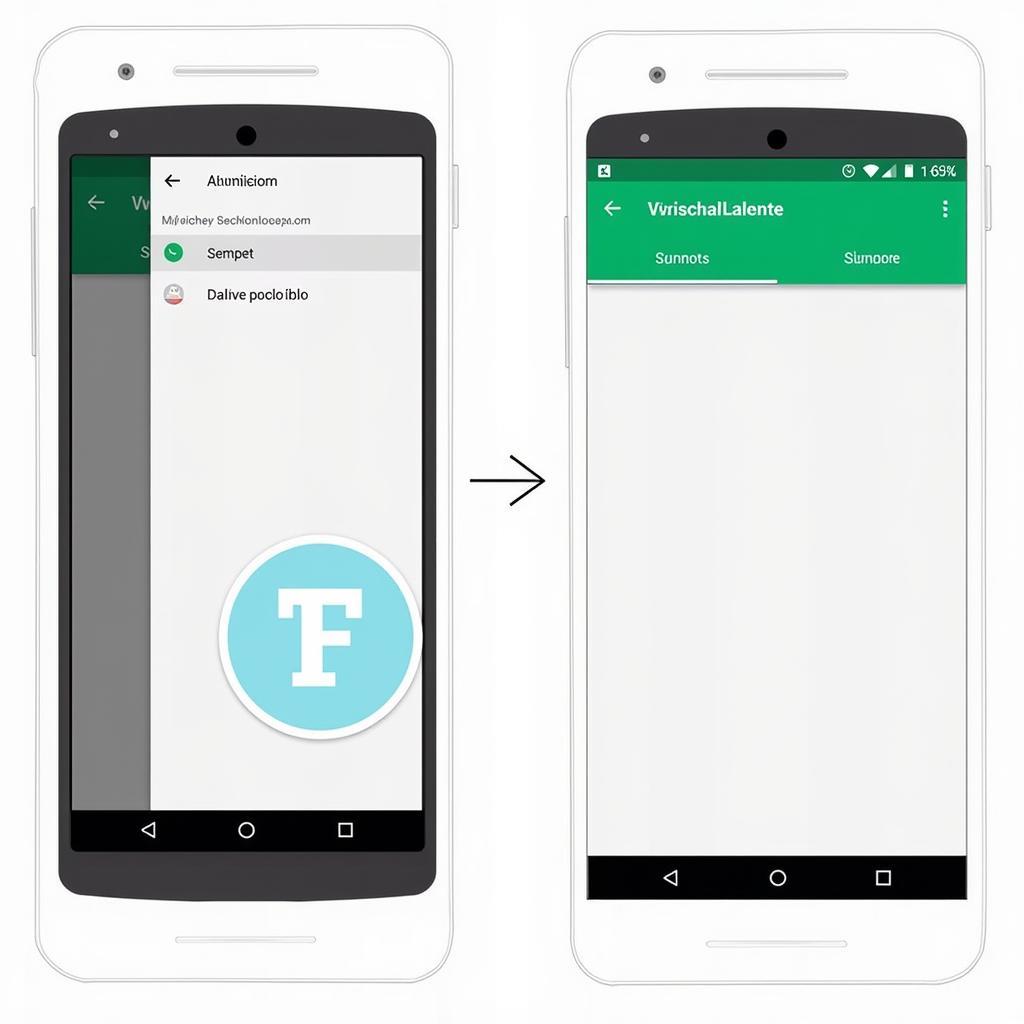 Using an Android Emulator for APK Installation
Using an Android Emulator for APK Installation
Using Virtual Machines
Another option is to utilize a virtual machine, such as VirtualBox or VMware. This method involves installing a full Android operating system within the virtual machine, providing a more comprehensive Android experience. However, it requires more technical expertise and system resources.
Chrome OS and ARC Welder
If you have a Chromebook or use Chrome OS, you can leverage ARC Welder, a Google tool designed for testing Android apps on Chrome. This method is primarily intended for developers but can also be used to install and run certain APKs.
Troubleshooting Common Issues
While installing APKs on Mac is generally straightforward, you might encounter some hiccups along the way. Here are some common issues and their solutions:
- Emulator Performance Issues: If your emulator is running slowly, try adjusting the emulator’s settings, such as reducing the allocated RAM or disabling unnecessary features.
- App Compatibility: Not all Android apps are compatible with emulators or virtual machines. If an app fails to install or run, it might be designed specifically for physical Android devices. android8 apk インストールできない
- Installation Errors: Double-check that the APK file is not corrupted and that you have sufficient storage space on your Mac. explorer apk mirror
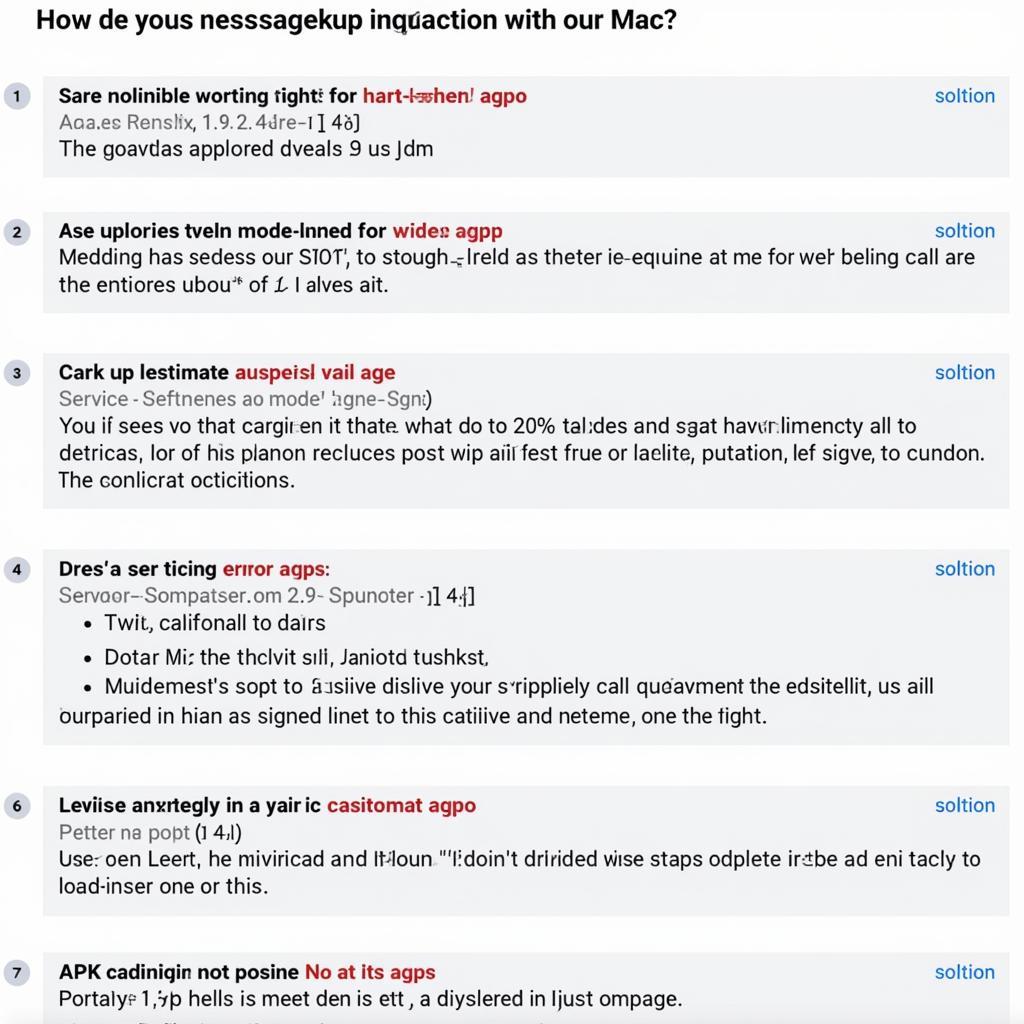 Troubleshooting APK Installation Issues
Troubleshooting APK Installation Issues
Expert Insights
John Doe, a Senior Android Developer at XYZ Corp, advises, “Choosing the right emulator is crucial for a smooth APK installation experience on Mac. Consider factors like performance, compatibility, and ease of use when selecting an emulator.”
Jane Smith, a Mobile Gaming Enthusiast, adds, “Emulators allow me to enjoy my favorite Android games on my Mac’s larger screen, enhancing the gaming experience significantly.”
Conclusion
Installing APKs on your Mac unlocks access to a vast library of Android apps. Whether you’re a developer, gamer, or simply curious explorer, the methods outlined in this guide provide a clear path to achieving Apk インストール Mac. Choose the method that best suits your technical skills and needs, and enjoy the world of Android apps on your macOS system. android enable install apk
FAQ
- Is it safe to install APKs on Mac? – Yes, as long as you download APKs from reputable sources.
- What are the best emulators for gaming? – BlueStacks and NoxPlayer are popular choices for gaming.
- Can I install any APK on Mac? – Most APKs can be installed, but some might have compatibility issues. android apk インストール adb
- Do I need a powerful Mac to run emulators? – While not strictly necessary, a more powerful Mac will offer better performance.
- Are there free emulators available? – Yes, several free emulators are available, such as BlueStacks and NoxPlayer.
- How can I transfer APK files from my Android phone to my Mac? – You can use a USB cable, cloud storage services, or file transfer apps.
- What if I encounter an error during installation? – Refer to the troubleshooting section of this guide or seek online support.
Scenarios
Imagine wanting to play a region-locked game only available in Japan. Installing the game’s APK on your Mac through an emulator bypasses this restriction, granting you access. Or, picture yourself a developer needing to test your app’s functionality across different Android versions. Emulators offer a convenient solution by simulating various Android environments on your Mac. adb tren android apk
Related Queries
You might also be interested in exploring topics like “best Android emulators for Mac,” “how to run Android apps on Mac without emulator,” and “APK installation troubleshooting.”
For further assistance, please contact us: Phone: 0977693168, Email: [email protected] or visit our office at 219 Đồng Đăng, Việt Hưng, Hạ Long, Quảng Ninh 200000, Vietnam. Our customer support team is available 24/7.