An APK Installer is a software application that allows you to install Android application packages (APKs) onto your Android device. You’ve likely encountered APK files if you’ve ever downloaded an app that’s not available on the Google Play Store. APK files are the raw format of Android apps, similar to how .exe files work on Windows.
Why Use an APK Installer?
While the Google Play Store is the primary source for Android apps, there are several reasons why you might need to use an APK installer:
- Accessing Geo-Restricted Apps: Some apps are only available in certain countries.
- Trying Beta Versions: Developers often release beta versions of their apps to a limited audience before they’re officially launched.
- Downloading Older App Versions: If you’re experiencing compatibility issues with a newer app version, you might find that an older version works better on your device.
 Android APK Installation Process
Android APK Installation Process
How to Use an APK Installer
Using an APK installer is generally a straightforward process:
- Download a Reliable APK Installer: There are many APK installer apps available. Choose one with good reviews and a strong reputation for security, such as APKPure or APKMirror.
- Enable “Unknown Sources” on Your Device: This setting allows you to install apps from sources other than the Play Store. Go to your device’s Settings > Security (or Privacy) and toggle on Unknown Sources.
- Download the APK File: Find the app you want to install and download its APK file from a trusted source.
- Locate the APK File: Use your device’s file manager app to find the downloaded APK file, often in the “Downloads” folder.
- Open the APK File: Tap on the APK file to begin the installation process.
- Follow the On-Screen Instructions: The APK installer will guide you through the installation process.
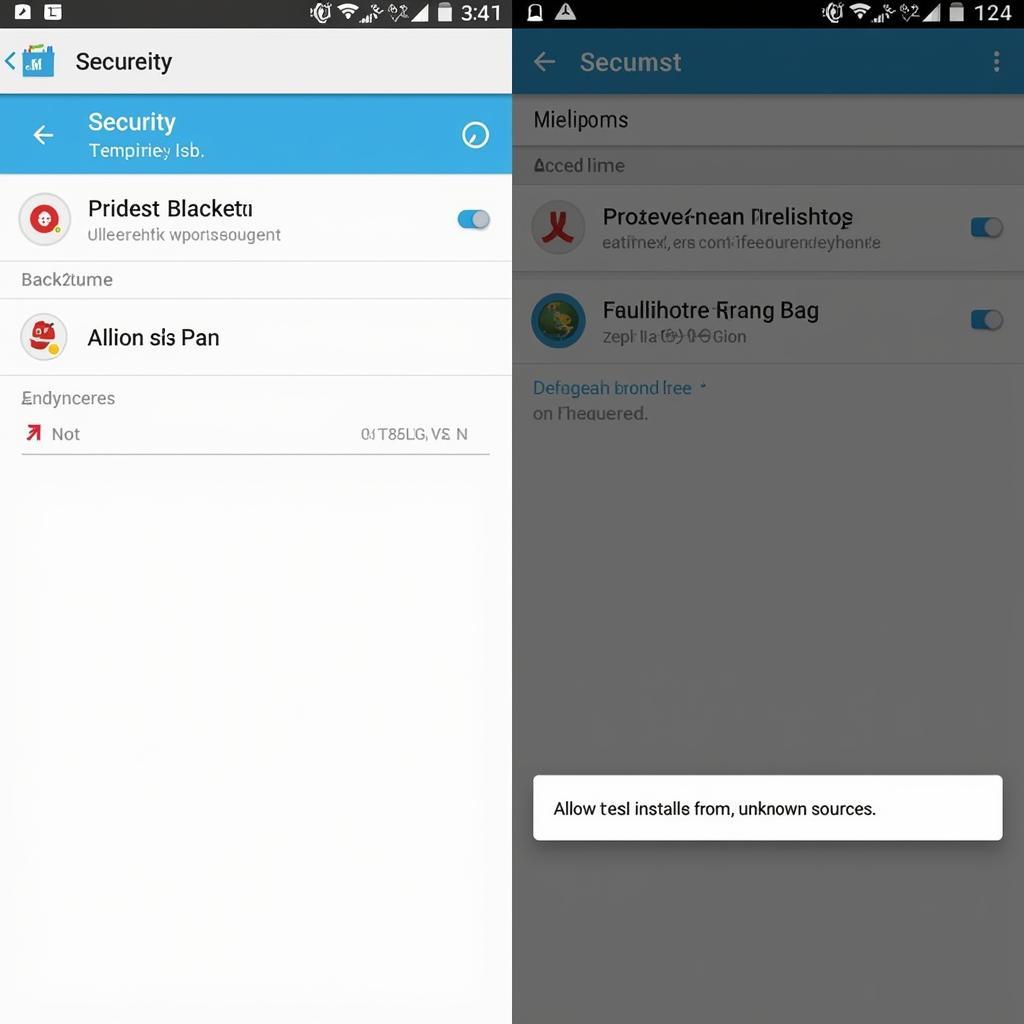 Android Device Security Settings
Android Device Security Settings
APK Installers: Benefits and Risks
Benefits:
- Increased App Selection: APK installers unlock a world of apps that aren’t available on the Play Store.
- Early Access to New Features: You can often try beta versions of apps before they are widely released.
- Control Over App Versions: Install older versions of apps if needed for compatibility reasons.
Risks:
- Security Concerns: Downloading APK files from untrusted sources can expose your device to malware.
- App Stability Issues: APK files might not always be stable or compatible with your device.
- Legal Implications: Downloading paid apps for free through APK files is illegal.
Expert Insights
“While APK installers offer flexibility,” says John Smith, a senior Android developer at Tech Solutions Inc., “it’s crucial to prioritize security. Always download APKs from reputable sources and exercise caution when granting permissions during installation.”
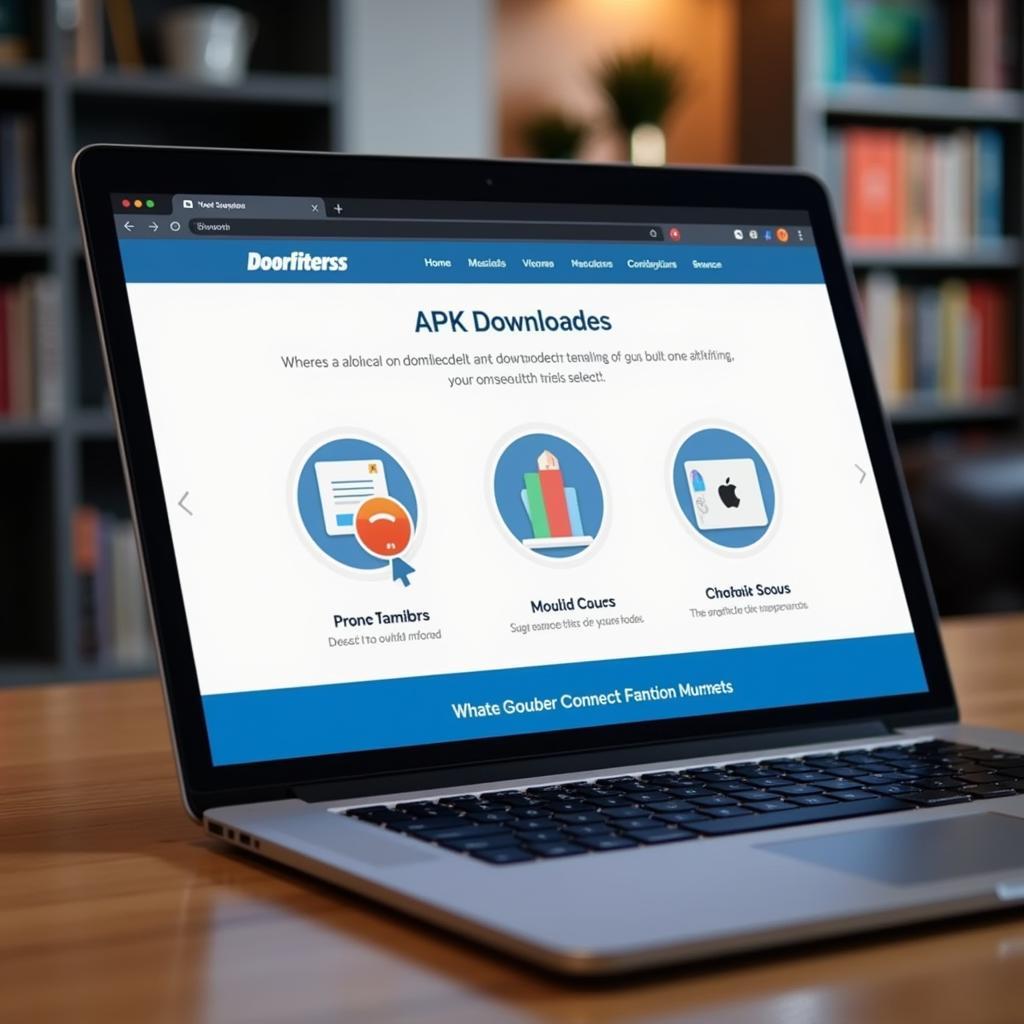 Secure APK Download from Reputable Source
Secure APK Download from Reputable Source
Conclusion
APK installers can be valuable tools for expanding your app library and accessing content that might not be available through the Play Store. However, it’s essential to be aware of the risks involved. By understanding how to use APK installers safely and choosing reputable sources, you can enhance your Android experience.