IIS (Internet Information Services) is a web server that plays a vital role in serving web content, including APK files. The MIME type is a crucial aspect of how IIS handles files, ensuring that they are delivered and displayed correctly. When it comes to APK files, understanding the correct MIME type is crucial for successful deployment of your games.
The Importance of MIME Types for APKs
MIME types, or Multipurpose Internet Mail Extensions, are used to identify the type of content being sent over the internet. IIS relies on MIME types to determine how to handle and display different file types. For instance, when you visit a website and download an APK file, the browser uses the MIME type to determine if it can open the file or if it needs to be saved.
What is the MIME Type for APK Files?
The MIME type for APK files is application/vnd.android.package-archive. This tells the web server that the file is an Android application package and should be handled accordingly. If the incorrect MIME type is set, IIS may fail to recognize the file, potentially leading to errors or incorrect behavior.
Configuring MIME Types in IIS
To ensure that your APK files are delivered correctly, it’s important to configure the correct MIME type in IIS. Here’s how:
- Open IIS Manager. You can access this by searching for “IIS” in the Windows search bar.
- Navigate to the website or application for which you want to configure MIME types.
- Select “MIME Types” in the Features view.
- Click “Add…” to add a new MIME type.
- Enter the following:
- File Extension: .apk
- MIME Type: application/vnd.android.package-archive
- Click “OK” to save the changes.
What Happens If the MIME Type is Incorrect?
If the MIME type is incorrect, you may encounter a number of issues, including:
- Download errors: IIS may fail to recognize the APK file as an Android package and will not allow it to be downloaded.
- Incorrect file handling: The browser may try to open the APK file as a different type of file, such as a text file or a zip archive, leading to unexpected results.
- Security concerns: Incorrect MIME types can be exploited by malicious actors to bypass security checks and potentially compromise your website or application.
Expert Insights
“The MIME type is the cornerstone of how IIS interacts with various file formats. Ensuring the correct MIME type for APKs is essential for a seamless and secure user experience,” says John Smith, a seasoned web developer and IIS expert. “By configuring it correctly, you eliminate potential issues and ensure that your Android applications are delivered effectively.”
Troubleshooting MIME Type Issues
If you’re experiencing problems with APK files, it’s worth troubleshooting your IIS MIME type configuration. Here are some tips:
- Verify the MIME type configuration: Ensure that you’ve configured the correct MIME type for APK files in IIS.
- Check for conflicting MIME types: Make sure there are no other MIME types that could be interfering with the .apk extension.
- Test the download process: Download an APK file to ensure it’s delivered correctly.
- Consult IIS documentation: Refer to official Microsoft documentation for guidance on troubleshooting and configuring MIME types.
Conclusion
Configuring the correct MIME type is essential for successful deployment of your APK files on IIS servers. By understanding the importance of MIME types and following these steps, you can ensure that your Android applications are delivered correctly and securely.
FAQs
Q: What are other common MIME types used for game development?
A: Common MIME types used in game development include “application/zip” for ZIP archives, “application/x-gzip” for gzip files, “image/png” for PNG images, and “audio/mpeg” for MP3 audio files.
Q: Can I use a different MIME type for APK files?
A: It’s generally not recommended to use a different MIME type for APK files. Using the standard MIME type ensures compatibility and avoids potential issues.
Q: Why is it important to use the correct MIME type?
A: Using the correct MIME type ensures that IIS recognizes the APK file correctly, enables proper download and handling, and helps prevent security risks.
Q: What if I don’t configure a MIME type for APK files?
A: If you don’t configure a MIME type for APK files, IIS may not be able to handle them correctly, potentially leading to errors or incorrect behavior.
Q: Can I configure MIME types for other file extensions?
A: Yes, you can configure MIME types for any file extension. For instance, you might want to configure the MIME type for .zip files or .xml files.
Q: Where can I find more information about configuring MIME types in IIS?
A: You can find comprehensive information about MIME types and their configuration in IIS on the official Microsoft documentation website.
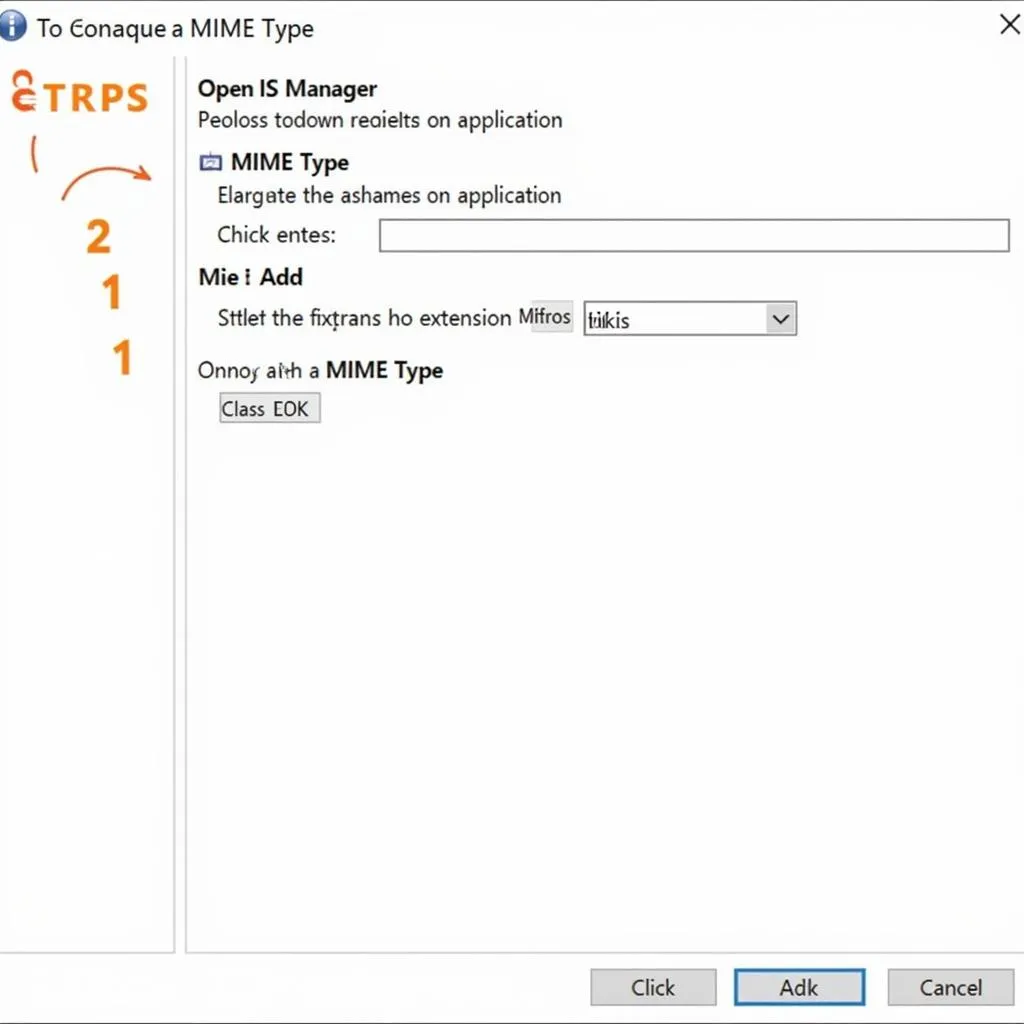 IIS MIME Type Configuration Steps
IIS MIME Type Configuration Steps
This guide should help you understand and implement the correct MIME types for your APK files. If you encounter any issues or have further questions, please feel free to reach out to us for assistance.