Screen recording has become an essential tool for gamers, educators, and content creators alike. Whether you want to capture epic gaming moments, create tutorials, or share your screen activity with ease, having a reliable screen recorder is crucial. While many smartphones offer built-in screen recording features, these often come with limitations or require rooting your device, which can void your warranty and expose it to security risks.
Fortunately, there are numerous APKs available that allow you to record your screen effortlessly without the need for root access. These apps provide a range of features, from basic recording to advanced editing tools, catering to diverse needs and preferences.
Choosing the Right Screen Recording APK for You
With so many options available, selecting the best screen recording APK without root can seem overwhelming. To simplify your decision, consider the following factors:
- Video Resolution and Frame Rate: Opt for an app that supports high-resolution recording (at least 1080p) and a smooth frame rate (30fps or higher) for clear and professional-looking videos.
- Audio Recording: If you need to capture internal audio from your device, choose an APK that offers this functionality. Some apps may require additional settings or workarounds for internal audio recording.
- Editing Features: Basic editing tools like trimming, cropping, and adding text overlays can enhance your recordings. Consider apps with built-in editing features for added convenience.
- Ease of Use: Look for an app with a user-friendly interface and intuitive controls for a seamless recording experience.
- Additional Features: Explore apps that offer features like customizable recording settings, front-facing camera overlay, and direct sharing options to suit your specific requirements.
Top Screen Recording APKs That Don’t Require Root
Here’s a curated list of top-rated screen recording APKs that work flawlessly without rooting your Android device:
1. AZ Screen Recorder
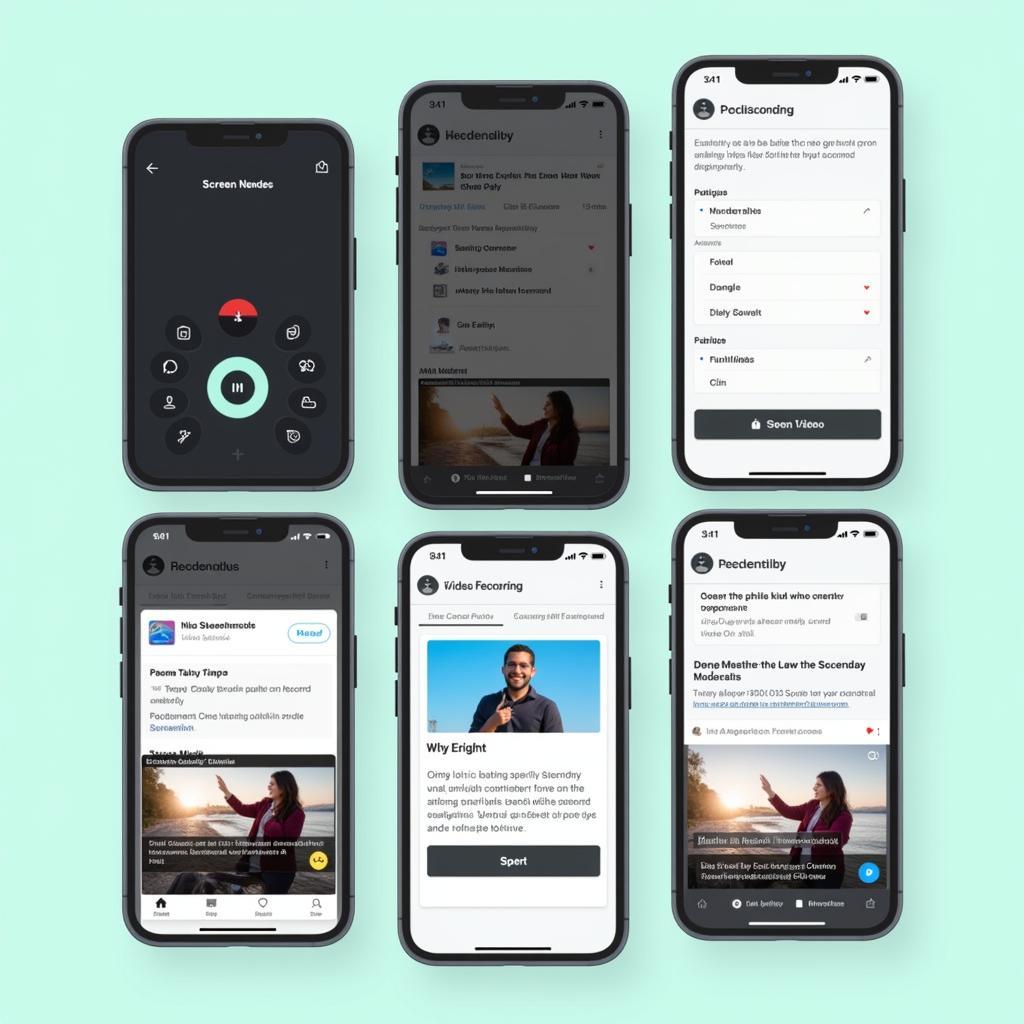 AZ Screen Recorder app interface
AZ Screen Recorder app interface
AZ Screen Recorder is a popular choice known for its simplicity and reliability. It offers high-quality recording, internal audio capture (on supported devices), and basic editing tools. Its intuitive interface and minimal impact on device performance make it an excellent option for beginners.
2. Mobizen Screen Recorder
Mobizen is another feature-rich APK that allows you to record your screen in 1080p resolution at 60fps. It boasts a wide range of editing tools, including the ability to add background music, intros/outros, and even create GIFs. Mobizen also offers a facecam feature for personalized recordings.
3. DU Recorder
DU Recorder is a versatile APK that combines screen recording with live streaming capabilities. It supports high-quality recording, internal audio capture, and a variety of editing features. Additionally, DU Recorder offers a built-in video editor for comprehensive post-production.
Tips for Seamless Screen Recording
- Close Unnecessary Apps: Before you start recording, close any unnecessary apps running in the background to free up system resources and ensure smooth recording.
- Adjust Recording Settings: Explore the app’s settings to optimize recording parameters like resolution, frame rate, and bitrate based on your requirements.
- Check Storage Space: Ensure you have sufficient storage space on your device before starting a recording, especially for high-resolution or long-duration videos.
- Use a Stable Connection: If you’re live streaming, maintain a stable internet connection to prevent interruptions or lag during the broadcast.
Conclusion
Screen recording without root has never been easier, thanks to the plethora of APKs available. By choosing the right app and following these simple tips, you can capture and share your screen activity effortlessly. Whether you’re a gamer, educator, or content creator, these APKs empower you to unleash your creativity and share your digital experiences with the world.
FAQs
1. Is it safe to download APKs from third-party sources?
While downloading APKs from unknown sources can pose security risks, the apps mentioned in this article are reputable and widely trusted. However, always download APKs from trusted websites and scan them with an antivirus app before installation.
2. Do I need to pay for these screen recording APKs?
Most of the APKs listed offer both free and paid versions. The free versions typically come with basic features, while paid versions unlock advanced functionalities and remove ads.
3. Can I use these APKs on my iPhone or iPad?
These APKs are specifically designed for Android devices. For iOS devices, you can utilize the built-in screen recording feature or explore screen recording apps available on the App Store.
4. Why am I unable to record internal audio on my device?
Internal audio recording is not supported on all Android devices due to software limitations or manufacturer restrictions. Some apps may offer workarounds or require additional settings for internal audio capture.
5. How do I access my recorded videos?
Recorded videos are usually saved in a dedicated folder within the app or in your device’s gallery. You can access, share, or edit these recordings directly from the app or your gallery.
Need further assistance? Contact our 24/7 customer support team at Phone Number: 0977693168, Email: [email protected], or visit our address at 219 Đồng Đăng, Việt Hưng, Hạ Long, Quảng Ninh 200000, Vietnam. We’re always here to help!