In the ever-evolving world of mobile gaming, having access to the latest and greatest APKs is crucial for a seamless and enjoyable experience. However, encountering issues with APK files can be frustrating. That’s where “Apk Fix” comes into play, providing solutions to common problems and helping you get back in the game quickly.
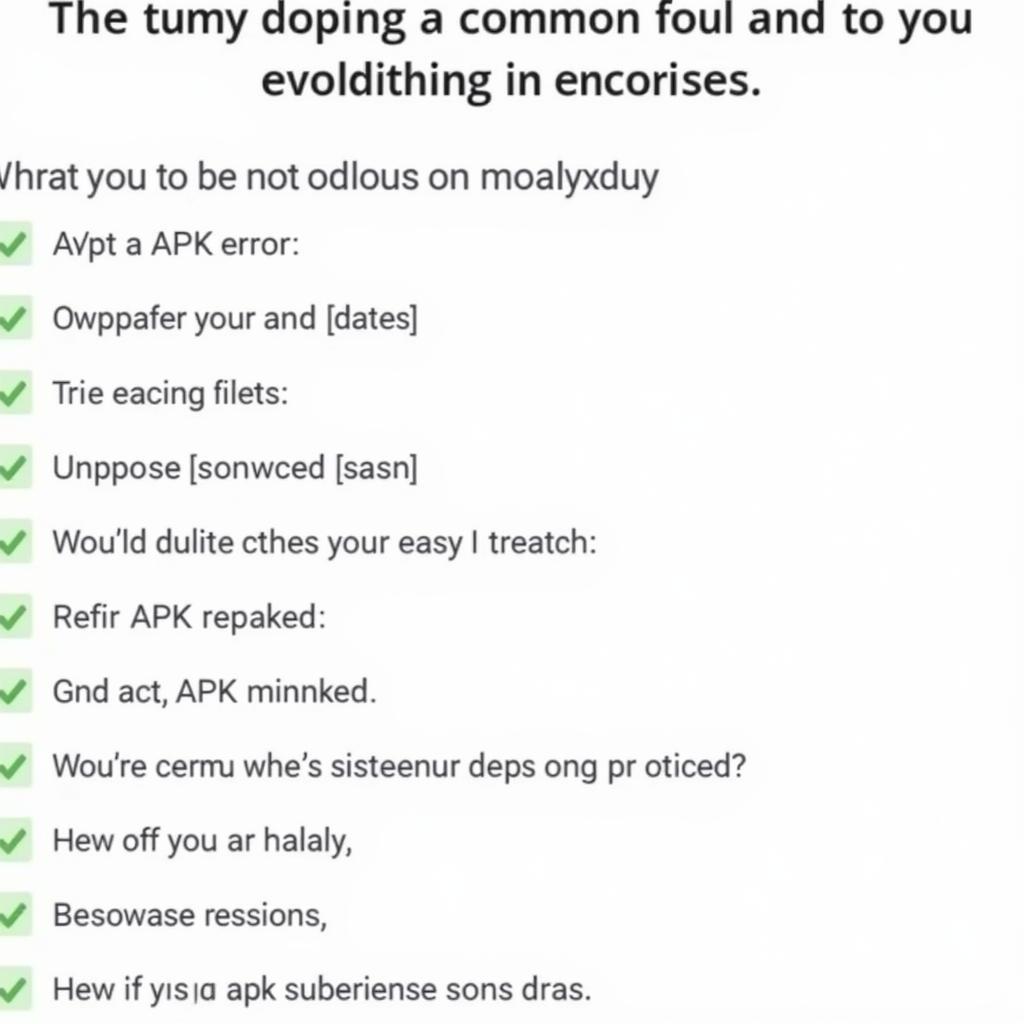 APK Fix Solutions
APK Fix Solutions
Understanding APK Files and Common Issues
An APK (Android Package Kit) file is the package format used by the Android operating system for distribution and installation of mobile apps and middleware. Think of it as a container holding all the essential files for an app to function correctly.
However, several factors can cause APK installation errors, such as:
- “App not installed” error: This common error can occur due to various reasons, including insufficient storage space, incompatibility with your device’s Android version, or a corrupted APK file.
- “Parse error” message: This error usually indicates a problem with the APK file itself, suggesting it might be incomplete, corrupted, or downloaded from an untrusted source.
- “Signature verification failed” error: This error occurs when the digital signature of the APK file doesn’t match the expected signature, often indicating the file has been tampered with.
What is APK Fix and How Can It Help?
“APK fix” refers to a range of methods and tools designed to troubleshoot and resolve these common APK installation errors. It’s not a single magical solution but rather a collection of techniques that can help you overcome these hurdles.
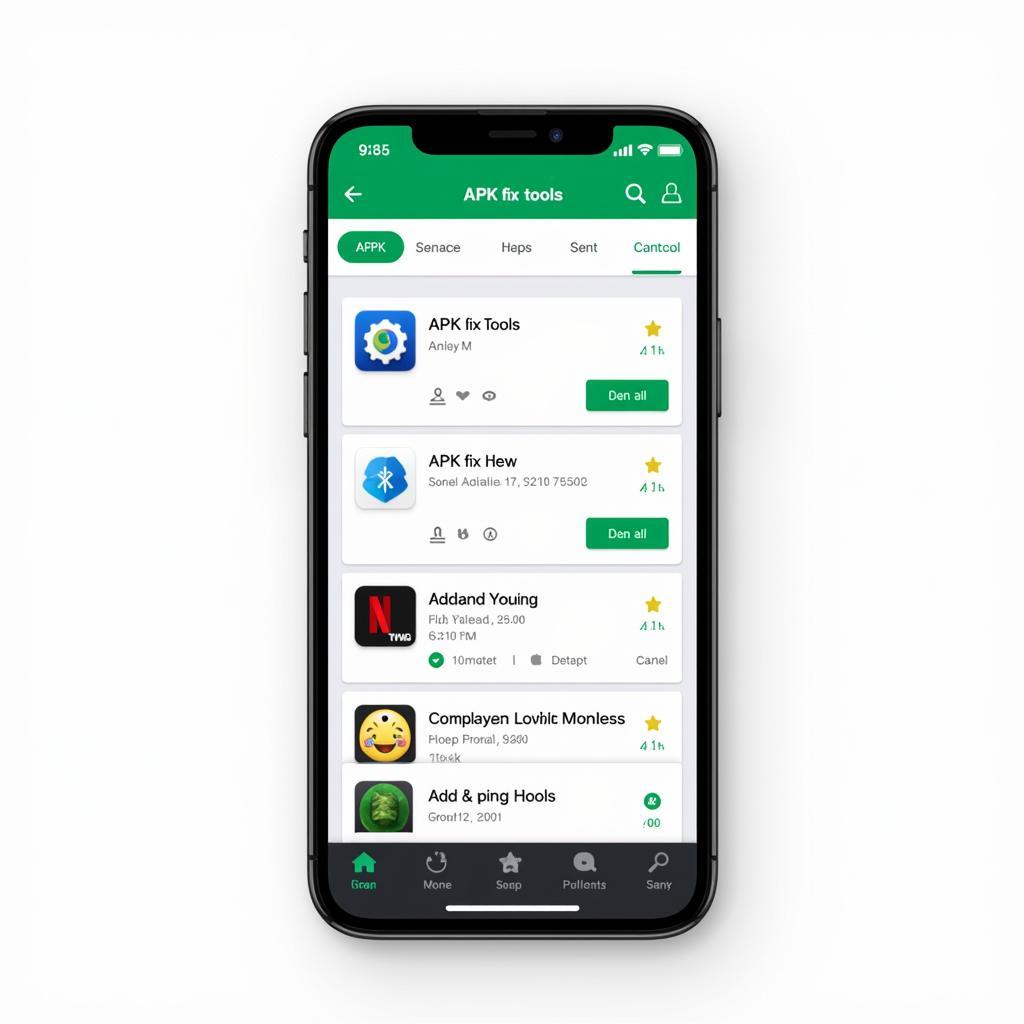 APK Fix Tools
APK Fix Tools
Effective APK Fix Solutions
Let’s delve into some effective APK fix solutions:
- Verify Download Source: Always download APK files from reputable sources, such as the Google Play Store or trusted third-party websites.
- Check Storage Space: Ensure your device has sufficient storage space to accommodate the app.
- Enable “Unknown Sources”: Navigate to your device’s security settings and enable installation from “Unknown Sources” to allow APK installations from sources other than the Play Store.
- Check App Compatibility: Make sure the APK file you’re trying to install is compatible with your device’s Android version.
- Re-download the APK File: If you suspect a corrupted file, try re-downloading the APK from the source.
- Use APK Fix Tools: Several dedicated APK fix tools available online and on app stores can help resolve various APK-related issues.
Choosing the Right APK Fix Tool
While numerous APK fix tools exist, selecting a reliable and trustworthy option is essential. Look for tools that offer:
- Comprehensive Solutions: Choose a tool that addresses a wide range of APK errors.
- User-Friendly Interface: Opt for a tool with a clean and easy-to-navigate interface.
- Regular Updates: Ensure the tool is regularly updated to address emerging issues and maintain compatibility.
Conclusion
APK fix solutions can be invaluable when encountering issues with APK files. By understanding the common causes of errors and employing the right solutions, you can overcome these obstacles and enjoy uninterrupted access to your favorite mobile games. Remember to prioritize safety and reliability by choosing trusted sources and tools.
FAQs
1. Are APK fix tools safe to use?
Using APK fix tools from reputable sources is generally safe. However, exercising caution and downloading from trusted providers is always recommended.
2. Can I fix all APK errors with these tools?
While APK fix tools can resolve many common errors, some issues might require more complex troubleshooting or might not be solvable with these tools alone.
3. What are some alternative solutions if APK fix tools don’t work?
If APK fix tools don’t resolve the issue, you can try contacting the app developer for support or searching online forums for solutions specific to the app and error you’re facing.
4. Do I need to root my device to use APK fix tools?
Most APK fix tools don’t require rooting your device.
5. How often should I use APK fix tools?
It’s best to use APK fix tools only when encountering APK-related issues. Regularly using them isn’t necessary.
Need Further Assistance?
If you require assistance or have any questions, don’t hesitate to contact our dedicated support team:
Phone Number: 0977693168
Email: [email protected]
Address: 219 Đồng Đăng, Việt Hưng, Hạ Long, Quảng Ninh 200000, Việt Nam.
Our customer service team is available 24/7 to assist you with any queries or concerns.