APK files are the standard package format for Android applications. They contain everything needed to install and run an app on your Android device. This guide will delve into what APK files are, how they work, and why they’re important for Android users.
What is an APK File? A Deep Dive
An APK (Android Package Kit) file is essentially a zipped archive containing all the components that make up an Android app. Think of it as a self-contained box holding everything from the app’s code and resources to its assets and manifest file. This allows for easy distribution and installation on Android devices.
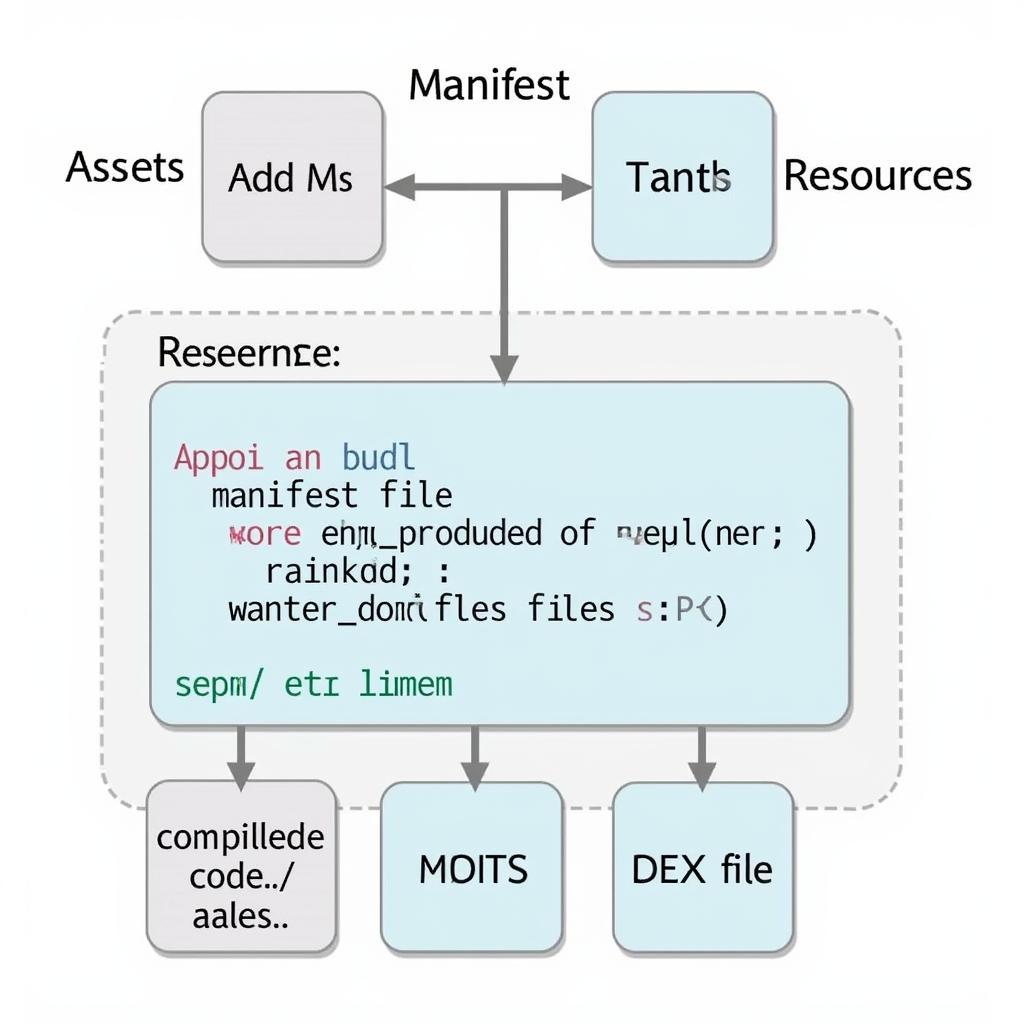 APK File Structure Diagram
APK File Structure Diagram
Decoding the Components of an APK File
Several key components make up an APK file, each playing a crucial role in the app’s functionality:
- META-INF folder: Contains metadata about the APK, including signatures for security verification.
- lib folder: Holds native libraries used by the app, often optimized for specific processor architectures.
- res folder: Contains resources like images, layouts, and strings used by the app’s user interface.
- assets folder: Stores raw assets like fonts, sounds, and other data files.
- AndroidManifest.xml: A configuration file that describes the app’s permissions, required hardware and software, and other essential information.
- classes.dex: Contains the compiled code of the app, in the Dalvik Executable format, ready to be executed by the Android runtime.
Why are APK Files Important?
APK files provide a convenient way to distribute and install Android apps. They enable users to access apps outside of the official Google Play Store, offering flexibility and access to a wider range of applications.
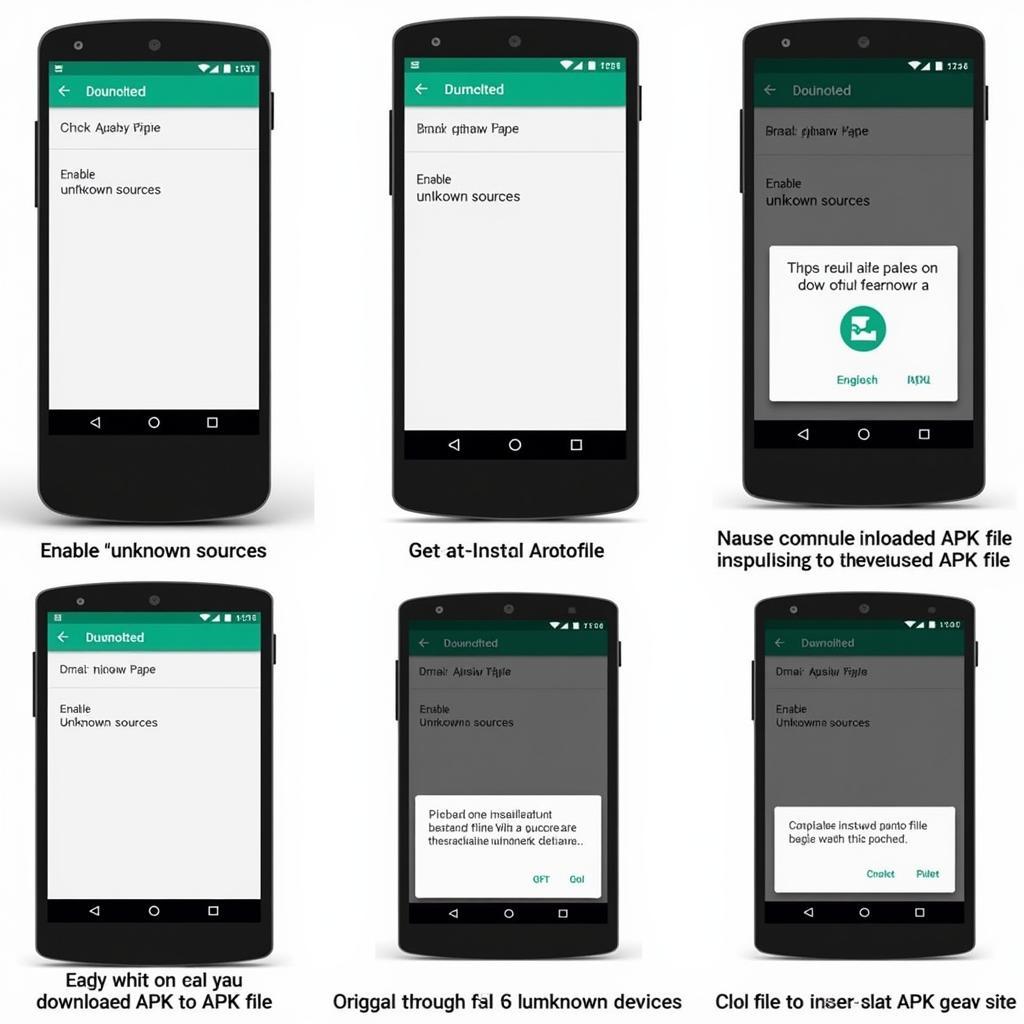 Installing APK on Android Device
Installing APK on Android Device
APK Files and App Distribution
While the Google Play Store is the primary distribution channel for Android apps, APK files allow developers to distribute their apps independently. This can be beneficial for beta testing, distributing apps not available in certain regions, or offering customized versions of an app.
How to Install an APK File
Installing an APK file is relatively straightforward:
- Enable Unknown Sources: In your device’s security settings, allow installation from sources other than the Google Play Store.
- Download the APK File: Obtain the APK file from a trusted source.
- Locate the APK File: Use a file manager to navigate to the downloaded APK.
- Tap to Install: Open the APK file and follow the on-screen prompts to install the app.
Security Considerations with APK Files
Downloading APK files from untrusted sources can pose security risks. Always ensure you download APKs from reputable websites or developers to avoid malware or other harmful software.
Conclusion: APK Files – The Building Blocks of Android Apps
Understanding APK files is crucial for any Android user. They are the foundation of Android applications, providing a convenient and flexible way to access and install apps. By understanding their structure and importance, users can navigate the Android ecosystem more effectively and make informed decisions about app installation and security.
FAQ
- Are APK files safe? APK files are safe if downloaded from trusted sources. Downloading from untrusted sources can expose your device to malware.
- What is the difference between an APK and an app from the Play Store? Apps from the Play Store are typically downloaded and installed automatically. APK files require manual installation.
- Can I install APK files on any Android device? Yes, you can install APK files on virtually any Android device, provided you enable “Unknown Sources” in the security settings.
- Why would I install an APK instead of using the Play Store? You might install an APK to access apps not available in your region, beta test apps, or use modified versions of existing apps.
- How do I uninstall an APK? You can uninstall APK-installed apps just like any other app, through the device’s settings or by long-pressing the app icon and selecting uninstall.
- What if an APK file doesn’t install? This could be due to compatibility issues, a corrupted file, or insufficient storage space.
- Where can I find reputable sources for APK files? Research thoroughly and choose well-known websites or developer communities with a positive reputation.
For further assistance, please contact us at Phone Number: 0977693168, Email: [email protected], or visit our address: 219 Đồng Đăng, Việt Hưng, Hạ Long, Quảng Ninh 200000, Vietnam. We have a 24/7 customer support team.