Want to access the raw files of your favorite Android apps on your Windows PC? An APK extractor can be your key. This guide will take you through everything you need to know about extracting APK files on Windows, from understanding what APK files are to choosing the right extractor tools.
What is an APK File?
Before diving into APK extraction, it’s essential to understand what an APK file is. APK stands for “Android Package Kit,” and it’s the file format used to distribute and install applications on Android devices. Think of it like a .exe file for Windows or a .dmg file for macOS.
An APK file is essentially a compressed package containing all the necessary components of an Android app, including:
- Code: The app’s programming, compiled and ready to run on your device.
- Resources: Images, audio, video files, and other assets used by the app.
- Manifest File: A metadata file describing the app, its permissions, and other essential information.
- Certificates: Digital signatures verifying the app’s authenticity and developer.
Why Extract APK Files on Windows?
Extracting APK files on your Windows PC can be useful in various scenarios:
- Backup and Sharing: You can create backups of your favorite apps and share them with others, especially if they are not available on the official app stores.
- App Analysis: Developers or security researchers can analyze APK files to understand the app’s structure, functionalities, and potential security vulnerabilities.
- Customization: In some cases, extracting APK files allows you to modify app resources, like language settings or graphics, although this can be complex and may violate app terms of service.
Methods for Extracting APK Files on Windows
There are several ways to extract APK files on Windows, each with its own pros and cons:
1. Using File Archiving Software
The simplest method is using file archiving software like 7-Zip or WinRAR. Since APK files are essentially ZIP archives, these tools can open and extract their contents directly.
Pros:
- Free and readily available
- Straightforward and easy to use
Cons:
- May not extract all file types within the APK
- Doesn’t provide additional APK analysis features
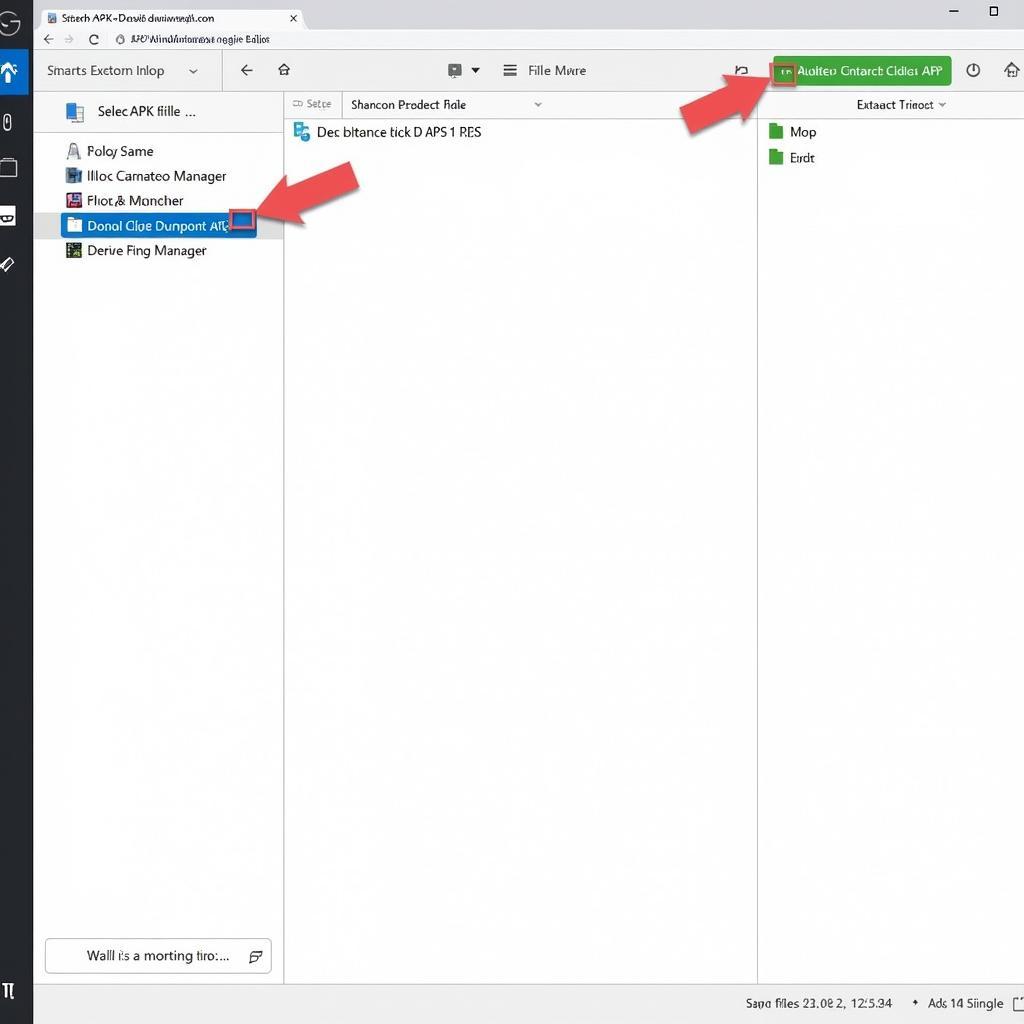 Extracting APK File Using 7-Zip
Extracting APK File Using 7-Zip
2. Utilizing Online APK Extractors
Numerous online APK extractor tools allow you to upload an APK file and download its extracted contents.
Pros:
- No need to install any software
- Often free and convenient to use
Cons:
- Requires a stable internet connection
- Potential security risks when uploading APK files to unknown websites
3. Employing Dedicated APK Extractor Tools
For more advanced features and analysis, consider dedicated APK extractor tools designed specifically for this purpose.
Pros:
- Offer comprehensive extraction capabilities
- May provide additional features like decompiling code, analyzing permissions, and viewing app resources
- Often more secure than online options
Cons:
- May require installation and setup
- Some advanced features might have a learning curve
 Dedicated APK Extractor Software
Dedicated APK Extractor Software
Choosing the Right APK Extractor for Your Needs
The best APK extractor for you depends on your specific requirements:
- For simple extraction: File archiving software like 7-Zip or WinRAR is sufficient.
- For occasional use and convenience: Online APK extractors can be a quick solution.
- For regular use, advanced features, and security: Dedicated APK extractor tools are recommended.
Conclusion
Extracting APK files on Windows is a straightforward process with the right tools. Whether you need to backup apps, analyze their contents, or perform modifications, understanding the different extraction methods can help you choose the most suitable approach. Remember to always download APK files from trusted sources to ensure security.
FAQs
1. Is it legal to extract APK files?
Extracting APK files from apps you have legally downloaded for personal use is generally considered legal. However, distributing modified apps or extracting APKs from paid apps without permission can have legal implications.
2. Can I install extracted APK files on my Windows PC?
No, you cannot directly install extracted APK files on Windows. APK files are specifically designed for the Android operating system.
3. What are the risks of using online APK extractors?
While convenient, online APK extractors might pose security risks if you upload sensitive apps. Choose reputable websites and avoid uploading APKs containing personal data.
4. Do I need coding knowledge to extract APK files?
No, basic APK extraction doesn’t require coding knowledge. However, understanding the extracted code and resources might require some programming experience.
5. Can I edit the extracted APK files?
While technically possible, modifying APK files can be complex and may break the app’s functionality. Additionally, distributing modified apps without permission can violate copyright laws and app store terms of service.
Need help with APK extraction or have other questions? Contact us!
Phone: 0977693168
Email: [email protected]
Address: 219 Đồng Đăng, Việt Hưng, Hạ Long, Quảng Ninh 200000, Việt Nam
Our dedicated support team is available 24/7 to assist you!