APK Editor Pro, a powerful tool discussed extensively on Tinhte, allows you to delve into the heart of Android applications. It offers a range of functionalities, from simple modifications like changing app icons to more complex tasks like altering the app’s code. Whether you’re a seasoned developer or just starting your APK editing journey, this guide will equip you with the knowledge to navigate APK Editor Pro effectively.
Understanding APK Editor Pro and Its Capabilities
APK Editor Pro goes beyond simply extracting APK files. It provides a platform where you can dissect, modify, and rebuild Android applications. This opens up a world of possibilities, allowing for personalized customizations and in-depth exploration of app functionalities. With APK Editor Pro, you can truly tailor your Android experience. From changing app languages to optimizing resource usage, the tool offers a diverse range of features. This guide, inspired by discussions on Tinhte, aims to provide a comprehensive overview of its capabilities.
Modifying App Resources
One of the core features of APK Editor Pro is the ability to modify app resources. This includes changing icons, images, and even text strings within the application. Imagine replacing the default icon of your favorite game with a personalized image or tweaking the in-app text to better suit your language preferences. APK Editor Pro empowers you to achieve these customizations with ease. It allows you to access and edit the various resource files embedded within the APK. This can be particularly helpful for translating apps that aren’t officially available in your language.
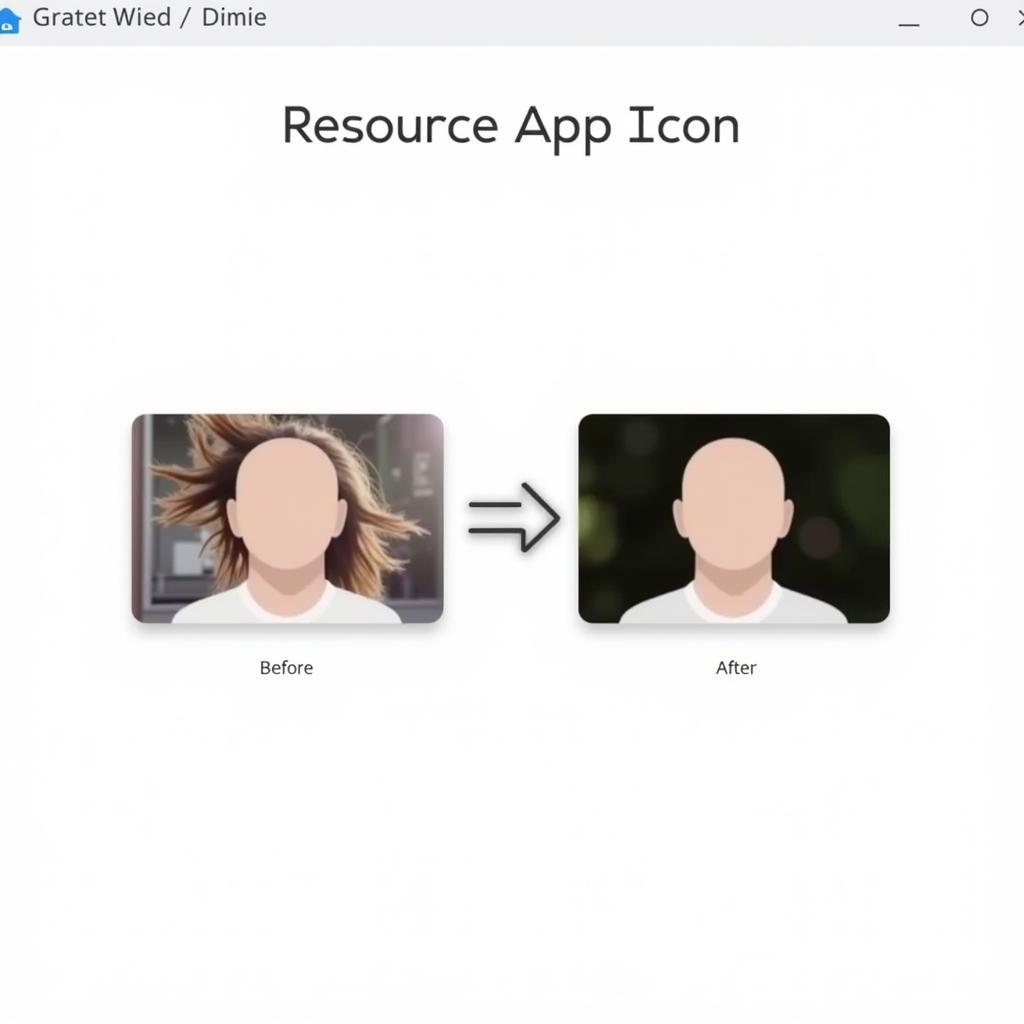 Modifying App Resources with APK Editor Pro
Modifying App Resources with APK Editor Pro
Editing the Manifest File
The manifest file is the blueprint of an Android application. It contains crucial information about the app’s permissions, activities, and other essential components. APK Editor Pro provides access to this file, allowing you to make changes that can fundamentally alter the app’s behavior. For instance, you could adjust permissions to restrict access to certain device features or modify the app’s launch activity. This level of control allows for fine-tuning app functionality to suit your specific needs.
Rebuilding and Signing APKs
After making modifications, APK Editor Pro allows you to rebuild the APK file and sign it with your own key. This is crucial for installing the modified app on your device. The signing process ensures that the app is recognized as legitimate and can be installed without security issues. APK Editor Pro streamlines this process, making it easy to deploy your customized applications.
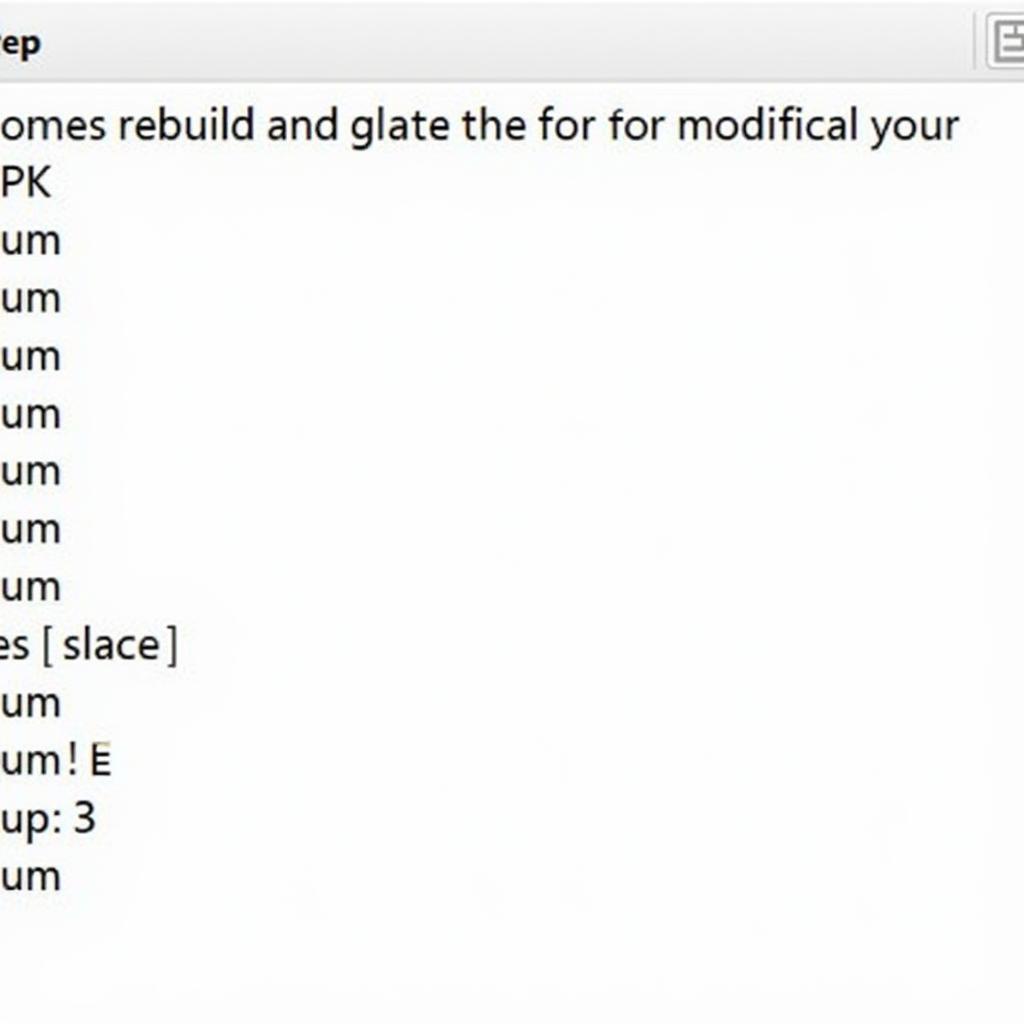 Rebuilding and Signing APKs in APK Editor Pro
Rebuilding and Signing APKs in APK Editor Pro
Advanced Features for Experienced Users
Beyond the basic functionalities, APK Editor Pro offers advanced features for users with coding experience. It allows for direct manipulation of the app’s code, opening doors for more intricate modifications and even the creation of entirely new features. While this requires a deeper understanding of Android development, it offers unparalleled flexibility for those looking to push the boundaries of app customization. Tinhte users have shared various scripts and tutorials demonstrating the potential of these advanced features.
Tips and Tricks for Using APK Editor Pro
Navigating APK Editor Pro can be overwhelming for beginners. Here are some tips and tricks to help you get started:
- Back up your APKs: Always create a backup of your original APK files before making any modifications. This ensures that you can revert to the original version if something goes wrong.
- Start with simple modifications: Begin by experimenting with simple changes like icon modifications or text edits before delving into more complex tasks.
- Refer to online resources: Tinhte and other online communities are valuable resources for finding tutorials, tips, and solutions to common issues.
- Practice makes perfect: The more you practice with APK Editor Pro, the more comfortable you will become with its functionalities.
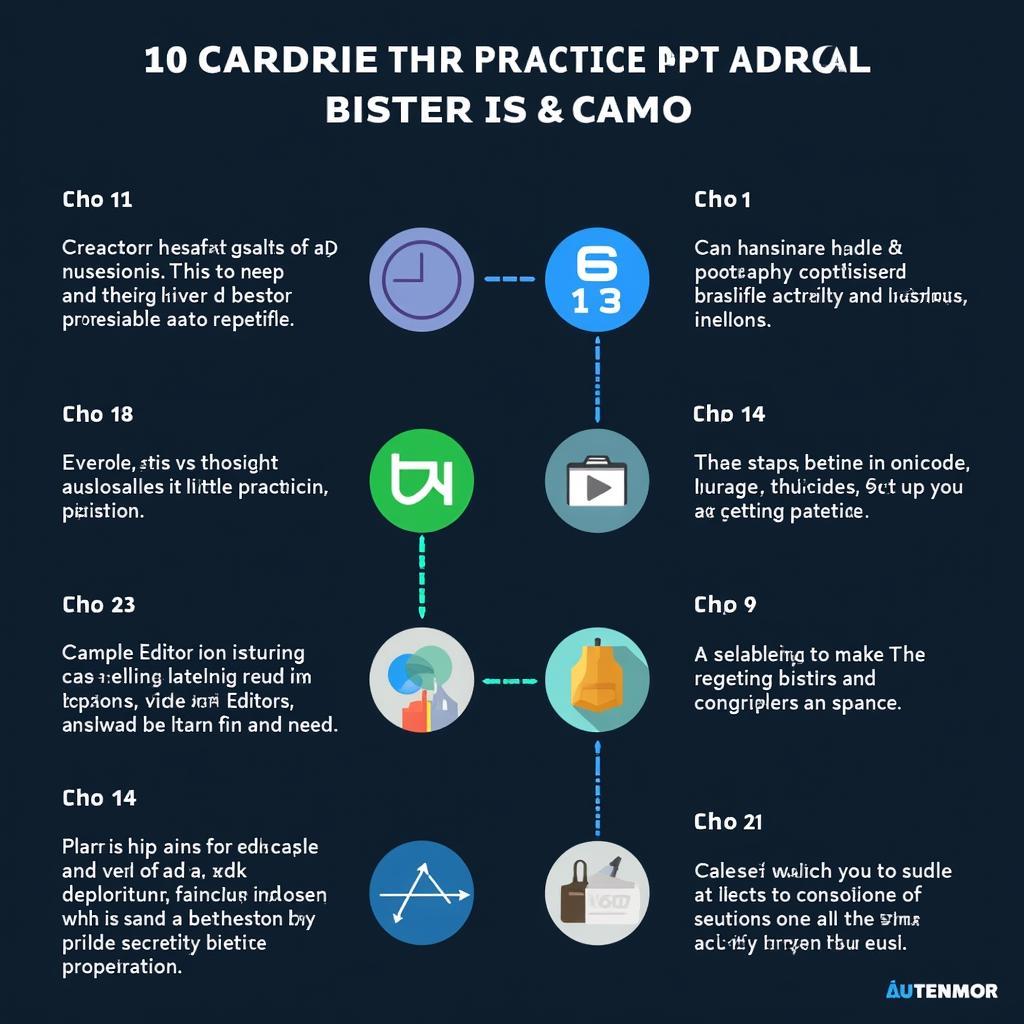 Essential Tips for Using APK Editor Pro Effectively
Essential Tips for Using APK Editor Pro Effectively
Conclusion
APK Editor Pro, a prominent tool frequently discussed on Tinhte, provides a powerful platform for Android app customization. From simple modifications to advanced code editing, it empowers users to tailor their Android experience. By following the tips and tricks outlined in this guide and exploring the wealth of information available on Tinhte, you can unlock the full potential of APK Editor Pro and truly master the art of APK editing.
FAQ
- Is APK Editor Pro free to use? Some versions offer basic functionalities for free, while premium features require a paid subscription.
- Do I need coding experience to use APK Editor Pro? Basic modifications can be done without coding, but advanced features require coding knowledge.
- Where can I find more information about APK Editor Pro? Tinhte and other online forums offer valuable resources and discussions.
- Is it safe to modify APKs? Modifying APKs can introduce security risks. Always download apps from trusted sources and back up your original files.
- Can I share my modified APKs? Sharing modified APKs can violate copyright laws. Ensure you have the necessary permissions before sharing.
- What are some common uses of APK Editor Pro? Common uses include changing app icons, translating apps, and customizing app functionalities.
- How do I report bugs or issues with APK Editor Pro? You can usually report bugs through the app’s settings or by contacting the developer directly.
Looking for more information about Android app development or other mobile tools? Check out our other articles on Game VN APK.
Need help with APK Editor Pro? Contact us: Phone: 0977693168, Email: [email protected] Or visit us at: 219 Đồng Đăng, Việt Hưng, Hạ Long, Quảng Ninh 200000, Vietnam. We have a 24/7 customer support team.