Encountering the frustrating “Apk Editor Pro Permission Denied” message can bring your Android customization to a screeching halt. This guide delves into the reasons behind this error and provides effective solutions to regain control over your APK editing endeavors. We’ll explore the intricacies of permissions, common causes of denial, and step-by-step troubleshooting techniques.
Understanding APK Editor Pro Permissions
APK Editor Pro, a powerful tool for modifying Android application packages (APKs), requires specific permissions to function correctly. These permissions allow the app to access and modify system files, which is essential for editing APKs. When these permissions are denied, the app cannot perform its intended functions, resulting in the dreaded “permission denied” error. This can stem from various factors, ranging from incorrect system settings to conflicts with other applications. Understanding these permissions is crucial to resolving the issue effectively.
Why Permissions Matter in APK Editing
Android’s security model revolves around permissions. Each app must request permission to access specific resources or functionalities on your device. This safeguards your data and prevents unauthorized access. APK Editor Pro, due to its nature, requires access to sensitive areas of your system. Without the necessary permissions, it cannot modify APK files, effectively rendering it useless.
Common Causes of “Permission Denied” Errors
Several factors can contribute to the “APK Editor Pro permission denied” error:
- Insufficient Storage Permissions: The app needs access to your device’s storage to read and write APK files. If this permission is denied, the error will occur.
- Incorrectly Configured App Settings: The app’s settings might be configured in a way that restricts its access to necessary resources.
- Interference from Other Apps: Conflicts with other apps, particularly security or antivirus software, can sometimes block APK Editor Pro’s access.
- Outdated App Version: An outdated version of APK Editor Pro might have compatibility issues with your Android version, leading to permission problems.
- Rooted Devices: While APK Editor Pro doesn’t necessarily require root access, certain modifications might trigger permission issues on rooted devices.
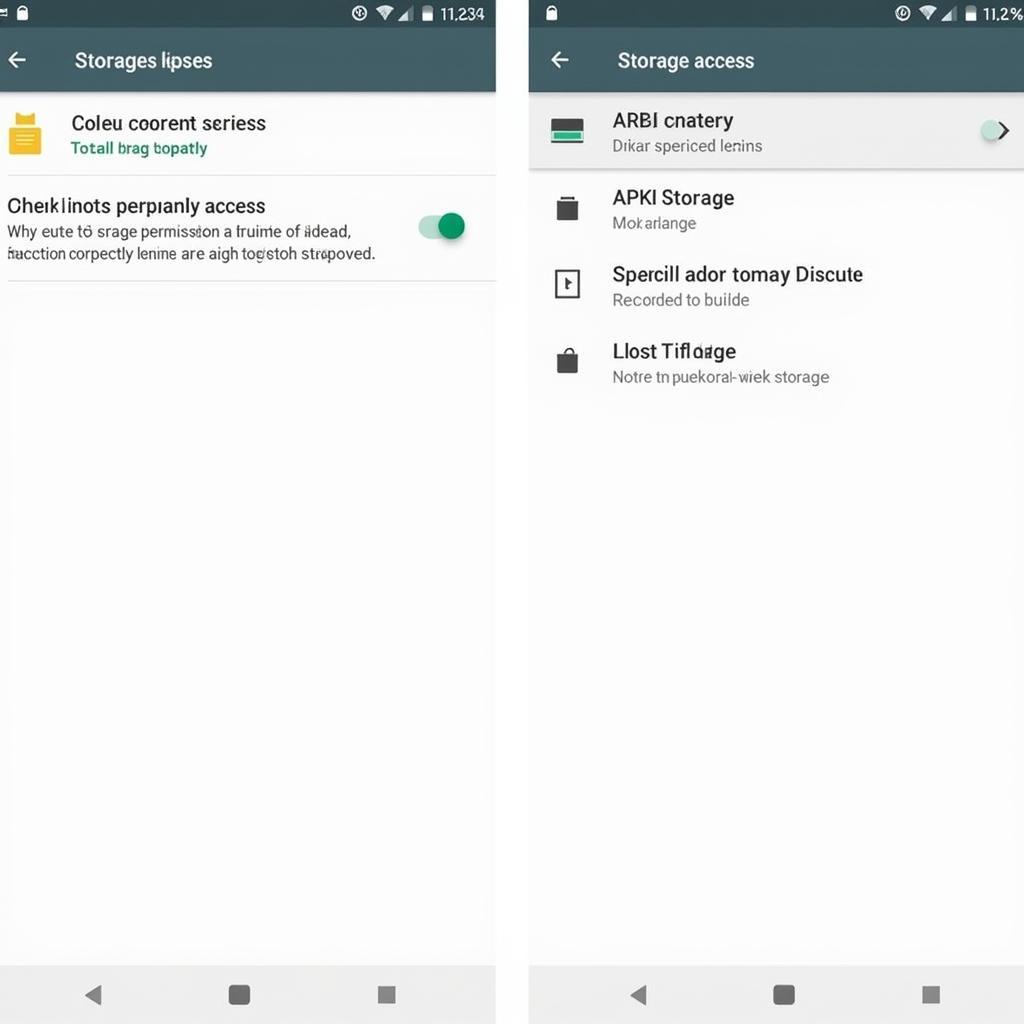 APK Editor Pro Storage Access Permission Settings
APK Editor Pro Storage Access Permission Settings
Troubleshooting “APK Editor Pro Permission Denied”
Now let’s delve into practical solutions for resolving this pesky error. Follow these steps to regain control over your APK editing:
- Verify Storage Permissions: Navigate to your device’s settings, find APK Editor Pro in the app list, and ensure that storage permission is granted.
- Check App Settings: Open APK Editor Pro and review its internal settings. Ensure that no options are configured in a way that restricts necessary permissions.
- Temporarily Disable Security Apps: If you have security or antivirus software installed, temporarily disable them and check if the issue persists. If the error disappears, configure your security software to allow APK Editor Pro.
- Update APK Editor Pro: Ensure you’re using the latest version of the app. Updates often include bug fixes and compatibility improvements that can resolve permission issues.
- Restart Your Device: A simple restart can sometimes resolve temporary glitches that might be causing the permission denial.
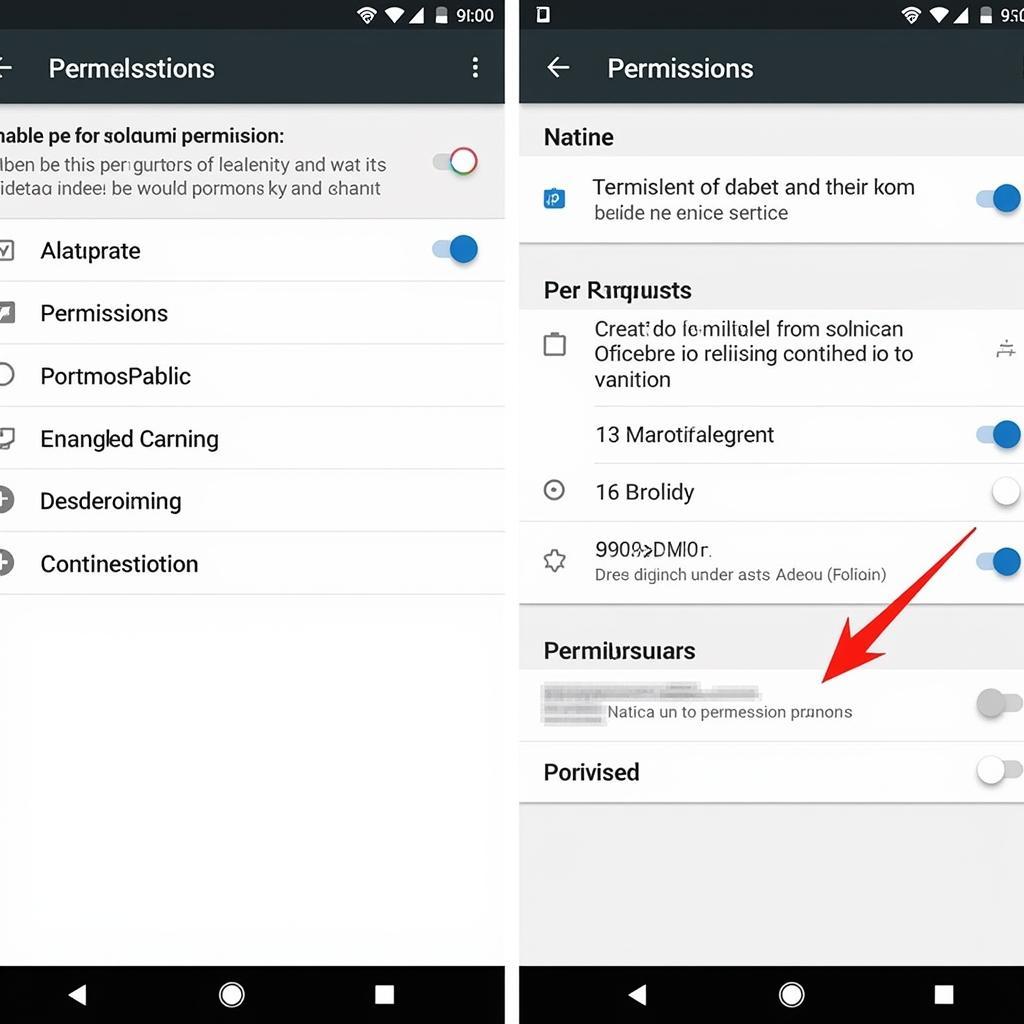 APK Editor Pro App Settings and Permissions
APK Editor Pro App Settings and Permissions
Expert Insights
“Permission management is a cornerstone of Android security,” says Dr. Andrew Nguyen, a leading Android security researcher. “Understanding how permissions work empowers users to control app access while safeguarding their data.” He further emphasizes that “Keeping apps updated is crucial for ensuring compatibility and minimizing permission-related issues.”
Advanced Troubleshooting for Rooted Devices
If you have a rooted device, the “permission denied” error might be related to Superuser access. Ensure that APK Editor Pro has the necessary Superuser permissions. If not, grant them through your Superuser management app.
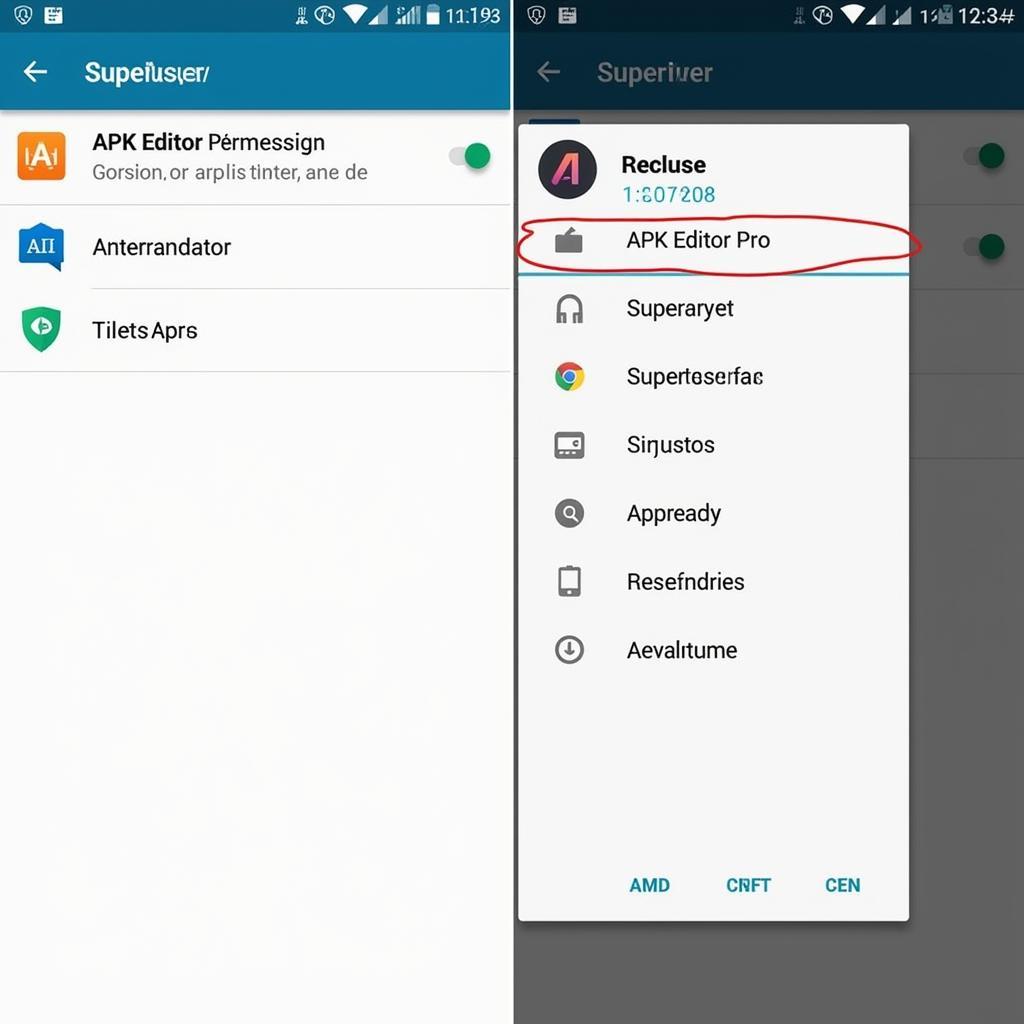 APK Editor Pro Superuser Permissions on Rooted Device
APK Editor Pro Superuser Permissions on Rooted Device
Conclusion
The “APK Editor Pro permission denied” error, while frustrating, can be resolved with the troubleshooting steps outlined above. By understanding the underlying causes and applying the appropriate solutions, you can regain control over your APK editing and unlock the full potential of APK Editor Pro. Remember to always keep your apps updated and review their permissions regularly.
FAQ
- Why does APK Editor Pro need storage permission? APK Editor Pro needs storage permission to access and modify APK files stored on your device.
- Will granting storage permission compromise my device’s security? Granting storage permission only allows APK Editor Pro to access files related to its functionality. It does not grant access to your personal data.
- What if I’ve tried all the steps and the error still persists? Contact our support team for further assistance.
- Is rooting my device necessary to use APK Editor Pro? Rooting is not required for basic functionality, but certain advanced features might require root access.
- Can I edit system APKs with APK Editor Pro? Editing system APKs is risky and can potentially damage your device. Proceed with caution.
- Is APK Editor Pro free to use? APK Editor Pro offers both free and paid versions, each with different features and functionalities.
- Where can I download the latest version of APK Editor Pro? Download the latest version from reputable app stores or the official developer’s website.
Other Common Issues and Solutions:
- APK Editor Pro not installing: Ensure you have enough storage space and that your device meets the app’s minimum requirements.
- APK Editor Pro crashing: Try clearing the app’s cache and data or reinstalling the app.
- APK Editor Pro not recognizing APK files: Ensure the APK files are valid and not corrupted.
Need help? Contact us: Phone: 0977693168, Email: [email protected] or visit us at 219 Đồng Đăng, Việt Hưng, Hạ Long, Quảng Ninh 200000, Việt Nam. We have a 24/7 customer support team ready to assist you.