APK Editor Pro is a powerful tool that allows Android users to modify and customize their favorite apps. With this app, you can change the appearance, functionality, and even the in-app resources of almost any app on your device. This guide will delve into the most common edits you can perform with APK Editor Pro, empowering you to unlock the full potential of your Android experience.
Understanding APK Files
Before diving into the edits, it’s important to grasp the basics of APK (Android Package Kit) files. Essentially, an APK file is a package that contains all the necessary data for an Android app to install and run on your device. This includes the app’s code, resources, assets, and manifest file. APK Editor Pro allows you to decompile these files, granting you access to their inner workings.
Common Edits with APK Editor Pro
1. Removing Unwanted Permissions
Have you ever installed an app only to find it requests access to seemingly unrelated permissions? With APK Editor Pro, you can regain control over your privacy. By editing the app’s manifest file, you can remove permissions that you deem unnecessary or intrusive.
2. Changing the App’s Appearance
Personalization is key in the Android world. APK Editor Pro allows you to tweak the app’s appearance to your liking. You can change the app’s icon, replace the background image, or even modify the color scheme.
3. Translating Apps into Your Language
Encountered an app that’s not available in your native language? APK Editor Pro can help bridge the language barrier. With its translation feature, you can translate the app’s strings, making it accessible in your preferred language.
4. Removing Ads and In-App Purchases
Ads and in-app purchases can be intrusive and disrupt the user experience. APK Editor Pro gives you the power to disable these distractions. By modifying the app’s code, you can enjoy an ad-free experience and unlock premium features without spending a dime.
5. Backing Up and Restoring Apps
APK Editor Pro makes it incredibly easy to back up your favorite apps. You can create APK backups of your installed apps, ensuring that you never lose your data or progress. This feature is particularly useful if you’re switching devices or need to reinstall an app.
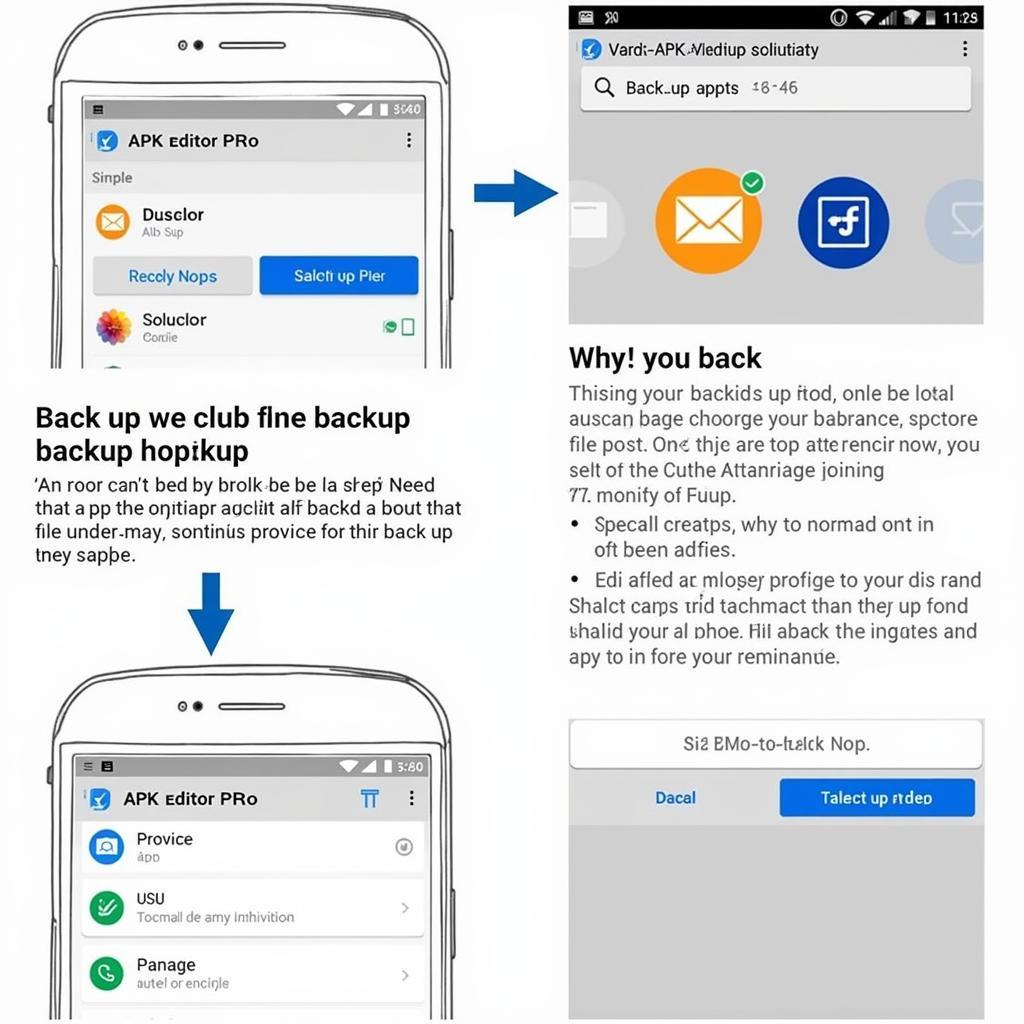 Backing Up Apps with APK Editor Pro
Backing Up Apps with APK Editor Pro
Tips for Using APK Editor Pro
- Proceed with Caution: Modifying APK files can potentially harm your device or apps if not done correctly. Always back up your device and apps before making any changes.
- Start Simple: If you’re new to APK editing, start with simple edits like changing the app’s language or removing permissions.
- Research Thoroughly: Before attempting complex edits, research the specific app and the changes you want to make.
- Join Communities: There are numerous online communities dedicated to APK editing. Joining these communities can provide valuable insights, tutorials, and support.
kinemaster sony vegas pro apk download
Conclusion
APK Editor Pro is an invaluable tool for Android enthusiasts who want to take control of their app experience. With its user-friendly interface and powerful editing capabilities, you can customize your apps to your heart’s content. Remember to use this tool responsibly and enjoy the endless possibilities of APK editing.
FAQs
1. Is APK Editor Pro safe to use?
APK Editor Pro is safe to use as long as you download it from a reputable source and use it responsibly. Always back up your device and apps before making any changes.
2. Do I need to root my device to use APK Editor Pro?
No, rooting your device is not required to use APK Editor Pro.
3. Can I edit system apps with APK Editor Pro?
It’s not recommended to edit system apps as it can lead to system instability.
4. What are some alternative apps to APK Editor Pro?
Some popular alternatives include APKTool, JADX, and Lucky Patcher.
5. Where can I find help and support for APK Editor Pro?
You can find helpful resources and support on XDA Developers forum and Reddit communities dedicated to APK editing.
Need further assistance? Our dedicated support team is available 24/7 to assist you. Contact us at 0977693168, email us at [email protected], or visit our office located at 219 Đồng Đăng, Việt Hưng, Hạ Long, Quảng Ninh 200000, Việt Nam.