APK Editor Pro 1.8.28 is a powerful tool that allows you to modify and customize Android apps to your liking. With this app, you can unlock hidden features, remove ads, change the app’s appearance, and much more. Whether you’re a seasoned modder or just starting, APK Editor Pro offers a user-friendly interface and a wide range of features to enhance your Android experience.
Understanding APK Editor Pro 1.8.28
APK Editor Pro works by decompiling and recompiling Android application package (APK) files. This process grants you access to the app’s code and resources, enabling you to make changes. The app provides two main editing modes:
- Simple Edit: This mode is perfect for beginners, allowing you to modify basic aspects of the app like language, background images, and layout elements without delving into the complex code.
- Full Edit: Designed for advanced users, this mode provides complete access to the app’s source code, resources, and manifest file. It allows for more intricate modifications, like changing app permissions, adding new features, and customizing the app’s functionality.
Key Features of APK Editor Pro 1.8.28
- App Localization: Translate apps into your preferred language or modify existing translations.
- Background Image and Layout Changes: Customize the look and feel of your apps by changing background images, themes, and layout elements.
- Ad Removal: Enjoy an ad-free experience by removing unwanted advertisements from your favorite apps.
- Permission Modification: Take control of app permissions by granting or revoking access to specific device features.
- Resource Extraction: Extract images, sounds, and other resources from APK files for use in other projects or backups.
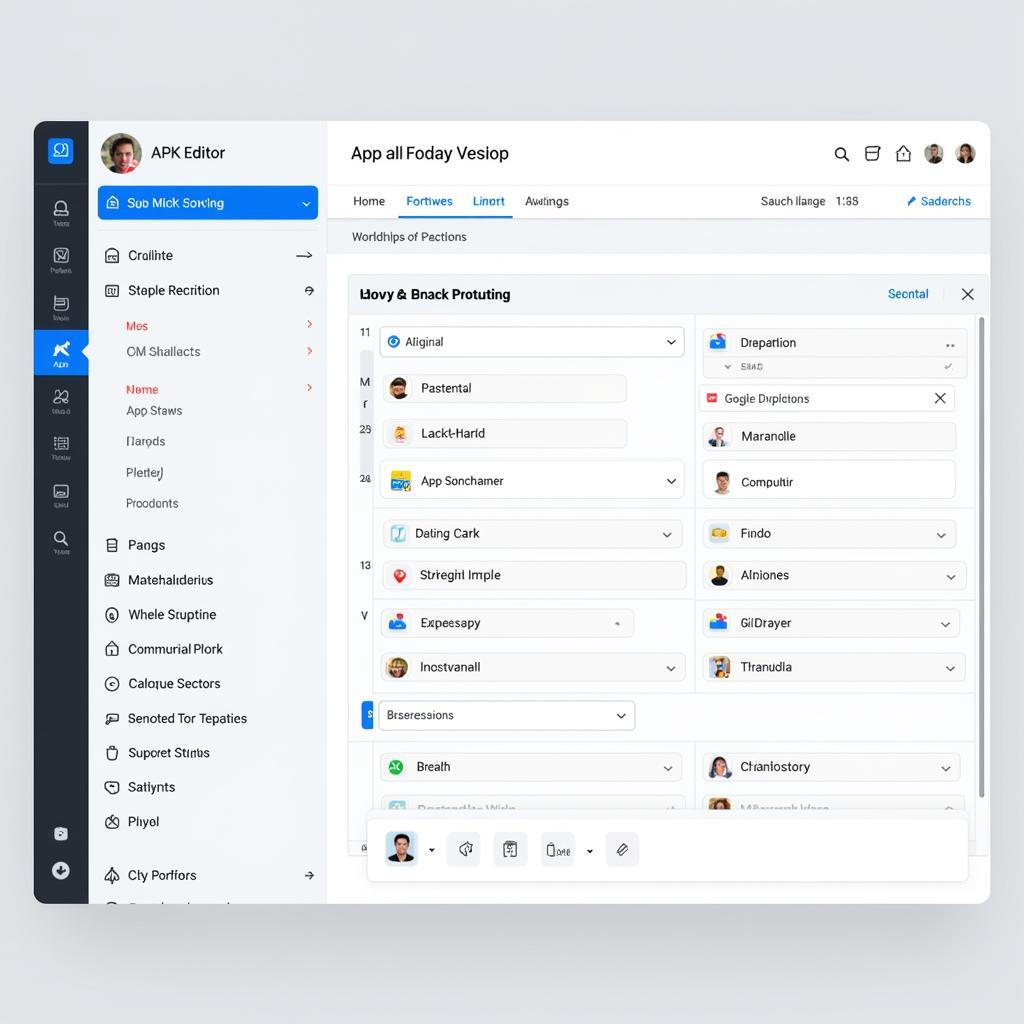 APK Editor Pro Interface
APK Editor Pro Interface
How to Use APK Editor Pro 1.8.28
Using APK Editor Pro 1.8.28 is straightforward:
- Download and install: Download the APK Editor Pro 1.8.28 APK file from a trusted source and install it on your Android device.
- Open the app: Launch APK Editor Pro and grant it the necessary permissions to access your device’s storage.
- Select an app: Choose the app you want to modify from the list of installed applications.
- Choose an editing mode: Select either “Simple Edit” or “Full Edit” based on your experience and the desired modifications.
- Make your changes: Utilize the various tools and options available in the chosen editing mode to customize the app to your liking.
- Save and install: Once you’re satisfied with the changes, save the modified APK file and install it on your device.
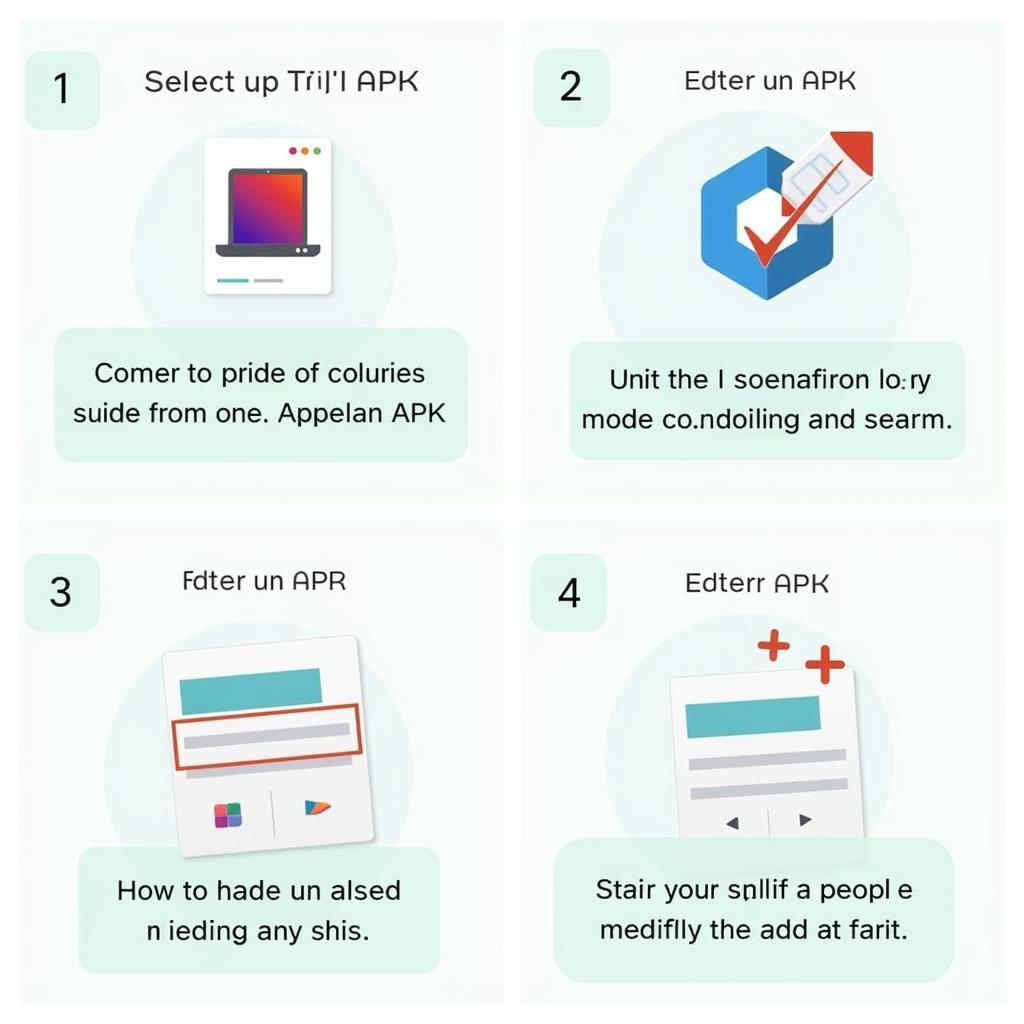 APK Editor Pro Editing Process
APK Editor Pro Editing Process
Benefits of Using APK Editor Pro 1.8.28
- Personalization: Tailor your Android experience by customizing apps to match your preferences and needs.
- Enhanced Functionality: Unlock hidden features or add new ones to expand the capabilities of your favorite apps.
- Improved Performance: Optimize app performance by removing unnecessary components or adjusting resource allocation.
- Greater Control: Gain more control over app permissions and data access, enhancing your privacy and security.
Is APK Editor Pro 1.8.28 Safe to Use?
While APK Editor Pro itself is safe to use, modifying apps can potentially introduce risks. Always download APK files from reputable sources and exercise caution when granting permissions to modified apps.
“It’s important to note that modifying apps can violate their terms of service. Use APK Editor Pro responsibly and at your own discretion,” advises John Smith, a senior Android developer at Tech Solutions Inc.
Conclusion
APK Editor Pro 1.8.28 empowers you to unlock the full potential of your Android device by customizing your apps. Whether you want to personalize your experience, remove ads, or delve into advanced modifications, APK Editor Pro provides the tools and flexibility to do so. Remember to use it responsibly and enjoy a truly customized Android experience.
Frequently Asked Questions (FAQs)
Q: Do I need to root my device to use APK Editor Pro 1.8.28?
A: No, APK Editor Pro 1.8.28 works on both rooted and non-rooted devices.
Q: Can I modify system apps using APK Editor Pro?
A: Modifying system apps can be risky and may require root access. Proceed with caution.
Q: Is it legal to modify apps using APK Editor Pro?
A: While the tool itself is legal, modifying apps may violate their terms of service. Use it responsibly.
Q: What are some popular alternatives to APK Editor Pro?
A: Some alternatives include APKTool, JADX, and Lucky Patcher.
Need assistance? Contact us:
Phone Number: 0977693168
Email: [email protected]
Address: 219 Đồng Đăng, Việt Hưng, Hạ Long, Quảng Ninh 200000, Việt Nam
Our customer support team is available 24/7 to assist you.