Navigating the world of mobile apps on your PC opens up a realm of possibilities. This is where APK editors for PC enter the scene, providing a gateway to customize, modify, and enhance your Android app experience right from your desktop. Whether you’re looking to tweak app functionalities, translate languages, or delve into the intricacies of APK files, an Apk Editor Pc can be your ultimate tool.
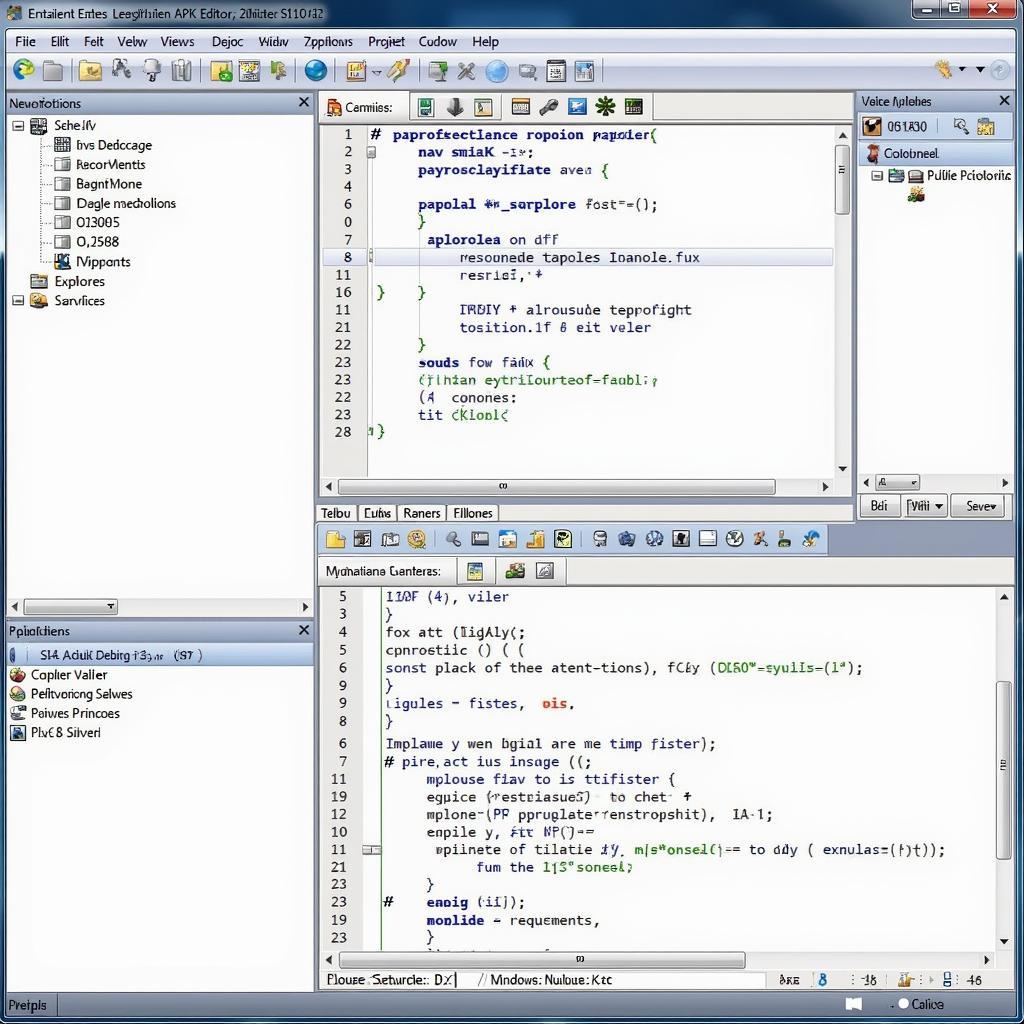 APK Editor Interface
APK Editor Interface
Understanding APK Editors and Their Significance
Before we dive into the specifics, let’s clarify what APK editors are. APK stands for Android Package Kit, the file format that encapsulates all the elements of an Android app. Essentially, an APK editor is a software tool that allows you to decompile these APK files, providing access to their inner workings. This deconstruction lets you modify app resources, translate languages, remove unwanted permissions, and even personalize elements like app icons or background images.
Why Use an APK Editor on Your PC?
Imagine having the ability to tailor your favorite Android apps to your exact preferences—that’s the core advantage of using an APK editor for PC. Here’s why it’s a game-changer:
- Customization: Tailor app layouts, colors, and even in-app resources to suit your style.
- Language Translation: Break down language barriers in apps by translating strings and elements.
- Permission Control: Have greater control over the permissions your apps request.
- Backup and Extraction: Extract APK files from your device to create backups of your apps.
- App Modification: Experiment with modifying game resources or unlocking hidden features (proceed with caution and ethical considerations).
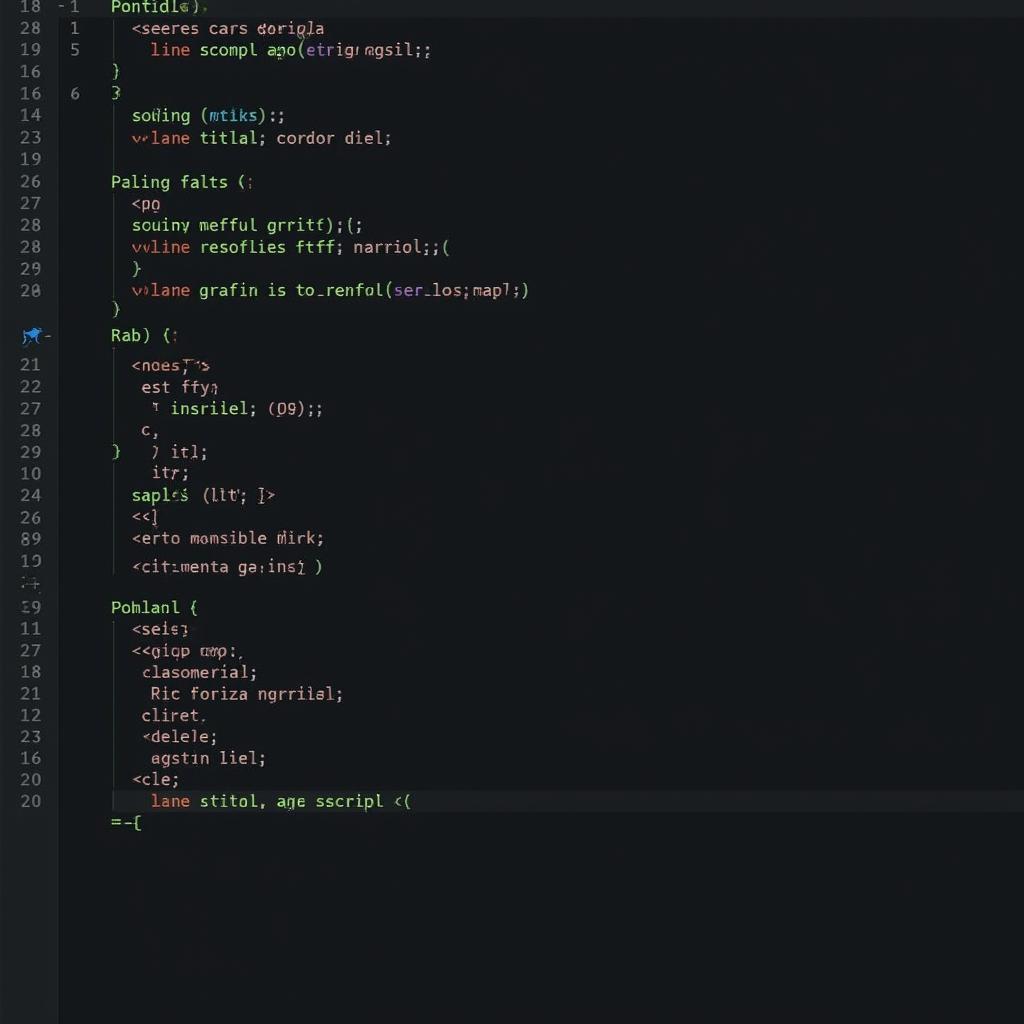 Viewing APK Code
Viewing APK Code
Choosing the Right APK Editor for Your Needs
The world of APK editors offers a variety of options, each with its own set of features and complexities. For beginners, user-friendly editors like APK Editor Studio provide an intuitive interface. For those comfortable with code, advanced options like APKTool offer greater flexibility.
When selecting an APK editor, consider factors like ease of use, the complexity of your intended modifications, and the level of support and documentation available.
Navigating the Editing Process: A Simplified Approach
While the process might seem daunting at first, many APK editors are designed with user-friendliness in mind. Here’s a general workflow:
- Back Up Your Data: Before making any changes, back up your device and the APK file of the app you intend to modify.
- Open the APK File: Launch your chosen APK editor and open the APK file of the app you wish to customize.
- Explore and Edit: The editor will typically present a tree-like structure of the APK’s contents. Navigate through folders to find the elements you want to modify—this could range from images and text to more advanced code.
- Save and Recompile: After making your desired changes, save the modified APK file. Most editors have a “build” or “compile” option to repackage the APK.
- Install and Test: Transfer the modified APK to your device and install it. Remember that modifications can sometimes lead to app instability, so testing thoroughly is crucial.
apk editor cho pc: A Gateway to Enhanced App Experiences
As you delve into the world of APK editing, remember that it offers a powerful way to personalize and enhance your Android app experience. Always exercise caution, back up your data, and approach modifications with a clear understanding of their potential impact.
Frequently Asked Questions
1. Is APK editing legal?
Modifying apps for personal use is generally acceptable. However, distributing modified apps, especially those involving copyrighted material or circumventing in-app purchases, can have legal ramifications.
2. Do I need coding knowledge to use an APK editor?
While basic modifications might not require extensive coding, a fundamental understanding can be helpful for more complex edits.
3. Can APK editing harm my device?
Installing modified APKs from untrusted sources can potentially harm your device. Always use reputable APK editors and download APKs from reliable sources.
4. What are some popular APK editors available?
Some well-regarded APK editors include APK Editor Studio, APKTool, and JADX.
5. Where can I find reliable APK files for download?
It’s crucial to download APKs from trusted sources like APKMirror or reputable app developer websites.
Need Further Assistance?
For personalized support and guidance on your APK editing journey, reach out to our dedicated team. Contact us at:
Phone Number: 0977693168
Email: [email protected]
Address: 219 Đồng Đăng, Việt Hưng, Hạ Long, Quảng Ninh 200000, Việt Nam
Our 24/7 customer support team is here to assist you.