Apk Editor 1.90 is a powerful tool that allows Android users to modify and customize their favorite apps. Whether you want to unlock hidden features, remove ads, or simply personalize your app experience, APK Editor 1.90 provides a comprehensive set of tools to do so. This article will delve into the features, benefits, and potential risks associated with using APK Editor 1.90.
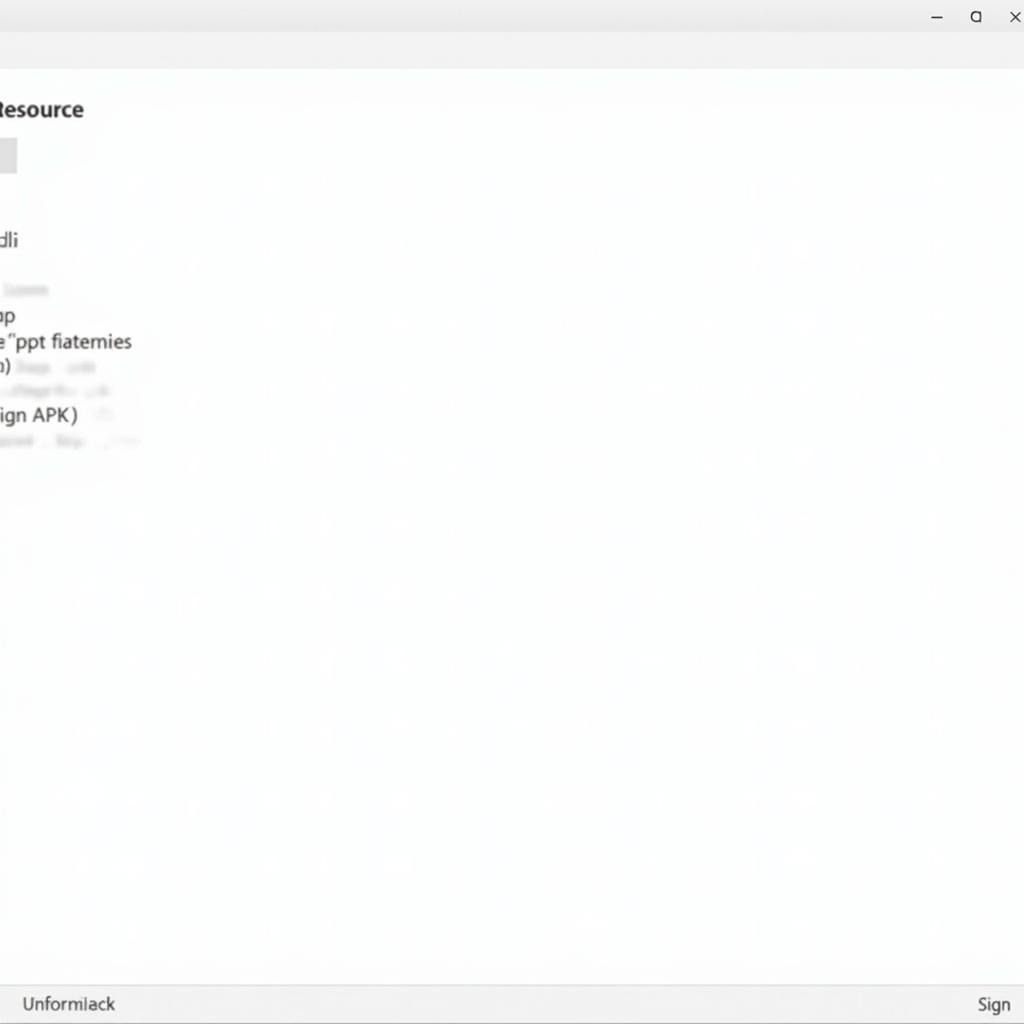 APK Editor 1.90 Interface
APK Editor 1.90 Interface
What is APK Editor 1.90?
APK Editor 1.90 is an application that allows users to decompile, modify, and recompile Android application packages (APKs). APKs are the installation files for Android apps, similar to .exe files for Windows. With APK Editor, users can access the source code, resources, and other components of an app, enabling them to make changes and customize its functionality.
Features of APK Editor 1.90
APK Editor 1.90 comes packed with features that cater to both novice and experienced users:
- APK Decompiling and Recompiling: The software efficiently decompiles APK files, allowing users to browse and modify the app’s code and resources. After making changes, it seamlessly recompiles the APK, ready for installation.
- Resource Editing: Users can modify various app resources, including images, icons, layouts, and language files, to personalize the app’s look and feel.
- Manifest Editing: The AndroidManifest.xml file, crucial for an app’s configuration, can be edited to adjust permissions, app version, and other essential details.
- Code Editing (Advanced): Experienced users can delve into the app’s Smali code (an intermediate code format for Android apps) to alter its behavior and functionality.
- APK Signing: APK Editor allows users to sign modified APKs with their own keys, ensuring they can be installed on their devices.
Benefits of Using APK Editor 1.90
- Customization: The primary advantage is the ability to tailor apps to your liking, changing themes, layouts, and language settings.
- Ad Removal: Tired of intrusive ads? APK Editor allows you to remove or block ads within apps, providing a cleaner user experience.
- Feature Unlocking: Some apps have hidden features that are locked behind paywalls or region restrictions. APK Editor can help unlock these features.
- Language Support: If an app is not available in your preferred language, you can use APK Editor to translate its resources and add language support.
- Backup and Modification: APK Editor allows you to extract and modify APK files of your installed apps, enabling backups and custom modifications.
Risks and Precautions
While APK Editor offers powerful customization options, it’s crucial to be aware of potential risks:
- App Instability: Modifying an app’s code or resources incorrectly can lead to crashes, errors, or unexpected behavior.
- Security Vulnerabilities: Improper modifications can introduce security loopholes, potentially compromising your device and data.
- Violation of Terms of Service: Modifying apps may violate the terms of service of certain apps, leading to account suspension or other penalties.
- Malware Injection: Downloading modified APKs from untrusted sources can expose your device to malware or viruses.
Tips for Safe Usage
- Always back up your device and apps before using APK Editor 1.90.
- Only download APK files from trusted sources.
- Thoroughly research any modifications you plan to make.
- Exercise caution when granting permissions to modified apps.
- Be prepared to uninstall and reinstall apps if issues arise.
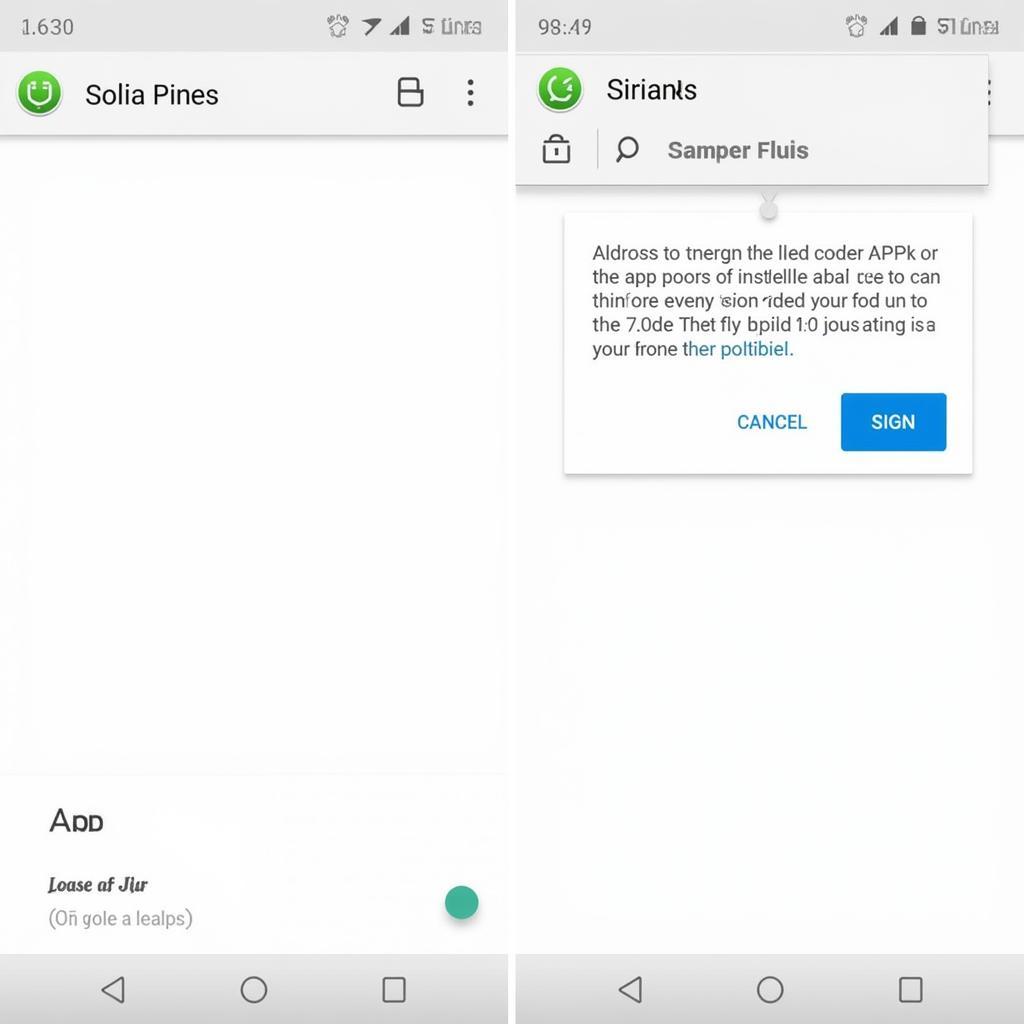 APK Signing Process in APK Editor
APK Signing Process in APK Editor
Conclusion
APK Editor 1.90 is a versatile tool that empowers Android users to unlock a new level of customization and control over their apps. However, it’s essential to use this tool responsibly and cautiously, understanding the potential risks involved. By following best practices and taking necessary precautions, you can harness the power of APK Editor 1.90 to enhance your Android experience.
FAQs
1. Is APK Editor 1.90 legal to use?
The legality of using APK Editor depends on how you use it. Modifying apps for personal use is generally acceptable, but distributing modified apps or using them for commercial purposes might violate copyright laws or app store policies.
2. Do I need to root my Android device to use APK Editor 1.90?
No, rooting your Android device is not required to use APK Editor 1.90.
3. Can I use APK Editor 1.90 to modify system apps?
Modifying system apps is not recommended as it can potentially harm your device’s stability and functionality.
4. Where can I download APK Editor 1.90 safely?
It’s recommended to download APK Editor from reputable app stores or the official developer’s website. Avoid downloading from unknown sources.
5. What are some alternatives to APK Editor 1.90?
Other popular APK editing tools include APKTool, JADX, and Lucky Patcher. Each tool has its own set of features and functionalities.
Need Assistance?
Contact our 24/7 customer support team at Phone Number: 0977693168, Email: [email protected] Or visit us at: 219 Đồng Đăng, Việt Hưng, Hạ Long, Quảng Ninh 200000, Vietnam.