Navigating the world of mobile gaming on your PC can seem tricky, but it doesn’t have to be. With “Apk 電腦”, you can unlock a universe of Android games right on your desktop. This guide will walk you through everything you need to know, from understanding APK files to choosing the best emulator for your needs.
What is an APK and Why Use One on PC?
APK stands for “Android Package Kit,” and it’s essentially the file format used to distribute and install apps on Android devices. Think of it like a .exe file for Windows. By using an APK on your computer, you’re essentially tricking your PC into thinking it’s an Android device, allowing you to access and play a vast library of mobile games.
Benefits of Playing Android Games on PC
Why would you want to play mobile games on your computer? There are several compelling reasons:
- Larger Screen, Enhanced Experience: Enjoy the visual fidelity of mobile games on a much bigger screen, appreciating the details and graphics in their full glory.
- Precision Control: Ditch touchscreen controls and leverage the accuracy of your keyboard and mouse, or even a gamepad, for more precise gameplay.
- Improved Performance: Depending on your PC’s specs, you might experience smoother gameplay and higher frame rates compared to some mobile devices.
- Multitasking Made Easy: Switch seamlessly between your game and other applications on your PC without interrupting your flow.
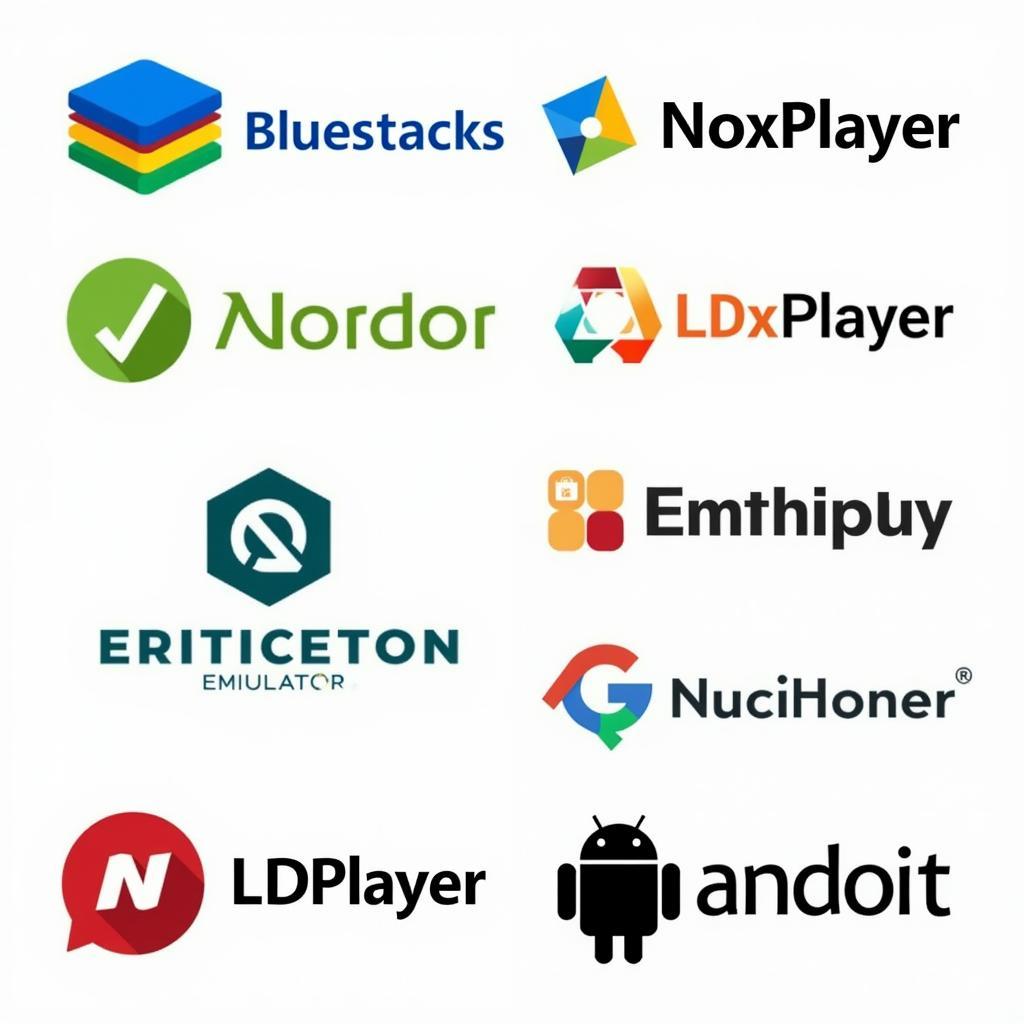 Explore the top emulators for an immersive gaming experience.
Explore the top emulators for an immersive gaming experience.
Choosing the Right Android Emulator
The key to playing APKs on your computer is using an Android emulator, which essentially simulates an Android environment on your Windows or Mac system. Here are some popular choices:
- BlueStacks: A household name in the emulation scene, known for its user-friendly interface and extensive game compatibility.
- NoxPlayer: Another strong contender, particularly popular among gamers due to its performance optimizations and features tailored for gaming.
- LDPlayer: Gaining traction for its speed and resource efficiency, making it a good option for users with less powerful PCs.
- GameLoop: Developed by Tencent, this emulator is specifically designed for playing popular mobile games like PUBG Mobile and Call of Duty: Mobile on PC.
Each emulator has its own strengths and weaknesses, so it’s worth trying out a few to find the one that best suits your preferences and PC specifications.
Installing and Playing Your First APK on PC
Once you’ve chosen your emulator, follow these general steps to get started:
- Download and Install the Emulator: Head to the official website of your chosen emulator and download the installation file. The process is typically straightforward, just like installing any other software.
- Launch the Emulator and Sign in with Your Google Account: This step may be optional depending on the emulator, but it’s generally recommended to sync your game progress and access the Google Play Store.
- Download the APK File: You can either download APK files directly from websites like APKPure or APKMirror or download them from within the emulator itself.
- Install the APK: Most emulators make this process a breeze. You can usually just double-click the downloaded APK file, or there’s often an “Install APK” button within the emulator interface.
- Launch and Play: Once installed, your game will appear in the emulator’s app drawer. Launch it just like you would on your phone and start gaming!
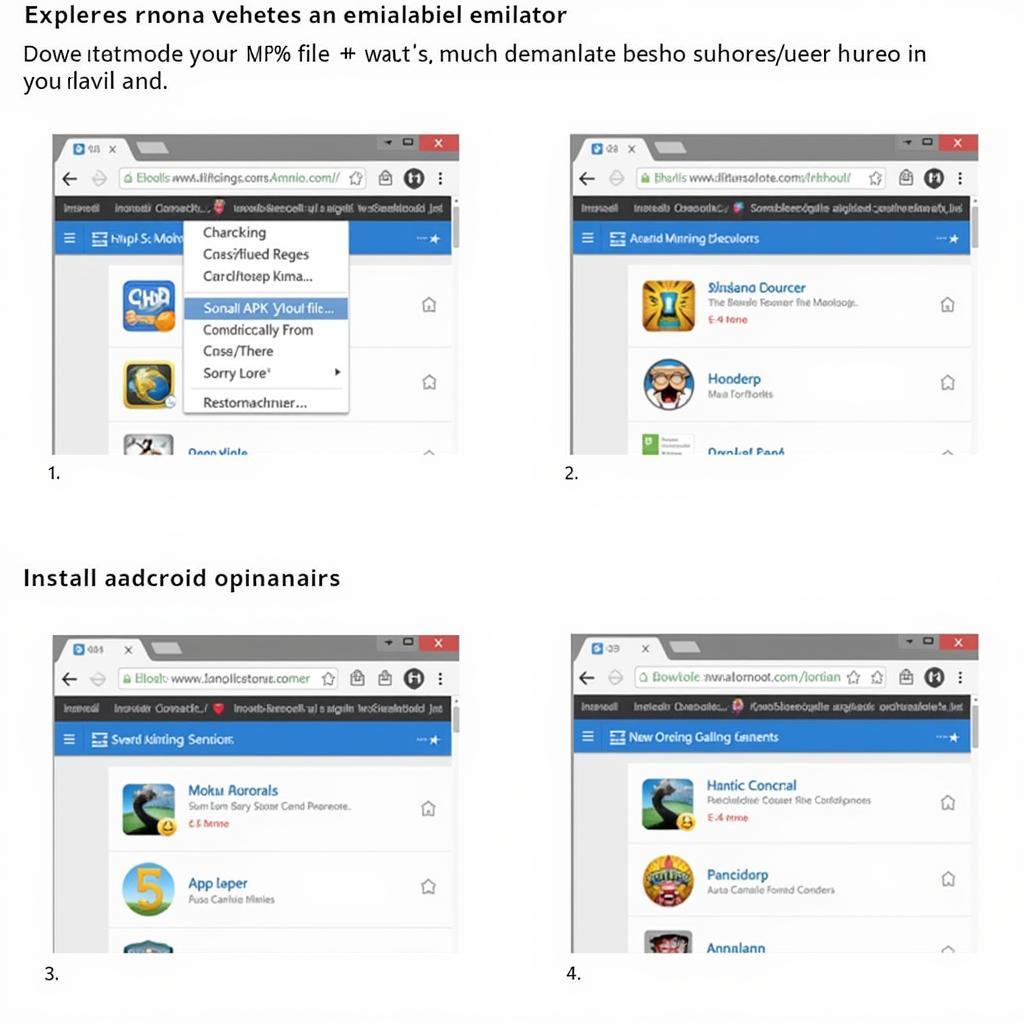 Step-by-step guide on installing your favorite mobile games.
Step-by-step guide on installing your favorite mobile games.
Tips for an Optimal Gaming Experience
- Adjust Emulator Settings: Most emulators offer a range of settings to optimize performance and graphics. Experiment to find the sweet spot for your PC.
- Update Your Graphics Drivers: Ensure your PC’s graphics drivers are up-to-date for the best possible performance.
- Allocate Sufficient Resources: Close unnecessary applications while gaming to free up system resources for the emulator.
Conclusion
Playing your favorite Android games on PC with “apk 電腦” opens up a world of possibilities. With the right emulator and a bit of setup, you can enjoy a more immersive and enjoyable mobile gaming experience right on your computer.
FAQs
-
Is it legal to use Android emulators? Yes, using Android emulators is perfectly legal. They are simply software that simulates an Android environment on your computer.
-
Do I need a powerful PC to run Android games? While some games may require more demanding specs, many popular titles can run smoothly on even moderately powered PCs.
-
Can I use my existing Google Play account? Yes, most emulators allow you to sign in with your existing Google account, giving you access to your purchased apps and game progress.
-
Are there any risks to downloading APK files? While generally safe, it’s crucial to download APK files from reputable sources to minimize the risk of malware.
-
Can I play online multiplayer games with an emulator? Absolutely! You can connect to the internet and enjoy online multiplayer games just like you would on a mobile device.
For immediate assistance, contact us at Phone Number: 0977693168, Email: [email protected] or visit us at 219 Đồng Đăng, Việt Hưng, Hạ Long, Quảng Ninh 200000, Vietnam. Our customer support team is available 24/7.