While Windows Phone 10 may not be the dominant mobile platform it once aimed to be, there’s still a dedicated user base seeking out apps. If you’re a developer looking to tap into this niche, understanding Apk Development For Windows Phone 10 is key. This guide explores the intricacies of bringing your app ideas to life on this platform.
Understanding the Landscape: Windows Phone 10 and APKs
Before diving into development, it’s important to clarify a common misconception. APK files, traditionally associated with Android applications, are not directly compatible with Windows Phone 10. Windows Phone 10 utilizes the Universal Windows Platform (UWP) for app development, relying on .appx or .appxbundle file formats for installation.
Developing Apps for Windows Phone 10: The UWP Approach
The Universal Windows Platform (UWP) provides a unified framework for creating apps that run seamlessly across various Windows devices, including Windows Phone 10. Here’s a breakdown of the development process:
1. Setting Up Your Development Environment
- Visual Studio: Begin by downloading and installing the latest version of Visual Studio. Ensure you include the necessary components for UWP development during the installation process.
- Windows 10 SDK: Obtain and install the appropriate Windows 10 SDK (Software Development Kit) that aligns with the version of Windows Phone 10 you’re targeting.
2. Choosing Your Programming Language
UWP development offers flexibility in choosing your preferred programming language. You can opt for:
- C# with XAML: A widely used combination, leveraging C# for backend logic and XAML for designing the user interface.
- C++ with XAML: Ideal for performance-intensive tasks and closer interaction with hardware, while still utilizing XAML for the UI.
- JavaScript with HTML and CSS: If you come from a web development background, this option might feel more familiar.
3. Designing Your App’s User Interface (UI)
UWP provides two primary approaches for designing your app’s UI:
- XAML: A markup language that allows for declarative UI design. You define UI elements and their properties within XAML files.
- Code-Behind: You can programmatically create and manipulate UI elements using C#, C++, or JavaScript, offering more dynamic control.
4. Implementing App Logic and Functionality
This stage involves writing the actual code that powers your app’s behavior. Utilize the chosen programming language and leverage the vast array of APIs and libraries provided by the UWP framework.
5. Testing and Debugging
- Simulator/Emulator: Visual Studio offers built-in simulators/emulators for various Windows Phone 10 configurations, allowing you to test your app in different environments.
- Physical Device: For real-world testing, you can connect a physical Windows Phone 10 device to your development machine and deploy your app directly.
6. Packaging and Distributing Your App
Once your app is thoroughly tested and polished, you can package it into an .appx or .appxbundle file. These packages can then be:
- Sideloading: Distributing your app directly to users, bypassing the Microsoft Store.
- Microsoft Store Submission: Following Microsoft’s guidelines and submitting your app for review and potential publication on the Microsoft Store.
Tips for Successful Windows Phone 10 App Development
- Embrace UWP Design Principles: Familiarize yourself with Microsoft’s design guidelines for UWP apps to create visually appealing and user-friendly experiences.
- Optimize for Different Screen Sizes: Windows Phone 10 devices come in various screen sizes and resolutions. Ensure your app scales gracefully across these variations.
- Leverage Platform-Specific Features: Explore and integrate unique Windows Phone 10 features, such as live tiles and Cortana integration, to enhance your app’s functionality.
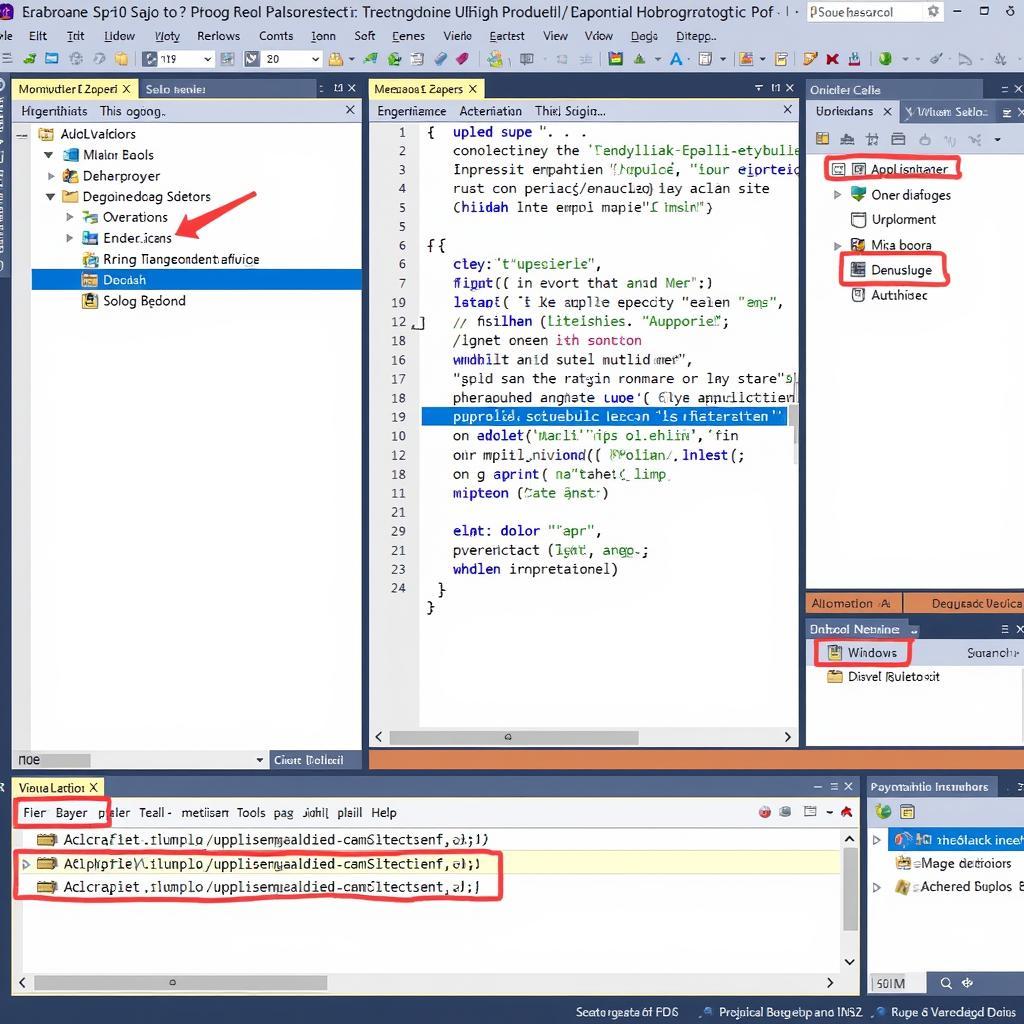 Debugging a UWP App in Visual Studio
Debugging a UWP App in Visual Studio
Conclusion
While the Windows Phone 10 ecosystem might be smaller than its counterparts, developing apps for this platform can still be a rewarding endeavor. By understanding the UWP framework and utilizing the right tools and strategies, you can create compelling and valuable apps for the dedicated Windows Phone 10 user base.
Remember, successful app development goes beyond just coding. Pay close attention to user experience, design, and performance optimization to maximize your app’s reach and impact.
FAQ
Can I use Java to develop apps for Windows Phone 10?
No, Java is not a supported programming language for UWP development on Windows Phone 10.
Is it still worthwhile to develop apps for Windows Phone 10 in today’s market?
While the market share is smaller, there’s still a niche audience. If your app caters to their specific needs, it can find success.
What are some resources for learning more about UWP development?
Microsoft’s official documentation is an excellent starting point. You can also find tutorials, forums, and communities online.
For further assistance, please contact us at:
Phone Number: 0977693168
Email: [email protected]
Or visit our address: 219 Đồng Đăng, Việt Hưng, Hạ Long, Quảng Ninh 200000, Việt Nam.
We are available 24/7 to support you.