An APK file is the standard package format used by the Android operating system to distribute and install mobile apps and middleware. Similar to how software for your computer uses a .exe file for installation, APK does the same for Android devices. “APK” stands for “Android Package Kit” (also referred to as “Android Application Package”), and it contains all the elements an app needs to be installed and function correctly on your device.
What Exactly is Inside an APK File?
Think of an APK file like a container, neatly packaging all the necessary components for an app to work. Let’s take a peek inside this container to understand its core contents:
- Manifest (AndroidManifest.xml): This file acts as the app’s identification card. It provides essential information about the app to the Android system, including its name, version, permissions required, and the hardware and software features it needs to run.
- Java Classes (classes.dex): The heart of the app’s functionality lies in its code, primarily written in Java and compiled into DEX (Dalvik Executable) files for efficient execution on Android devices.
- Resources: This section houses everything from images, icons, and layout files to the strings used in the app’s user interface.
- Native Libraries (libs): Some apps utilize code written in languages like C++ for performance-intensive tasks, and these libraries are stored in the “libs” folder.
- META-INF folder: This directory typically contains the app’s signature files, used to verify the authenticity and integrity of the app.
How Do APK Files Work?
When you download an app from an app store like Google Play, you’re essentially downloading an APK file. Here’s a simplified breakdown of how the installation process unfolds:
- Download: You initiate the download from an app store or a website.
- Verification: Your device verifies the APK’s signature to ensure it’s from a trusted source and hasn’t been tampered with.
- Installation: If the verification is successful, the Android system extracts the necessary files from the APK and installs the app on your device.
- Launching the App: Once installed, you can find the app’s icon in your app drawer and launch it to start using it.
APK Files Beyond the Play Store: Sideloading Explained
While most users download apps directly from the Google Play Store, you can also install apps from other sources through a process called “sideloading.” This involves obtaining the APK file from a website, email, or another device and then manually allowing your device to install apps from “unknown sources.”
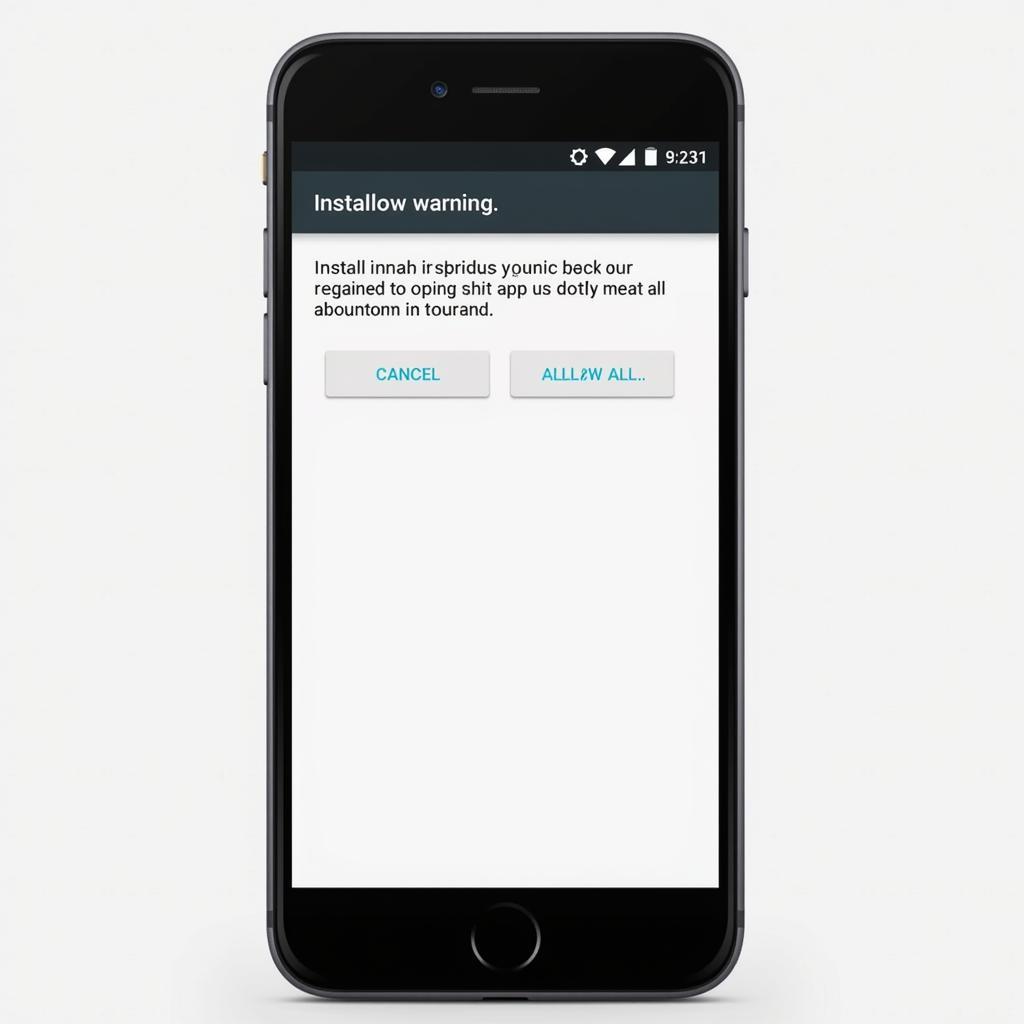 sideloading-an-android-app
sideloading-an-android-app
Benefits of Sideloading APKs
- Access to Geo-Restricted Apps: You can access apps that might not be available in your country’s Play Store due to geographical restrictions.
- Early Access to Beta Versions: Developers often release beta versions of their apps to get feedback before launching on official app stores.
- Installing Apps Unavailable on Play Store: Some developers choose to distribute their apps independently through their websites or other platforms.
Risks Associated with Sideloading
While sideloading offers certain advantages, it’s crucial to be aware of the potential risks:
- Security Concerns: Downloading APKs from untrusted sources significantly increases the risk of installing malicious software on your device.
- App Instability: Apps installed from outside the Play Store might not be thoroughly tested and could lead to crashes or data loss.
- Legal Implications: Downloading paid apps for free through APK files from unauthorized sources is considered piracy and is illegal.
“Always prioritize security and rely on reputable sources when considering APK files outside of official app stores,” cautions David Nguyen, a lead security researcher at a renowned cybersecurity firm. “Verifying the source and checking user reviews can help mitigate risks.”
In Conclusion: APKs – A Key Part of the Android Ecosystem
Understanding the concept of APK files is essential for navigating the world of Android apps. While the Google Play Store remains the safest and most convenient way to download apps, sideloading opens up possibilities for accessing a wider range of applications. However, this convenience should always be balanced with caution and a commitment to prioritizing your device’s security. If you’re ever unsure about the legitimacy of an APK file or a source, it’s always best to err on the side of caution and avoid the download.