Apk Cloners have become increasingly popular among Android users, offering a convenient way to duplicate and utilize multiple instances of the same application on a single device. Whether you’re a gamer looking to run multiple game accounts, a social media enthusiast managing different profiles, or simply need to separate work and personal apps, APK cloners provide a practical solution. This guide delves into the world of APK cloners, exploring their functionalities, benefits, and addressing common questions surrounding their usage.
Understanding APK Cloners: What are they and how do they work?
At their core, APK cloners are applications that create a separate copy of an existing app on your Android device. This duplicate functions independently of the original app, allowing you to use different accounts, settings, and data without any conflicts. Essentially, it’s like having two versions of the same app installed.
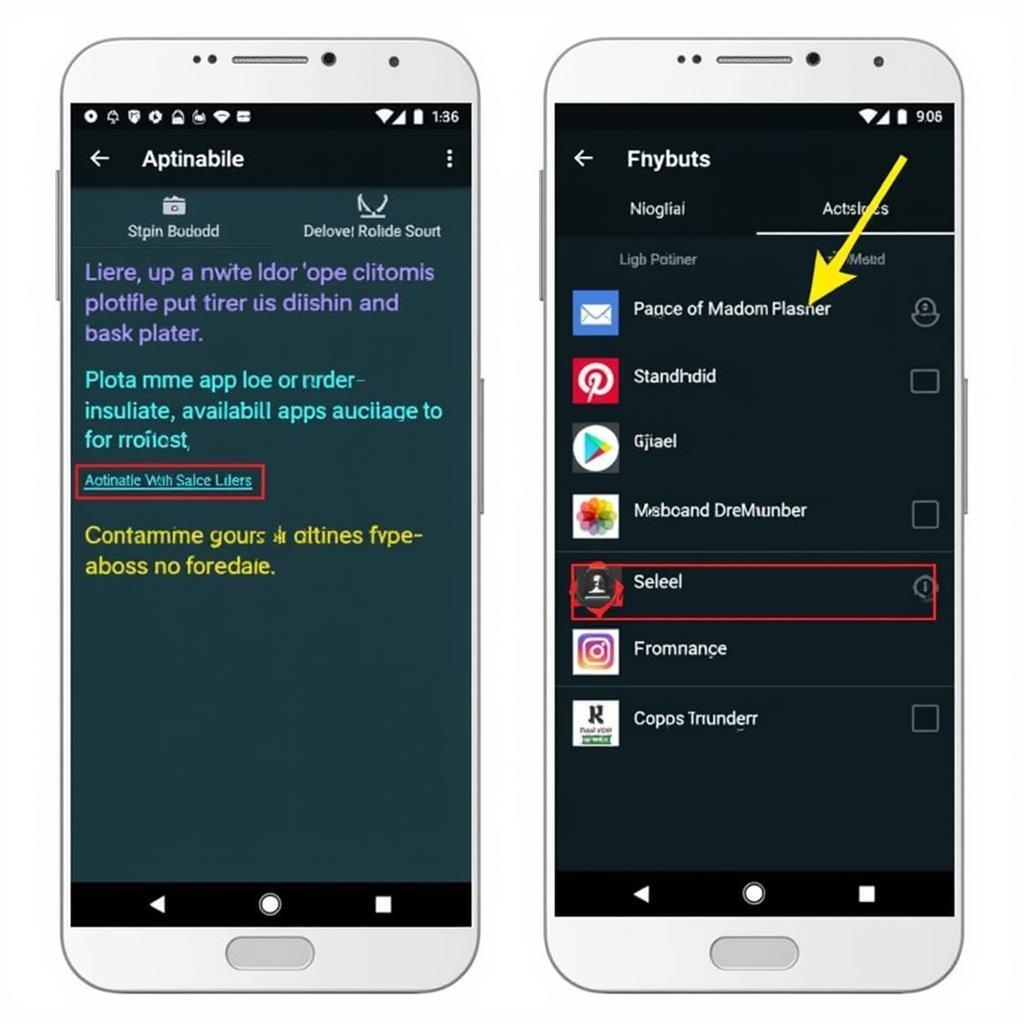 APK cloner app interface
APK cloner app interface
The cloning process is relatively straightforward. APK cloners typically work by extracting the APK (Android Package Kit) file of the app you want to duplicate. Then, they modify specific identifiers within this file, such as the package name, to differentiate it from the original app. This modified APK is then installed on your device as a separate entity.
The Benefits of Using APK Cloners
The appeal of APK cloners stems from the numerous advantages they offer to Android users:
- Multiple Account Management: This is arguably the most significant benefit. APK cloners are a godsend for individuals who juggle multiple accounts on social media platforms, gaming apps, or messaging services.
- Enhanced Privacy and Security: By cloning apps, you can create separate profiles for work and personal use, keeping sensitive data compartmentalized.
- App Testing and Experimentation: APK cloners provide a safe environment to test different versions of an app or experiment with new features without affecting the original installation.
- Bypassing App Restrictions: Some apps impose limitations on features or usage based on device or region. APK cloners can sometimes help bypass these restrictions by creating a modified version of the app.
 Using APK cloner for multiple game accounts
Using APK cloner for multiple game accounts
Choosing the Right APK Cloner for You
While the concept of APK cloning remains consistent, different cloner apps offer various features and functionalities. Here are some popular options to consider:
- App Cloner: Known for its extensive customization options, App Cloner allows you to modify app names, icons, language settings, and even disable permissions for the cloned app.
- Parallel Space: This cloner focuses on creating a balanced ecosystem for cloned apps. It features a secure vault to protect sensitive data within cloned apps and offers various themes to customize the cloned app space.
- 2Accounts: As the name suggests, 2Accounts specializes in managing two accounts simultaneously. It’s a streamlined option for users who primarily need cloning for social media or messaging apps.
“When selecting an APK cloner, it’s crucial to prioritize apps from reputable developers with a strong focus on security and user privacy,” advises cybersecurity expert John Smith, from SecureTech Solutions. “Always verify app permissions and reviews before granting access to your device.”
Potential Risks and Considerations
While generally safe to use, it’s essential to be aware of the potential risks associated with APK cloners:
- Compatibility Issues: Not all apps are compatible with cloning. Some apps may rely on specific device identifiers or security protocols that conflict with the cloning process.
- Performance Impact: Running multiple instances of an app, especially resource-intensive ones, can strain your device’s performance, leading to lag or battery drain.
- Security Concerns: While reputable APK cloners prioritize security, downloading from unreliable sources can expose your device to malware or data breaches.
 Ensuring security when using apk cloners
Ensuring security when using apk cloners
Conclusion
APK cloners have emerged as a powerful tool for Android users seeking enhanced app management, privacy, and functionality. By understanding the technology behind them, weighing the benefits against potential risks, and choosing reliable applications, users can unlock a new realm of possibilities on their Android devices. Remember to clone responsibly, prioritizing security and compatibility to maximize the benefits of this innovative technology.
Frequently Asked Questions about APK Cloners
1. Can I use APK cloners on iOS devices?
No, APK cloners are specifically designed for Android devices and are not compatible with iOS.
2. Is it legal to use APK cloners?
The legality of using APK cloners depends on the specific app being cloned and its terms of service. Always refer to the app developer’s guidelines.
3. Can I clone paid apps using an APK cloner?
No, cloning paid apps is considered piracy and is illegal. APK cloners are intended for duplicating free apps.
4. Will using an APK cloner void my device’s warranty?
Using an APK cloner itself will not void your device’s warranty. However, issues arising from incompatible apps or improper usage might not be covered.
5. What should I do if a cloned app isn’t working correctly?
Try clearing the cloned app’s data and cache, or reinstall the cloned app. If the issue persists, the app might be incompatible with the cloner.
Exploring Further:
Looking for more ways to enhance your Android experience? Check out our guide on apk multiapp to discover how to run multiple accounts on your device without needing to switch between profiles constantly.
If you have any questions or need assistance, our dedicated customer support team is available 24/7. Contact us at Phone Number: 0977693168, Email: [email protected], or visit us at our address: 219 Đồng Đăng, Việt Hưng, Hạ Long, Quảng Ninh 200000, Vietnam.