In the ever-evolving world of mobile gaming, we pour countless hours into building powerful characters, conquering challenging levels, and achieving glorious victories. But what happens when you switch phones, accidentally delete a game, or encounter a pesky software issue? The fear of losing all that hard-earned progress is real! Thankfully, that’s where “Apk Backup Data Game” comes to the rescue. This guide dives deep into the world of backing up your precious game data, ensuring your gaming legacy remains intact no matter what life throws your way.
Why Backing Up Your Game Data is Non-Negotiable
Imagine this: you’re on the verge of defeating the final boss in your favorite RPG, months of grinding culminating in this epic moment. Suddenly, your phone decides to call it quits, leaving you with a heartbreaking blue screen of death. Without a backup, all those late-night gaming sessions, strategic item collections, and character upgrades vanish into thin air.
Backing up your game data acts like a safety net, protecting your progress from unexpected disasters:
- Device Loss or Damage: Phones get lost, stolen, or succumb to the occasional clumsy drop. A backup ensures your game data survives even if your device doesn’t.
- Accidental Deletions: We’ve all been there – that heart-stopping moment when you accidentally delete a game instead of minimizing it. With a backup, a simple restore brings your game back to life.
- Software Issues: Software updates, app conflicts, or even a full factory reset can wreak havoc on your game data. A backup acts as a restore point, allowing you to rewind to a time before disaster struck.
- Switching Devices: Upgrading to a new phone shouldn’t mean starting your gaming journey from scratch. Backups allow for seamless data transfer, letting you pick up right where you left off.
 Securely Backing Up Game Data
Securely Backing Up Game Data
Methods for APK Backup Data Game
There’s no one-size-fits-all solution for backing up game data. The best method for you depends on your technical comfort level, the specific game, and your device. Let’s explore some popular options:
1. In-Game Cloud Saves
Many modern games, particularly those with online features, offer built-in cloud saving options. This method typically links your game progress to your game account or a platform-specific account (Google Play, Game Center).
Pros:
- Seamless Integration: Cloud saves often happen automatically in the background, requiring minimal effort on your part.
- Cross-Device Accessibility: Access your saved game from any compatible device by logging into your account.
Cons:
- Limited Game Support: Not all games offer cloud saving, especially offline or older titles.
- Internet Dependency: You’ll need an active internet connection to upload and download your saves.
- Data Privacy Concerns: Ensure you trust the game developers and their data handling practices.
2. Dedicated Backup Apps
For more control and flexibility, dedicated backup apps provide a comprehensive solution. These apps often allow you to back up entire apps, including their data, or selectively choose specific games.
Pros:
- Wide Compatibility: Backup apps usually support a vast library of games and apps, including those without built-in cloud saves.
- Offline Backups: You can create local backups on your device’s storage or an SD card without needing an internet connection.
- Customizable Options: Many apps offer granular control over backup frequency, storage location, and data encryption.
Cons:
- Technical Knowledge: Some apps might require basic technical knowledge to navigate settings and manage backups effectively.
- Storage Space: Large game data backups can take up significant storage space on your device or cloud storage account.
3. Manual File Transfer
For tech-savvy users, manually transferring game data files between devices offers the most hands-on approach. This method involves navigating your device’s file system and copying relevant game data folders.
Pros:
- Complete Control: You decide exactly which files and folders to back up and where to store them.
- No Third-Party Reliance: This method doesn’t rely on any external apps or cloud services.
Cons:
- Technical Complexity: Navigating file systems and identifying specific game data folders can be daunting for beginners.
- Risk of Data Corruption: Incorrectly copying or moving files can potentially corrupt your game data.
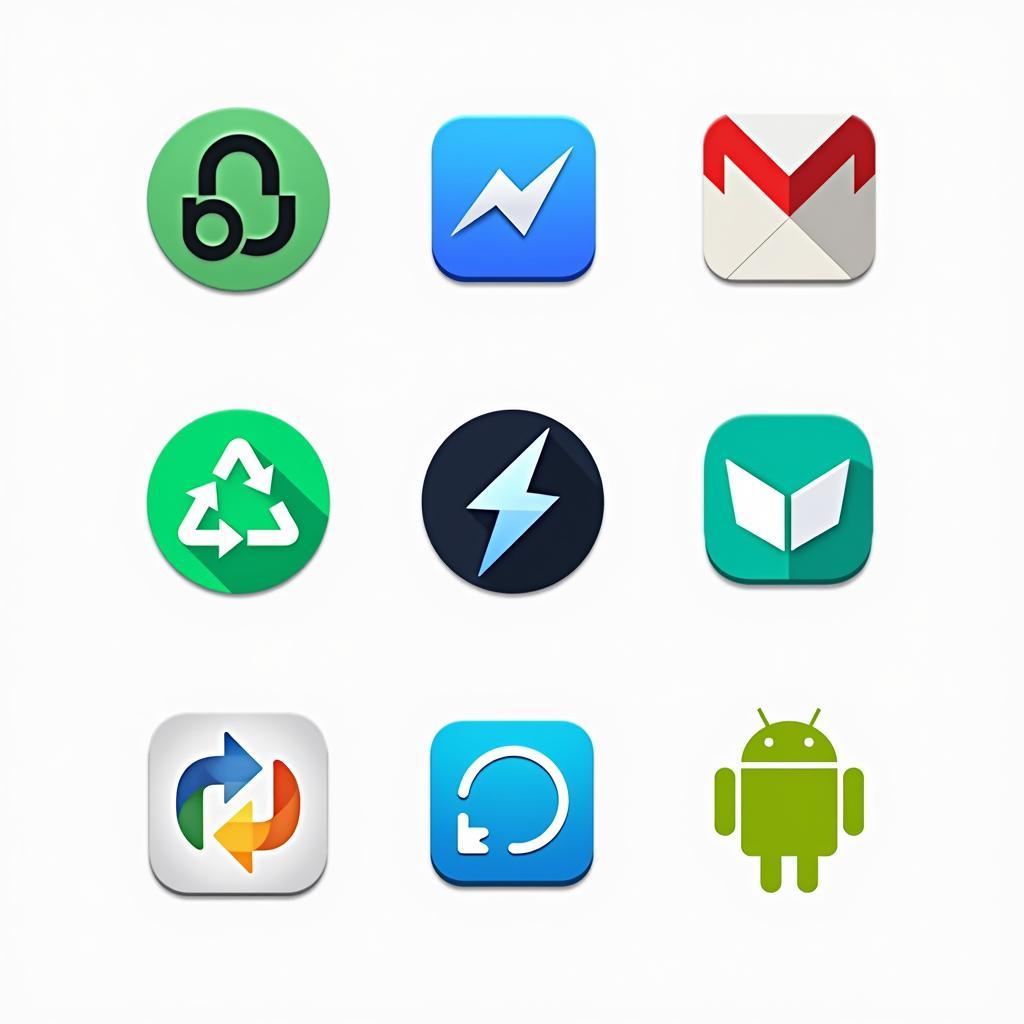 Choosing the Right App for APK Backup
Choosing the Right App for APK Backup
Choosing the Right Backup Strategy
The ideal apk backup data game strategy depends on your individual needs and preferences:
- Casual Gamers: If you primarily play casual games with frequent progress resets, in-game cloud saves or occasional manual backups might suffice.
- Hardcore Gamers: For those invested in games with significant progress and rare save points, dedicated backup apps or manual file transfers offer greater peace of mind.
- Technophobes: If navigating technical settings sends shivers down your spine, user-friendly backup apps with simple interfaces are your best bet.
Tips for a Smooth Backup Experience
- Regular Backups: Don’t wait for a disaster to strike. Schedule regular backups, especially after significant progress or in-game purchases.
- Multiple Backup Locations: The 3-2-1 backup rule applies to games too! Consider storing backups in multiple locations (device storage, SD card, cloud storage) for redundancy.
- Verify Backup Integrity: After creating a backup, restore a small portion of the data to ensure it works correctly.
- Stay Updated: Keep your games, backup apps, and operating system updated to avoid compatibility issues.
Conclusion: Game On Without Fear!
“[keyword]” may sound like a technical mouthful, but it’s your key to stress-free mobile gaming. By implementing a robust backup strategy, you can face any phone mishap with confidence, knowing your hard-earned progress is safe and sound. So go ahead, conquer those digital worlds without fear, for your gaming legacy is in your hands!
FAQs:
- Can I backup game data without rooting my Android device? Yes, many backup apps and methods work perfectly fine without requiring root access.
- Are apk backup apps safe to use? Reputable backup apps from trusted developers are generally safe. Always read user reviews and check permissions before installing any app.
- How often should I back up my game data? The ideal frequency depends on how often you play and the importance of your progress. A good rule of thumb is to back up after every significant milestone or purchase.
- Can I transfer my game data to a device with a different operating system (e.g., Android to iOS)? This is usually challenging as game data is often platform-specific. Some games offer cross-platform progression using account linking, but it’s not universal.
Need further assistance with apk backup data game? Contact our team at Phone Number: 0977693168, Email: [email protected], or visit us at 219 Đồng Đăng, Việt Hưng, Hạ Long, Quảng Ninh 200000, Việt Nam. Our 24/7 customer support is always ready to help!