Unlocking a locked Android 6 device can be a tricky situation. Whether you’ve forgotten your password or encountered a Google Factory Reset Protection (FRP) lock after a reset, tools like android_6_gam.apk and frp_bypass.apk are often sought-after solutions. This article dives into the intricacies of FRP bypasses, focusing on these tools and providing you with valuable information to navigate this process. We’ll explore the potential risks and ethical considerations associated with these methods, offering a comprehensive understanding of how they work and the implications of their use.
Understanding FRP and Its Purpose
FRP is a security feature introduced by Google to protect Android devices from theft and unauthorized access. It’s activated when you add a Google account to your device. If your device is factory reset, FRP requires you to log in with the same Google account that was previously synced to the device. This prevents thieves from simply wiping a stolen phone and using it. However, legitimate users can sometimes find themselves locked out of their own devices due to forgotten passwords or other issues, leading them to search for solutions like android_6_gam.apk and frp_bypass.apk.
What is the purpose of FRP? To prevent theft and unauthorized access after a factory reset.
Exploring android_6_gam.apk and frp_bypass.apk
While the specifics of these APKs can be unclear, they often claim to offer ways to bypass the FRP lock on Android 6 devices. It’s crucial to approach these tools with caution. They might be outdated, ineffective, or even carry security risks. Often, these tools exploit vulnerabilities within the Android 6 operating system to circumvent the FRP check.
How does android_6_gam.apk work? It potentially exploits vulnerabilities in Android 6 to bypass FRP.
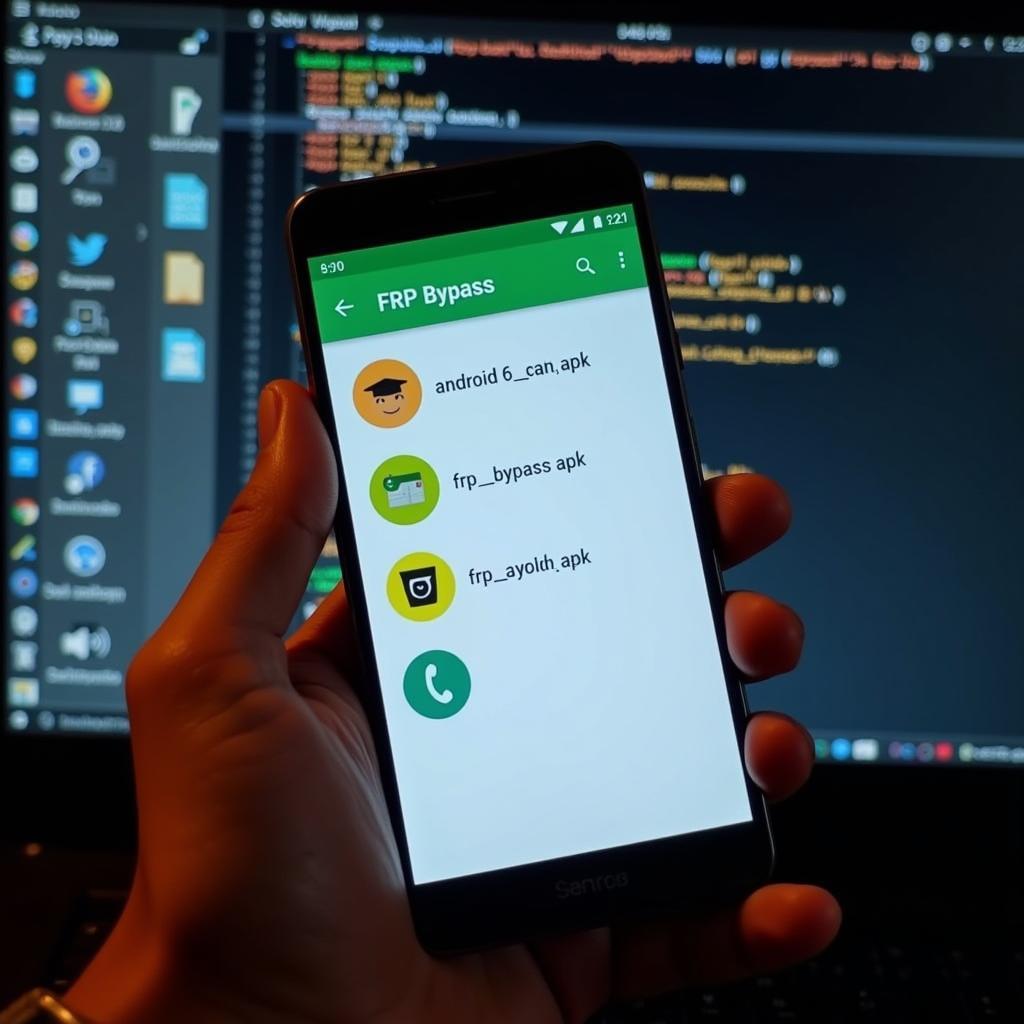 Android 6 FRP Bypass Tools
Android 6 FRP Bypass Tools
The Risks and Ethical Implications of FRP Bypass
Using unofficial FRP bypass methods carries inherent risks. You could potentially brick your device, void your warranty, or expose your device to malware. Furthermore, bypassing FRP raises ethical concerns. While these tools can be helpful for legitimate users locked out of their own devices, they can also be misused by individuals attempting to unlock stolen phones.
What are the ethical concerns of using FRP bypass tools? Potential misuse for unlocking stolen devices.
Alternative Methods for FRP Bypass
Before resorting to unofficial APKs, consider legitimate methods for FRP bypass. These include using your Google account credentials, contacting Google support, or utilizing device-specific recovery options provided by the manufacturer. These methods are safer and more ethical, ensuring you don’t compromise your device’s security or violate any terms of service.
What is a safer alternative to using unofficial APKs? Contacting Google support or using your Google account credentials.
Navigating the FRP Landscape on Android 6
Android 6, while no longer the latest version, still has a significant user base. Understanding the security features and navigating issues like FRP locks is essential for users of this operating system. Always prioritize legitimate methods for regaining access to your device. If you’re unsure about any steps, consult with a trusted technician or contact the device manufacturer for assistance.
Why is understanding FRP important for Android 6 users? To protect your device from unauthorized access and navigate lockouts safely.
Protecting Your Android 6 Device: Best Practices
Beyond FRP, implementing general security measures is vital. Use strong passwords, keep your software updated, and be cautious about downloading apps from untrusted sources. These precautions can significantly enhance your device’s security and minimize the risk of encountering issues like FRP locks in the first place.
What is a key step to protecting your Android 6 device? Keeping your software updated and using strong passwords.
Conclusion
Dealing with an FRP lock on an Android 6 device can be frustrating. While tools like android_6_gam.apk and frp_bypass.apk might seem like quick solutions, it’s crucial to understand the risks involved. Prioritize official methods for FRP bypass and focus on preventative measures to keep your device secure. Remember, responsible device usage involves both understanding the tools available and using them ethically and safely.
FAQ
- What is android_6_gam.apk? It is an unofficial tool sometimes used for FRP bypass on Android 6 devices.
- Is using frp_bypass.apk safe? No, using unofficial FRP bypass methods carries security risks.
- What are the alternatives to using these APKs? Using your Google credentials, contacting Google support, or using device-specific recovery options.
- Why is FRP important? It protects your device from unauthorized access after a factory reset.
- How can I enhance my Android 6 security? Use strong passwords, keep your software updated, and only download apps from trusted sources.
- What should I do if I’m locked out of my device? Try official methods first. If those fail, consult a trusted technician or contact your device manufacturer.
- Are these APKs guaranteed to work? No, their effectiveness is not guaranteed, and they can potentially damage your device.
Need support with your Android device? Contact us! Phone: 0977693168, Email: [email protected] Or visit us at: 219 Đồng Đăng, Việt Hưng, Hạ Long, Quảng Ninh 200000, Việt Nam. We have a 24/7 customer support team.
Also check out other related articles on our website for more tips and tricks about Android and mobile gaming!