For Windows 7 users who are also passionate gamers, accessing the vast library of Android games can seem like a challenge. However, thanks to APK (Android Package Kit) files, you can easily enjoy your favorite mobile games on your Windows 7 PC. This article will guide you through the process of downloading and playing Android games using APK files, opening up a world of gaming possibilities.
Understanding APK Files and Their Significance
APK files are the installation packages for Android applications, including games. These files contain all the necessary data to install and run an app on an Android device. Luckily, with the help of emulator software, you can run these APK files on your Windows 7 PC, effectively simulating an Android environment.
Choosing the Right Android Emulator for Windows 7
An Android emulator is crucial for running APK files on your Windows 7 PC. There are numerous emulator options available, each with its own strengths and weaknesses. Some popular choices include Bluestacks, NoxPlayer, and MEmu Play. When selecting an emulator, consider factors like performance, compatibility with your PC hardware, and user interface.
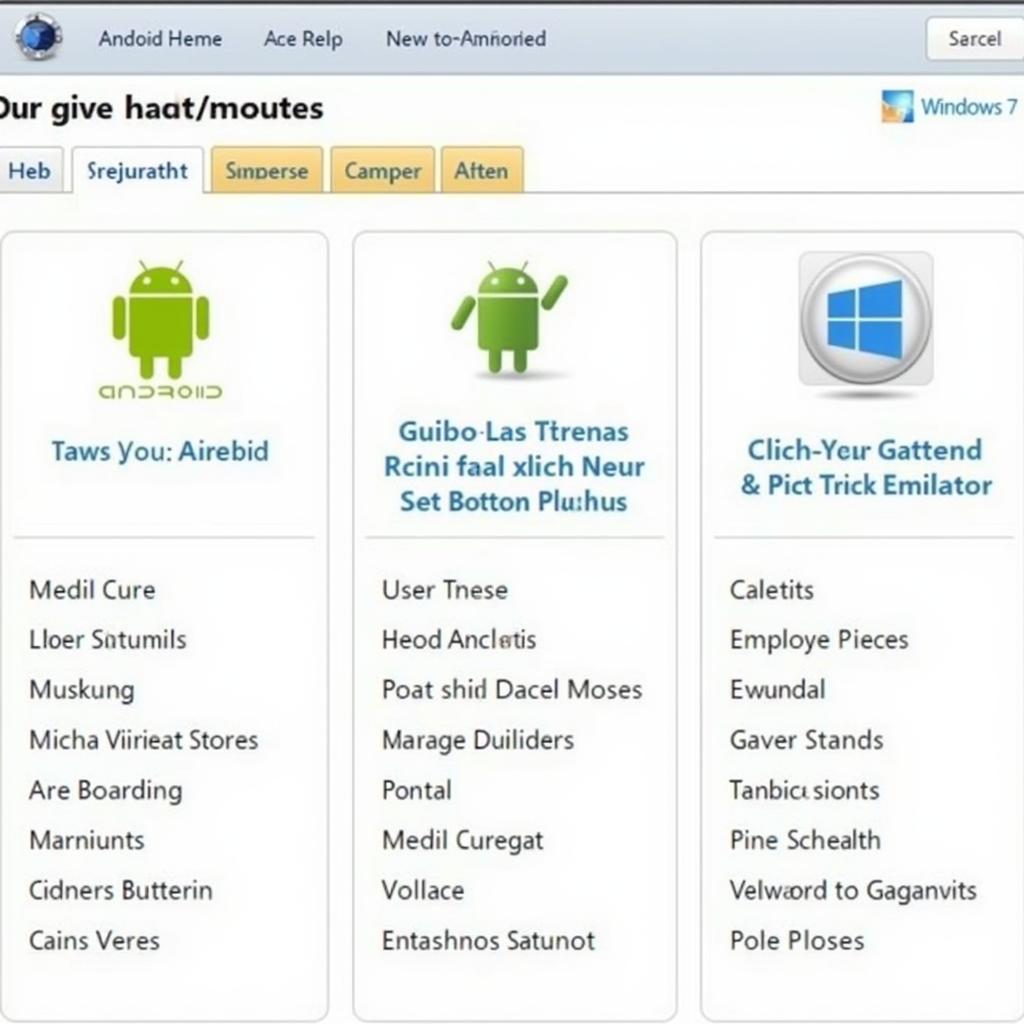 Best Android Emulators for Windows 7
Best Android Emulators for Windows 7
Downloading APK Files from Reputable Sources
Finding reliable sources for downloading APK files is crucial for ensuring the security of your PC. Avoid downloading from untrusted websites, as they may contain malware or other harmful software. Instead, opt for reputable APK repositories like APKPure, APKMirror, and UptoDown. These platforms offer a vast collection of verified and safe APK files for download.
Installing and Launching Android Games on Windows 7
Once you have chosen an emulator and downloaded the desired APK file, the installation process is fairly straightforward. Most emulators provide a user-friendly interface that allows you to install APK files by simply dragging and dropping them onto the emulator window. After installation, you can launch the game just like any other application on your PC.
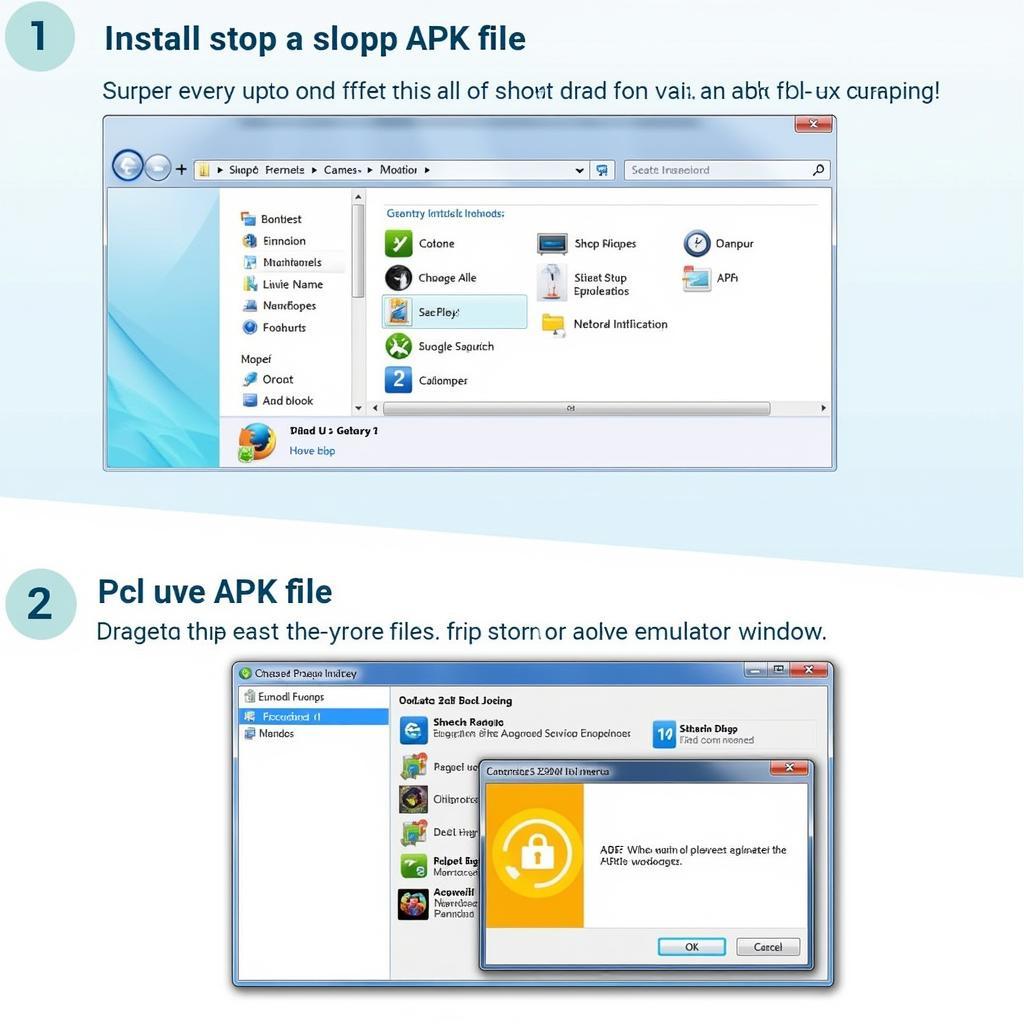 Installing Android Game on Windows 7 Using APK
Installing Android Game on Windows 7 Using APK
Customizing Your Gaming Experience on the Emulator
Most Android emulators offer a range of customization options to enhance your gaming experience. You can adjust settings like screen resolution, graphics quality, and control mapping to optimize performance and create a personalized gaming setup. Some emulators even allow you to connect external controllers for a console-like experience.
Tips for Seamless Android Gaming on Windows 7
- Ensure your PC meets the minimum system requirements of the chosen emulator for optimal performance.
- Keep your graphics drivers updated for a smoother gaming experience.
- Adjust emulator settings, particularly graphics quality, to match your PC’s capabilities.
- Create a dedicated folder on your PC to store downloaded APK files for easy management.
Conclusion
Downloading and playing Android games on Windows 7 using APK files is a straightforward process that can greatly expand your gaming horizons. By following the steps outlined in this article and choosing the right tools, you can enjoy a vast library of mobile games on your PC.
FAQ
Can I play any Android game on my Windows 7 PC using an emulator?
While most Android games are compatible with emulators, some games with high hardware requirements or anti-cheat systems might not run smoothly or at all.
Is it safe to download APK files from online sources?
Downloading APK files from trusted sources like APKPure, APKMirror, and UptoDown is generally safe. However, it’s crucial to avoid untrusted websites and always scan downloaded files for malware.
Can I use my Xbox or PlayStation controller with an Android emulator?
Yes, many Android emulators support external controllers, including Xbox and PlayStation controllers. You can map the buttons within the emulator settings for a customized gaming experience.
What if I encounter issues while running an Android game on my Windows 7 PC?
Troubleshooting steps include checking for emulator updates, adjusting graphics settings, or reinstalling the game. Online forums and the emulator’s support website can also provide assistance.
Are there any legal implications of downloading and playing Android games using APK files?
Downloading and playing games you own through legitimate means is generally acceptable. However, downloading paid games for free without authorization is illegal and unethical.
For more information on installing Android apps on your devices, check out our guide on how to install APK and OBB files. You might also be interested in using CCleaner for Android to optimize your device’s performance. And for gamers looking to enhance their gameplay, Cheat Engine APK provides various tools and options.
If you’re having trouble with your Blackberry Passport not running APK files, our article on Blackberry Passport APK issues might have the solutions you need.
And for a general guide on downloading APK files, you can refer to our article on how to download APK files for Android.
For further assistance, please contact us at:
Phone Number: 0977693168
Email: [email protected]
Or visit us at our address: 219 Đồng Đăng, Việt Hưng, Hạ Long, Quảng Ninh 200000, Việt Nam.
Our customer support team is available 24/7 to help you.