Android System WebView is a crucial component that allows Android apps to display web content without opening a separate browser. It essentially acts as a bridge between native Android apps and the web, enabling a seamless user experience. This article will delve into the functionalities, importance, and troubleshooting of the Android System Webview Apk. You might find building a web-based content APK interesting after reading this article.
What is Android System WebView APK?
Android System WebView is a system component powered by Chrome that allows Android apps to display web content. This means that when you see web content within an app, it’s likely being rendered by WebView. Think of it as a mini-browser embedded within each app, allowing developers to integrate web functionalities without redirecting users to external browsers. This is particularly useful for displaying rich content like articles, interactive maps, or even simple web forms.
It’s important to understand that WebView is a separate APK file that gets updated independently from the operating system. This allows Google to push critical security updates and performance improvements without requiring a full OS update.
Why is Android System WebView Important?
WebView plays a vital role in the Android ecosystem, impacting both users and developers. For users, it ensures smooth web content rendering within apps, avoiding the jarring experience of switching between an app and a browser. For developers, it simplifies the process of integrating web content, allowing them to focus on core app functionalities without worrying about browser compatibility or complex web development.
Benefits of a Regularly Updated WebView
Keeping your Android System WebView updated is crucial for several reasons:
- Security: Updates patch vulnerabilities that could be exploited by malicious websites or apps.
- Performance: Updates bring performance improvements and optimizations, resulting in faster loading times and smoother web experiences.
- Compatibility: Updates ensure compatibility with the latest web technologies, allowing apps to display modern web content correctly.
Troubleshooting Common WebView Issues
Sometimes, you might encounter issues with WebView. Here’s a breakdown of common problems and their solutions:
- App Crashes: If apps using WebView are crashing, try clearing the cache and data of both the app and WebView. Go to Settings > Apps > Android System WebView > Storage > Clear Cache and Clear Data.
- Web Pages Not Loading: This could be due to network issues, outdated WebView, or corrupted app data. Check your internet connection, update WebView, and clear the app’s cache and data.
- Blank Pages: Similar to pages not loading, blank pages can be caused by network problems, outdated WebView, or website compatibility issues. Try troubleshooting as mentioned above.
- “Android System WebView has stopped working” error: This usually indicates a corrupted WebView installation. Try uninstalling updates for WebView (if possible) and reinstalling them.
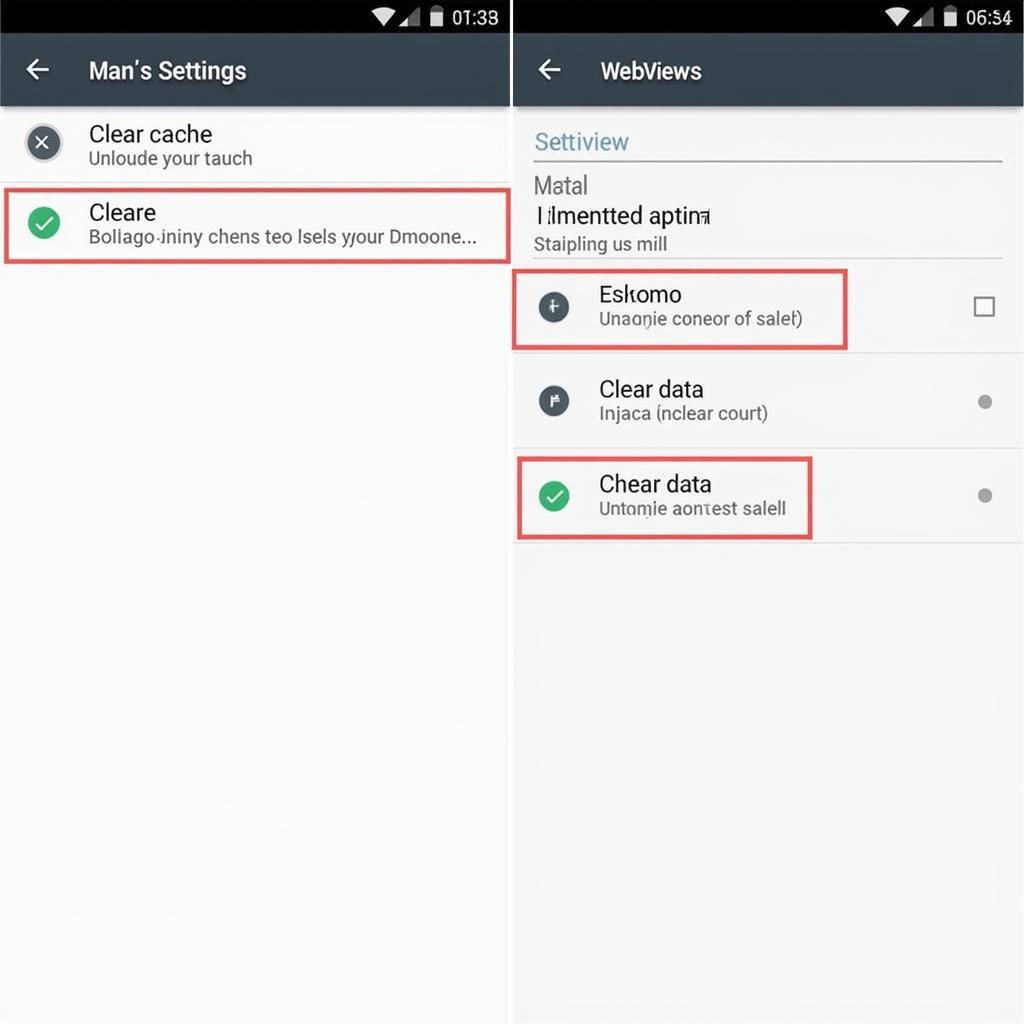 Troubleshooting Android System WebView APK Issues
Troubleshooting Android System WebView APK Issues
How to Update Android System WebView
Keeping WebView updated is critical for optimal performance and security. You can usually find it on the Google Play Store. Search for “Android System WebView” and update it like any other app. If you’re having trouble finding it, you might have a device where it’s integrated into the OS and updates automatically.
You might be interested in compiling HTML to APK for creating your own apps after understanding how WebView functions.
The Future of Android System WebView
As web technologies evolve, so too will WebView. We can expect continued improvements in performance, security, and compatibility. The future likely holds even tighter integration with web technologies, blurring the lines between native apps and web apps.
John Smith, a Senior Android Developer at Tech Solutions Inc., states, “WebView is an indispensable component of the Android ecosystem. Its ability to seamlessly blend web and native functionalities offers incredible flexibility for developers.”
Conclusion
Android System WebView APK is a vital component for the smooth functioning of many Android apps. Understanding its role and keeping it updated ensures a secure and optimal mobile experience. By staying on top of WebView updates and troubleshooting common issues, you can enjoy the best of both the native and web worlds on your Android device. If you’re keen on exploring app development, learning how to build APKs from React Native for iOS might also be beneficial.
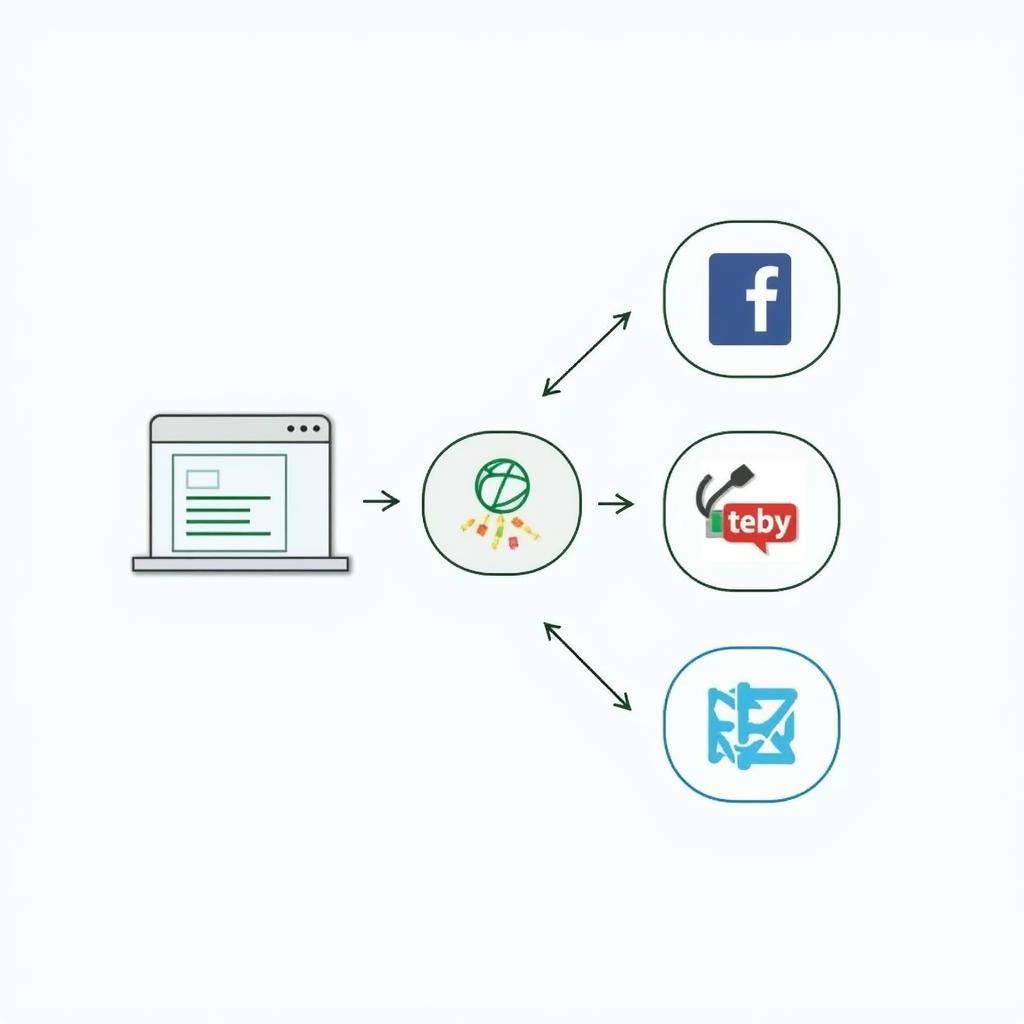 The Importance of Android System WebView in App Development
The Importance of Android System WebView in App Development
Jane Doe, a lead software engineer at Mobile Innovations, adds, “Staying informed about WebView updates and best practices is crucial for developers aiming to create cutting-edge mobile experiences.”
FAQ
- What is Android System WebView? Android System WebView is a system component that allows Android apps to display web content.
- Why is updating it important? Updating ensures security, performance, and compatibility with the latest web technologies.
- What happens if I uninstall WebView? Many apps relying on web content might malfunction or crash.
- How do I troubleshoot WebView issues? Try clearing cache and data, updating WebView, and checking your internet connection.
- Is WebView always visible? No, it works behind the scenes, rendering web content within apps.
- Can I disable WebView? On some devices, it might be possible to disable it, but it’s not recommended.
- Where can I find WebView updates? Typically on the Google Play Store.
If you’re interested in creating your own Android apps, check out how to build APKs for web-based content or code JS inside APK. For cross-platform development, you might also want to learn how to build APKs with React Native for iOS using Asus system webview APK.
Need support? Contact us 24/7: Phone: 0977693168, Email: [email protected] or visit us at 219 Đồng Đăng, Việt Hưng, Hạ Long, Quảng Ninh 200000, Vietnam.